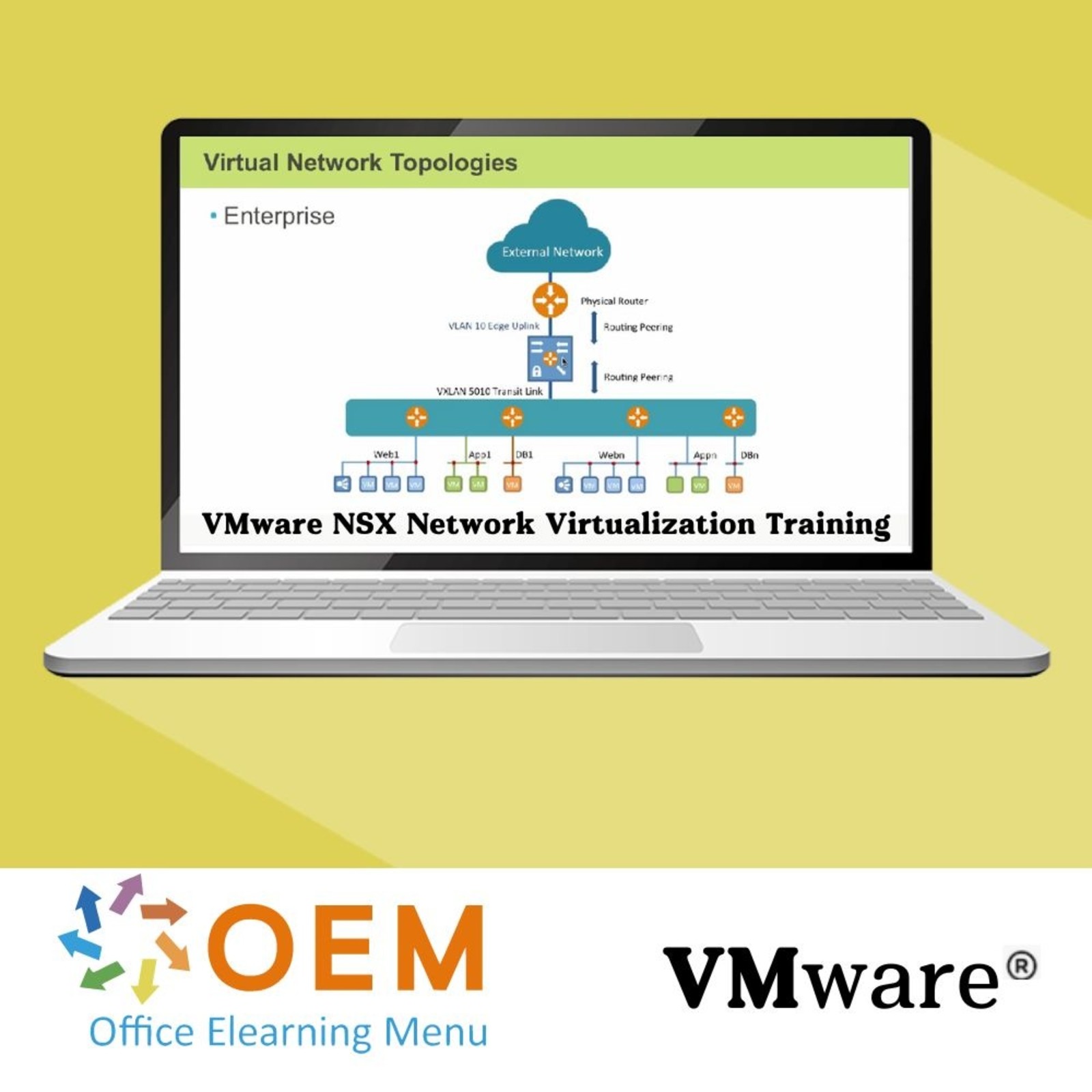VMware NSX Network Virtualization Training





VMware NSX Network Virtualization Training
Order this unique E-Learning Training VMware NSX Network Virtualization online, 1 year 24/7 access to rich interactive videos and tests.
Read more- Brand:
- VMware
- Discounts:
-
- Buy 2 for €155,82 each and save 2%
- Buy 3 for €154,23 each and save 3%
- Buy 4 for €152,64 each and save 4%
- Buy 5 for €151,05 each and save 5%
- Buy 10 for €143,10 each and save 10%
- Buy 25 for €135,15 each and save 15%
- Buy 50 for €127,20 each and save 20%
- Availability:
- In stock
- Delivery time:
- Ordered before 5 p.m.! Start today.
- Award Winning E-learning
- Lowest price guarantee
- Personalized service by our expert team
- Pay safely online or by invoice
- Order and start within 24 hours
VMware NSX Network Virtualization E-Learning
Order this great E-Learning VMware NSX Network Virtualization online, 1 year 24/7 access to rich interactive videos, voice, practice assignments, progress monitoring through reports and tests per subject to test the knowledge directly. After the course you will receive a certificate of participation.
Course content
NSX Benefits
Course: 34 Minutes
- Course Introduction
- Physical Network Interface Challenges
- Common NSX Terms
- NSX Functions and Services
- NSX Common Use Cases
NSX Architecture
Course: 26 Minutes
- NSX Stack Components
- Common Physical Network Topologies
- Basic NSX Topology
- NSX Stack Functional Services
VMware Network and Security
Course: 45 Minutes
- ESXi Host Upgrade Requirements
- Upgrading a vSphere Implementation
- vSphere Core Networking Technologies
- vCloud Networking and Security Technologies
- NSX for vSphere and Third-Party Hypervisors
Physical and Virtual Networks
Course: 31 Minutes
- Logical vs. Physical Network Topologies
- Logical vs. Physical Network Components
- Logical vs. Physical Network Services
- Logical vs. Physical Network Security Constructs
NSX Third-Party Integration
Course: 22 Minutes
- NSX Integration with Third-Party Hypervisors
- NSX Integration with Third-Party Cloud Automation
- NSX Integration with Third-Party Services
- NSX Integration with Third-Party Hardware
- Register and Install a Third-Party Service with NSX
vCAC Integration
Course: 23 Minutes
- NSX Integration with vCAC
- NSX Deployment Capabilities in vCAC
- Pre-Created NSX Components Using vCAC
- vCAC Network Profiles
- NSX and vCAC Preparation Tasks
Practice: NSX Architecture
Course: 7 Minutes
- Exercise: VMware NSX Architecture
Physical Network Fabrics
Course: 57 Minutes
- Course Introduction
- Physical Network Topologies
- Physical Network Trends
- Spine and Leaf Nodes
- Virtual Network Topologies
- Multi-instance TCP/IP Stack
- L2 Fabric Topology Challenges
- Multi-tier Topology Challenges
- Leaf and Spine Topology Challenges
- Physical and Virtual QoS Implementations
- Single and Multiple vDS Distributed Logical Router
- NSX Edge HA and Scale-Out NSX Edge HA
- Collapsed and Separated vSphere Cluster Topologies
- Layer 3 and Converged Cluster Infrastructures
Physical Infrastructure Requirements
Course: 34 Minutes
- Management and Edge Cluster Requirements
- Minimal and Optimal Physical Infrastructure
- Physical Infrastructure Traffic Type Handling
- Virtual Architecture Use Cases
- Virtual to Physical Switch Connection
- VMkernel Networking Recommendations
Practice: Running NSX on Fabrics
Course: 4 Minutes
- Exercise: NSX on Physical Networks
vSphere Standard Switches
Course: 34 Minutes
- Course Introduction
- vSphere Standard Switch Capabilities
- Configuring vmnics on a vSphere Standard Switch
- Configuring vmkernel Port for Network Services
- Configuring Port Groups on vSphere Standard Switches
- Use Cases for vSphere Standard Switches
vSphere Distributed Switches
Course: 1 Hour, 4 Minutes
- vSphere Distributed Switch Capabilities
- Creating a vSphere Distributed Switch
- Adding and Removing an ESXi Host from a vDS
- Editing vSphere Distributed Switch Settings
- Configuring dvPortgroups
- Configuring dvPort Settings
- Managing Uplink Adapters in a dvUplinkgroup
- Configuring Virtual Adapters
- Migrating Virtual Adapters To and From a vSS
- Migrating Virtual Adapters To and From a vDS
- Monitoring dvPort State
- vSphere Distributed Switch Use Cases
vSS and vDS Policies
Course: 36 Minutes
- Common vSS and vDS Policies
- Configuring dvPortgroup Blocking Policies
- Configuring Load Balancing and Failover Policies
- Configure VLAN Settings
- Configure Traffic Shaping Policies
- Enabling TOE Support for a Virtual Machine
- Enabling Jumbo Frame Support
- VLAN Configuration for a vSphere Implementation
Practice: vSphere Switches
Course: 6 Minutes
- Exercise: Configuring vSphere Switches
Configuring the Environment
Course: 19 Minutes
- Course Introduction
- Configuring the Physical Infrastructure
- Preparing a New vSphere Infrastructure
- Configuring an Existing vSphere Infrastructure
- IP Address Assignments in VMware NSX
- Minimum Permissions for NSX in a vSphere Environment
Deploying Components
Course: 1 Hour, 11 Minutes
- Installing NSX Manager
- Registering NSX Manager with vCenter Server
- Installing NSX Licenses
- Preparing ESXi Hosts
- Deploying NSX Controllers
- Assigning Segment ID Pool and Multicast Addresses
- Configuring VXLAN Transport
- Installing NSX Edge
- Installing vShield Endpoint
- Installing Data Security
- Creating an IP pool
Upgrading NSX and vCNS
Course: 29 Minutes
- Upgrade Prerequisites
- Upgrading vCNS 5.5 to NSX 6.x
- Upgrading vCNS Virtual Wires to NSX Logical Switches
- Upgrading to NSX Components
- Upgrading NSX Manager from 6.0 to 6.x
- Updating vSphere Clusters after NSX Upgrade
Expanding Transport Zone
Course: 17 Minutes
- Transport Zone Overview
- Adding a Transport Zone
- Expanding and Contracting a Transport Zone
- Editing a Transport Zone
- Changing the Control Plane Mode for a Transport Zone
Practice: NSX Deployment
Course: 5 Minutes
- Exercise: Deploying and Upgrading NSX
Logical Switches
Course: 35 Minutes
- Course Introduction
- Configuring IP Address Assignments
- Adding and Removing a Logical Switch
- Modifying Control Plane Mode
- Connecting a Logical Switch to an NSX Edge Gateway
- Deploying Services to a Logical Switch
- Connecting and Disconnecting Virtual Machines
- Testing Logical Switch Connectivity
- Distributed Virtual Switch Type & Version
Configuring VXLAN
Course: 15 Minutes
- Identifying VXLAN Requirements
- Determining Appropriate Teaming Polic
Layer 2 Bridging
Course: 17 Minutes
- High Availability Requirements for Layer 2 Bridging
- Adding a Layer 2 Bridge to an NSX Edge Device
Logical Routers
Course: 51 Minutes
- Logical Router Interfaces
- Controller & Switch Requirements for Logical Router
- Adding a Logical Router
- Configuring a Management Interface
- Configure High Available for a Logical Router
- Configuring Edge Routing
- Configuring Routing Protocols
- Configuring Default Gateway
- Cross-protocol Route Sharing Requirements
Practice: NSX Virtual Networks
Course: 6 Minutes
- Exercise: Configuring an NSX Virtual Network
Logical Load Balancing
Course: 37 Minutes
- Course Introduction
- Configuring Global Load Balancing
- Creating a Service Monitor
- Managing Server Pools
- Managing Application Profiles
- Managing Virtual Servers
- NSX Edge Instance Sizing
Virtual Private Networks
Course: 44 Minutes
- Configuring IPSec VPNs
- Configuring Layer 2 VPNs
- Configuring Network Access / Web Access SSL VPN-Plus
- VPN Service Types
Network Services
Course: 27 Minutes
- Adding and Editing a DHCP IP Pool
- Enabling a DHCP IP Pool
- Adding and Editing DHCP Static Binding
- Configuring DNS Services
- Adding Source NAT Rules
- Adding Destination NAT Rules
Edge Services High Availability
Course: 24 Minutes
- NSX Edge High Availability Overview
- NSX Edge High Availability Best Practices
- Service Availability during Failover
- NSX Edge and vSphere High Availability
- Configuring NSX Edge High Availability
Practice: High Availability
Course: 9 Minutes
- Exercise: Configuring Load Balancing and HA
Using Service Composer
Course: 29 Minutes
- Course Introduction
- Service Composer Overview
- Managing a Security Group in Service Composer
- Configuring a Security Policy
- Mapping Security Policies
- Configuring Security Tags
Managing Logical Firewall Services
Course: 14 Minutes
- Configuring Logical Firewall Rules
Managing Distributed Firewall Services
Course: 40 Minutes
- Distributed Firewall Rules
- Configuring Distributed Firewall Rules
- Managing Distributed Firewall Rules
- Excluding Virtual Machines from Firewall Protection
- Configuring SpoofGuard
- Managing SpoofGuard IP Addresses
Practice: Distributed Firewall Services
Course: 4 Minutes
- Exercise: Configuring Firewall Rules
Configuring User Roles and Permissions
Course: 26 Minutes
- Course Introduction
- NSX User Roles and Rights
- Integrating Single Sign-On (SSO)
- Assigning vCenter User Roles
- Assigning Users and Roles to Inventory Objects
- Managing User Accounts
NSX Automation
Course: 19 Minutes
- Exploring REST APIs
- Configuring NSX REST APIs
- Integrating VMWare NSX AP
Monitoring VMware NSX
Course: 33 Minutes
- Identifying Monitoring Methods
- Monitoring Flow and Activity
- Collecting Virtual Machine Data
- Using vCOP to View Network and Security Metrics
- Tracking Logical Networks and Services
Auditing and Compliance
Course: 32 Minutes
- Using Auditing Logs
- Auditing Firewall Rules
- Auditing Changes with NSX Ticket Logger
- NSX Data Security
- Configuring and Analyzing a Data Security Policy
NSX Logging
Course: 12 Minutes
- Configuring NSX Manager and NSX Edge Logs
- Configuring Dynamic Routing and Load Balancer Logs
- Using the CLI to View Log Information
- Generating Tech Support Logs
Backup, Recovery, and Troubleshooting
Course: 29 Minutes
- NSX Backup and Recovery
- Configuring NSX Manager Data Backup and Restore
- Troubleshooting Installation and Configuration
- Troubleshooting Component and Connection Issues
Practice: Managing users and logs
Course: 5 Minutes
- Exercise: Configuring Users, Scopes, and Logs
| Language | English |
|---|---|
| Qualifications of the Instructor | Certified |
| Course Format and Length | Teaching videos with subtitles, interactive elements and assignments and tests |
| Lesson duration | 18:27 Hours |
| Progress monitoring | Yes |
| Access to Material | 365 days |
| Technical Requirements | Computer or mobile device, Stable internet connections Web browsersuch as Chrome, Firefox, Safari or Edge. |
| Support or Assistance | Helpdesk and online knowledge base 24/7 |
| Certification | Certificate of participation in PDF format |
| Price and costs | Course price at no extra cost |
| Cancellation policy and money-back guarantee | We assess this on a case-by-case basis |
| Award Winning E-learning | Yes |
| Tip! | Provide a quiet learning environment, time and motivation, audio equipment such as headphones or speakers for audio, account information such as login details to access the e-learning platform. |
There are no reviews written yet about this product.
OEM Office Elearning Menu Trots Genomineerd voor 'Beste Opleider van Nederland'
OEM Office Elearning Menu is vereerd met de nominatie voor 'Beste Opleider van Nederland' door Springest by STUDYTUBE, een blijk van erkenning voor onze excellente trainingen en toewijding aan kwaliteitsonderwijs. Dank aan alle cursisten.
Reviews
There are no reviews written yet about this product.