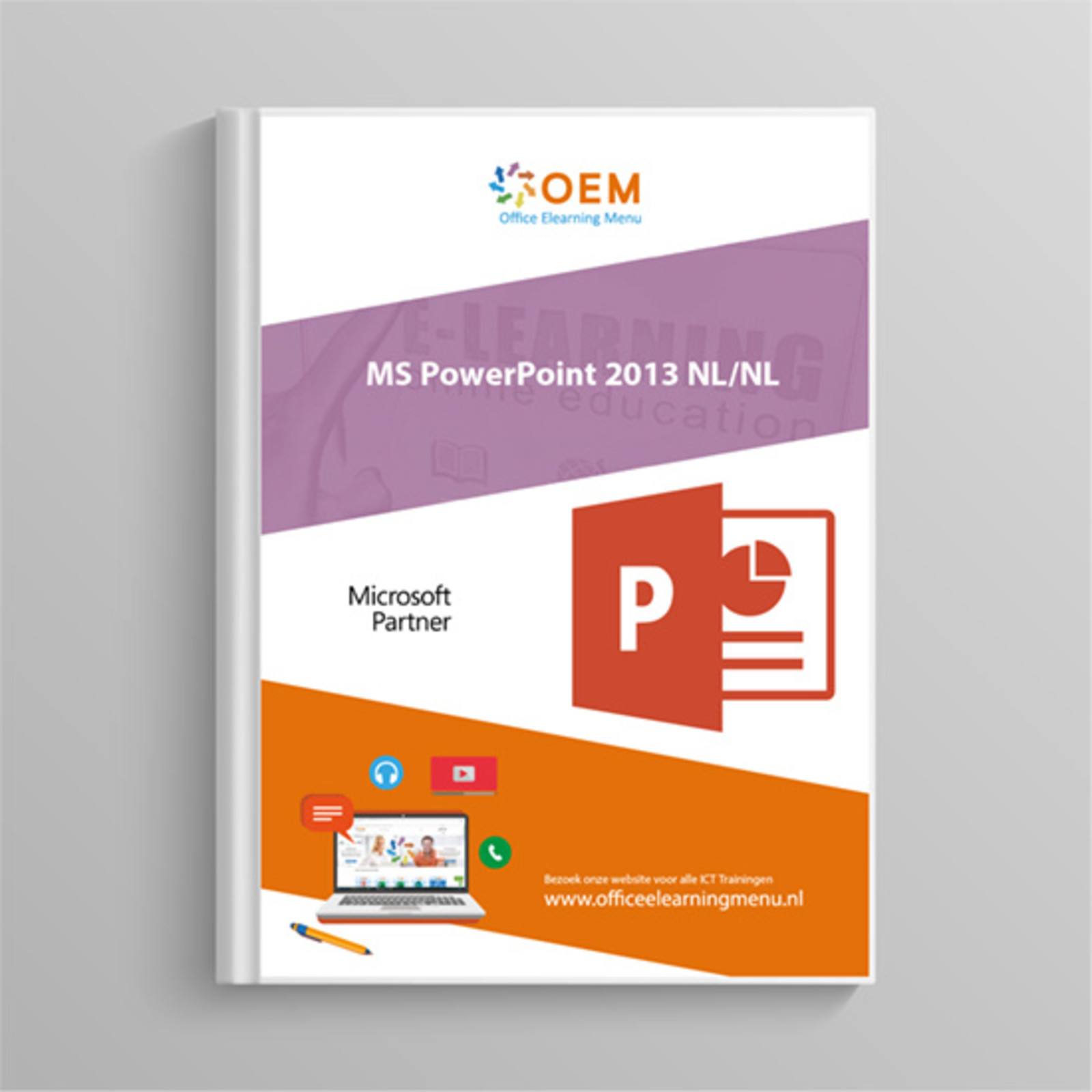Microsoft PowerPoint 2013 Course Book
- -20%

Microsoft PowerPoint 2013 Course Book
Course book PowerPoint 2013. Book PowerPoint 2013 book contains 316 pages full of information and exercises. Ordered today, delivered tomorrow.
Read more- Brand:
- Microsoft PowerPoint
- Discounts:
-
- Buy 3 for €37,95 each and save 5%
- Buy 5 for €35,96 each and save 10%
- Buy 10 for €33,96 each and save 15%
- Buy 25 for €29,96 each and save 25%
- Availability:
- Almost sold out
- Delivery time:
- Ordered before 16:00, delivered tomorrow.
- Award Winning E-learning
- Lowest price guarantee
- Personalized service by our expert team
- Pay safely online or by invoice
- Order and start within 24 hours
PowerPoint 2013 Course Book
This practical Microsoft PowerPoint 2013 Course Book tells you in detail about all the different functions of Microsoft PowerPoint 2013. The PowerPoint 2013 Course Book is intended for anyone who wants to work faster and more efficiently and thus gets the most out of PowerPoint 2013.The Microsoft PowerPoint 2013 Course Book contains 316 pages, covering practical assignments and all subjects. View the Contents for an overview of all topics in the Microsoft PowerPoint 2013 Course Book.
Course content:
- Start PowerPoint 2013
- Exit PowerPoint 2013
- PowerPoint 2013 work screen
- Display a shortcut menu
- Use manage the ribbon
- Adjust the ribbon for touch screens
- Move the Quick Access toolbar
- Show hide fast access buttons on the toolbar
- Undo the last edits
- Restore an undone operation
- Repeat the last operation
- Use the intuitive help function
- Show or hide the screen info
- Adjust the status bar
- Change the view
- Display the ruler grid lines
- Zoom in out
- Display a presentation in grayscale or in black and white
- Work with multiple windows
- Make a basic presentation
- Create a presentation Basicsd on a template or theme
- Design a photo album
- Create a presentation Basicsd on an existing presentation
- Create a presentation Basicsd on an Overview document
- Open a presentation
- Open a recently used presentation
- Manage the list of recently used presentations
- Close a presentation
- Save a presentation
- Open an unsaved presentation
- Use saved versions automatically
- Use presentations created in PowerPoint 2013 in older PowerPoint versions
- Work with presentations made in an older version than Powerpoint 2007, 2010, 2013
- Use Impress presentations from OpenOffice in PowerPoint 2013
- Save a presentation in PDF or XPS format
- Save a presentation as a template
- Save a presentation as an overview
- Protect a presentation with passwords
- View change the properties of a presentation
- Copy the access path of a file or folder
- Send a presentation by e-mail
- Use the One-Drive online storage
- Create footers (print in slide view)
- Create headers and footers (Print Handouts, Note Pages or Overview)
- Change the orientation of the pages
- Print a presentation
- preface
- Change the position of the slides
- Change the slide dimensions
- Scroll through the slides
- Select slides
- Number slides
- Manage placeholders in the slide
- Design a slide
- Change the slide layout
- Delete slides
- Copy move slides
- Duplicate slides
- Insert slides from another presentation
- Insert slides from an Overview file
- Use sections
- Use the Model Views
- Use the Diamodel view
- Edit placeholders in the slide show view
- Change the handout model
- Change the Note Model
- Apply a theme
- Set the default theme
- Adjust the colors of a theme
- Customize the theme fonts
- Adjust the theme effects
- Save a theme
- Apply a background
- Hide the background images
- Adjust the background
- Enter the title subtitle or bulleted text
- Enter text with bullets
- Enter notes
- Auto Adjust the text set
- Move to another place in a placeholder for text
- Select text in a temporary adjustment
- Change text
- Insert special characters
- Work in the Overview window
- Correct a misspelled word
- Check a presentation for spelling errors
- Check the spelling in another language
- Translate one or more words
- Search for a synonym of a word
- Find text
- Find and replace text
- Use Smart Search
- Change the capitalization
- Change the font / size
- Replace a font
- Change the character format
- Change the text color
- Change the text format using the mini toolbar
- Change the character spacing
- Apply a WordArt style to the characters
- Change the character fill
- Change the outline of the characters
- Apply a special effect to the characters
- Copy text format
- Delete all character formatting
- Manage paragraph bullets
- Number paragraphs
- Change the line spacing of a paragraph
- Change the distance between paragraphs
- Change the horizontal alignment of the paragraphs
- Change the indentation
- Set up tab stops
- Change the vertical alignment of the text
- Change the text direction
- Present a text in columns
- Draw a shape
- Draw a curve or a free form
- Draw a scribble
- Update the shape drawing
- Replace one shape with another shape
- Change the points of a free form
- Change the segments of a shape
- Draw connecting lines
- Draw an action button
- Draw a text box
- Insert a WordArt object
- Change the layout of a text box
- Change the shape of a text box
- Insert a table
- Draw a table
- Select rows, columns, or cells in a table
- Add remove rows or columns
- Merge cells
| Delivery time | 1 working day after payment |
|---|---|
| Language | Dutch |
| Suitable for MOS exam | Yes |
| Book type | Ring binder |
| Content | Text + Images |
| Size | A4 |
| Study book | Yes |
There are no reviews written yet about this product.
OEM Office Elearning Menu Trots Genomineerd voor 'Beste Opleider van Nederland'
OEM Office Elearning Menu is vereerd met de nominatie voor 'Beste Opleider van Nederland' door Springest by STUDYTUBE, een blijk van erkenning voor onze excellente trainingen en toewijding aan kwaliteitsonderwijs. Dank aan alle cursisten.
Reviews
There are no reviews written yet about this product.