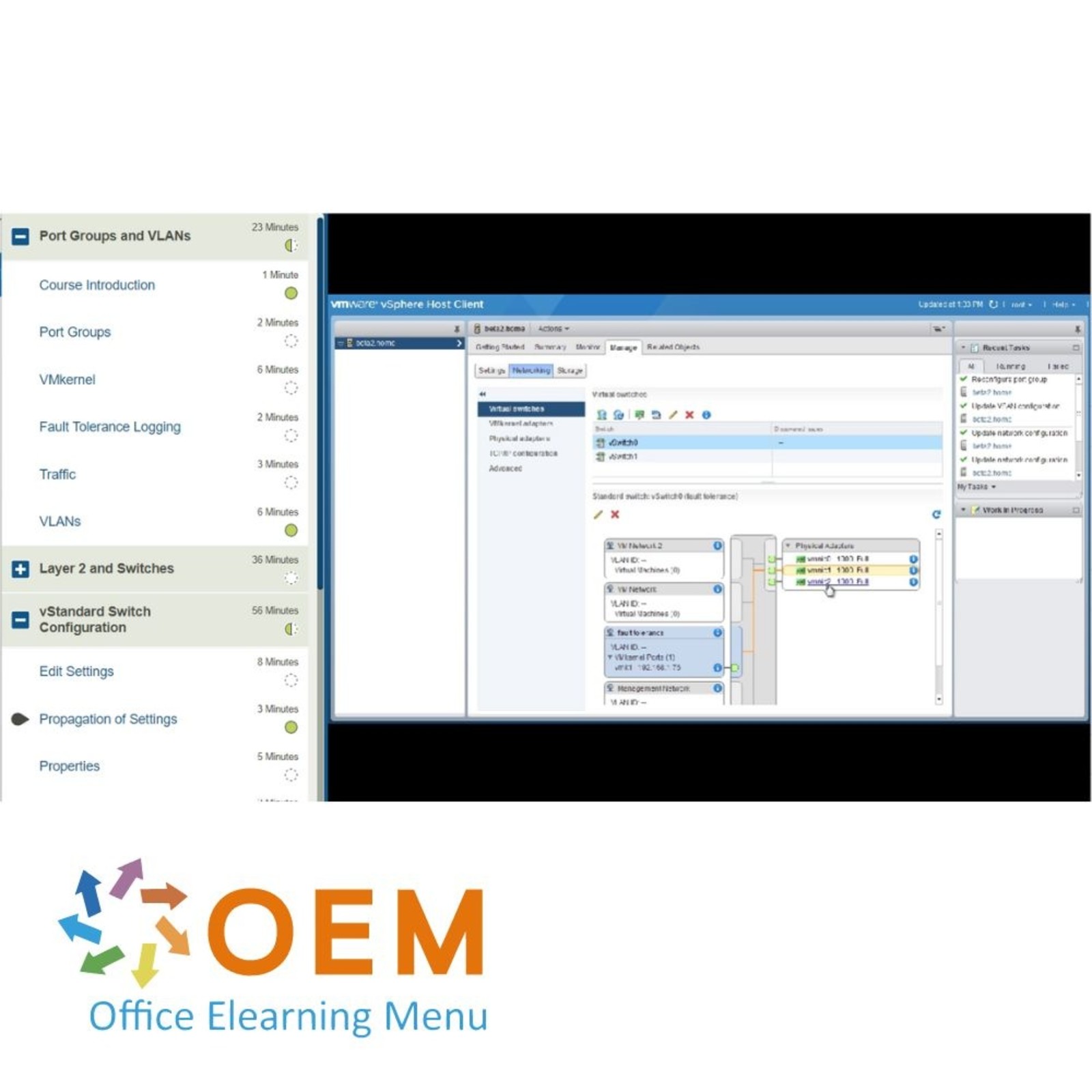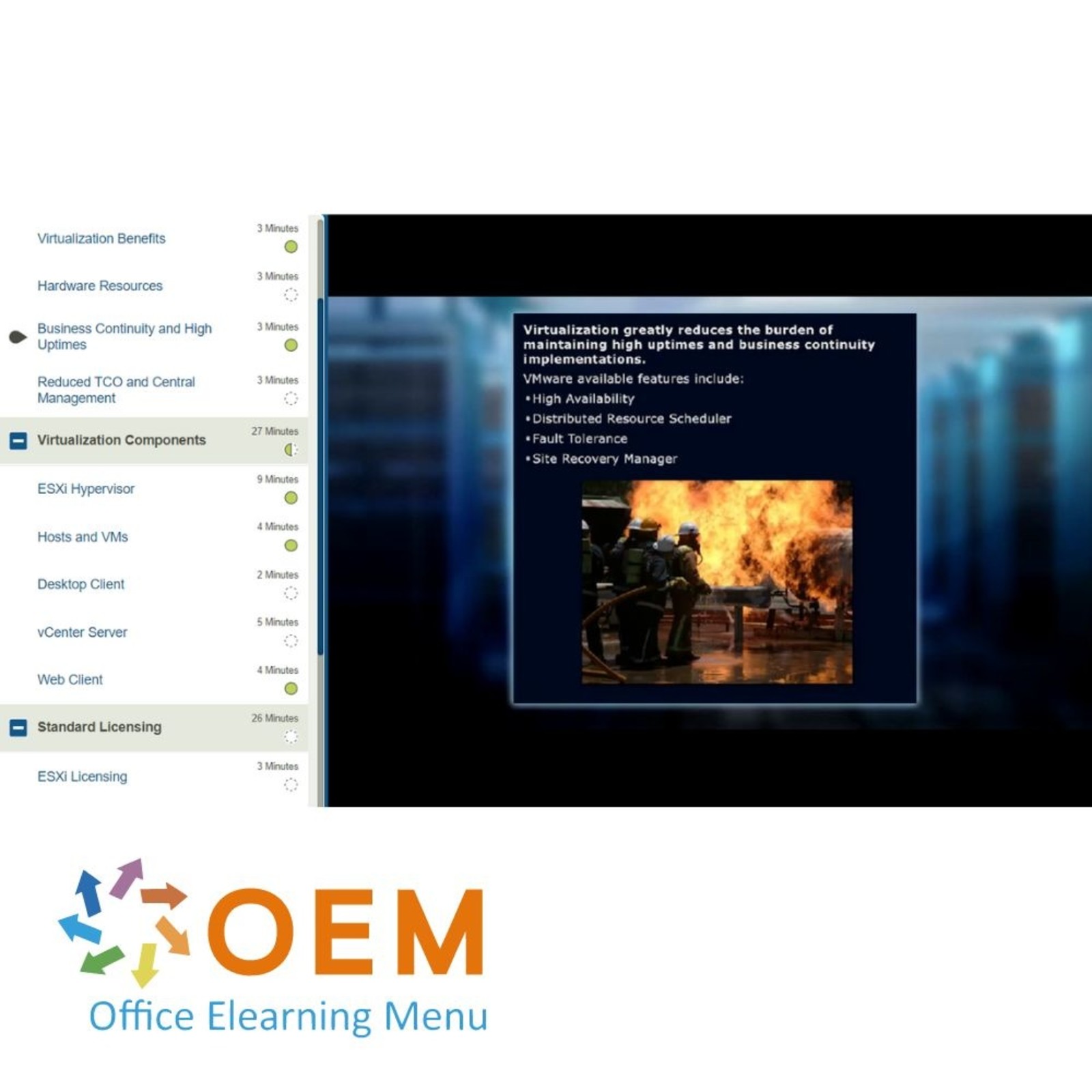VMware vSphere 6 Install Configure & Manage Training





VMware vSphere 6 Install Configure & Manage Training
Order this unique E-Learning Training VMware vSphere 6 Install Configure & Manage online, 1 year 24/7 access to rich interactive videos and tests.
Read more- Brand:
- VMware
- Discounts:
-
- Buy 2 for €155,82 each and save 2%
- Buy 3 for €154,23 each and save 3%
- Buy 4 for €152,64 each and save 4%
- Buy 5 for €151,05 each and save 5%
- Buy 10 for €143,10 each and save 10%
- Buy 25 for €135,15 each and save 15%
- Buy 50 for €127,20 each and save 20%
- Availability:
- In stock
- Delivery time:
- Ordered before 5 p.m.! Start today.
- Award Winning E-learning
- Lowest price guarantee
- Personalized service by our expert team
- Pay safely online or by invoice
- Order and start within 24 hours
VMware vSphere 6 Install Configure & Manage Part 1 E-Learning
Order this great E-Learning VMware vSphere 6 Install Configure & Manage Part 1 online, 1 year 24/7 access to rich interactive videos, voice, practice assignments, progress monitoring through reports and tests per subject to test the knowledge directly. After the course you will receive a certificate of participation.
VMware vSphere is a cloud computing and server virtualization platform. vSphere enables very large scale virtualization of computing resources, which in turn provides benefits in availability, scalability and cost. This course covers Installation, configuration and management of vSphere 6.
Course content
Virtualization Benefits
Course: 18 Minutes
- Course Introduction
- Physical Servers
- Virtualization Benefits
- Hardware Resources
- Business Continuity and High Uptimes
- Reduced TCO and Central Management
Virtualization Components
Course: 27 Minutes
- ESXi Hypervisor
- Hosts and VMs
- Desktop Client
- vCenter Server
- Web Client
Standard Licensing
Course: 26 Minutes
- ESXi Licensing
- Standard License Feature Set
- vMotion
- High Availability
- Data Protection and Fault Tolerance
- vShield Endpoint, Replication, and Hot Add
- Enterprise Licensing Feature Set
Enterprise Licensing
Course: 32 Minutes
- Reliable Memory and Big Data
- Distributed Resource Scheduler and Power Management
- Storage APIs and Multipathing
- Enterprise Plus Feature Set
- vSphere 6.0 Additional Enterprise Plus Features
- Essentials Kits
- Support and Services
Practice: Selecting a vSphere Setup
Course: 10 Minutes
- Exercise: Choosing a License and Software
ESXi
Course: 31 Minutes
- Course Introduction
- Compatibility Lists
- Choosing Your Installation Media
- What's New or Features Required
- Where are We in a vSphere Topology?
- ESXi Installation
- Installation Wizard
- ESXi Configuration
Direct Console User Interface
Course: 16 Minutes
- Direct Console User Interface_Lockdown Mode
- Direct Console User Interface_Management Network
- Direct Console Interface_Troubleshooting Options
Host Management
Course: 12 Minutes
- Single Host Management
- Host Management Client Configuration
- Multiple Host Management
vCenter Server
Course: 25 Minutes
- vCenter Server for Windows
- vCenter Server for Windows Deployment Type Prompt
- vCenter Server System Setup
- vCenter Server Settings
- vCenter Server Finishing Installation
- Changes to the vCenter Server 6.0 Installation Process
vCenter Server Appliance
Course: 27 Minutes
- vCenter Server Appliance Installation (Part 1)
- vCenter Server Appliance Installation (Part 2)
- vCenter Server Appliance Installation (Part 3)
- vCenter Server Appliance Installation (Part 4)
- vCenter Server Appliance Installation (Part 5)
Practice: vCenter and ESXi Installation
Course: 10 Minutes
- Exercise: Installing vCenter and ESXi
Port Groups and VLANs
Course: 23 Minutes
- Course Introduction
- Port Groups
- VMkernel
- Fault Tolerance Logging
- Traffic
- VLANs
Layer 2 and Switches
Course: 36 Minutes
- Communication at Layer
- NIC Teaming
- Load Balancing Configurations
- Failover Configurations
- vSwitch Security
vStandard Switch Configuration
Course: 56 Minutes
- Edit Settings
- Propagation of Settings
- Properties
- Security Settings
- Traffic Shaping
- Port Group Creation
- VMkernel Adapter Creation
- Teaming Configuration
- Adding or Editing a Physical Adapter I
- Adding or Editing a Physical Adapter II
- TCP/IP Configuration
Practice: Configure Virtual Networks
Course: 10 Minutes
- Exercise: Configure vSphere 6 Virtual Networks
Storage Concepts
Course: 35 Minutes
- Course Introduction
- Storage Concepts: Local Storage
- Storage Concepts: RAID Arrays
- Storage Concepts: LUN
- Virtual Storage Concepts
- Virtual Storage Concepts: Disk Provisioning
- Virtual Storage Concepts: Storage Adapter
Storage Considerations
Course: 19 Minutes
- Storage Considerations: Performance
- Storage Considerations: Transport Layer
- Storage Considerations: Tiered Storage
VM Management
Course: 54 Minutes
- What is a Virtual Machine
- Construct
- Construct Demonstration
- Virtual Machine Location
- Benefits and Drawbacks
- Hardware Version
- Virtual Machine Creation
- Templates
- Snapshots
Tools and Best Practices
Course: 19 Minutes
- Manual Migrations
- VMware Tools
- Best Practices I
- Best Practices II
Practice: VM and Storage Management
Course: 10 Minutes
- Exercise: Managing VMs and Storage
| Language | English |
|---|---|
| Qualifications of the Instructor | Certified |
| Course Format and Length | Teaching videos with subtitles, interactive elements and assignments and tests |
| Lesson duration | 8:10 Hours |
| Progress monitoring | Yes |
| Access to Material | 365 days |
| Technical Requirements | Computer or mobile device, Stable internet connections Web browsersuch as Chrome, Firefox, Safari or Edge. |
| Support or Assistance | Helpdesk and online knowledge base 24/7 |
| Certification | Certificate of participation in PDF format |
| Price and costs | Course price at no extra cost |
| Cancellation policy and money-back guarantee | We assess this on a case-by-case basis |
| Award Winning E-learning | Yes |
| Tip! | Provide a quiet learning environment, time and motivation, audio equipment such as headphones or speakers for audio, account information such as login details to access the e-learning platform. |
There are no reviews written yet about this product.
OEM Office Elearning Menu Trots Genomineerd voor 'Beste Opleider van Nederland'
OEM Office Elearning Menu is vereerd met de nominatie voor 'Beste Opleider van Nederland' door Springest by STUDYTUBE, een blijk van erkenning voor onze excellente trainingen en toewijding aan kwaliteitsonderwijs. Dank aan alle cursisten.
Reviews
There are no reviews written yet about this product.