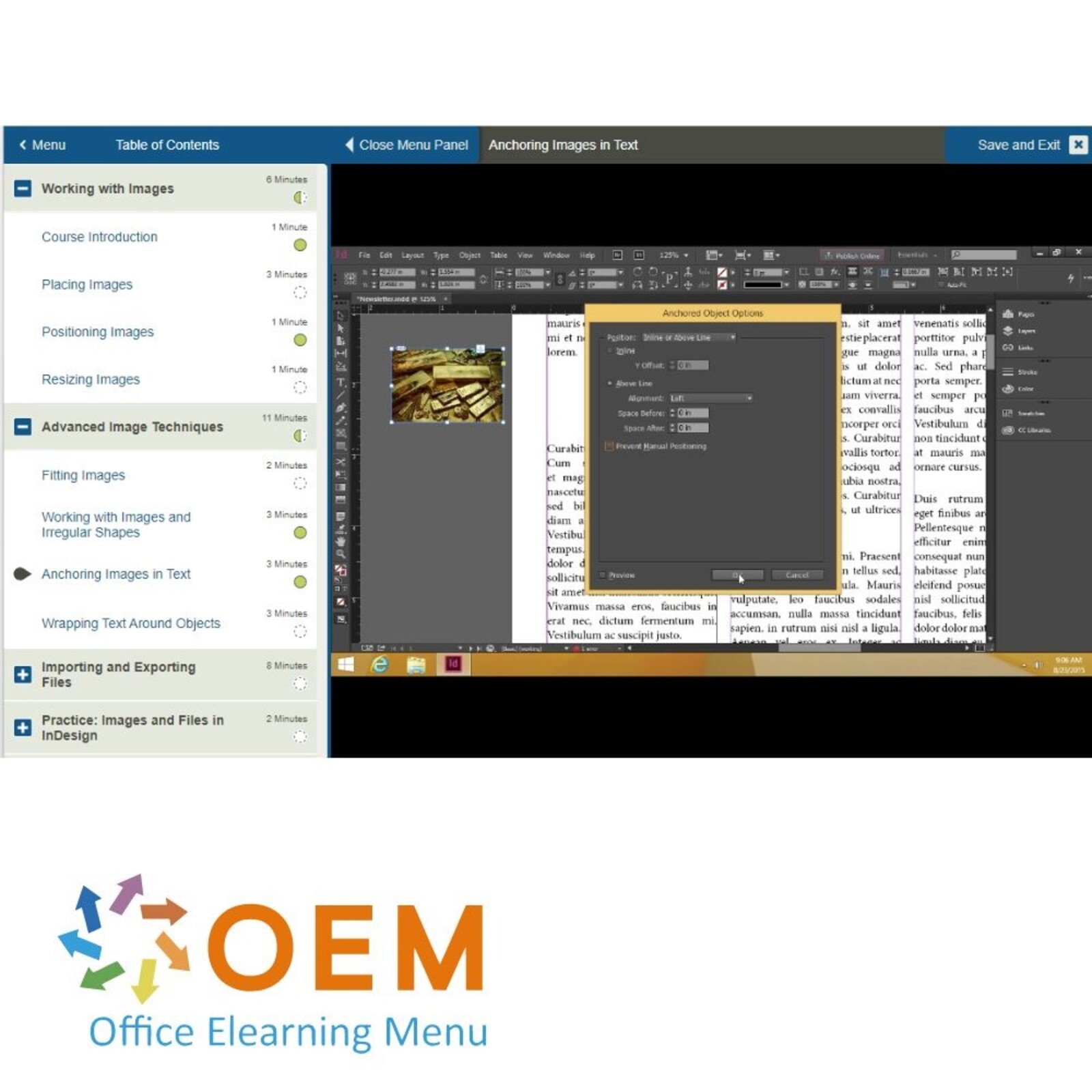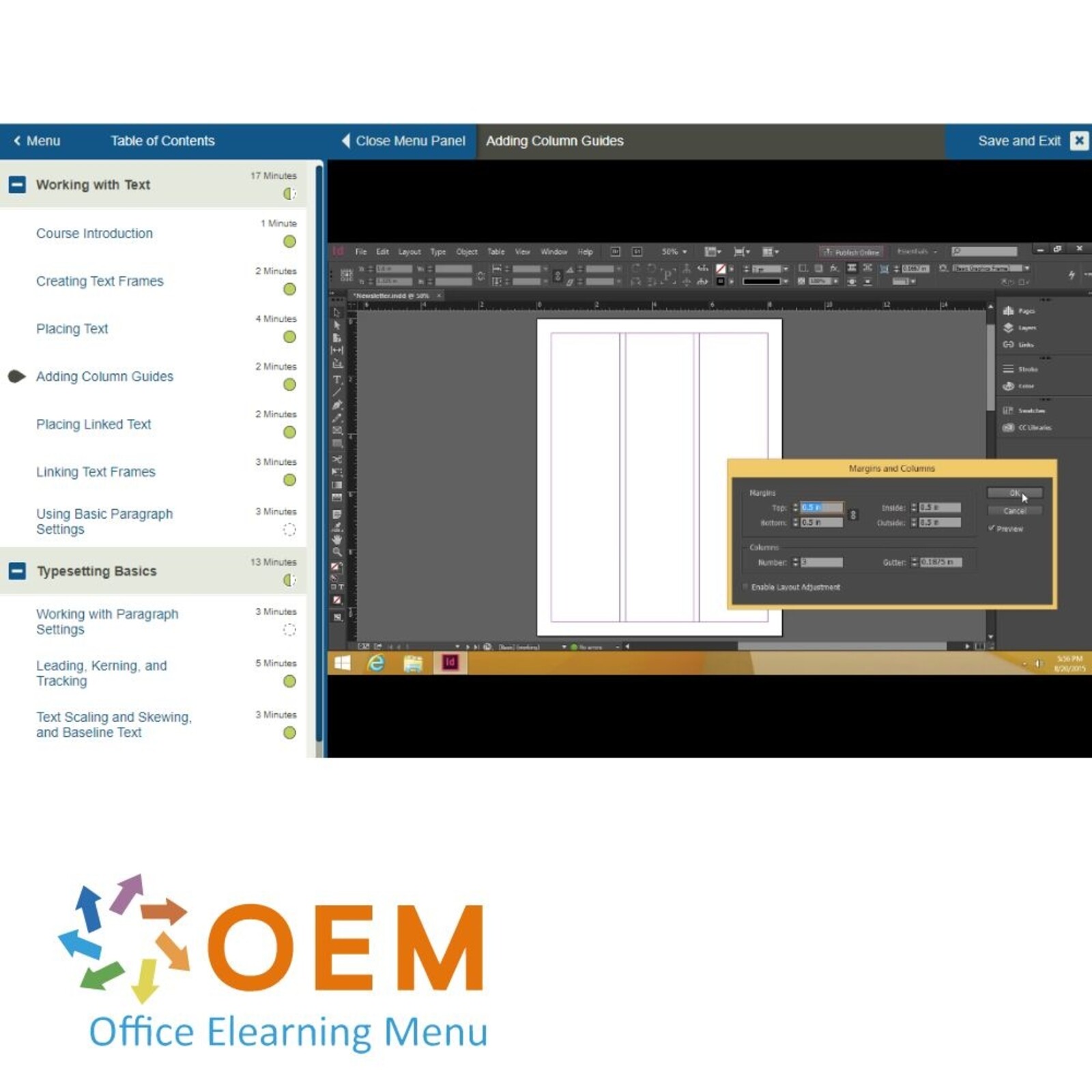Adobe InDesign CC 2015 Cursus E-Learning
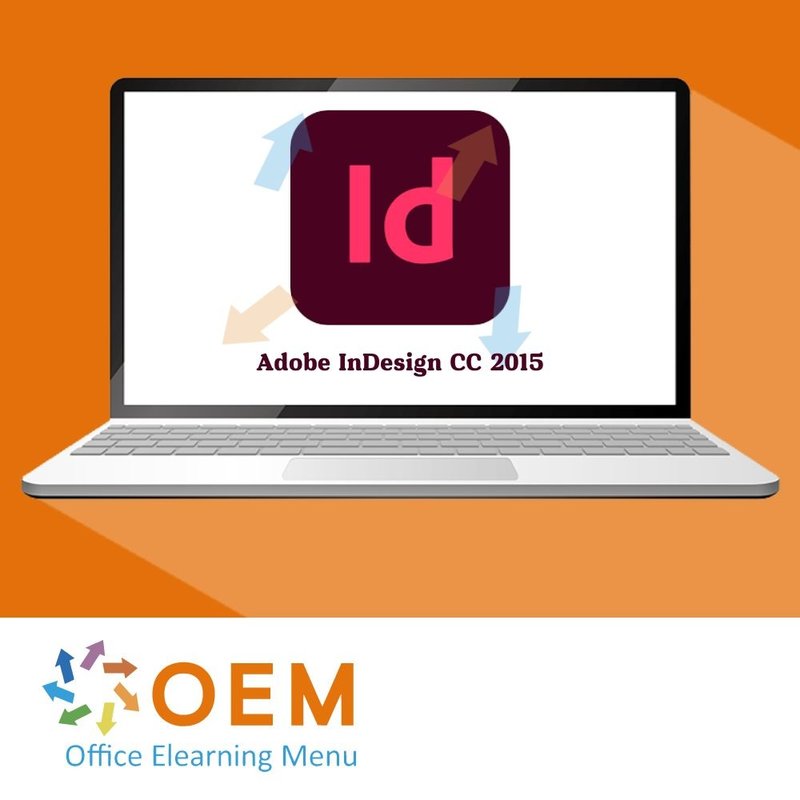




Adobe InDesign CC 2015 Cursus E-Learning
Cursus Adobe InDesign CC 2015 - Online E-Learning training. Bestellen en direct starten voor de beste prijs.
Lees meer- Kortingen:
-
- Koop 2 voor €146,02 per stuk en bespaar 2%
- Koop 3 voor €144,53 per stuk en bespaar 3%
- Koop 4 voor €143,04 per stuk en bespaar 4%
- Koop 5 voor €141,55 per stuk en bespaar 5%
- Koop 10 voor €134,10 per stuk en bespaar 10%
- Koop 25 voor €126,65 per stuk en bespaar 15%
- Koop 50 voor €119,20 per stuk en bespaar 20%
- Beschikbaarheid:
- Op voorraad
- Levertijd:
- Voor 17:00 uur besteld! Start vandaag. Gratis Verzending.
- Award Winning E-learning
- De laagste prijs garantie
- Persoonlijke service van ons deskundige team
- Betaal veilig online of op factuur
- Bestel en start binnen 24 uur
Adobe InDesign CC 2015 Cursus E-Learning Training
Bestel deze unieke E-Learning cursus Adobe InDesign CC 2015 online, 1 jaar 24/ 7 toegang tot rijke interactieve video’s, spraak, praktijkopdrachten, voortgangsbewaking door rapportages en testen per onderwerp om de kennis direct te toetsen.
Adobe InDesign CC 2015 is een professionele desktop publishing-toepassing, die zowel door grafische professionals als beginners wordt gebruikt om paginalay-outs te maken. Geïntegreerd met Adobe's andere twee vlaggenschiptoepassingen - Photoshop en Illustrator - kan InDesign worden gebruikt om kleine documenten zoals brochures en nieuwsbrieven te maken, of zeer grote publicaties zoals boeken en handleidingen. In dit leertraject maak je kennis met de tools, technieken en opties in Adobe InDesign CC 2015.
Cursusinhoud
Introduction to Adobe InDesign CC 2015
Course: 25 Minutes
- Course Introduction
- Exploring Toolbars and Panels
- Exploring Tabbed Documents
- Exploring Panels and Palettes
- Working with the Context-sensitive Control Panel
- Using InDesign Preferences
New Features
Course: 16 Minutes
- Using Stock and CC Libraries
- Introduction to Performance Enhancements
- Inserting Images in Table Cells
- Publishing Online
Getting Started
Course: 16 Minutes
- Configuring Workspaces
- Applying Stroke and Fill
- Working with Color
Practice: Get to Know InDesign
Course: 2 Minutes
- Exercise: Working with Adobe InDesign CC 2015
Documents and Navigation
Course: 23 Minutes
- Course Introduction
- Creating New Documents
- Zooming with InDesign
- Navigating the Workspace
- Using Rulers and Guides
- Using Grids
Basic Editing
Course: 14 Minutes
- Using Smart Guides
- Splitting Layout View
- Using the Selection Tools
- Selecting Objects
Object Tools
Course: 14 Minutes
- Using the Object Tools
- Using the Pen Tools
- Using the Pencil Tools
Practice: Editing InDesign Documents
2 Minutes
- Exercise: Working with Adobe InDesign CC 2015
Working with Images
Course: 6 Minutes
- Course Introduction
- Placing Images
- Positioning Images
- Resizing Images
Advanced Image Techniques
Course: 11 Minutes
- Fitting Images
- Working with Images and Irregular Shapes
- Anchoring Images in Text
- Wrapping Text Around Objects
Importing and Exporting Files
Course: 8 Minutes
- Using the Content Collector Tool
- Exporting Files
- Working with Links
Practice: Images and Files in InDesign
Course: 2 Minutes
- Exercise: Work with Images and Tools
Editing Tools
Course: 18 Minutes
- Course Introduction
- Using the Scissors Tool
- Using the Transform Tools
- Using the Gradient Swatch Tool
- Using the Gradient Feather Tool
- Placing Text on a Path
- Applying Effects
Working with Objects
Course: 17 Minutes
- Transforming Objects
- Arranging Objects
- Aligning and Distributing
- Using the Gap Tool
- Grouping Objects
Practice: Objects and Editing
Course: 2 Minutes
- Exercise: Using Tools in Adobe InDesign CC 2015
Working with Text
Course: 17 Minutes
- Course Introduction
- Creating Text Frames
- Placing Text
- Adding Column Guides
- Placing Linked Text
- Linking Text Frames
- Using Basic Paragraph Settings
Typesetting Basics
Course: 13 Minutes
- Working with Paragraph Settings
- Leading, Kerning, and Tracking
- Text Scaling and Skewing, and Baseline Text
- Creating Drop Caps
Practice: Text in InDesign
Course: 3 Minutes
- Exercise: Working with Text in InDesign
Working with Pages
Course: 17 Minutes
- Course Introduction
- Working with Page Types
- Manipulating Pages
- Using the Page Tool
- Working with Master Pages
Advanced Page Options
Course: 18 Minutes
- Creating Tabs
- Using Headers and Footers
- Creating Templates
- Creating Books
Practice: Pages in InDesign
Course: 4 Minutes
- Exercise: Working with InDesign Pages
| Taal | Engels |
|---|---|
| Kwalificaties van de Instructeur | Gecertificeerd |
| Cursusformaat en Lengte | Lesvideo's met ondertiteling, interactieve elementen en opdrachten en testen |
| Lesduur | 3:45 uur |
| Voortgangsbewaking | Ja |
| Toegang tot Materiaal | 365 dagen |
| Technische Vereisten | Computer of mobiel apparaat, Stabiele internetverbindingen Webbrowserzoals Chrome, Firefox, Safari of Edge. |
| Support of Ondersteuning | Helpdesk en online kennisbank 24/7 |
| Certificering | Certificaat van deelname in PDF formaat |
| Prijs en Kosten | Cursusprijs zonder extra kosten |
| Annuleringsbeleid en Geld-Terug-Garantie | Wij beoordelen dit per situatie |
| Award Winning E-learning | Ja |
| Tip! | Zorg voor een rustige leeromgeving, tijd en motivatie, audioapparatuur zoals een koptelefoon of luidsprekers voor audio, accountinformatie zoals inloggegevens voor toegang tot het e-learning platform. |
Er zijn nog geen reviews geschreven over dit product.
OEM Office Elearning Menu Trots Genomineerd voor 'Beste Opleider van Nederland'
OEM Office Elearning Menu is vereerd met de nominatie voor 'Beste Opleider van Nederland' door Springest by STUDYTUBE, een blijk van erkenning voor onze excellente trainingen en toewijding aan kwaliteitsonderwijs. Dank aan alle cursisten.
Beoordelingen
Er zijn nog geen reviews geschreven over dit product.