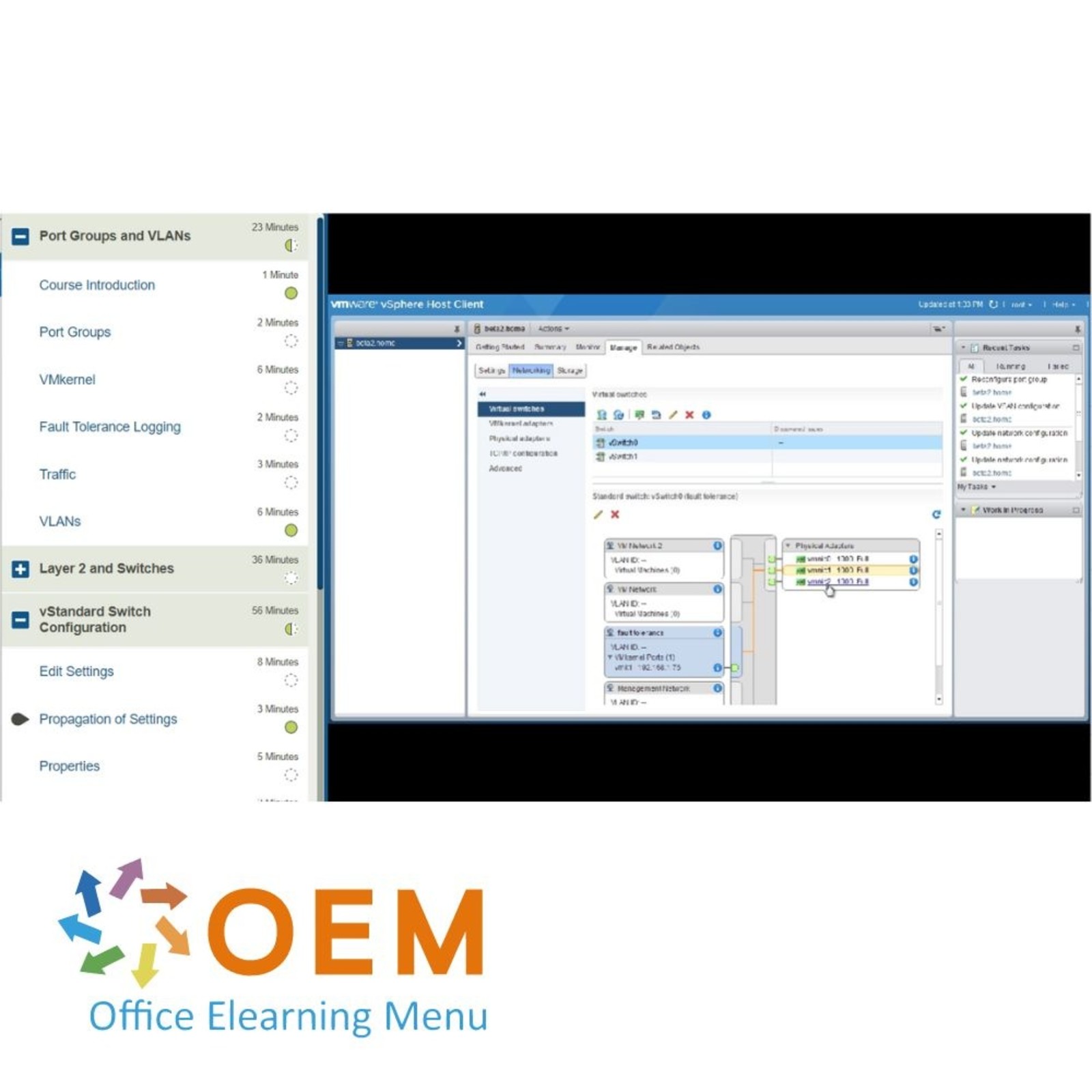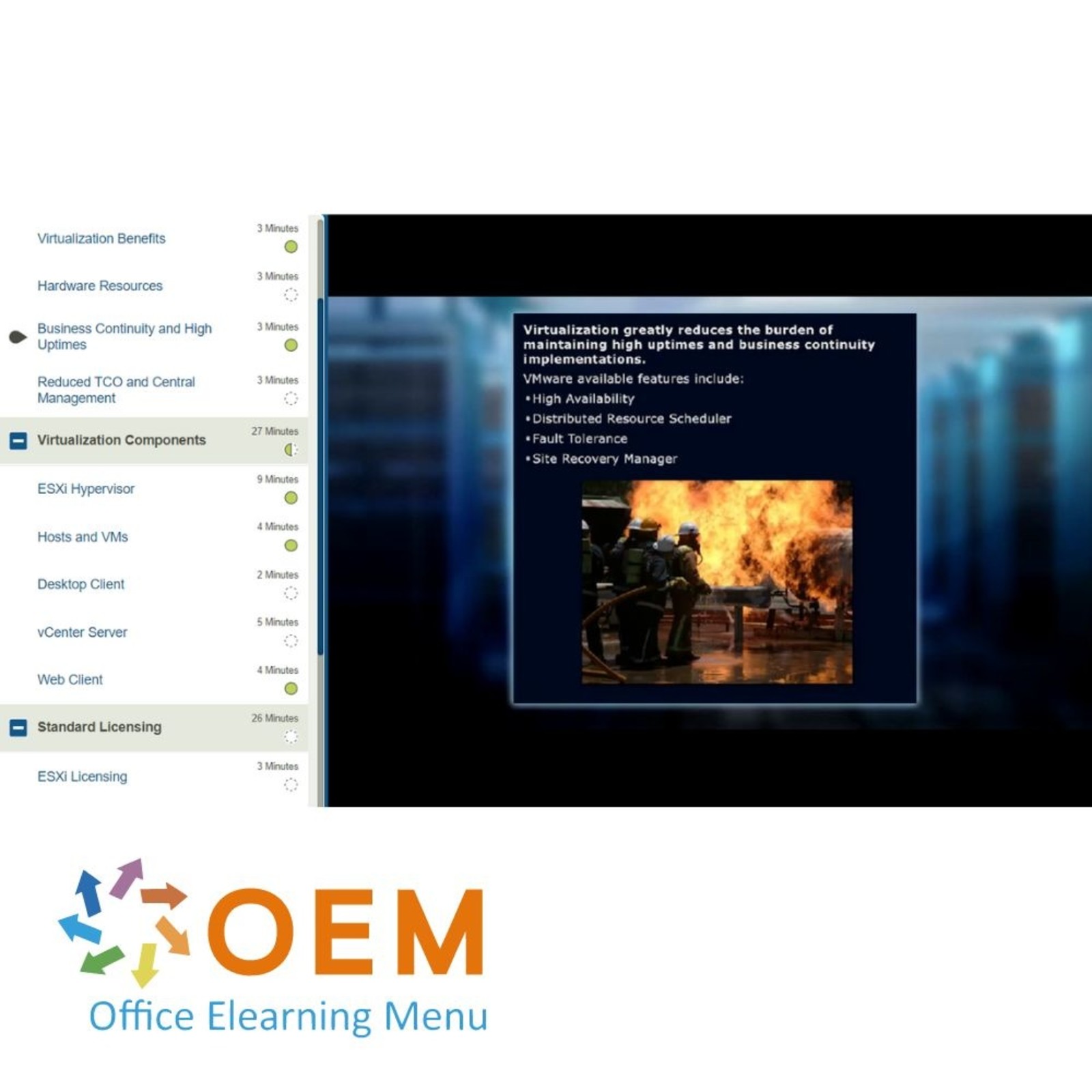VMware vSphere 6 Install Configure & Manage Training





VMware vSphere 6 Install Configure & Manage Training
VMware vSphere 6 Install Configure & Manage E-Learning Training Gecertificeerde docenten Examenquiz Certificaat.
Lees meer- Merk:
- VMware
- Kortingen:
-
- Koop 2 voor €155,82 per stuk en bespaar 2%
- Koop 3 voor €154,23 per stuk en bespaar 3%
- Koop 4 voor €152,64 per stuk en bespaar 4%
- Koop 5 voor €151,05 per stuk en bespaar 5%
- Koop 10 voor €143,10 per stuk en bespaar 10%
- Koop 25 voor €135,15 per stuk en bespaar 15%
- Koop 50 voor €127,20 per stuk en bespaar 20%
- Beschikbaarheid:
- Op voorraad
- Levertijd:
- Voor 17:00 uur besteld! Start vandaag. Gratis Verzending.
- Award Winning E-learning
- De laagste prijs garantie
- Persoonlijke service van ons deskundige team
- Betaal veilig online of op factuur
- Bestel en start binnen 24 uur
VMware vSphere 6 Install Configure & Manage Part 1 E-Learning Training
Bestel deze unieke E-Learning cursus VMware vSphere 6 Install Configure & Manage Part 1 online, 1 jaar 24/ 7 toegang tot rijke interactieve video’s, spraak, praktijkopdrachten, voortgangsbewaking door rapportages en testen per onderwerp om de kennis direct te toetsen.
VMware vSphere is een platform voor cloudcomputing en servervirtualisatie. vSphere maakt virtualisatie van computerbronnen op zeer grote schaal mogelijk, wat op zijn beurt voordelen biedt op het gebied van beschikbaarheid, schaalbaarheid en kosten. Deze cursus behandelt installatie, configuratie en beheer van vSphere 6.
Cursusinhoud
Virtualization Benefits
Course: 18 Minutes
- Course Introduction
- Physical Servers
- Virtualization Benefits
- Hardware Resources
- Business Continuity and High Uptimes
- Reduced TCO and Central Management
Virtualization Components
Course: 27 Minutes
- ESXi Hypervisor
- Hosts and VMs
- Desktop Client
- vCenter Server
- Web Client
Standard Licensing
Course: 26 Minutes
- ESXi Licensing
- Standard License Feature Set
- vMotion
- High Availability
- Data Protection and Fault Tolerance
- vShield Endpoint, Replication, and Hot Add
- Enterprise Licensing Feature Set
Enterprise Licensing
Course: 32 Minutes
- Reliable Memory and Big Data
- Distributed Resource Scheduler and Power Management
- Storage APIs and Multipathing
- Enterprise Plus Feature Set
- vSphere 6.0 Additional Enterprise Plus Features
- Essentials Kits
- Support and Services
Practice: Selecting a vSphere Setup
Course: 10 Minutes
- Exercise: Choosing a License and Software
ESXi
Course: 31 Minutes
- Course Introduction
- Compatibility Lists
- Choosing Your Installation Media
- What's New or Features Required
- Where are We in a vSphere Topology?
- ESXi Installation
- Installation Wizard
- ESXi Configuration
Direct Console User Interface
Course: 16 Minutes
- Direct Console User Interface_Lockdown Mode
- Direct Console User Interface_Management Network
- Direct Console Interface_Troubleshooting Options
Host Management
Course: 12 Minutes
- Single Host Management
- Host Management Client Configuration
- Multiple Host Management
vCenter Server
Course: 25 Minutes
- vCenter Server for Windows
- vCenter Server for Windows Deployment Type Prompt
- vCenter Server System Setup
- vCenter Server Settings
- vCenter Server Finishing Installation
- Changes to the vCenter Server 6.0 Installation Process
vCenter Server Appliance
Course: 27 Minutes
- vCenter Server Appliance Installation (Part 1)
- vCenter Server Appliance Installation (Part 2)
- vCenter Server Appliance Installation (Part 3)
- vCenter Server Appliance Installation (Part 4)
- vCenter Server Appliance Installation (Part 5)
Practice: vCenter and ESXi Installation
Course: 10 Minutes
- Exercise: Installing vCenter and ESXi
Port Groups and VLANs
Course: 23 Minutes
- Course Introduction
- Port Groups
- VMkernel
- Fault Tolerance Logging
- Traffic
- VLANs
Layer 2 and Switches
Course: 36 Minutes
- Communication at Layer
- NIC Teaming
- Load Balancing Configurations
- Failover Configurations
- vSwitch Security
vStandard Switch Configuration
Course: 56 Minutes
- Edit Settings
- Propagation of Settings
- Properties
- Security Settings
- Traffic Shaping
- Port Group Creation
- VMkernel Adapter Creation
- Teaming Configuration
- Adding or Editing a Physical Adapter I
- Adding or Editing a Physical Adapter II
- TCP/IP Configuration
Practice: Configure Virtual Networks
Course: 10 Minutes
- Exercise: Configure vSphere 6 Virtual Networks
Storage Concepts
Course: 35 Minutes
- Course Introduction
- Storage Concepts: Local Storage
- Storage Concepts: RAID Arrays
- Storage Concepts: LUN
- Virtual Storage Concepts
- Virtual Storage Concepts: Disk Provisioning
- Virtual Storage Concepts: Storage Adapter
Storage Considerations
Course: 19 Minutes
- Storage Considerations: Performance
- Storage Considerations: Transport Layer
- Storage Considerations: Tiered Storage
VM Management
Course: 54 Minutes
- What is a Virtual Machine
- Construct
- Construct Demonstration
- Virtual Machine Location
- Benefits and Drawbacks
- Hardware Version
- Virtual Machine Creation
- Templates
- Snapshots
Tools and Best Practices
Course: 19 Minutes
- Manual Migrations
- VMware Tools
- Best Practices I
- Best Practices II
Practice: VM and Storage Management
Course: 10 Minutes
- Exercise: Managing VMs and Storage
| Taal | Engels |
|---|---|
| Kwalificaties van de Instructeur | Gecertificeerd |
| Cursusformaat en Lengte | Lesvideo's met ondertiteling, interactieve elementen en opdrachten en testen |
| Lesduur | 8:10 uur |
| Voortgangsbewaking | Ja |
| Toegang tot Materiaal | 365 dagen |
| Technische Vereisten | Computer of mobiel apparaat, Stabiele internetverbindingen Webbrowserzoals Chrome, Firefox, Safari of Edge. |
| Support of Ondersteuning | Helpdesk en online kennisbank 24/7 |
| Certificering | Certificaat van deelname in PDF formaat |
| Prijs en Kosten | Cursusprijs zonder extra kosten |
| Annuleringsbeleid en Geld-Terug-Garantie | Wij beoordelen dit per situatie |
| Award Winning E-learning | Ja |
| Tip! | Zorg voor een rustige leeromgeving, tijd en motivatie, audioapparatuur zoals een koptelefoon of luidsprekers voor audio, accountinformatie zoals inloggegevens voor toegang tot het e-learning platform. |
Er zijn nog geen reviews geschreven over dit product.
OEM Office Elearning Menu Trots Genomineerd voor 'Beste Opleider van Nederland'
OEM Office Elearning Menu is vereerd met de nominatie voor 'Beste Opleider van Nederland' door Springest by STUDYTUBE, een blijk van erkenning voor onze excellente trainingen en toewijding aan kwaliteitsonderwijs. Dank aan alle cursisten.
Beoordelingen
Er zijn nog geen reviews geschreven over dit product.