Adobe Photoshop CC 2015 Cursus E-Learning
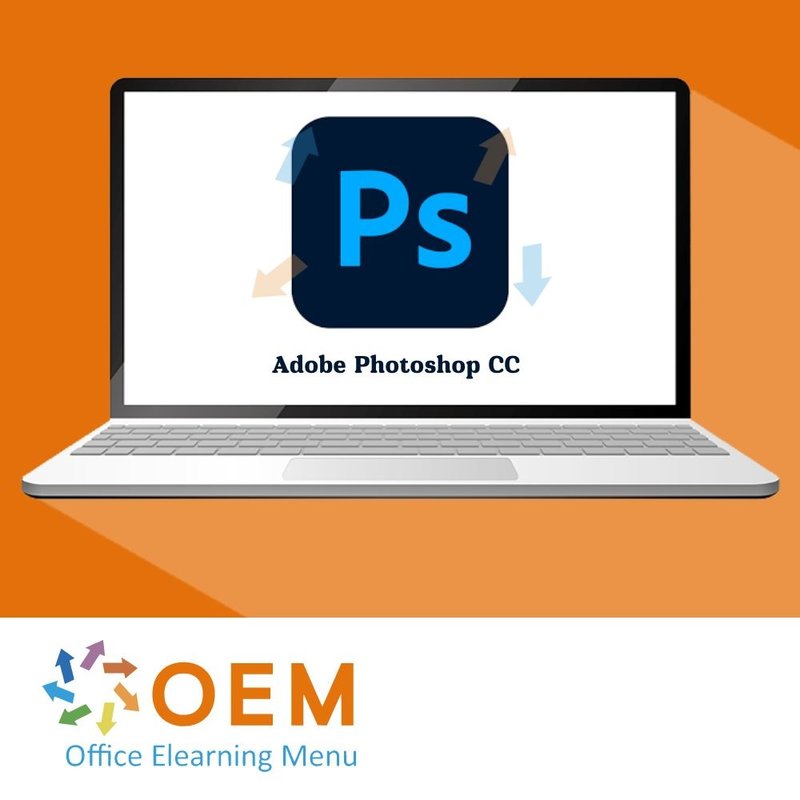




Adobe Photoshop CC 2015 Cursus E-Learning
Bestel nu direct en start vandaag nog de beste online E-Learning cursus Adobe Photoshop CC 2015. 365 dagen trainen wanneer het u uitkomt.
Lees meer- Merk:
- Adobe Photoshop
- Kortingen:
-
- Koop 2 voor €146,02 per stuk en bespaar 2%
- Koop 3 voor €144,53 per stuk en bespaar 3%
- Koop 4 voor €143,04 per stuk en bespaar 4%
- Koop 5 voor €141,55 per stuk en bespaar 5%
- Koop 10 voor €134,10 per stuk en bespaar 10%
- Koop 25 voor €126,65 per stuk en bespaar 15%
- Koop 50 voor €119,20 per stuk en bespaar 20%
- Beschikbaarheid:
- Op voorraad
- Levertijd:
- Voor 17:00 uur besteld! Start vandaag. Gratis Verzending.
- Award Winning E-learning
- De laagste prijs garantie
- Persoonlijke service van ons deskundige team
- Betaal veilig online of op factuur
- Bestel en start binnen 24 uur
Adobe Photoshop CC 2015 Cursus E-Learning Training
Bestel deze geweldige E-Learning cursus Adobe Photoshop CC 2015 online, 1 jaar 24/ 7 toegang tot rijke interactieve video’s, spraak, praktijkopdrachten, voortgangsbewaking door rapportages en testen per onderwerp om de kennis direct te toetsen. Na de cursus ontvangt u een certificaat van deelname.
Adobe Photoshop zet de standaard voor beeldbewerking. Het wordt zowel door fotografen, grafisch ontwerpers, professionals als beginners gebruikt om verbluffende originele afbeeldingen te maken of om eenvoudig foto's te bewerken. Adobe Photoshop CC 2015 vertegenwoordigt de volgende generatie in deze al lang bestaande toepassing, met behoud van de finesse en het gemak van zijn voorgangers, terwijl enkele krachtige nieuwe functies zijn toegevoegd. Dit leertraject behandelt de essentie, hulpmiddelen, navigatie en geavanceerde technieken in Adobe Photoshop CC 2015.
Cursusinhoud
Introduction to Adobe Photoshop
Course: 19 Minutes
- Course Introduction
- Toolbars
- Tabs
- Workspaces
- Setting Preferences
New Features
Course: 13 Minutes
- Stock and Libraries
- Using Artboards
- New Export Options
- Previewing on Devices
Design Basics
Course: 22 Minutes
- Explaining Pixels
- Anti-Aliasing
- Rulers and Guides
- Aligning
- Resizing Images
Practice: Get to Know Photoshop
Course: 3 Minutes
- Exercise: Working with the Photoshop Interface
Files and Navigation
Course: 19 Minutes
- Course Introduction
- File Types
- Using Canvas Size
- The Navigator
- Using Print Screen
- Dragging and Dropping
Introduction to Color
Course: 16 Minutes
- Working with Color
- Color Replacement Tool
- Using the Mixer Brush
- Creating Gradients
Color Transformations
Course: 14 Minutes
- Desaturating Images
- Creating Duotones
- Auto Adjustments
- Adjusting Levels
- Adjusting Curves
Practice: Color and Files in Photoshop
Course: 3 Minutes
- Exercise: Working with Color
Making Selections
Course: 10 Minutes
- Course Introduction
- Marquee Tools
- The Purpose of Selecting Pixels
- The Move Tool
- Nudging
Advanced Selection Techniques
Course: 20 Minutes
- Irregular Marquee Selections
- The Magic Wand Tool
- The Quick Selection Tool
- Isolating for Drawing
- Multiple Selection Techniques
- Swapping Backgrounds
The Lasso Tools
Course: 6 Minutes
- The Lasso Tool
- The Polygonal Lasso Tool
- The Magnetic Lasso Tool
Practice: Selections in Photoshop
Course: 2 Minutes
- Exercise: Make Selections with Adobe Photoshop CC 20152
Introduction to Layers
Course: 11 Minutes
- Course Introduction
- Introduction to Layers
- Using Adjustment Layers
- Isolating a Layer Object
Advanced Layer Techniques
Course: 11 Minutes
- Using Layer Styles
- Using Layer Masks
- Drag and Drop from Other Documents
- Blending Modes
Working with Type
Course: 23 Minutes
- Adding Type
- Paragraph Text
- Paragraph Styles
- Typesetting
- Warping Type
- Text Layers and Rasterizing
- Using Text Layers to Modify Other Layers
Practice: Layers and Type in Photoshop
Course: 4 Minutes
- Exercise: Manipulating Layers with Adobe Photoshop
Image Transformations
Course: 16 Minutes
- Course Introduction
- Placing Images
- Resampling Images
- Cropping Images
- Using Free Transform
- The History Palette
Enhancement Tools and Effects
Course: 25 Minutes
- Transparency
- Creating Drop Shadows
- Creating Glow Effects
- Creating Reflection Effects
- Creating Lens Flares
- Creating Circular Insets
- Using Paste Into
The Drawing Tools
Course: 11 Minutes
- The Brush Tool
- The Pencil Tool
- Changing Brush Sizes on the Fly
Practice: Transformations and Drawing
Course: 4 Minutes
- Exercise: Working with Tools in Adobe Photoshop
The Eraser Tools
Course: 12 Minutes
- Course Introduction
- The Eraser Tool
- The Background Eraser Tool
- The Magic Eraser Tool
Cloning in Photoshop
Course: 25 Minutes
- The Clone Stamp Tool
- Cloning Between Layers
- Cloning from Different Files
- Isolating and Cloning
- Removing Objects from Images
- Using Pattern Stamps
Transforming Objects, Elements, and Images
Course: 12 Minutes
- The History Brush Tool
- The Refine Edge Tool
- The Slice Tool
Practice: Cloning and Editing in Photoshop
Course: 4 Minutes
- Exercise: Cloning in Adobe Photoshop
Working with Paths
Course: 10 Minutes
- Course Introduction
- Using the Pen Tool
- Using the Freeform Pen Tool
- Using the Magnetic Pen Tool
Advanced Path Techniques
Course: 15 Minutes
- Making a Selection with a Path
- Converting a Selection into a Path
- Creating a Mask with a Path
- Using Live Shapes
- Live Shape Properties
Tools and Techniques
Course: 15 Minutes
- Feathering
- The Healing Brush Tool
- The Patch Tool
- Colorizing Parts of a Black and White Image
- Changing Object Color
- Dodge and Burn
Practice: Paths and Techniques in Photoshop
Course: 3 Minutes
- Exercise: Work with Paths in Adobe Photoshop CC
| Taal | Engels |
|---|---|
| Kwalificaties van de Instructeur | Gecertificeerd |
| Cursusformaat en Lengte | Lesvideo's met ondertiteling, interactieve elementen en opdrachten en testen |
| Lesduur | 4:42 uur |
| Voortgangsbewaking | Ja |
| Toegang tot Materiaal | 365 dagen |
| Technische Vereisten | Computer of mobiel apparaat, Stabiele internetverbindingen Webbrowserzoals Chrome, Firefox, Safari of Edge. |
| Support of Ondersteuning | Helpdesk en online kennisbank 24/7 |
| Certificering | Certificaat van deelname in PDF formaat |
| Prijs en Kosten | Cursusprijs zonder extra kosten |
| Annuleringsbeleid en Geld-Terug-Garantie | Wij beoordelen dit per situatie |
| Award Winning E-learning | Ja |
| Tip! | Zorg voor een rustige leeromgeving, tijd en motivatie, audioapparatuur zoals een koptelefoon of luidsprekers voor audio, accountinformatie zoals inloggegevens voor toegang tot het e-learning platform. |
Er zijn nog geen reviews geschreven over dit product.
OEM Office Elearning Menu Trots Genomineerd voor 'Beste Opleider van Nederland'
OEM Office Elearning Menu is vereerd met de nominatie voor 'Beste Opleider van Nederland' door Springest by STUDYTUBE, een blijk van erkenning voor onze excellente trainingen en toewijding aan kwaliteitsonderwijs. Dank aan alle cursisten.
Beoordelingen
Er zijn nog geen reviews geschreven over dit product.






























