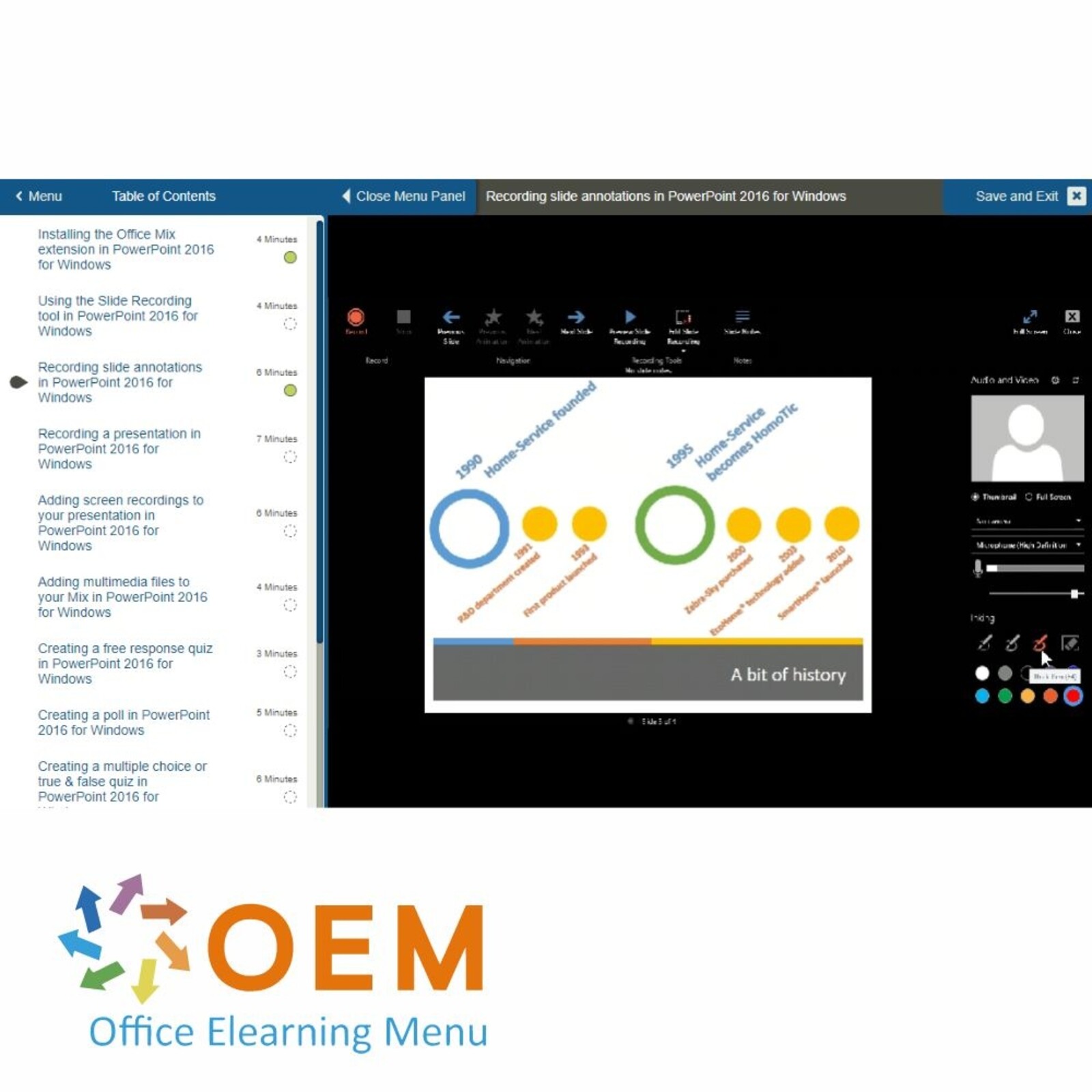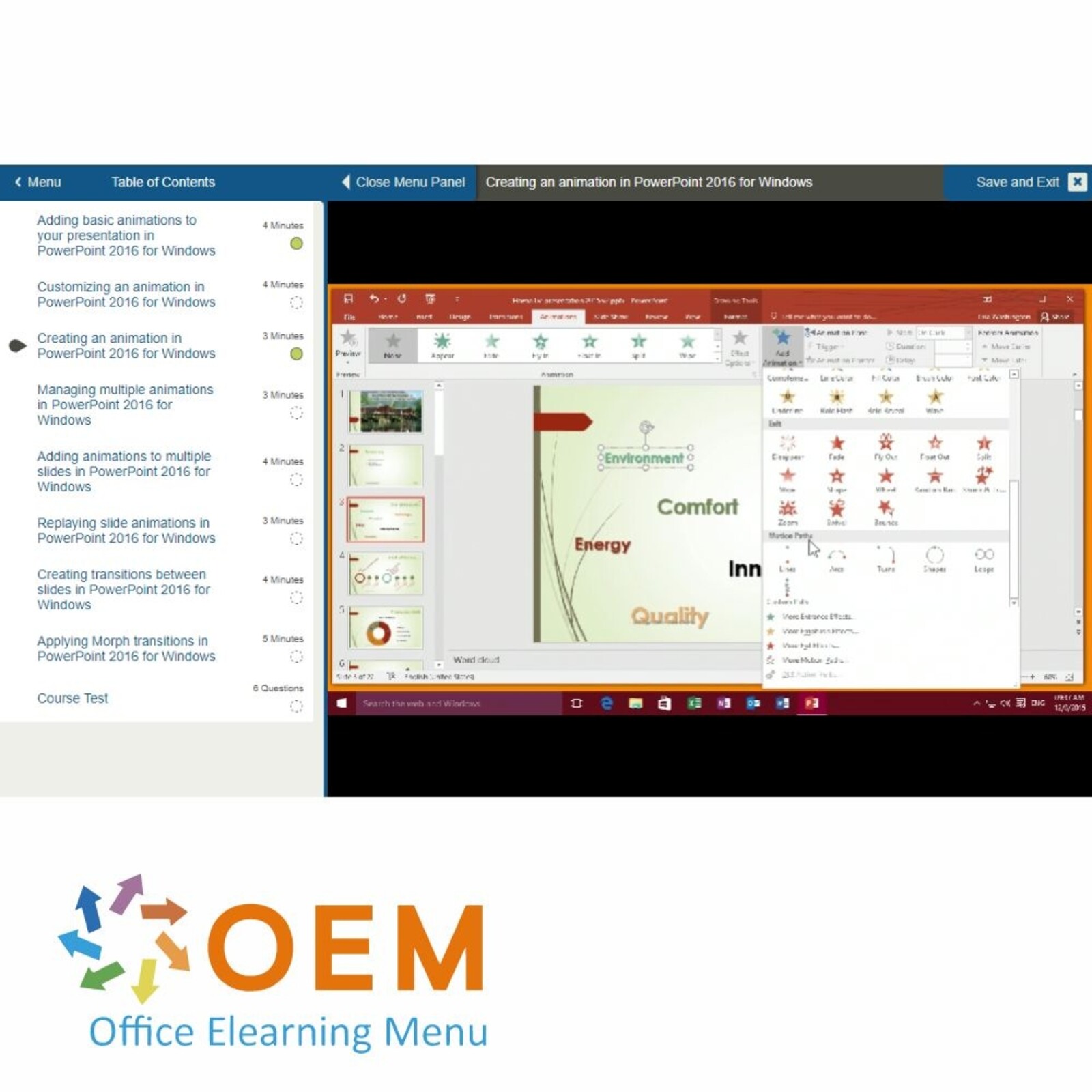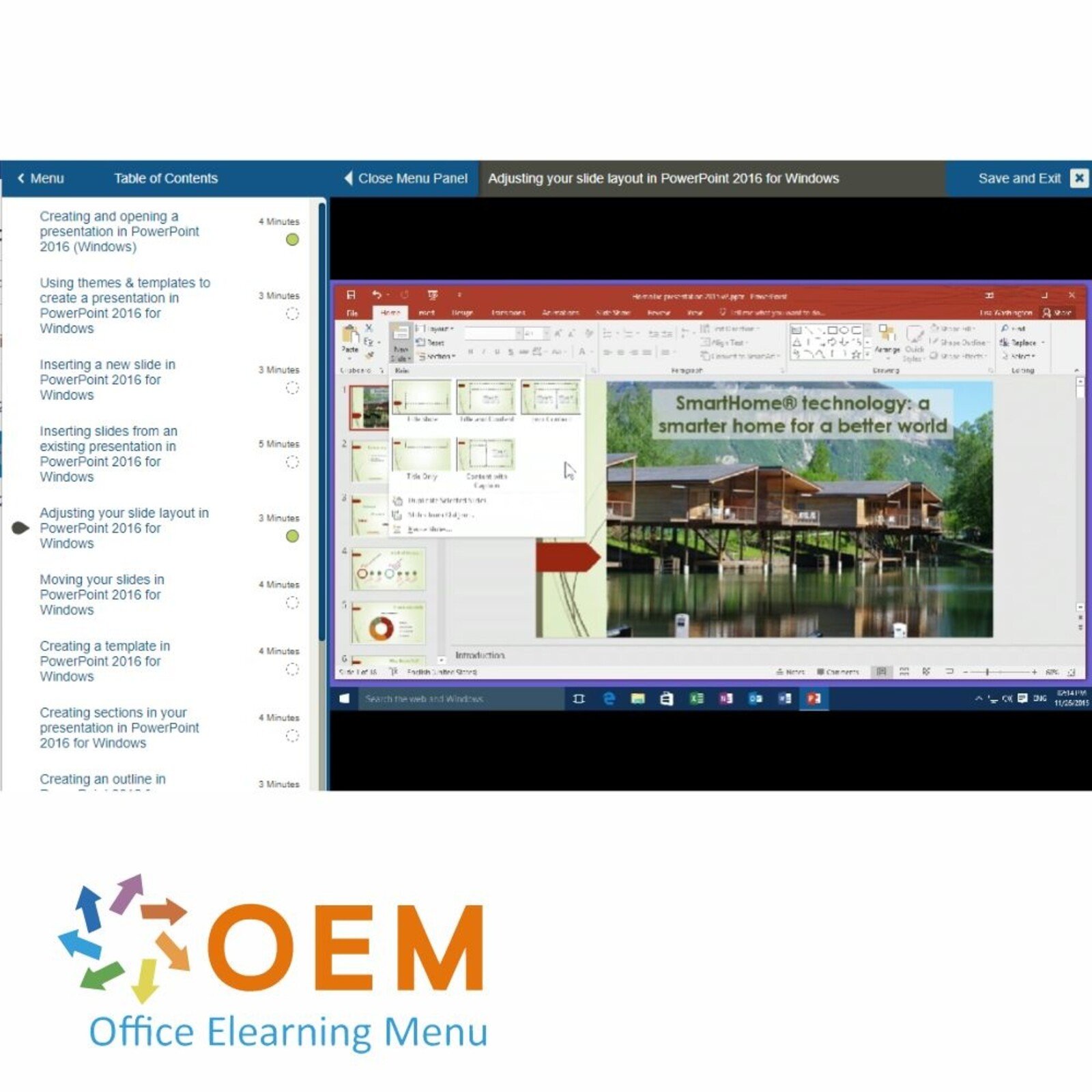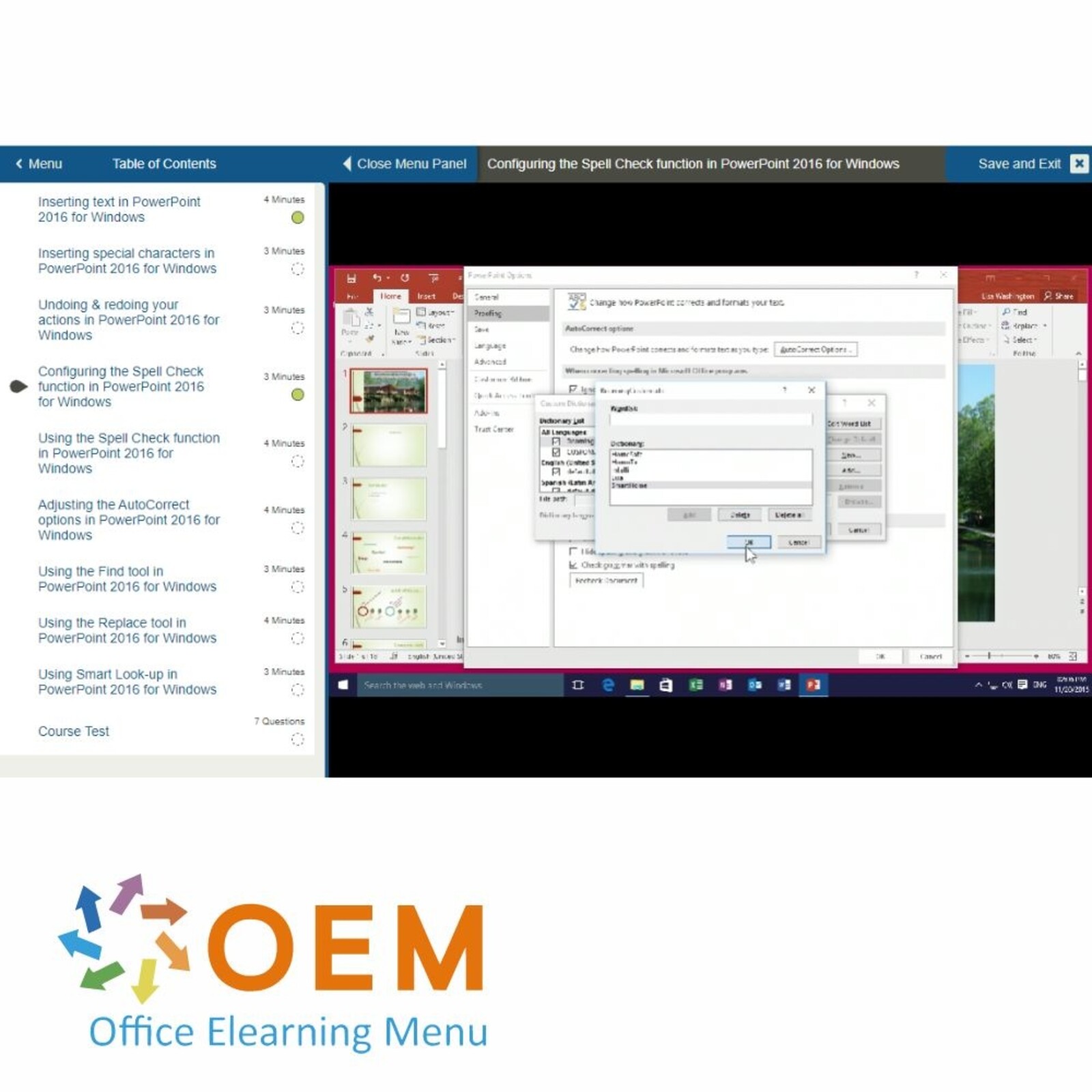TOSA PowerPoint Cursus E-Learning

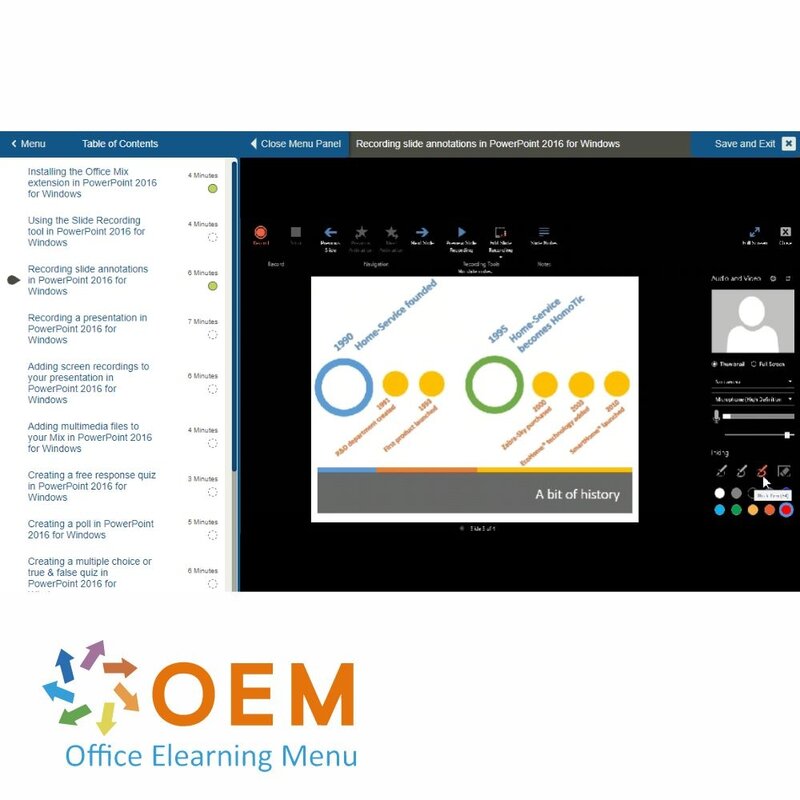
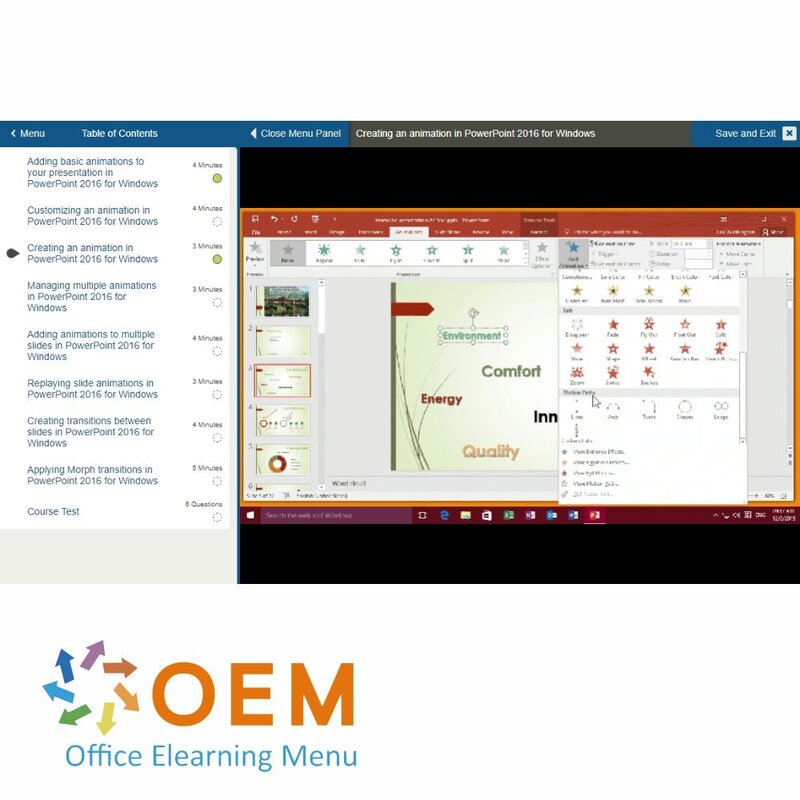
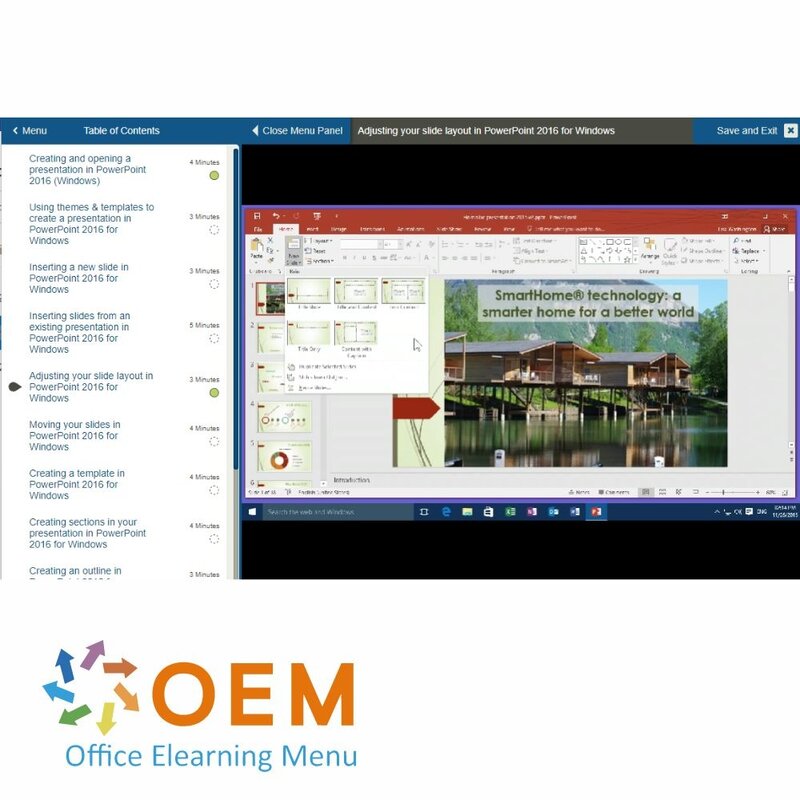
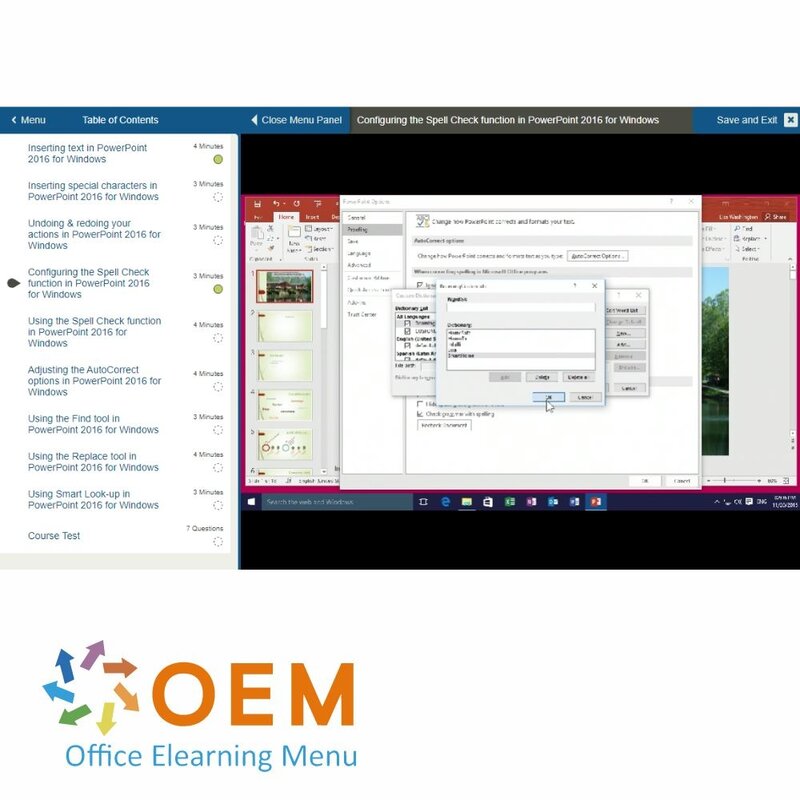
TOSA PowerPoint Cursus E-Learning
Bestel deze unieke E-Learning cursus TOSA PowerPoint online, 1 jaar 24/ 7 toegang tot rijke interactieve video’s, voortgangs door rapportage en testen.
Lees meer- Merk:
- Microsoft PowerPoint
- Kortingen:
-
- Koop 2 voor €126,42 per stuk en bespaar 2%
- Koop 3 voor €125,13 per stuk en bespaar 3%
- Koop 4 voor €123,84 per stuk en bespaar 4%
- Koop 5 voor €122,55 per stuk en bespaar 5%
- Koop 10 voor €116,10 per stuk en bespaar 10%
- Koop 25 voor €109,65 per stuk en bespaar 15%
- Koop 50 voor €103,20 per stuk en bespaar 20%
- Beschikbaarheid:
- Op voorraad
- Levertijd:
- Voor 17:00 uur besteld! Start vandaag. Gratis Verzending.
- Award Winning E-learning
- De laagste prijs garantie
- Persoonlijke service van ons deskundige team
- Betaal veilig online of op factuur
- Bestel en start binnen 24 uur
TOSA PowerPoint Cursus E-Learning
Bestel deze unieke E-Learning cursus TOSA PowerPoint 2016 online, 1 jaar 24/ 7 toegang tot rijke interactieve video’s, spraak, voortgangsbewaking door rapportages en testen per hoofdstuk om de kennis direct te toetsen.
Verwerf de vaardigheden die nodig zijn om Microsoft PowerPoint in een werkomgeving te gebruiken terwijl u zich voorbereidt op de TOSA PowerPoint 2016 en TOSA PowerPoint 365 certificeringsexamens.
Cursusinhoud
PowerPoint 2016: Getting Started
Course: 20 Minutes
- Finding & opening the application in PowerPoint 2016 for Windows
- Using the application in PowerPoint 2016 for Windows
- Moving between slides in PowerPoint 2016 for Windows
- Changing your view mode in PowerPoint 2016 for Windows
- Using the zoom tool in PowerPoint 2016 for Windows
- Moving between presentations in PowerPoint 2016 for Windows
PowerPoint 2016: Creating Presentations
Course: 45 Minutes
- Sections
- Duration Status Actions
- Creating and opening a presentation in PowerPoint 2016 (Windows)
- Using themes & templates to create a presentation in PowerPoint 2016 for Windows
- Inserting a new slide in PowerPoint 2016 for Windows
- Inserting slides from an existing presentation in PowerPoint 2016 for Windows
- Adjusting your slide layout in PowerPoint 2016 for Windows
- Moving your slides in PowerPoint 2016 for Windows
- Creating a template in PowerPoint 2016 for Windows
- Creating sections in your presentation in PowerPoint 2016 for Windows
- Creating an outline in PowerPoint 2016 for Windows
- Using headers & footers in PowerPoint 2016 for Windows
- Using the Master mode in PowerPoint 2016 for Windows
- Creating a Master slide template in PowerPoint 2016 for Windows
- Managing multiple themes using Master slides in PowerPoint 2016 for Windows
PowerPoint 2016: Saving & Sharing Presentations
Course: 1 Hour, 1 Minutes
- Saving your presentation in PowerPoint 2016 for Windows
- Backing up & recovering your presentation in PowerPoint 2016 for Windows
- Saving your presentation as a PDF in PowerPoint 2016 for Windows
- Exporting your presentation in PowerPoint 2016 for Windows
- Creating a video presentation in PowerPoint 2016 for Windows
- Creating a presentation package in PowerPoint 2016 for Windows
- Using your presentation in Word in PowerPoint 2016 for Windows
- Checking for compatibility issues in PowerPoint 2016 for Windows
- Editing your presentation properties in PowerPoint 2016 for Windows
- Adjusting your print page layout in PowerPoint 2016 for Windows
- Printing your presentation in PowerPoint 2016 for Windows
- Creating an accessible presentation in PowerPoint 2016 for Windows
- Checking for personal information in your presentation in PowerPoint 2016 for Windows
- Protecting your presentation in PowerPoint 2016 for Windows
- Comparing two presentations in PowerPoint 2016 for Windows
- Sending your presentation via email in PowerPoint 2016 for Windows
- Sharing your document via OneDrive in PowerPoint 2016 for Windows
- Commenting on a presentation in PowerPoint 2016 for Windows
PowerPoint 2016: Inserting & Manipulating Text
Course: 29 Minutes
- Inserting text in PowerPoint 2016 for Windows
- Inserting special characters in PowerPoint 2016 for Windows
- Undoing & redoing your actions in PowerPoint 2016 for Windows
- Configuring the Spell Check function in PowerPoint 2016 for Windows
- Using the Spell Check function in PowerPoint 2016 for Windows
- Adjusting the AutoCorrect options in PowerPoint 2016 for Windows
- Using the Find tool in PowerPoint 2016 for Windows
- Using the Replace tool in PowerPoint 2016 for Windows
- Using Smart Look-up in PowerPoint 2016 for Windows
PowerPoint 2016: Formatting Presentations
Course: 56 Minutes
- Changing your text's size & font in PowerPoint 2016 for Windows
- Adding color to your presentation in PowerPoint 2016 for Windows
- Creating a customized color palette in PowerPoint 2016 for Windows
- Creating a WordArt title in PowerPoint 2016 for Windows
- Aligning your text in PowerPoint 2016 for Windows
- Rotating your text in PowerPoint 2016 for Windows
- Organizing your text into columns in PowerPoint 2016 for Windows
- Inserting bullet points in PowerPoint 2016 for Windows
- Inserting a numbered list in PowerPoint 2016 for Windows
- Creating a hybrid list in PowerPoint 2016 for Windows
- Modifying your paragraph indentation in PowerPoint 2016 for Windows
- Modifying your line & paragraph spacing in PowerPoint 2016 for Windows
- Using presentation themes in PowerPoint 2016 for Windows
- Changing your slide background in PowerPoint 2016 for Windows
- Creating a custom slide background in PowerPoint 2016 for Windows
- Creating a theme in PowerPoint 2016 for Windows
- Using the Designer tool in PowerPoint 2016 for Windows
PowerPoint 2016: Organizing Presentations Assets
Course: 17 Minutes
- Copying & pasting in PowerPoint 2016 for Windows
- Using the paste special tool in PowerPoint 2016 for Windows
- Using the clipboard in PowerPoint 2016 for Windows
- Manipulating items in your presentation in PowerPoint 2016 for Windows
- Organizing your slide content in PowerPoint 2016 for Windows
- Grouping & ungrouping items in PowerPoint 2016 for Windows
PowerPoint 2016: Using PowerPoint 2016 with Office 365
Course: 40 Minutes
- Creating & opening a PowerPoint 2016 presentation in Office 365
- Saving a document in PowerPoint 2016 for Windows
- Creating a new document quickly with QuickStarter in PowerPoint 2016 for Windows
- Inserting icons in PowerPoint 2016 for Windows
- Using the Draw tools in PowerPoint 2016 for Windows
- Sending a document via email in PowerPoint 2016 for Windows
- Creating a shareable link in PowerPoint 2016 for Windows
- Managing shared documents in PowerPoint 2016 for Windows
- Managing a document's version history in PowerPoint 2016 for Windows
- Collaborating on a document in PowerPoint 2016 for Windows
PowerPoint 2016: Illustrating Presentations
Course: 1 Hour, 4 Minutes
- Inserting an image in PowerPoint 2016 for Windows
- Inserting a screenshot in PowerPoint 2016 for Windows
- Manipulating an image in PowerPoint 2016 for Windows
- Editing an image in PowerPoint 2016 for Windows
- Editing an image with the advanced editing tools in PowerPoint 2016 for Windows
- Inserting an audio file in PowerPoint 2016 for Windows
- Inserting a video file in PowerPoint 2016 for Windows
- Editing your multimedia file in PowerPoint 2016 for Windows
- Adding hyperlinks in PowerPoint 2016 for Windows
- Creating bookmarks in your presentation in PowerPoint 2016 for Windows
- Inserting a table in PowerPoint 2016 for Windows
- Editing your table in PowerPoint 2016 for Windows
- Formatting your table in PowerPoint 2016 for Windows
- Inserting a preset equation in PowerPoint 2016 for Windows
- Creating your own equation in PowerPoint 2016 for Windows
- Creating a photo album in PowerPoint 2016 for Windows
- Importing an item from Excel in PowerPoint 2016 for Windows
- Inserting a file in PowerPoint 2016 for Windows
PowerPoint 2016: Creating Graphics & Diagrams
Course: 22 Minutes
- Inserting a diagram in PowerPoint 2016 for Windows
- Creating a custom shape in PowerPoint 2016 for Windows
- Adding a fill effect to your shapes in PowerPoint 2016 for Windows
- Formatting borders & outlines to your shapes in PowerPoint 2016 for Windows
- Adding shape effects in PowerPoint 2016 for Windows
- Inserting a chart in PowerPoint 2016 for Windows
- Formatting your chart in PowerPoint 2016 for Windows
- Inserting a SmartArt graphic in PowerPoint 2016 for Windows
- Editing your SmartArt graphic in PowerPoint 2016 for Windows
PowerPoint 2016: Adding Animations
Course: 30 Minutes
- Adding basic animations to your presentation in PowerPoint 2016 for Windows
- Customizing an animation in PowerPoint 2016 for Windows
- Creating an animation in PowerPoint 2016 for Windows
- Managing multiple animations in PowerPoint 2016 for Windows
- Adding animations to multiple slides in PowerPoint 2016 for Windows
- Replaying slide animations in PowerPoint 2016 for Windows
- Creating transitions between slides in PowerPoint 2016 for Windows
- Applying Morph transitions in PowerPoint 2016 for Windows
PowerPoint 2016: Preparing & Delivering Slideshows
Course: 42 Minutes
- Using the Slide Show mode in PowerPoint 2016 for Windows
- Using the Slide Show tools in PowerPoint 2016 for Windows
- Using the notes section in PowerPoint 2016 for Windows
- Inserting action buttons in PowerPoint 2016 for Windows
- Annotating your presentation in PowerPoint 2016 for Windows
- Creating a Zoom summary in PowerPoint 2016 for Windows
- Using the Zoom tool with a slide or section in PowerPoint 2016 for Windows
- Creating an automatic slide show in PowerPoint 2016 for Windows
- Creating customized slide shows in PowerPoint 2016 for Windows
- Configuring the Slide Show mode in PowerPoint 2016 for Windows
- Presenting your presentation online in PowerPoint 2016 for Windows
PowerPoint 2016: Using the Office Mix Add-in
Course: 1 Hour, 8 Minutes
- Installing the Office Mix extension in PowerPoint 2016 for Windows
- Using the Slide Recording tool in PowerPoint 2016 for Windows
- Recording slide annotations in PowerPoint 2016 for Windows
- Recording a presentation in PowerPoint 2016 for Windows
- Adding screen recordings to your presentation in PowerPoint 2016 for Windows
- Adding multimedia files to your Mix in PowerPoint 2016 for Windows
- Creating a free response quiz in PowerPoint 2016 for Windows
- Creating a poll in PowerPoint 2016 for Windows
- Creating a multiple choice or true & false quiz in PowerPoint 2016 for Windows
- Exporting your presentation as a video in PowerPoint 2016 for Windows
- Sharing your presentation in PowerPoint 2016 for Windows
- Adjusting your share settings in PowerPoint 2016 for Windows
- Managing your Mixes in PowerPoint 2016 for Windows
- Tracking your Mix statistics in PowerPoint 2016 for Windows
PowerPoint 2016: Configuring PowerPoint
Course: 17 Minutes
- Customizing your presentation view in PowerPoint 2016 for Windows
- Installing Add-ins
- Customizing your interface in PowerPoint 2016 for Windows
- Customizing the Quick Access Toolbar in PowerPoint 2016 for Windows
- Customizing the Ribbon in PowerPoint 2016 for Windows
| Taal | Engels |
|---|---|
| Kwalificaties van de Instructeur | Gecertificeerd |
| Cursusformaat en Lengte | Lesvideo's met ondertiteling, interactieve elementen en opdrachten en testen |
| Lesduur | 8:35 uur |
| Voortgangsbewaking | Ja |
| Toegang tot Materiaal | 365 dagen |
| Technische Vereisten | Computer of mobiel apparaat, Stabiele internetverbindingen Webbrowserzoals Chrome, Firefox, Safari of Edge. |
| Support of Ondersteuning | Helpdesk en online kennisbank 24/7 |
| Certificering | Certificaat van deelname in PDF formaat |
| Prijs en Kosten | Cursusprijs zonder extra kosten |
| Annuleringsbeleid en Geld-Terug-Garantie | Wij beoordelen dit per situatie |
| Award Winning E-learning | Ja |
| Tip! | Zorg voor een rustige leeromgeving, tijd en motivatie, audioapparatuur zoals een koptelefoon of luidsprekers voor audio, accountinformatie zoals inloggegevens voor toegang tot het e-learning platform. |
Er zijn nog geen reviews geschreven over dit product.
OEM Office Elearning Menu Trots Genomineerd voor 'Beste Opleider van Nederland'
OEM Office Elearning Menu is vereerd met de nominatie voor 'Beste Opleider van Nederland' door Springest by STUDYTUBE, een blijk van erkenning voor onze excellente trainingen en toewijding aan kwaliteitsonderwijs. Dank aan alle cursisten.
Beoordelingen
Er zijn nog geen reviews geschreven over dit product.