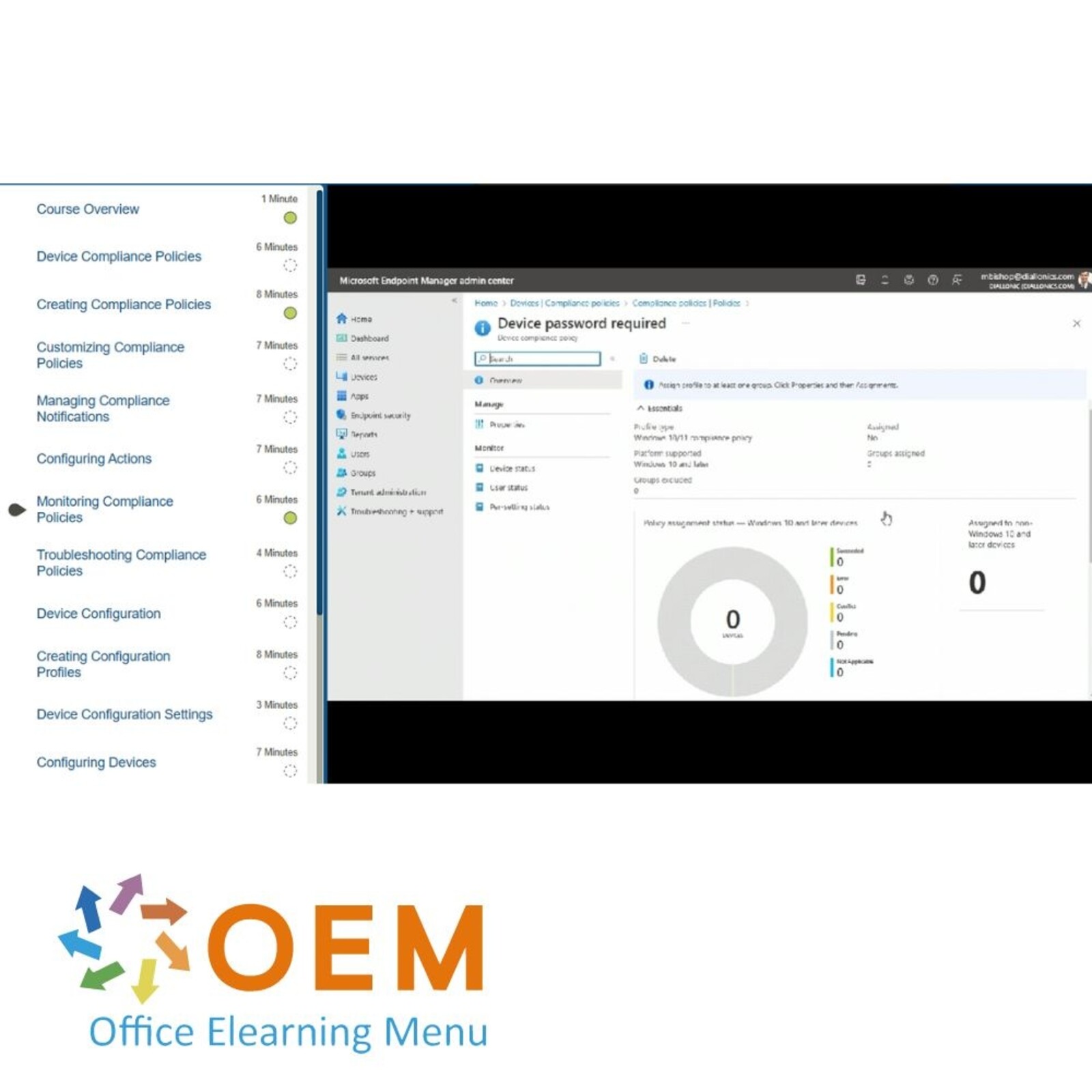MD-101 Managing Modern Desktops Training


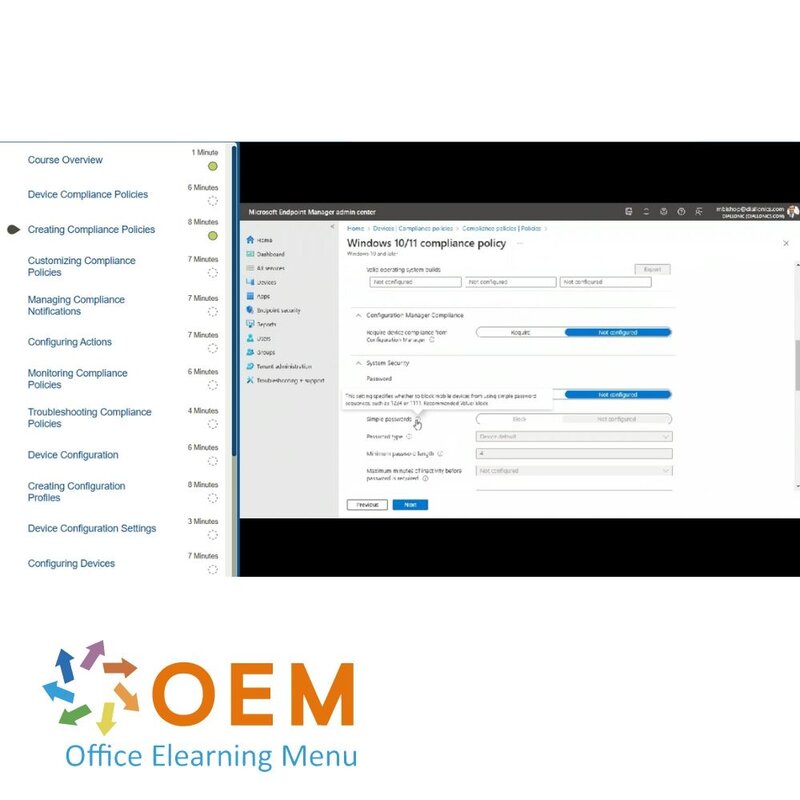


MD-101 Managing Modern Desktops Training
MD-101 Managing Modern Desktops E-Learning Gecertificeerde docenten Exam quizzen Online mentor MeasureUp Proefexamen Live Labs Tips Tricks Certificaat.
Lees meer- Merk:
- Microsoft Windows
- Kortingen:
-
- Koop 2 voor €293,02 per stuk en bespaar 2%
- Koop 3 voor €290,03 per stuk en bespaar 3%
- Koop 5 voor €278,07 per stuk en bespaar 7%
- Koop 10 voor €269,10 per stuk en bespaar 10%
- Koop 25 voor €254,15 per stuk en bespaar 15%
- Koop 50 voor €233,22 per stuk en bespaar 22%
- Koop 100 voor €209,30 per stuk en bespaar 30%
- Koop 200 voor €149,50 per stuk en bespaar 50%
- Beschikbaarheid:
- Op voorraad
- Levertijd:
- Voor 17:00 uur besteld! Start vandaag. Gratis Verzending.
- Award Winning E-learning
- De laagste prijs garantie
- Persoonlijke service van ons deskundige team
- Betaal veilig online of op factuur
- Bestel en start binnen 24 uur
MD-101 Managing Modern Desktops Training - OEM Certkit
De training MD 101 Managing Modern Desktops via een speciaal certificeringspakket. 1 jaar toegang tot revolutionaire E-Learning om het examen gemakkelijk te halen. Train met gecertificeerde docenten in een veilig leerportaal (LMS). Inclusief 24/7 Online Mentor, uitdagende testen en bekijk alle tips & tricks.
Gegarandeerd altijd het officiele proefexamen en na de training een certificaat van deelname. Optioneel Livelabs (meerprijs).
CertKit content:
E-learning courses:
MD-101 - Managing Modern Desktops: Dynamic Deployments
Course: 1 Hour, 3 Minutes
- Course Overview
- Modern Deployments
- Dynamic Provisioning
- Traditional Deployments
- Subscription Activation
- Azure Active Directory Integration with MDM
- Provisioning Packages
- Windows Configuration Designer
- Create and Apply a Provisioning Package
- Remove a Provisioning Package
- User Experience Virtualization
- Exercise: Deploy Windows 10
MD-101 - Managing Modern Desktops: Windows Autopilot
Course: 1 Hour
- Course Overview
- Windows Autopilot
- User-Driven Mode
- Self-Deploying Mode
- Windows Autopilot Reset
- Adding Devices to Windows Autopilot
- Autopilot Deployments
- Hardware Information File
- Device Groups
- Autopilot Profiles
- Device Assignment
- Troubleshoot Autopilot
- Exercise: Deploy Windows Using Autopilot
MD-101 - Managing Modern Desktops: Upgrading Devices
Course: 59 Minutes
- Course Overview
- Upgrade Paths
- Downgrade Paths
- Edition Upgrades
- Manual Edition Upgrades
- Changepk.exe
- Upgrade Using the Microsoft Store
- License Expirations
- In-Place Upgrades
- Windows Analytics
- Upgrade Readiness
- User State Migration Tool
- Exercise: Upgrade Windows 10
MD-101 - Managing Modern Desktops: Managing Updates
Course: 1 Hour, 5 Minutes
- Course Overview
- Delivery Optimization
- BranchCache
- Express Update Delivery
- Servicing Strategies
- Update Types for Business
- Configure Windows Update for Business
- Integrate Windows Update for Business
- Windows as a Service
- Servicing Tools
- Deployment Rings
- Update Compliance
- Update Compliance Perspectives
- Exercise: Work with Windows 10 Updates
MD-101 - Managing Modern Desktops: Device Authentication
Course: 1 Hour, 17 Minutes
- Course Overview
- Windows Authentication
- Windows Authentication Architecture
- Authentication Concepts
- Windows Logons8
- Group Policy Authentication Settings
- Sign-In Options
- Secure Sign-In
- Windows Hello for Business
- PIN vs. Password
- Passwordless Strategies
- Azure AD Joined Devices
- Joining Windows 10 Devices
- Exercise: Work with Windows Authentication
MD-101 - Managing Modern Desktops: Co-Management
Course: 46 Minutes
- Course Overview
- Implementing Co-Management
- Co-Management Prerequisites
- Co-Management Workloads
- Switching Workloads
- Co-Management Value
- Paths to Co-Management
- Upgrade Windows 10 for Co-Management
- Configuration Manager Clients
- Internet-based Devices
- Monitoring Co-Management
- Exercise: Implement Co-Management
MD-101 - Managing Modern Desktops: Conditional Access & Compliance
Course: 1 Hour, 11 Minutes
- Course Overview
- Conditional Access
- Conditional Access Policies Types
- Create Conditional Access Policies
- Baseline Policy
- Conditions
- Grant Controls
- Compliance
- Device-Based Conditional Access Policies
- Password Compliance Policies
- Noncompliant Devices
- Monitoring Device Compliance Policies
- Exercise: Work with Conditional Access
MD-101 - Managing Modern Desktops: Device Profiles
Course: 1 Hour, 2 Minutes
- Course Overview
- Configuration Profile Requirements
- Device Configuration Profiles
- Scope Tags
- Refresh Cycle Times
- Device Restrictions
- E-mail Settings
- Wi-Fi
- Edition Upgrades
- Endpoint Protection
- Administrative Templates6
- Monitoring Device Profiles
- Exercise: Implement Device Profiles
MD-101 - Managing Modern Desktops: User Profiles
Course: 51 Minutes
- Course Overview
- Add New Users
- Add User Profile Information
- Assign Roles to Users
- Licenses
- Enterprise State Roaming
- Device Sync Status
- Data Retention
- Windows 10 Roaming Settings
- Folder Redirection
- Group Policy Sync Settings
- Exercise: Configure User Profiles
MD-101 - Managing Modern Desktops: Windows Defender
Course: 1 Hour, 29 Minutes
- Course Overview
- Protecting Windows 10
- Evaluate Windows Defender ATP
- Deploy and Enable Windows Defender Antivirus
- Manage Windows Defender Antivirus Updates
- Windows Defender Antivirus Reporting
- Windows Defender Application Control
- Windows Defender Application Control Rules
- Windows Defender Application Control Policies
- Windows Defender Exploit Guard
- Configure an Exploit Guard Configuration Profile
- Windows Defender Application Guard
- Install Application Guard
- Windows Defender Credential Guard
- Manage Windows Defender Credential Guard
- Remote Desktop Credentials
- Monitor Device Compliance for Defender
- Exercise: Protect Windows 10
MD-101 - Managing Modern Desktops: Intune Device Enrollment
Course: 1 Hour, 2 Minutes
- Course Overview
- Intune Users
- Intune Groups
- Automatic Enrollment
- Enroll Windows 10 Devices
- Enrollment Options
- Bulk Enrollment
- Enrollment Status Page
- Non-Windows Devices
- Device Inventory
- Intune Data Warehouse
- Exercise: Manage Intune Device Enrollment
MD-101 - Managing Modern Desktops: Monitoring Devices
Course: 40 Minutes
- Course Overview
- Monitor Device Health
- Device Health Solution
- Windows Analytics
- Enrolling Devices
- Device Reliability
- App Reliability
- Login Health
- Windows Information Protection
- Device Health Data Types
- Exercise: Monitor Device Health and Security
MD-101 - Managing Modern Desktops: Deploy & Update Applications
Course: 1 Hour, 7 Minutes
- Course Overview
- Intune App Management
- App Types
- Adding Apps
- Deploy Windows 10 Apps
- Microsoft Store Apps
- Deploy Office 365 ProPlus
- Deploy Office 365 ProPlus with Configuration Manager
- Sideloading Apps
- Readiness Toolkit
- Enterprise Mode
- Kiosk Configuration
- Exercise: Work with Apps and Data
MD-101 - Managing Modern Desktops: Mobile Application Management
Course: 1 Hour, 6 Minutes
- Course Overview
- Intune Mobile App Management
- Assign an App
- App Configuration Policies
- App Protection Policies
- Manage Non-Enrolled Devices
- Monitor Apps
- Azure Information Protection - Labels
- Azure Information Protection - Policies
- Azure Information Protection - Analytics
- Device Protection
- Exercise: Manage Apps in Intune
MeasureUp Exam Simulation: Je Weg Naar Succes
Verfijn uw testvaardigheden met MeasureUp Exam Simulation, een geavanceerde tool die u een realistische examenervaring biedt. Oefen met nauwkeurig gemodelleerde vragen die de werkelijke examens nabootsen, zodat u kunt wennen aan de structuur en de druk. Met MeasureUp bereid u niet alleen voor op uw examen, u verhoogt ook uw kansen op succes.
- 170+ questions
Online Mentor
De online mentor kan al uw specifieke technische vragen beantwoorden via chat of e-mail met betrekking tot uw studie.
Online Mentor is 90 dagen of 365 dagen actief - na activering! Afhankelijk van de IT-cursus die u volgt.
Tips, Tricks & Links
Maak gebruik van onze uitgebreide verzameling tips, trucs en links die speciaal zijn ontworpen om uw voorbereiding op certificeringsexamens te ondersteunen. Deze resources bieden waardevolle inzichten en beproefde strategieën om uw studie effectiever te maken. Versterk uw leerervaring en benader uw examens met vertrouwen!
Practice Labs - Virtual Labs (optie)
Practice Labs - Virtual Labs biedt je een veilige, online omgeving waar je praktische IT-vaardigheden kunt ontwikkelen door directe interactie met echte software en hardware configuraties. Onze virtuele labs stellen je in staat om op elk moment en vanaf elke locatie te leren en te experimenteren met verschillende technologieën. Dit is een ideale tool om je voor te bereiden op IT-certificeringen en je vaardigheden aan te scherpen in een risicovrije setting.
| Taal | Engels |
|---|---|
| Kwalificaties van de Instructeur | Gecertificeerd |
| Cursusformaat en Lengte | Lesvideo's met ondertiteling, interactieve elementen en opdrachten en testen |
| MeasureUp Examensimulatie | Ingebrepen |
| Online Virtuele labs | Ontvang 12 maanden toegang tot virtuele labs die overeenkomen met de traditionele cursusconfiguratie. Actief voor 365 dagen na activering, beschikbaarheid varieert per Training. |
| Tips & Tricks | Inbegrepen |
| Examen Quiz | Inbegrepen |
| Volledige training voor het officiële Examen | Ja |
| Lesduur | 14:28 uur |
| Voortgangsbewaking | Ja |
| Toegang tot Materiaal | 365 dagen |
| Technische Vereisten | Computer of mobiel apparaat, Stabiele internetverbindingen Webbrowserzoals Chrome, Firefox, Safari of Edge. |
| Support of Ondersteuning | Helpdesk en online kennisbank 24/7 |
| Certificering | Certificaat van deelname in PDF formaat |
| Prijs en Kosten | Cursusprijs zonder extra kosten |
| Annuleringsbeleid en Geld-Terug-Garantie | Wij beoordelen dit per situatie |
| Award Winning E-learning | Ja |
| Tip! | Zorg voor een rustige leeromgeving, tijd en motivatie, audioapparatuur zoals een koptelefoon of luidsprekers voor audio, accountinformatie zoals inloggegevens voor toegang tot het e-learning platform. |
Er zijn nog geen reviews geschreven over dit product.
OEM Office Elearning Menu Trots Genomineerd voor 'Beste Opleider van Nederland'
OEM Office Elearning Menu is vereerd met de nominatie voor 'Beste Opleider van Nederland' door Springest by STUDYTUBE, een blijk van erkenning voor onze excellente trainingen en toewijding aan kwaliteitsonderwijs. Dank aan alle cursisten.
Beoordelingen
Er zijn nog geen reviews geschreven over dit product.