Data Visualization with Tableau for Beginners Training
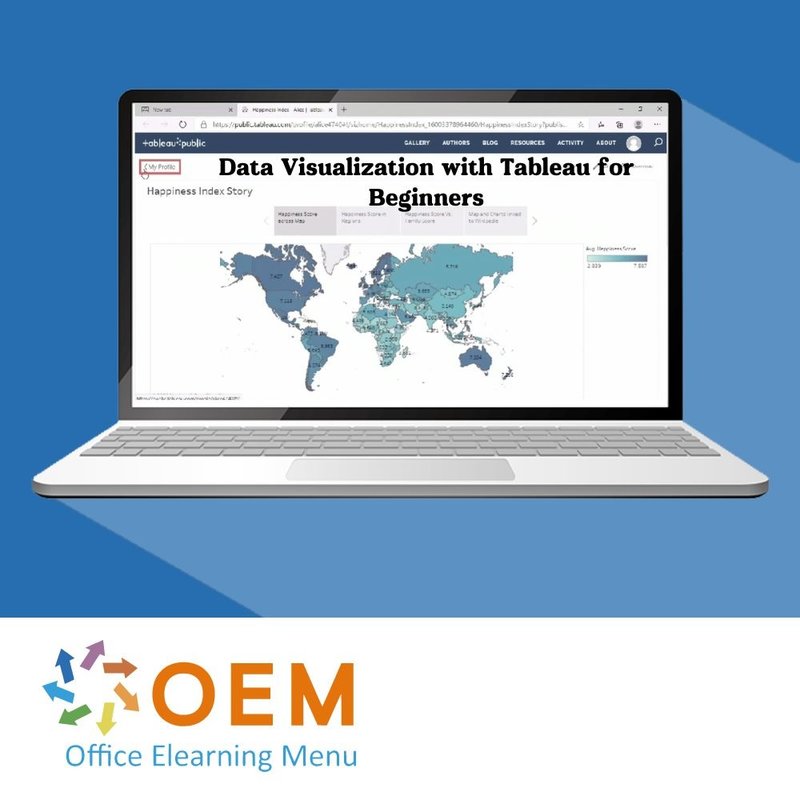
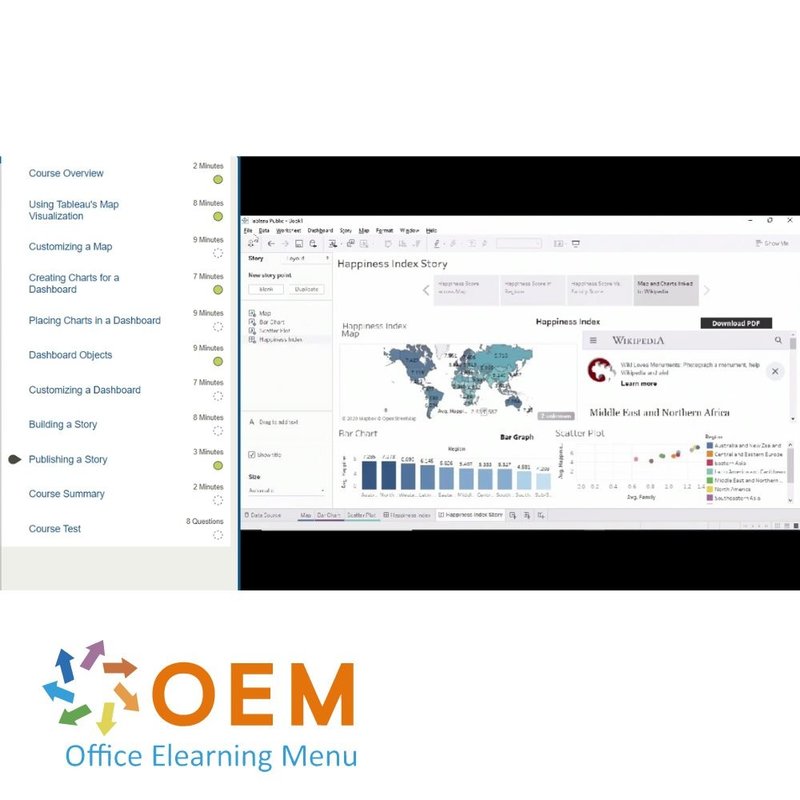
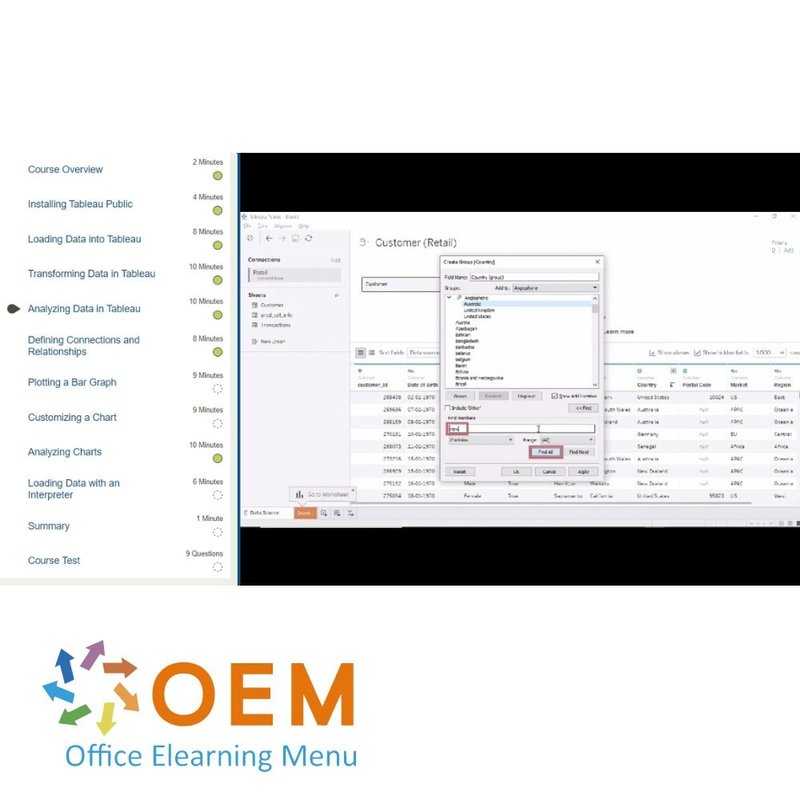
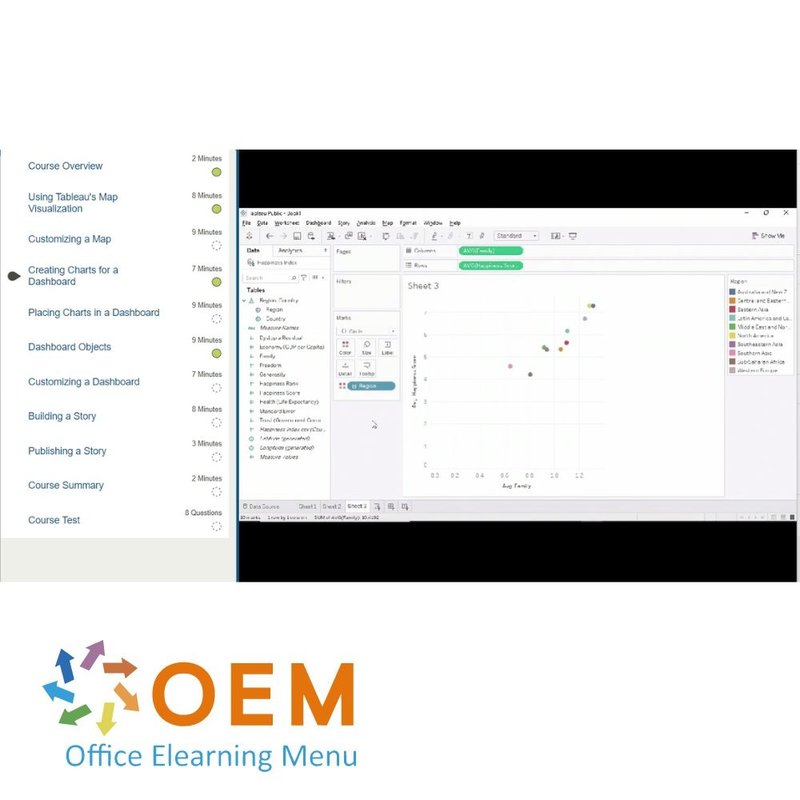
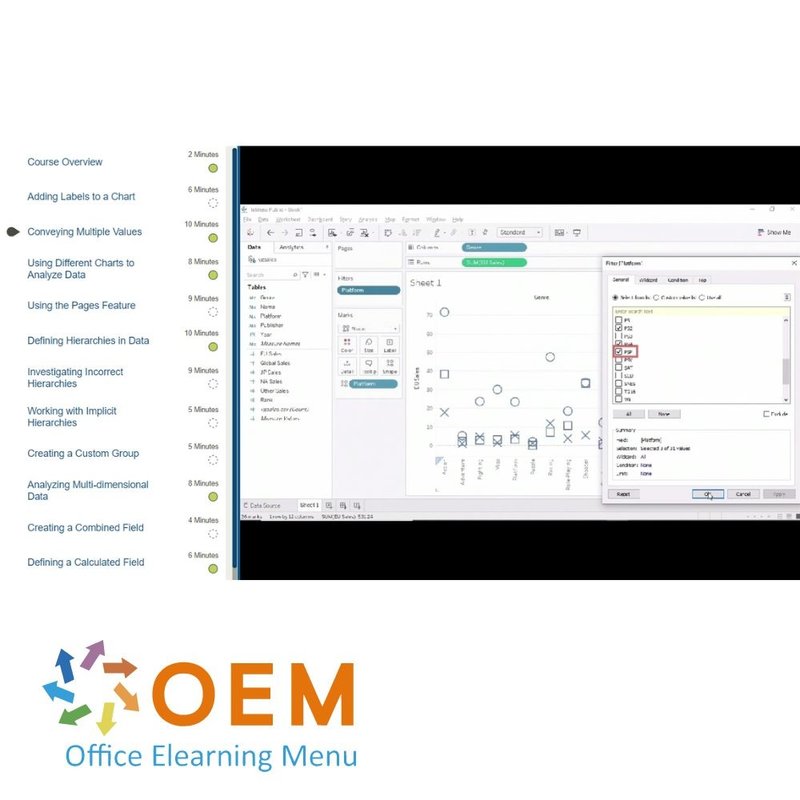
Data Visualization with Tableau for Beginners Training
Order this unique E-Learning Training Data Visualization with Tableau for Beginners online, 1 year 24/7 access to rich interactive videos and tests.
Read more- Brand:
- Tableau
- Discounts:
-
- Buy 2 for €155,82 each and save 2%
- Buy 3 for €154,23 each and save 3%
- Buy 4 for €152,64 each and save 4%
- Buy 5 for €151,05 each and save 5%
- Buy 10 for €143,10 each and save 10%
- Buy 25 for €135,15 each and save 15%
- Buy 50 for €127,20 each and save 20%
- Availability:
- In stock
- Delivery time:
- Ordered before 5 p.m.! Start today.
- Award Winning E-learning
- Lowest price guarantee
- Personalized service by our expert team
- Pay safely online or by invoice
- Order and start within 24 hours
Data Visualization with Tableau for Beginners E-Learning
Order this unique E-Learning course Data Visualization with Tableau for Beginners online!
✔️ 1 year 24/7 access to rich interactive videos, speech, progress monitoring through reports and tests per chapter to immediately test knowledge.
Why choose this course?
Tableau is one of the most powerful and popular data visualization tools. It enables users to transform complex data into clean and attractive dashboards that make insights easy to share and understand.
This beginner course will introduce you to the Tableau platform and learn the basics of data visualization, from importing data to creating interactive reports. The course is designed to give you a solid foundation in using Tableau so you can confidently start visualizing data.
What you will learn:
- Introduction to Tableau: Learn what Tableau is and why it is a critical tool for data visualization.
- Basic functionalities: Explore the interface and discover how to import and prepare data for visualization.
- Data visualization techniques: Understand how to create charts, maps, and dashboards to present data effectively.
- Interactivity in Dashboards: Learn how to add interactive elements to your reports to better convey insights.
- Data analysis with Tableau: Get to know advanced techniques such as using filters, parameters and calculations.
Who should participate?
This course is ideal for:
- Beginners in data analysis who want to take their first steps in data visualization.
- Professionals in marketing, finance and operations who want to improve data effectiveness with visual dashboards.
- Startups and small businesses that want to use Tableau for data-driven decision making.
- Students and academics who want to learn Tableau as part of their data analytics training.
- Anyone who is interested in data visualization and wants to learn how to use an easy-to-use tool.
Course content
Tableau User Interface
Course: 13 Minutes
- Course Introduction
- Examining the Data Window
- Exploring Shelves and Cards
Visualization Design
Course: 55 Minutes
- Using Show Me
- Exploring Dimensions and Measures
- Choosing Mark Types
- Using Color Options
- Changing the Size of Marks
- Changing the Shape of Marks
- Using Text Tables
- Displaying Multiple Measures
- Customizing Tooltips
- Formatting Options
- Creating a Shared Axis Chart
- Creating a Dual Axis Chart
- Working with a Multi-measure Marks Card
Data Connections
Course: 18 Minutes
- Connecting to a Data Source
- Customizing Your View of the Data
- Extracting Data
- Blending Data
The Viewer
Course: 14 Minutes
- Filtering Data
- Using Parameters
- Using Worksheet Actions
Practice: Create a Chart
Course: 9 Minutes
- Exercise: Create and Customize a Chart
Top Chart Types
Course: 52 Minutes
- Course Introduction
- Enhancing Bar Charts
- Creating Unstacked Area Charts
- Making Pie Charts
- Creating Crosstabs
- Using Scatter Plots
- Working with Bubble Chart
- Creating Bullet Graphs
- Making Box Plots
- Creating Tree Maps
- Using Word Clouds
Tableau Maps
Course: 21 Minutes
- Using Geocoded Fields
- Working with Background Maps and Layers
- Customizing Mapping and Mark Types
- Using Custom Background Images
Custom Calculations
Course: 18 Minutes
- Creating Calculated Fields
- Using Table Calculations
- Use Reference Lines
- Working with Trend Lines
Dashboards
Course: 16 Minutes
- Creating Simple Dashboards
- Examining Advanced Dashboard Elements
- Using Dashboard Actions
Distributing and Sharing Visualizations
Course: 14 Minutes
- Exporting Worksheets and Dashboards
- Using Tableau Reader
- Publishing to the Web
Practice: Create a Map and a Dashboard
Course: 9 Minutes
- Exercise: Create a Map and a Dashboard
Get started with Data Visualization with Tableau for Beginners!
✔️ Learn at your own pace with interactive videos and clear explanations.
✔️ Test your knowledge per chapter with tests and track your progress via reports.
✔️ Develop valuable skills in creating professional dashboards.
✔️ Receive a certificate of participation upon successful completion of the course.
Order your course now and discover the power of Tableau for beginners today!
| Language | English |
|---|---|
| Qualifications of the Instructor | Certified |
| Course Format and Length | Teaching videos with subtitles, interactive elements and assignments and tests |
| Lesson duration | 3:57 Hours |
| Progress monitoring | Yes |
| Access to Material | 365 days |
| Technical Requirements | Computer or mobile device, Stable internet connections Web browsersuch as Chrome, Firefox, Safari or Edge. |
| Support or Assistance | Helpdesk and online knowledge base 24/7 |
| Certification | Certificate of participation in PDF format |
| Price and costs | Course price at no extra cost |
| Cancellation policy and money-back guarantee | We assess this on a case-by-case basis |
| Award Winning E-learning | Yes |
| Tip! | Provide a quiet learning environment, time and motivation, audio equipment such as headphones or speakers for audio, account information such as login details to access the e-learning platform. |
There are no reviews written yet about this product.
OEM Office Elearning Menu Top 2 in ICT-trainingen 2024!
OEM Office Elearning Menu is trots op de tweede plaats in de categorie ICT-trainingen 2024 bij Beste Opleider van Nederland (Springest/Archipel). Dank aan al onze cursisten voor hun vertrouwen!
Reviews
There are no reviews written yet about this product.

























