Project 2016 Course Intermediate E-Learning

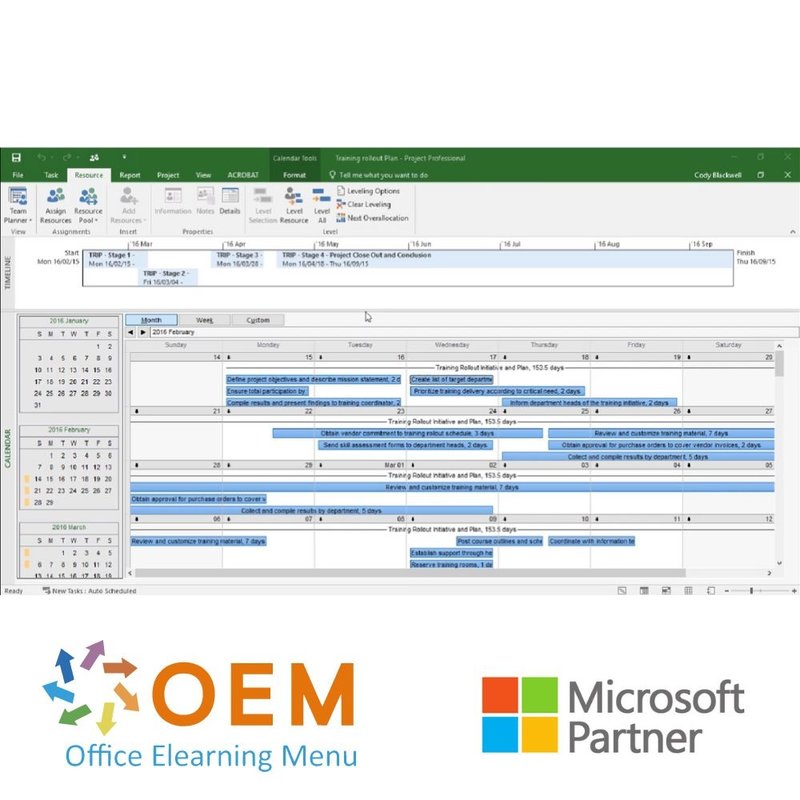
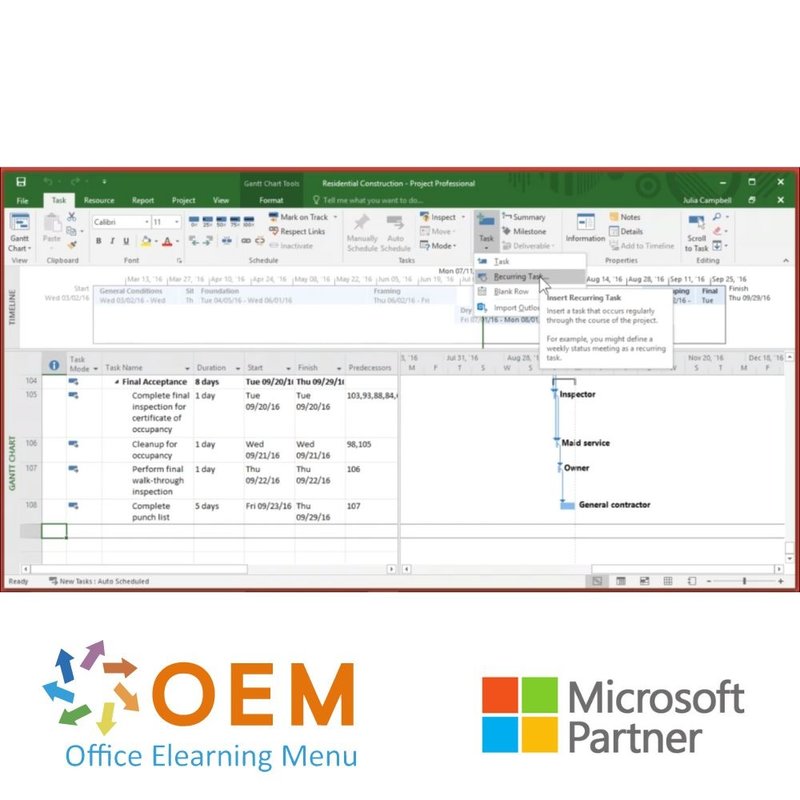
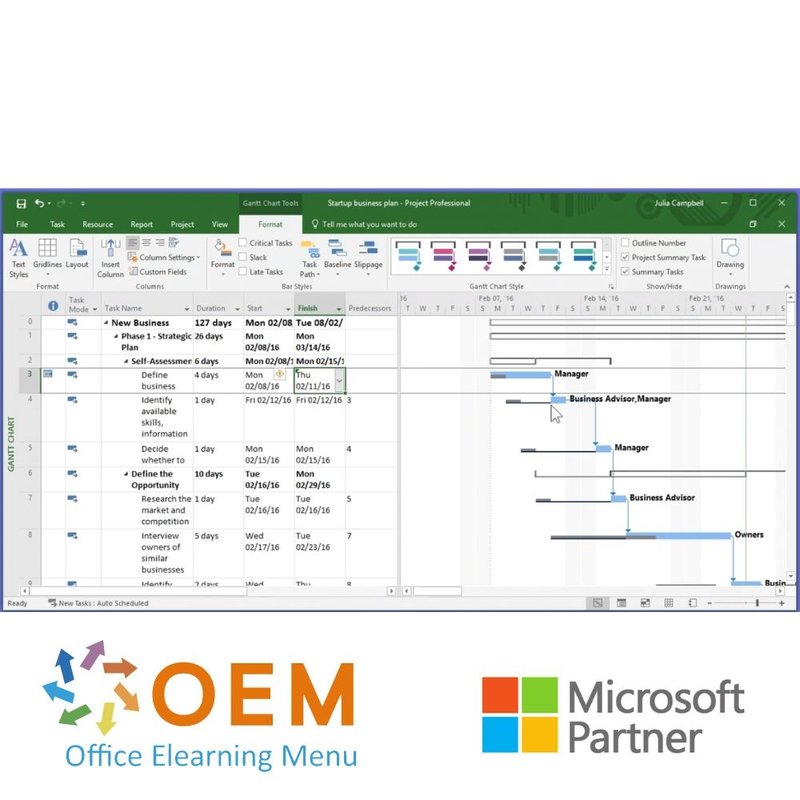
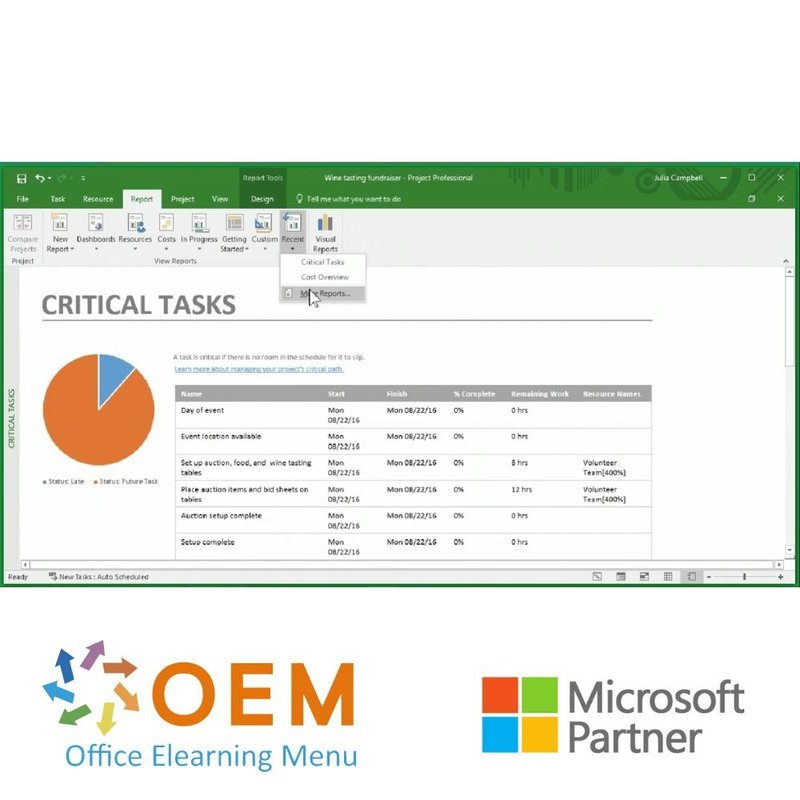
Project 2016 Course Intermediate E-Learning
Project 2016 Intermediate Award-winning E-Learning course Extensive interactive videos with spoken text Certified teachers Practical exercises Certificate.
Read more- Brand:
- Microsoft
- Discounts:
-
- Buy 2 for €126,42 each and save 2%
- Buy 3 for €125,13 each and save 3%
- Buy 5 for €119,97 each and save 7%
- Buy 10 for €116,10 each and save 10%
- Buy 25 for €109,65 each and save 15%
- Buy 50 for €100,62 each and save 22%
- Buy 100 for €90,30 each and save 30%
- Buy 200 for €64,50 each and save 50%
- Availability:
- In stock
- Delivery time:
- Ordered before 5 p.m.! Start today.
- Award Winning E-learning
- Lowest price guarantee
- Personalized service by our expert team
- Pay safely online or by invoice
- Order and start within 24 hours
Project 2016 Course Intermediate E-Learning
Order this amazing, award-winning Project 2016 Intermediate E-Learning course online and get 1 year of 24/7 access to extensive interactive videos, expert instruction, hands-on tasks, and progress tracking. Upon completion, you’ll receive a certificate of attendance.
This course is designed for users who already have a basic understanding of Microsoft Project and want to enhance their skills to an intermediate level. Learn how to manage resources, optimize dependencies, adjust schedules efficiently, and create powerful reports using Microsoft Project 2016.
Why Choose This Training?
- Advance your Microsoft Project 2016 skills
- Learn advanced planning, resource management, and progress tracking techniques
- 1-year access to practical, hands-on e-learning modules
- Includes tasks, progress monitoring, and certificate of attendance
- Perfect for professionals managing complex or multiple projects
Who Should Attend?
- Project managers and team leads working with Microsoft Project
- Planners and coordinators managing overlapping timelines and resources
- IT and business professionals overseeing task progress and deadlines
- Anyone with basic knowledge of Project 2016 ready to move up
Course content
Working with Tasks, Relationships, Constraints, and Milestones in Project 2016
Course: 49 Minutes
- Course Introduction
- Adding Project Tasks
- Reordering, Inserting, and Deleting Tasks
- Importing Tasks
- Creating a Work Breakdown Structure
- Defining Task Relationships
- Creating a Recurring Task
- Setting Task Sheet Tools
- Overlapping Tasks
Managing Resources and Views in Project 2016
Course: 50 Minutes
- SectionsExpand AllCollapse All
- DurationStatusActions
- Track and Manage Projects
Tracking, Managing, and Sharing Projects in Project 2016
Course: 1 Hour, 5 Minutes
- Course Introduction
- Tracking Projects
- Working with the Schedule Status Date
- Assigning Overtime
Project 2016: Managing Tasks
Course: 1 Hour, 10 Minutes
- Inserting a task
- Editing a task
- Inserting a recurring task
- Importing tasks from Outlook
- Inserting columns
- Creating dropdown menus within a column
- Using formulas to create custom fields
- Linking or splitting tasks
- Grouping tasks
- Adding Outline Numbers & WBS codes
- Defining & customizing WBS codes
- Sorting tasks
- Filtering tasks
- Using tables to reorganize your tasks
- Adding notes to your tasks
- Highlighting certain tasks
- Inserting subprojects
Project 2016: Using & Formatting Gantt Charts
Course: 28 Minutes
- Formatting the text within your table
- Changing the appearance of your Gantt chart
- Formatting the bars in your Gantt chart
- Applying Bar Styles
- Displaying progress lines
- Drawing on your Gantt chart
Project 2016: Tracking Projects
Course: 42 Minutes
- Using the timeline
- Adding a baseline to your project
- Tracking your project progress
- Tracking critical tasks
- Analyzing & configuring critical tasks
- Adding a milestone
- Using the task indicators
- Rescheduling your project
- Changing your scheduling settings
- Modifying your calendars
Project 2016: Managing Project Resources
Course: 22 Minutes
- Adding resources to your project
- Assigning resources to tasks
- Using the Resource Graph
- Pooling your resources
- Leveling your resources
Project 2016: Using Report Tools
Course: 19 Minutes
- Generating reports from templates
- Creating a report
- Inserting text into reports
- Formatting text in your reports
- Changing the appearance of your report
Project 2016: Illustrating Projects
Course: 33 Minutes
- Inserting shapes
- Moving shapes
- Changing the appearance of your shapes
- Applying effects to shapes
- Inserting images
- Modifying an image
- Editing your images
- Inserting links
Project 2016: Visualizing Data in Charts & Tables
Course: 31 Minutes
- Inserting a table
- Editing a table
- Formatting a table
- Inserting & editing a chart
- Adding information to a chart
- Formatting your chart
- Creating a PivotTable
- Creating a custom PivotTable
Project 2016: Configuring Project
Course: 21 Minutes
- Changing your document display
- Customizing the appearance
- Changing your document saving settings
- Personalizing the toolbar
- Personalizing the ribbon
| Language | English |
|---|---|
| Qualifications of the Instructor | Certified |
| Course Format and Length | Teaching videos with subtitles, interactive elements and assignments and tests |
| Lesson duration | 7 Hours |
| Progress monitoring | Yes |
| Access to Material | 365 days |
| Technical Requirements | Computer or mobile device, Stable internet connections Web browsersuch as Chrome, Firefox, Safari or Edge. |
| Support or Assistance | Helpdesk and online knowledge base 24/7 |
| Certification | Certificate of participation in PDF format |
| Price and costs | Course price at no extra cost |
| Cancellation policy and money-back guarantee | We assess this on a case-by-case basis |
| Award Winning E-learning | Yes |
| Tip! | Provide a quiet learning environment, time and motivation, audio equipment such as headphones or speakers for audio, account information such as login details to access the e-learning platform. |
There are no reviews written yet about this product.
OEM Office Elearning Menu Top 2 in ICT-trainingen 2024!
OEM Office Elearning Menu is trots op de tweede plaats in de categorie ICT-trainingen 2024 bij Beste Opleider van Nederland (Springest/Archipel). Dank aan al onze cursisten voor hun vertrouwen!
Reviews
There are no reviews written yet about this product.

























