

Microsoft 365 is a bundle of services that also includes Office 365. It also includes Windows 10 Enterprise, Enterprise Mobility + Security (EMS) and machine learning. Like Office 365, there are multiple subscriptions to choose from. The services in Microsoft 365 are also available as individual licenses.
Some of Microsoft's subscription-based services were previously known as Office 365. In April 2020, Microsoft renamed all of those services to Microsoft 365 to help differentiate its subscription service from Microsoft's traditional Office program packages.
Microsoft 365 offers special additions to the classic Office apps and access to more programs, such as OneDrive and Power BI. Even a basic Microsoft 365 personal plan gives you access to premium versions of Word, Excel and PowerPoint that Office does not offer.
You also get access to advanced tools and features such as Microsoft Editor to help you edit your writing; the financial planning tool, Microsoft Money in Excel; and OneDrive, Microsoft's cloud storage that lets you easily collaborate in real time.
Microsoft 365 also offers a host of other smart benefits: You can get targeted help with your resume with Word's resume assistant, or help with your next presentation with PowerPoint Presenter Coach. These are benefits you won't see with a basic Office purchase, and you can get them all with a Microsoft 365 home plan, which has two tiers.
As 365 subscriptions become higher and higher tiers, additional security and business tools are available. For example, appointment manager Microsoft Bookings is available in the Standard and Premium versions of Microsoft 365, but not in Basic, and only the Premium tier of Microsoft 365 Business gives you access to mobile-device manager Intune and Azure Information Protection.
There is also a top-of-the-line subscription called Microsoft 365 E5. This combines productivity apps with advanced security, compliance, voice and analytics capabilities. This bundle also has Microsoft Defender which protects against zero-day malware and phishing.
As of April 21, 2020, the official naming of Microsoft's productivity suite has changed from Office 365 to simply Microsoft 365. The new naming reflects Microsoft's strategy to provide its customers with one complete productivity platform.
Fortunately, the change from Office 365 to Microsoft 365 will not have many practical implications for current subscribers. In general, the subscription they had on April 20 is the same as the one they had on April 21, just with a different name.
As was the case when the productivity suite was called Office 365, each Microsoft 365 subscription package will include several familiar applications such as Outlook, Word, Excel and PowerPoint. Each subscription package will also include different levels of services such as Exchange, SharePoint, OneDrive and Teams.
Office 365
Office 365 is a cloud-based suite of apps and services aimed at business productivity. It includes some apps you probably already know, such as Microsoft Outlook, Word, PowerPoint and Excel. Depending on the subscription you purchase, subscriptions also include apps and services such as:
And much more, along with robust productivity, collaboration and security features. Office 365 is a monthly subscription per user. You can choose from several plans depending on your specific needs. Plans can be mixed and matched across your business, and you can change plans at any time.
Microsoft 365
Microsoft 365 is a bundle of services that includes Office 365. It also includes Windows 10 Enterprise, Enterprise Mobility + Security (EMS) and machine learning. Like Office 365, there are multiple subscriptions to choose from, depending on your needs. The services in Microsoft 365 are also available as separate licenses.
After learning what Microsoft 365 is, it is helpful to know what exactly Microsoft 365 entails? Your Microsoft 365 subscription gives you access to a plethora of applications.
We are already familiar with some of Microsoft 365's signature products and services. For example, Outlook, Word, OneDrive. However, that does not fully answer the question "What is Microsoft 365". But knowing the other products and services may be necessary for your organization. Especially if you are willing to learn Microsoft 365 in order to take full advantage of it.
Microsoft 365 offers different subscriptions to meet customer demand. Each subscription includes different products and services. Below is the complete list of Microsoft 365 subscriptions and what programs it includes.
One of the most important steps in preparing for a Microsoft 365 certification exam is becoming familiar with the exam skills overview. Studying is an essential part of preparing for a certification exam. To be fully prepared for the exam, OEM offers several Microsoft 365 training courses.
Microsoft has strict rules regarding the types of study aids to prepare for its exams. The company will invalidate a certification if it determines that the exam participant used a resource with real exam questions, such as so-called "brain-dump" sites or practice exams from questionable sources. Training through OEM is always legitimate, official and excellent preparation for the actual Microsoft 365 exam.
Microsoft 365 can help you grow your business. The world is moving faster than ever in science and technology. With the right equipment in the right place, you can effectively grow your business. There are numerous applications in Microsoft 365 that can help users perform essential tasks remotely. For example, if you use office products, you can find, process and share information, communicate with colleagues and perform other activities efficiently. This gives you more time to create, innovate and drive the business forward.
There are many excellent productivity tools and services available in Microsoft Office 365 that you can use in your business. They offer much more than just word processing and spreadsheet editing. The applications of Microsoft 365 can greatly help small businesses grow their business. There are also many large companies worldwide using Microsoft 365 products and services.
You can use Microsoft 365 for increased productivity, better communication and collaboration in the workplace. You will also be able to:
Courses for Microsoft 365 are suitable for any IT professional, whether private or business. Based on your already acquired training and knowledge, you choose which Microsoft 365 training course to start with, or continue with. Do you need advice about this? Then we are at your service via phone, chat and email.
For each online training course purchased, you have 1 year of access. 24 hours a day, 7 days a week for up to 365 days. So you decide when and how long you learn for the training. Is the daytime not convenient? The evening and night are available to you. Even if you go on vacation for a few weeks, this is no problem and you simply pick it up again after your well-deserved vacation.
Whether you are preparing for the exam or not, taking a Microsoft 365 certification training course will teach you the essential skills to make your IT career a success. Check out the overview below for Microsoft 365 certifications and skills in a specific role.
Microsoft 365 certifications are official tests of a candidate's skill and ability level in implementing, developing/expanding, maintaining and designing Microsoft 365 solutions (formerly known as Office 365), the certificate is issued by Microsoft after a paid assessment process that requires passing one or more official exams, the number of which depends on the certification itself.
As of June 2021, each Microsoft 365 certification earned is valid for one year from the date you earned it. Certifications earned before June 2021 will remain valid for two years from the date you earned them. After that, your certification expires, so you must renew it (you can renew for free) in the last 6 months until the expiration date, by passing the corresponding exam(s) to prove that your skills are still up-to-date.
Microsoft 365 certifications are divided into 3 levels: Fundamentals, Associate, Expert.

If you are a beginner and want to advance your career in the Microsoft 365 environment, this is just the right certification to start with. In this certification, you will learn:
This certification requires you to be familiar with:
In addition, you must also qualify for exam MS-900: Microsoft 365 Fundamentals. This exam will give you a 360-degree overview of the core concepts of Microsoft 365 and the cloud, use Microsoft 365 solutions to address business IT challenges and leverage these services to increase productivity, enable collaboration and optimize connectivity.
The Modern Desktop Administrator Associate certification teaches you how to deploy, configure, protect, handle and carry devices and applications for your customers in the enterprise infrastructure. The skills you need for these exams are:
Again, as with the previous certification, you must pass exams to qualify for this certification:
Furthermore, these exams are designed to teach you how to perform actions such as deploying and configuring Windows, managing networks and securing devices and data. You will also gain subject matter expertise in securing and validating the Windows devices and data stored on those devices, and you will delve deeper into monitoring Windows Client in Azure Directory infrastructure.
You may need to work with Microsoft 365 Enterprise, security and server administrators to install modern desktop strategies that best fit your business needs. This will require you to be familiar with client computer networks, policy-based management and cloud services.
This certification teaches you how to deploy, configure, handle, troubleshoot, monitor recipients, comply, secure and manage mail flows in hybrid and cloud enterprise infrastructures. To qualify for this course, you must know the following:
In addition, you must also take an exam: MS-203: Microsoft 365 Messaging. As a messaging administrator, you will be responsible for maintaining messages and managing permissions, the messaging ecosystem, hybrid configuration, migration and client access.
You may also need to collaborate with Microsoft 365 enterprise administration to ensure a secure cloud messaging infrastructure that best suits business needs. This would require you to be familiar with the types of authentication, licensing and integration of Microsoft 365 apps.
This certification teaches you to secure Microsoft 365 enterprise and hybrid infrastructures, deploy and handle protection and compliance tools, resolve threats and implement data governance mechanisms. Required skills are:
Speaking of exams, you must qualify for the MS-500: Microsoft 365 Security Administration exam to be eligible for this certification. As a security administrator, you will be responsible for deploying, handling and monitoring security and compliance tools in Microsoft 365 and hybrid environments.
You should also be well versed in Microsoft 365 workloads and have relevant experience with identity and data protection, security management and governance.
This certification teaches you to work with business stakeholders to secure your IT infrastructure. You aim to reduce business risks by identifying and resolving active attacks in the infrastructure, improving threat protection actions, and enforcing mechanisms to control policy violations.
You will need skills to mitigate threats using Microsoft 365 Defender, Microsoft Defender for Clouds and Microsoft Sentinel.
In addition, you must pass the exam: SC-200: Microsoft Security Operations Analyst to qualify for this certification. As a security operations analyst, you are responsible for managing, monitoring and responding to threats using tools such as Microsoft Defenders, Sentinel and other third-party security services.
As you consume operational output, you are considered a key share responsible for implementing and configuring these solutions.
This Microsoft 365 certification is specifically for those who manage Microsoft Teams in organizations. You will learn to enable effective and efficient communication in the Microsoft 365 infrastructure. However, you should know how to implement, configure and secure Team chat and apps, channels, audio or video meetings, livestreams and other Microsoft Team devices.
Furthermore, you must qualify for exam MS-700: Managing Microsoft Teams to meet the certification requirements. Here you will learn to collaborate on features such as connections, telephony, licensing, compliance, protection, user adoption and app and support system development.
If you are a developer and want to test your resilience in designing, developing, testing and maintaining apps and solutions to optimize productivity and collaboration needs for your business using the Microsoft 365 platform, this is the perfect certification.
As a Microsoft 365 Developer Associate, you will work proactively with Microsoft identity and graphics and develop applications for Microsoft Teams. You will also learn about UI tools such as Fluent UI and integration points such as Office Add-ins and Actionable Messages and describe workload platform targets. Other skills include:
Furthermore, for this certification, you must also qualify for exam MS-600: Building Applications and Solutions with Microsoft 365 Core Services. However, you will need previous experience building apps on Microsoft Teams, Office and SharePoint through all segments of software development. You should also have a fundamental knowledge of REST APIs, JSON, Azure AD and related concepts.
Enterprise Administrator Expert, as the name suggests, is the advanced-level administrator certification. The certification teaches you to analyze, plan, shift, implement and handle Microsoft 365 services. Microsoft also lays out a list of skills you need to master before preparing for this certification:
In addition, you must pass these two exams to qualify as a Microsoft 365 Enterprise Administrator Expert.
These exams will help you hone your capabilities for all of the above technical tasks. You will also learn how to perform your Microsoft 365 tenant management actions for enterprises. However, you must be well versed in server and network management and basics such as DNS and Active Directory, among others. In addition, you should have experience managing at least one of the Microsoft 365 workloads: Exchange, SharePoint, or Windows 10 deployments. These certifications will help you validate your skills for numerous administrator, developer, expert, and partner roles and gain the confidence of employers.
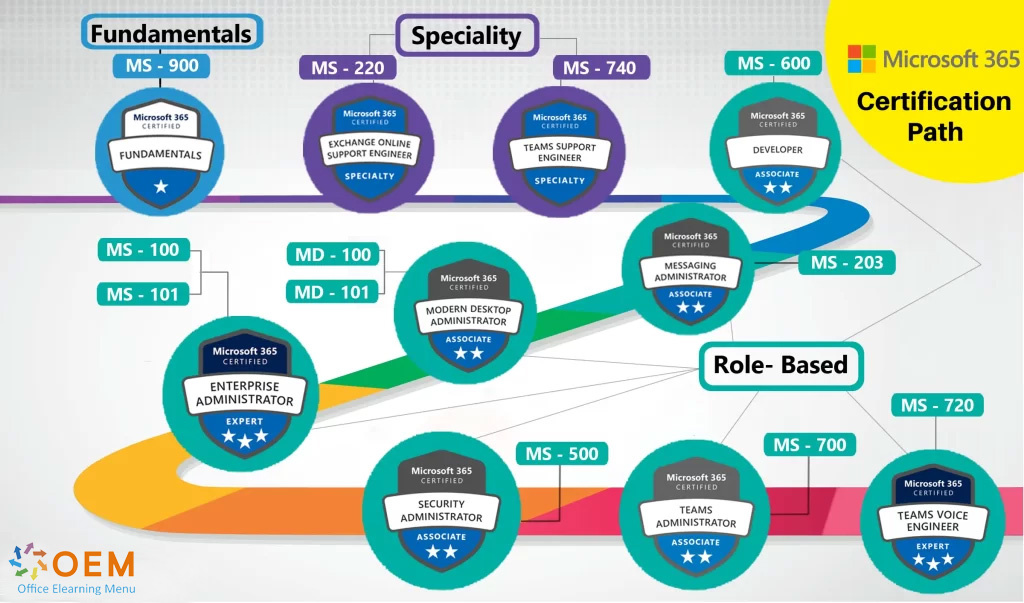
Earn certifications that show you are up to date on current technical functions and requirements. Microsoft has certification programs for many technical functions. Each of these certifications consists of taking a series of exams to earn the certification.
Some career opportunities with Microsoft 365 certifications:
Office 365 was introduced in mid-2011 as a replacement for Microsoft's cloud-based business suite. Since then, it has come a long way, adopting standalone Office versions in colleges and businesses. It includes the Web versions of Word, Excel, PowerPoint, OneNote and an e-mail program. It also offers unlimited storage on OneDrive for subscribers.
Office 2016
Office 2016 is the latest version as of now. The version is fully optimized for mobile devices and touchscreens. As such, it does not offer many new features over Office 2013, other than tighter cloud integration that users may or may not be comfortable with.
Office 2019
Microsoft Office 2019 desktop pack comes with several new improvements in its three main and popular apps: MS Word 2019, MS Excel 2019 and PowerPoint 2019. Users can now insert Scalable Vector Graphics (SVG) and pre-built images called Icons. These Icons remind me of the Insert Object option from Corel Draw, where you can also find vector graphics in the Font window and edit the size of letters (example: characters from the Webding font). You can also create objects in Adobe Illustrator and insert them into Word without having to convert them into a pixel image (.jpeg, .gif, .png, etc.). You can insert icons through the Insert -> Icons tab. These are vector images, so you can enlarge or reduce them to any scale without pixeling (breaking) them.
Language translation is new in this edition of Office software (2019). You can type in English and display it in French or any other language available. In addition, you can use complex formulas in MS Word of Microsoft Office 2019. There are many more features available. You just need to find out where the features are located.
Microsoft 365
Office 365 has become Microsoft 365 as of April 202, and it brings extensive cloud integration. If you understand cloud computing, you know how much is possible with it. Real-Time file collaboration, going back to original files and accessing them from any location are among the top benefits. With Microsoft 365, you can store all your files in the cloud (OneDrive in this case) and access them from anywhere with an active Internet connection.
OEM Office Elearning Menu has years of experience in providing online courses and training. From Excel, Word and Outlook to high professional ICT training for Cisco, AWS, CompTIA and more.
OEM is an official Microsoft Partner, CertiPort Partner and EC-Council Partner. With over 1000 courses from more than 200 brands, our offer is suitable for every PC user. Whether you are a first time PC user starting up Word for the first time, or an ICT professional wanting to know more about Data Security; OEM has the right course or training for you. Missing a training? Let us know and we will gladly look at the options together.
Each completed course provides you with an official certificate of participation. This is personal and specifically addressed to the student. Every Incompany training course automatically delivers a certificate of participation. For each E-learning course you need to have completed at least 70% of the practical assignments to receive a certificate of participation.
Choose from 1000+ training courses from 200+ brands for your personal and business development.
An Excel course, Word course or even a full Office course always comes in handy. We deal with Microsoft programs on a daily basis and it will save you a lot of time to master them properly.
We also have training courses for ICT professionals at OEM Office Elearning Menu. For example, you will learn to deal with databases, servers, learn programming or even become a certified ethical hacker. Learn everything online through E-learning, through course books, walk-in trainings or through Incompany trainings within the company you work for.
Trust our e-learning and IT training solutions for the successful digitalization of their teams.
Successful training for Microsoft 365 and IT — practical, interactive and immediately applicable.
Official training partner with the highest quality standards for Microsoft 365 and IT training.
Quality management and maximum data security for your corporate training — fully GDPR compliant.