Course Power BI Basic Incompany Training
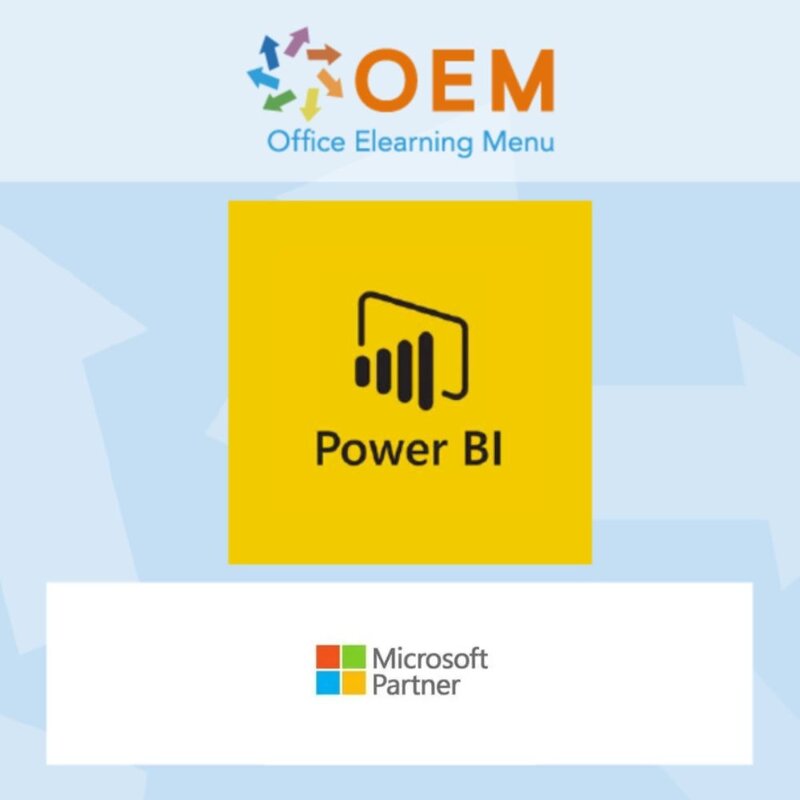
Course Power BI Basic Incompany Training
The best Microsoft Power BI Incompany Training Free zero Measurement Teacher Certified Practical Exercises Reference Aftercare Customization Certificate
Read more- Brand:
- Microsoft
- Availability:
- In stock
- Award Winning E-learning
- Lowest price guarantee
- Personalized service by our expert team
- Pay safely online or by invoice
- Order and start within 24 hours
Course Power BI Basic Incompany Training
We offer you a complete solution for an In-company Power BI training course. Our consultants are happy to help you map out your wishes and needs and our mission is to ensure that you get the most out of the training. That is why we also make tailor-maDe training courses that exactly match your wishes.
A Microsoft Partner for your In-company training
The Plan of Approach may look like this and we are happy to discuss it with you in order to arrive at a custom solution that is arranged from A to Z by means of the Splendid Learning Model.
Objectives of an In-company training are:
1. That the students, after following the In-company training, get a good idea of Microsoft Power BI.
2. That the students, after following the In-company training, find their way in Microsoft Power BI without any problems.
3. That the students are able to perform daily tasks using Microsoft Power BI.
4. That the students are motivated to use Microsoft Power BI more efficiently.
1. Zero measurement
In advance, we offer an free of charge telephone conversation with our Microsoft certified trainer (MCT) who is also a Microsoft Office Specialist (MOS) Master to determine the level and discuss the objectives with expert advice.
2. In-company Training
The students receive a professional, theoretical / practical In-company training in Dutch or English or in Dutch with the English Office software (customization) (at your location). It is possible to supply your own practical material which can be discussed in the training.
Your organization invites the students themselves by e-mail.
We look at the target group and learning goals, and in consultation select the MOS Master teacher and appropriate teaching material (if desired).
Weekend or evening training sessions and rental of laptops are also possible.
3. Evaluation and completion
At the end of the Incompany training, an evaluation is made and a certificate of participation is received.
4. Reference work
Our practical course books tell in detail about all the different functions of e.g. Microsoft Office. These course books are intended for anyone who wants to work faster and more efficiently and get the most out of Microsoft Office. The course books contain hundreds of pages. This includes practical assignments and all subjects.
5. Aftercare
In consultation, questions can be sent to the teacher by e-mail for 3 months regarding the content of the Incompany training.
Request in-company training
Contact us or request a quote here.
What is Power BI?
Power BI is a powerful business intelligence tool developed by Microsoft. It enables users to visualise and analyse data from various sources to gain insights and make informed business decisions. With Power BI, interactive dashboards, reports and data visualisations can be created and shared across an organisation.
Power BI allows users to integrate data from various sources, both locally and in the cloud. It offers built-in data preparation tools, which allow raw data to be transformed and modified. Users can also create relationships between different data tables to make meaningful connections.
An important aspect of Power BI is its ability to present data in a visually appealing and understandable way. It offers a wide range of visual elements, such as charts, tables, maps and custom visuals, to display data in an intuitive way.
In addition, Power BI includes advanced analytics capabilities, such as built-in machine learning algorithms and natural language processing (NLP). This allows users to perform complex analysis, identify patterns and derive insights from the data.
Power BI also supports collaboration and sharing of reports and dashboards. Users can publish and share their results with others within their organisation. In addition, Power BI offers mobile apps for iOS and Android, allowing users to access their reports and dashboards on the go.
Overall, Power BI is designed to provide users with autonomous analysis and data-driven decision-making capabilities. It is a popular choice for businesses of all sizes.
10 benefits of Power BI
- Data visualisation: Power BI offers powerful visualisation capabilities that allow data to be presented in an intuitive and attractive way. This helps in understanding complex data and identifying patterns and trends.
- Interactive dashboards: With Power BI, interactive dashboards can be created, allowing users to quickly and easily navigate through data and view the most relevant information. This enables users to gain real-time insights and make faster decisions.
- Data integration: Power BI can integrate data from different sources, such as databases, spreadsheets and cloud services. This enables users to combine and analyse data from different sources, leading to a more complete picture and better decision-making.
- Self-service analysis: Power BI is designed for self-service analysis, meaning users can perform complex analysis and gain insights without a technical background. This reduces reliance on IT teams and speeds up the analytical process.
- Real-time data: Power BI can update data in real time, meaning users always have access to the most up-to-date information. This is especially useful when monitoring business performance and making decisions based on real-time data.
- Advanced analytics capabilities: Power BI offers advanced analytics capabilities, such as machine learning integration and natural language processing. This enables users to perform complex analysis, build predictive models and extract deeper insights from their data.
- Mobile accessibility: With the Power BI mobile app, users can view and analyse reports and dashboards from their smartphones and tablets. This ensures flexibility and access to data even when users are on the move.
- Collaboration and sharing: Power BI makes collaboration and sharing of data and insights easy. Users can easily share reports and dashboards with colleagues and stakeholders, promoting collaboration and making better decisions based on shared insights.
- Scalability: Power BI is scalable and can be used by individuals, small teams and large organisations. It can be easily adapted to a company's growing needs and supports a large number of users and data sources.
- Integration with other Microsoft tools: Power BI integrates seamlessly with other Microsoft tools, such as Excel, SharePoint and Azure. This provides additional capabilities and makes it easier to leverage existing data sources and workflows.
Why is Power BI important?
Power BI is important because it enables organisations to visualise, analyse data and gain insights for data-driven decision-making. It provides powerful and intuitive tools for data integration, visualisation and analysis, allowing users to quickly and easily access valuable information and gain real-time insights. Power BI also promotes collaboration and data sharing, enabling teams to work together more effectively and make better decisions based on shared insights.
Why OEM Office Elearning Menu?
OEM Office Elearning Menu has years of experience in providing online courses and training. From Excel, Word and Outlook to high professional ICT training for Cisco, AWS, CompTIA and more.
OEM is an official Microsoft Partner, CertiPort Partner and EC-Council Partner. With over 1000 courses from more than 200 brands, our offer is suitable for every PC user. Whether you are a first time PC user starting up Word for the first time, or an ICT professional wanting to know more about Data Security; OEM has the right course or training for you. Missing a training? Let us know and we will gladly look at the options together.
Each completed course provides you with an official certificate of participation. This is personal and specifically addressed to the student. Every Incompany training course automatically delivers a certificate of participation. For each E-learning course you need to have completed at least 70% of the practical assignments to receive a certificate of participation.
OEM - Learn to Work
Choose from 1000+ training courses from 200+ brands for your personal and business development.
An Excel course, Word course or even a full Office course always comes in handy. We deal with Microsoft programs on a daily basis and it will save you a lot of time to master them properly.
We also have training courses for ICT professionals at OEM Office Elearning Menu. For example, you will learn to deal with databases, servers, learn programming or even become a certified ethical hacker. Learn everything online through E-learning, through course books, walk-in trainings or through Incompany trainings within the company you work for.
-
"Great course for beginners to approach the use of Power BI. A good balance between theory and practice. I would also add a small section on creating the data as tables, before starting all the analysis."
Fabio Crovetto on 30 Apr 2025
-
"Duidelijke uitleg, kort maar krachtig zodat in korte tijd veel geleerd kan worden. Veel praktische tips en trucs geleerd waardoor alles duidelijker wordt. Het gelijk in praktijk brengen tijdens de cursus helpt ook erg bij het snel onder de knie krijgen."
Roelof Hogenbirk on 30 Apr 2025
-
"Duidelijke uitleg. Soms ging het wat snel zeker als het niet in een keer lukt. Wel volledige overzicht wat Power BI kan uiteraard oppervlakkig maar dat kan niet anders in 1 dag. Dank voor de uitleg. Goed om het auto rij gedrag te gaan ontwikkelen. Dat is wel van belang om dit je eigen te gaan maken."
Bernadette De Baedts on 30 Apr 2025
-
"Goede combinatie tussen zelf dingen doen en een beeld krijgen van wat er allemaal zou kunnen met het programma."
Hilko van der Leij on 12 Jul 2024
-
"Goede manier om er doorheen te klikken en wat er met de tool en data gedaan kan worden."
Frank Brouwers on 12 Jul 2024
-
"Goed: Goede uitleg, leerzaam, brede introductie, mogelijkheden introduceren zodat we vervolgens op die gebieden waarnodig zelf verder kunnen werken"
van Binsbergen on 12 Jul 2024
-
"Goede introductie, goede training. Wel veel via de 'standaard voorbeelden'. De stap naar verwerking van eigen data is nog best groot. Ik kan mij voorstellen dat we tegen veel vragen aanlopen bij een volgende stap. Hiervoor zou een sparringmoment mogelijk waardevol kunnen zijn na een 'x' periode."
van Nunen on 12 Jul 2024
-
"Heldere volgorde (van hoe je begint met data inladen en daarna de basis van het bewerken en visualiseren van de data, daarna delen). Heldere uitleg. Soms iets te diep ingegaan op de mogelijkheden (sommige onderdelen vond ik verder gaan dan de basis), daardoor werd het wat veel informatie om te verwerken."
Rene Kraaijenbrink on 12 Jul 2024
-
"het was goed, voldoende kennis van trainer. veel gebaseerd op financiën en minder op onze praktijk."
Alex Spoel on 12 Jul 2024
-
"Was top"
Sierd TIlma on 12 Jul 2024
-
"De training was uitstekend! Heldere uitleg, praktische oefeningen en een deskundige trainer. Ik heb waardevolle vaardigheden geleerd die direct toepasbaar zijn in mijn werk. Zeer aan te bevelen!"
Pau van Esdonk on 12 Jul 2024
-
"Goede introductie van de werking en mogelijkheden van Power BI.
Grondige uitleg. Fijne locatie en goed verzorgd."Ton on 14 Sep 2022
-
"Goede cursus waar ik veel van geleerd heb, maar af en toe ook wel boven mijn pet ging :-) en daarnaast een prettige sfeer en locatie."
Bob van de Witte on 14 Sep 2022
-
"Een waardevolle incompany training van Power BI. Naast het op een fijne manier leren werken met Power BI, was er gelukkig ook tijd voor het bespreken van het doel en de organisatie van dashboards."
Ron van Leeuwen on 14 Sep 2022
-
"Goede cursus waarbij veel inhoudelijke kennis is gedeeld en waar je als deelnemer veel van leert."
Ellen de L. on 14 Sep 2022
-
"Fijne praktische insteek van de cursus, waardoor de theorie gelijk goed toepasbaar is in de praktijk en dus erg nuttig. Daarnaast op een goed tempo een duidelijke uitleg van Power BI."
Tessa de Bruin on 14 Sep 2022
-
"Een goede training en verzorgd door een vakkundige trainer die in een hoog tempo de basisbeginselen van Power BI heeft uitgelegd. Ook middels praktijk voorbeelden ons de mogelijkheid heeft gegeven daadwerkelijk aan de slag te gaan met Power BI. Er was voldoende ruimte voor eigen inbreng en voor het stellen van vragen."
Erik Dirksen on 14 Sep 2022
-
"Handige training om goed in een ochtenddeel de beginselen van Power BI te doorgronden. Praktisch ingericht."
Roderick on 14 Sep 2022
-
"Fijne opfristraining, daar ik al wat Power BI kennis had. Goede aanvulling, maar kijk meer uit naar de gevorderde training."
Kees-Jan on 14 Sep 2022
-
"Goede training met veel informatie, maar ging soms wat te snel."
Anneke on 14 Sep 2022
-
"Prima training! Veel slimme technieken eigen kunnen maken!"
Marcel on 14 Sep 2022
-
"De docent heeft kennis en kon het goed overbrengen."
Miranda on 17 Jan 2021
OEM Office Elearning Menu Top 2 in ICT-trainingen 2024!
OEM Office Elearning Menu is trots op de tweede plaats in de categorie ICT-trainingen 2024 bij Beste Opleider van Nederland (Springest/Archipel). Dank aan al onze cursisten voor hun vertrouwen!
Reviews
-
"Great course for beginners to approach the use of Power BI. A good balance between theory and practice. I would also add a small section on creating the data as tables, before starting all the analysis."
Fabio Crovetto on 30 Apr 2025
-
"Duidelijke uitleg, kort maar krachtig zodat in korte tijd veel geleerd kan worden. Veel praktische tips en trucs geleerd waardoor alles duidelijker wordt. Het gelijk in praktijk brengen tijdens de cursus helpt ook erg bij het snel onder de knie krijgen."
Roelof Hogenbirk on 30 Apr 2025
-
"Duidelijke uitleg. Soms ging het wat snel zeker als het niet in een keer lukt. Wel volledige overzicht wat Power BI kan uiteraard oppervlakkig maar dat kan niet anders in 1 dag. Dank voor de uitleg. Goed om het auto rij gedrag te gaan ontwikkelen. Dat is wel van belang om dit je eigen te gaan maken."
Bernadette De Baedts on 30 Apr 2025
-
"Goede combinatie tussen zelf dingen doen en een beeld krijgen van wat er allemaal zou kunnen met het programma."
Hilko van der Leij on 12 Jul 2024
-
"Goede manier om er doorheen te klikken en wat er met de tool en data gedaan kan worden."
Frank Brouwers on 12 Jul 2024
-
"Goed: Goede uitleg, leerzaam, brede introductie, mogelijkheden introduceren zodat we vervolgens op die gebieden waarnodig zelf verder kunnen werken"
van Binsbergen on 12 Jul 2024
-
"Goede introductie, goede training. Wel veel via de 'standaard voorbeelden'. De stap naar verwerking van eigen data is nog best groot. Ik kan mij voorstellen dat we tegen veel vragen aanlopen bij een volgende stap. Hiervoor zou een sparringmoment mogelijk waardevol kunnen zijn na een 'x' periode."
van Nunen on 12 Jul 2024
-
"Heldere volgorde (van hoe je begint met data inladen en daarna de basis van het bewerken en visualiseren van de data, daarna delen). Heldere uitleg. Soms iets te diep ingegaan op de mogelijkheden (sommige onderdelen vond ik verder gaan dan de basis), daardoor werd het wat veel informatie om te verwerken."
Rene Kraaijenbrink on 12 Jul 2024
-
"het was goed, voldoende kennis van trainer. veel gebaseerd op financiën en minder op onze praktijk."
Alex Spoel on 12 Jul 2024
-
"Was top"
Sierd TIlma on 12 Jul 2024
-
"De training was uitstekend! Heldere uitleg, praktische oefeningen en een deskundige trainer. Ik heb waardevolle vaardigheden geleerd die direct toepasbaar zijn in mijn werk. Zeer aan te bevelen!"
Pau van Esdonk on 12 Jul 2024
-
"Goede introductie van de werking en mogelijkheden van Power BI.
Grondige uitleg. Fijne locatie en goed verzorgd."Ton on 14 Sep 2022
-
"Goede cursus waar ik veel van geleerd heb, maar af en toe ook wel boven mijn pet ging :-) en daarnaast een prettige sfeer en locatie."
Bob van de Witte on 14 Sep 2022
-
"Een waardevolle incompany training van Power BI. Naast het op een fijne manier leren werken met Power BI, was er gelukkig ook tijd voor het bespreken van het doel en de organisatie van dashboards."
Ron van Leeuwen on 14 Sep 2022
-
"Goede cursus waarbij veel inhoudelijke kennis is gedeeld en waar je als deelnemer veel van leert."
Ellen de L. on 14 Sep 2022
-
"Fijne praktische insteek van de cursus, waardoor de theorie gelijk goed toepasbaar is in de praktijk en dus erg nuttig. Daarnaast op een goed tempo een duidelijke uitleg van Power BI."
Tessa de Bruin on 14 Sep 2022
-
"Een goede training en verzorgd door een vakkundige trainer die in een hoog tempo de basisbeginselen van Power BI heeft uitgelegd. Ook middels praktijk voorbeelden ons de mogelijkheid heeft gegeven daadwerkelijk aan de slag te gaan met Power BI. Er was voldoende ruimte voor eigen inbreng en voor het stellen van vragen."
Erik Dirksen on 14 Sep 2022
-
"Handige training om goed in een ochtenddeel de beginselen van Power BI te doorgronden. Praktisch ingericht."
Roderick on 14 Sep 2022
-
"Fijne opfristraining, daar ik al wat Power BI kennis had. Goede aanvulling, maar kijk meer uit naar de gevorderde training."
Kees-Jan on 14 Sep 2022
-
"Goede training met veel informatie, maar ging soms wat te snel."
Anneke on 14 Sep 2022
-
"Prima training! Veel slimme technieken eigen kunnen maken!"
Marcel on 14 Sep 2022
-
"De docent heeft kennis en kon het goed overbrengen."
Miranda on 17 Jan 2021















