Selenium Deep Dive Training
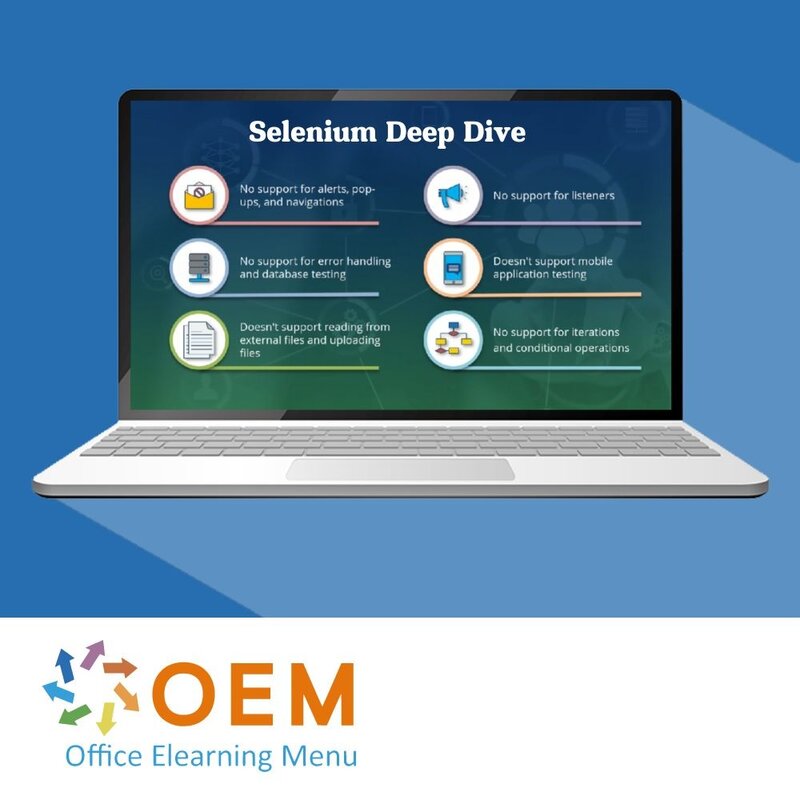
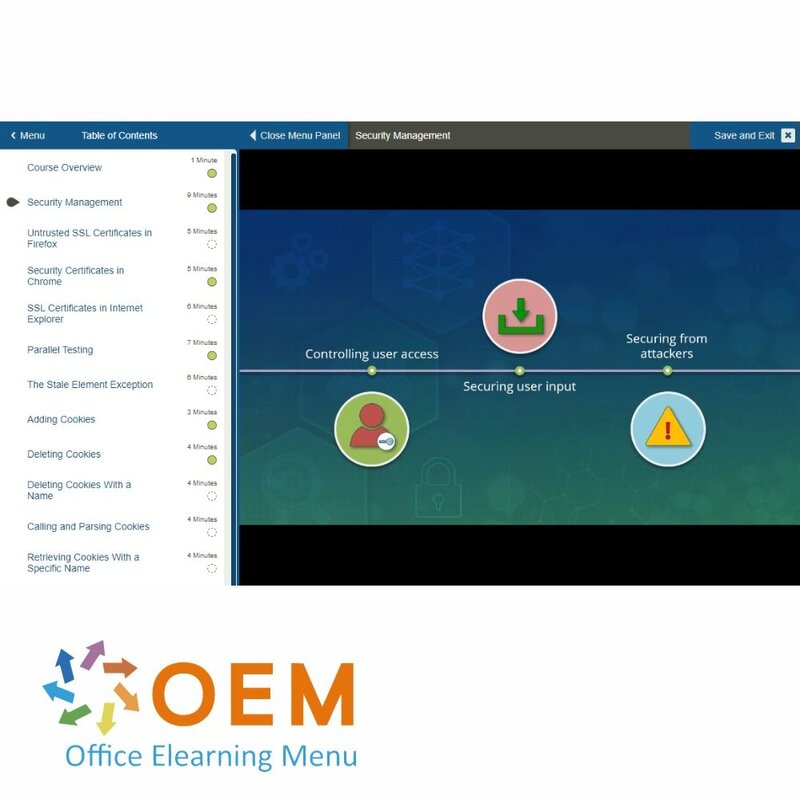
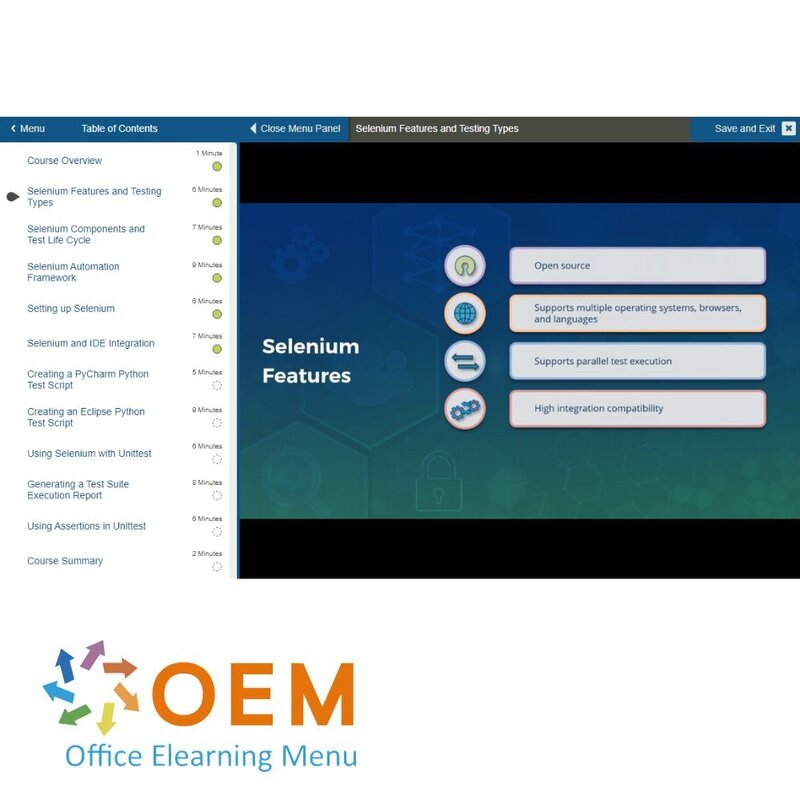
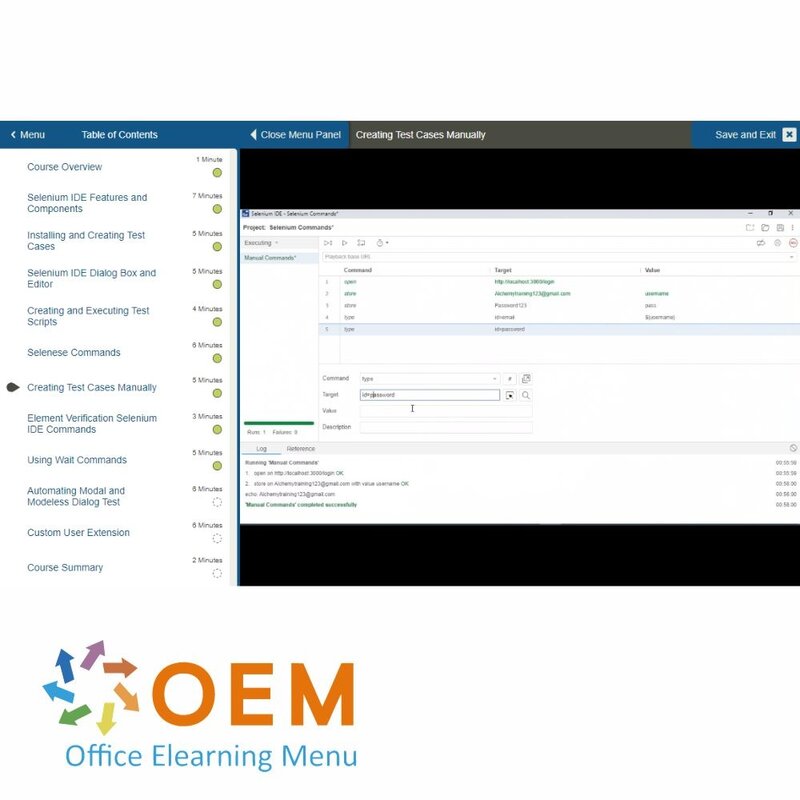
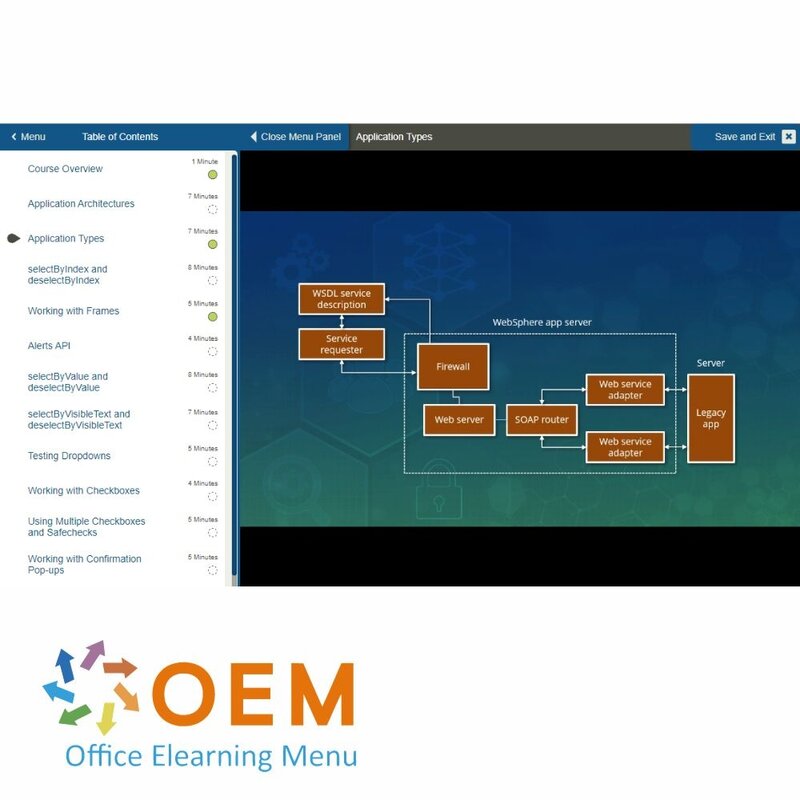
Selenium Deep Dive Training
Order this unique E-Learning Training Selenium Deep Dive online, 1 year 24/7 access to rich interactive videos, progress through reporting and testing.
Read more- Discounts:
-
- Buy 2 for €155,82 each and save 2%
- Buy 3 for €154,23 each and save 3%
- Buy 5 for €147,87 each and save 7%
- Buy 10 for €143,10 each and save 10%
- Buy 25 for €135,15 each and save 15%
- Buy 50 for €124,02 each and save 22%
- Buy 100 for €111,30 each and save 30%
- Buy 200 for €79,50 each and save 50%
- Availability:
- In stock
- Delivery time:
- Ordered before 5 p.m.! Start today.
- Award Winning E-learning
- Lowest price guarantee
- Personalized service by our expert team
- Pay safely online or by invoice
- Order and start within 24 hours
Selenium Deep Dive E-Learning
Order this unique E-Learning course Selenium Deep Dive online!
✔️ 1 year 24/7 access to comprehensive interactive videos, voice guidance and progress monitoring via detailed reports.
✔️ Instant feedback to take your knowledge of Selenium automation testing to the next level.
Why choose this course?
Selenium is a powerful open-source framework for web application testing used by thousands of companies worldwide. This in-depth training provides you with everything you need to make the best use of Selenium and perform advanced automation testing.
What you will learn:
- Advanced Selenium functionalities: Understand how to make the most of Selenium WebDriver for complex test scripts.
- Framework design and implementation: Learn how to build robust test frameworks with best practices for modular test automation.
- Integration with other tools: Discover how to integrate Selenium with CI/CD tools like Jenkins and test frameworks like TestNG or JUnit.
- Debugging and optimisation: Learn debugging techniques and performance optimisation for fast and efficient testing.
- Cross-browser and cross-platform testing: Gain insight into running compatibility tests on different browsers and devices.
Who should participate?
This course is perfect for:
- Software testers who want to improve their test automation skills with Selenium.
- QA specialists who want to learn how to implement robust and scalable automation testing.
- Developers responsible for automated testing in Agile or DevOps environments.
- IT professionals who want to deepen their knowledge about web automation.
- Companies looking to use Selenium to improve and accelerate their testing processes.
Course content
Selenium Deep Dive: Setting Up Selenium for Automated Testing
Course: 1 Hour, 12 Minutes
- Course Overview
- Selenium Features and Testing Types
- Selenium Components and Test Life Cycle
- Selenium Automation Framework
- Setting up Selenium
- Selenium and IDE Integration
- Creating a PyCharm Python Test Script
- Creating an Eclipse Python Test Script
- Using Selenium with Unittest
- Generating a Test Suite Execution Report
- Using Assertions in Unittest
- Course Summary
Selenium Deep Dive: Working with Selenium IDE
Course: 56 Minutes
- Course Overview
- Selenium IDE Features and Components
- Installing and Creating Test Cases
- Selenium IDE Dialog Box and Editor
- Creating and Executing Test Scripts
- Selenese Commands
- Creating Test Cases Manually
- Element Verification Selenium IDE Commands
- Using Wait Commands
- Automating Modal and Modeless Dialog Test
- Custom User Extension
- Course Summary
Selenium Deep Dive: Working With WebDriver
Course: 1 Hour, 19 Minutes
- Course Overview
- WebDriver Benefits
- WebDriver Architecture
- Setting up GeckoDriver
- Working with WebDriver's Navigation Methods
- Locators in Selenium
- Using WebDriver Locators
- Using Class Name and Tag Name
- Using XPath as a Locator
- Using CSS Selectors
- Selectors for Modern Applications
- Using Customized XPath Selectors
- Fetching Attribute Values
- Using Customized CSS Selectors
- Course Summary
Selenium Deep Dive: Working with Selenium Grid & Patterns
Course: 1 Hour, 23 Minutes
- Course Overview
- Selenium Grid Features
- Selenium Grid Architecture
- Hub and Node for Selenium Grid
- Parallel Test Execution
- Troubleshooting Errors
- Page Object Model
- Page Object Classes
- Object Repository Mechanism
- Using Excel as a Data Source
- Data Fetching with Data Provider
- Managing Windows Authentication
- Course Summary
Selenium Deep Dive: Component Testing with Selenium Framework
Course: 1 Hour, 13 Minutes
- Course Overview
- Application Architectures
- Application Types
- selectByIndex and deselectByIndex
- Working with Frames
- Alerts API
- selectByValue and deselectByValue
- select ByVisibleText and deselectByVisibleText
- Testing Dropdowns
- Working with Checkboxes
- Using Multiple Checkboxes and Safechecks
- Working with Confirmation Pop-ups
- Prompt Pop-ups
- Course Summary
Selenium Deep Dive: Automating Browser Windows & Authentication Tests
Course: 1 Hour, 4 Minutes
- Course Overview
- Web Application Technology and Frameworks
- Handling Multiple Advertisement Windows
- Authentication Windows in Firefox
- Authentication Windows in Chrome
- Using AutoIt
- Performing Operations on New Windows
- Switching Windows
- Testing AutoComplete Textbox
- Uploading Files with the sendKeys Method
- Uploading Files Using AutoIt
- Course Summary
Selenium Deep Dive: Managing Synchronization & Page Navigation
Course: 58 Minutes
- Course Overview
- Synchronization in Selenium WebDriver
- Managing Keyboard and Mouse Events
- Unconditional Synchronization
- Conditional Synchronization
- Implicit Wait and Fluent Wait
- Setting Browser Dimensions
- Resizing Web Elements
- Scrolling to the Page Bottom
- Scrolling by Page Coordinates
- Scrolling to Page Elements
- Downloading Files with Selenium WebDriver
- Course Summary
Selenium Deep Dive: Security Test Automation
Course: 1 Hour, 1 Minute
- Course Overview
- Security Management
- Untrusted SSL Certificates in Firefox
- Security Certificates in Chrome
- SSL Certificates in Internet Explorer
- Parallel Testing
- The Stale Element Exception
- Adding Cookies
- Deleting Cookies
- Deleting Cookies With a Name
- Calling and Parsing Cookies
- Retrieving Cookies With a Specific Name
- Course Summary
Selenium Deep Dive: Managing Modern Application Components
Course: 54 Minutes
- Course Overview
- Reading Data From Properties Files
- Taking Screenshots With WebDriver
- Testing Drag and Drop
- Testing the Context Menu
- Using jQuery DatePicker
- Using Kendo UI DatePicker
- Handling "Element Is Not Clickable at Point"
- Extracting PDF Texts
- Finding Broken or Invalid Images
- Finding Broken Links on Web Pages
- Course Summary
Selenium Deep Dive: Managing Data Elements Using Python & Selenium
Course: 48 Minutes
- Course Overview
- RC Server Test Execution
- Selenium Python RegEx
- Extracting Numeric Fields
- Finding All href Elements
- Getting Texts From Images
- Executing JavaScript Using Selenium Python
- Python Exception Logging Module
- Selenium Python ActionChains
- WebDriver Conditional Commands
- Getting All Class Elements
- Course Summary
Selenium Deep Dive: Integrating TestNG & Selenium
Course: 55 Minutes
- Course Overview
- Configurating TestNG
- Managing Multiple Test Cases
- Using Autogenerated XML and Reports
- Creating a Dependency Between Test Cases
- Integrating TestNG With Selenium
- Implementing WebDriver Listeners
- Implementing TestNG Listeners
- Implementing Hard Assertion in Selenium TestNG
- Implementing Soft Assertion in Selenium TestNG
- Manually Creating TestNG XML Files
- Course Summary
Selenium Deep Dive: Applying BDD & TDD Using Selenium
Course: 1 Hour, 18 Minutes
- Course Overview1 MinuteCompletedActions
- Behavior-driven Development (BDD) and Selenium
- Configuring the behave BDD Framework
- Using Arguments and Step Consolidation
- Using a Step Definition With Page Object Planning
- Implementing the Singleton Pattern
- Test-driven Development (TDD) With Selenium
- Implementing TDD With Selenium
- Integrating Cucumber and Selenium
- Implementing Data-driven Testing
- Working With a Functional Test Scenario
- Course Summary
Selenium Deep Dive: Test Enhancement Using BrowserStack
Course: 1 Hour, 6 Minutes
- Course Overview
- BrowserStack and Selenium
- Configuring BrowserStack and WebDriver
- Parallel Testing With BrowserStack and Selenium
- Executing Tests on Desktops and Remote Browsers
- Executing Tests on Device and Browser Combinations
- Managing Security Certificates
- Managing Flash and Popups in Browsers
- Enhancing Selenium Test Execution
- Integrating Lettuce and Selenium
- Integrating Behave and Selenium
- Course Summary
Selenium Deep Dive: Database & Log Management in Selenium Testing
Course: 1 Hour, 2 Minutes
- Course Overview
- Database and Log Management
- EventListener and EventFiringWebDriver
- Implementing Listener
- Utilizing Databases With Selenium Python
- Managing Cookies Using Selenium Python
- Using Python Imaging Library With Selenium Python
- Testing iframes Using Selenium Python
- The Logging Concept
- Managing Logs Using Selenium Python
- Managing Exceptions in Test Cases
- Course Summary1 MinuteNot StartedActions
Selenium Deep Dive: Use Cases for Web App Component Automated Testing
Course: 1 Hour, 24 Minutes
- Course Overview
- Web Application Lifecycle and Taxonomy
- Automating Form Validation Testing
- Testing for Asterisk Signs on Mandatory Fields
- Automating Error Message Testing
- Testing for Proper Year Field Validations
- Testing for Proper Numeric Formats
- Testing to Control Valid Text Field Entries
- Testing Currency Fields With Constraints
- Automating Confirmation Message Testing
- Testing for Privacy Regulation
- Testing to Confirm Proper Error Management
- Testing Cookies for Valid Cookie Usage
- Testing for Multi-factor Authentication
- Testing for Animated GIFs
- Password Attempt Testing
- Course Summary
Selenium Deep Dive: Testing Single-page Applications
Course: 1 Hour, 33 Minutes
- Course Overview
- Single-page Applications
- SPA Testing Frameworks
- Using WebdriverIO
- Testing WebSocket
- Testing Auto Complete and Auto Suggest Controls
- Testing Context Menus
- Testing reCAPTCHAs
- Executing WebDriver Tests on Android Emulator
- Testing With Mobile User Agents
- Executing Load Testing With Selenium
- Integrating JMeter and Selenium
- Microservice Testing
- API Testing With Selenium Python
- Implementing End-to-end Testing
- Selenium Limitations
- Course Summary
Get started with Selenium Deep Dive!
✔️ Learn step by step with extensive interactive videos and practical examples to strengthen your skills.
✔️ Instant progress monitoring via reports and exercises to evaluate your knowledge in real time.
✔️ Become an expert in Selenium automation testing and improve the quality and speed of your software development.
Order your course now and start your in-depth journey in Selenium test automation immediately!
| Language | English |
|---|---|
| Qualifications of the Instructor | Certified |
| Course Format and Length | Teaching videos with subtitles, interactive elements and assignments and tests |
| Lesson duration | 18:05 Hours |
| Progress monitoring | Yes |
| Access to Material | 365 days |
| Technical Requirements | Computer or mobile device, Stable internet connections Web browsersuch as Chrome, Firefox, Safari or Edge. |
| Support or Assistance | Helpdesk and online knowledge base 24/7 |
| Certification | Certificate of participation in PDF format |
| Price and costs | Course price at no extra cost |
| Cancellation policy and money-back guarantee | We assess this on a case-by-case basis |
| Award Winning E-learning | Yes |
| Tip! | Provide a quiet learning environment, time and motivation, audio equipment such as headphones or speakers for audio, account information such as login details to access the e-learning platform. |
There are no reviews written yet about this product.
OEM Office Elearning Menu Top 2 in ICT-trainingen 2024!
OEM Office Elearning Menu is trots op de tweede plaats in de categorie ICT-trainingen 2024 bij Beste Opleider van Nederland (Springest/Archipel). Dank aan al onze cursisten voor hun vertrouwen!
Reviews
There are no reviews written yet about this product.

























