Exploring Virtual Reality Training

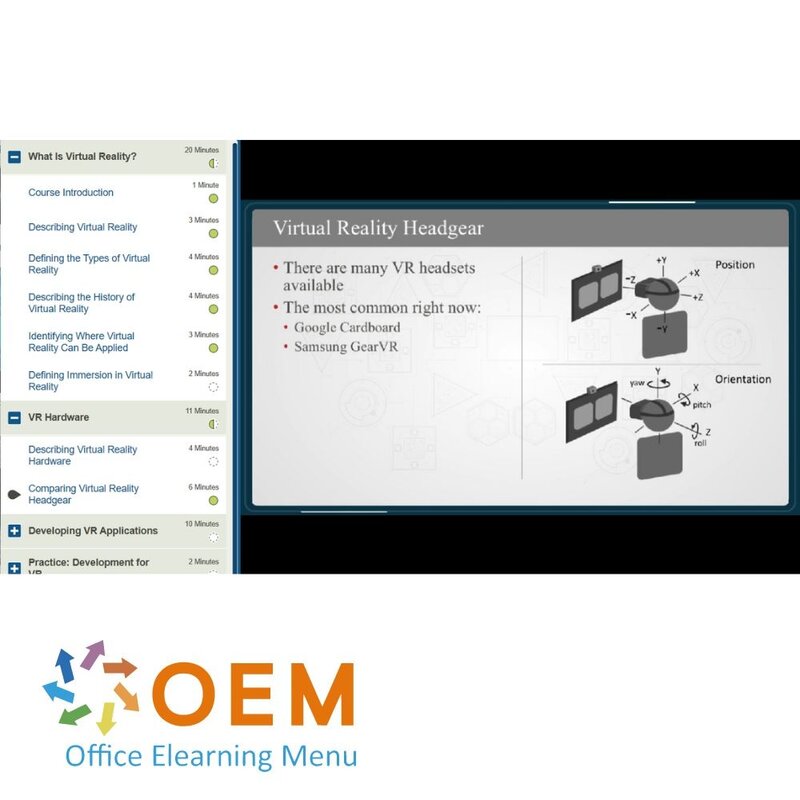
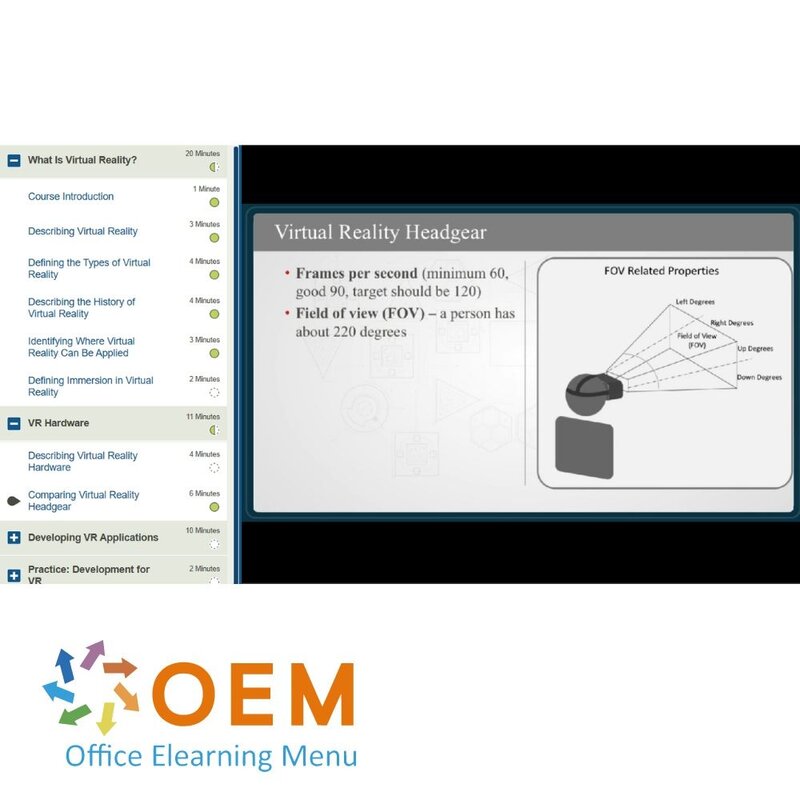
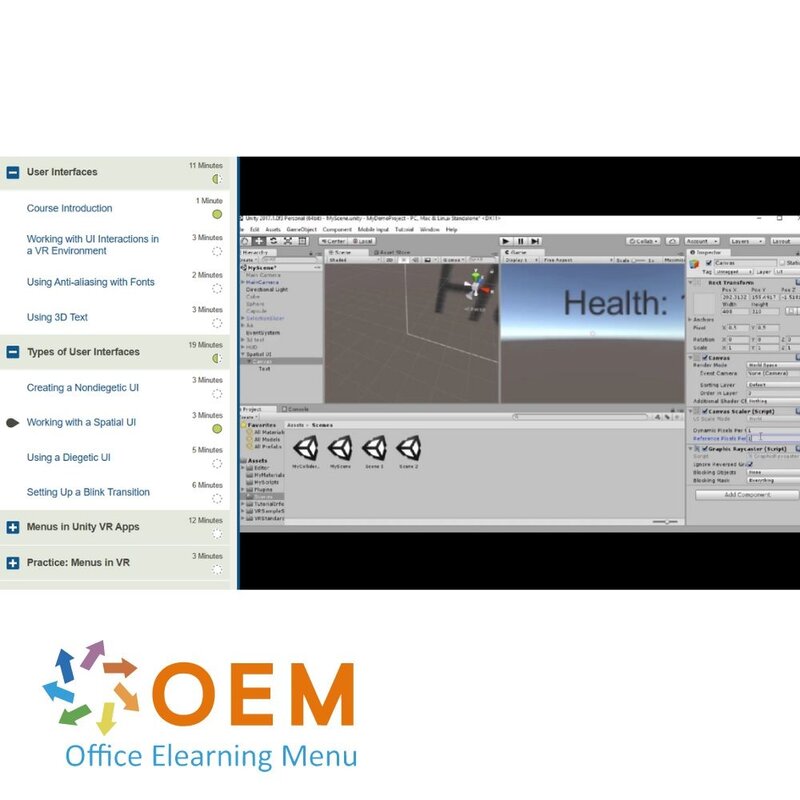
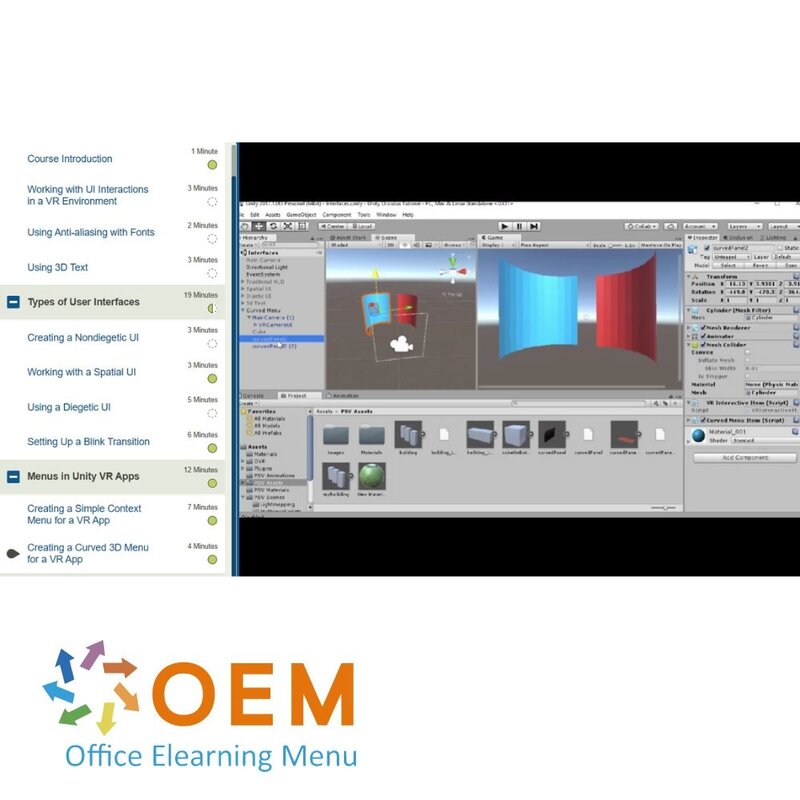
Exploring Virtual Reality Training
Training Exploring Virtual Reality - Online E-Learning Cursus. Bestellen en direct starten voor de beste prijs.
Lees meer- Kortingen:
-
- Koop 2 voor €155,82 per stuk en bespaar 2%
- Koop 3 voor €154,23 per stuk en bespaar 3%
- Koop 4 voor €152,64 per stuk en bespaar 4%
- Koop 5 voor €151,05 per stuk en bespaar 5%
- Koop 10 voor €143,10 per stuk en bespaar 10%
- Koop 25 voor €135,15 per stuk en bespaar 15%
- Koop 50 voor €127,20 per stuk en bespaar 20%
- Beschikbaarheid:
- Op voorraad
- Levertijd:
- Voor 17:00 uur besteld! Start vandaag. Gratis Verzending.
- Award Winning E-learning
- De laagste prijs garantie
- Persoonlijke service van ons deskundige team
- Betaal veilig online of op factuur
- Bestel en start binnen 24 uur
Exploring Virtual Reality E-Learning Training
Bestel vandaag nog deze inspirerende E-Learning Training Exploring Virtual Reality! Je krijgt 1 jaar lang, 24/7 toegang tot een krachtige online leeromgeving met interactieve video's, gesproken uitleg, praktijkopdrachten, rapportages en toetsen per onderwerp om je kennis direct te toetsen. Na afronding ontvang je een certificaat van deelname.
Virtual Reality (VR) is niet langer een technologie van de toekomst — het is nu toegankelijk voor bijna iedereen. Deze cursus leert je hoe VR werkt, waar het voor gebruikt kan worden, en hoe je zelf eenvoudige VR-toepassingen kunt ontwerpen en ontwikkelen.
Waarom kiezen voor deze opleiding?
- Volledig online & flexibel leren in je eigen tempo
- 24/7 toegang tot interactieve video's en opdrachten
- Praktijkgerichte cursus met realistische VR-scenario’s
- Inclusief hoofdstuktoetsen en voortgangsmonitoring
- Certificaat van deelname na afronding
- Ideaal als introductie tot VR voor hobbyisten en professionals
Wie zou moeten deelnemen?
- Iedereen die geïnteresseerd is in het gebruik of ontwikkelen van VR-toepassingen
- Creatieve professionals en ontwikkelaars die met VR willen experimenteren
- Docenten, trainers of marketeers die immersieve ervaringen willen inzetten
- Studenten of hobbyisten die willen kennismaken met virtual reality
Demo Exploring Virtual Reality Training
Cursusinhoud
What Is Virtual Reality?
Course: 20 Minutes
- Course Introduction
- Describing Virtual Reality
- Defining the Types of Virtual Reality
- Describing the History of Virtual Reality
- Identifying Where Virtual Reality Can Be Applied
- Defining Immersion in Virtual Reality
VR Hardware
Course: 11 Minutes
- Describing Virtual Reality Hardware
- Comparing Virtual Reality Headgear
Developing VR Applications
Course: 10 Minutes
- Describing the Development Tools for Virtual Reality
- Distinguishing Development Based on C++ vs. C#
- Identifying Hardware and Software Requirements
Practice: Development for VR
Course: 2 Minutes
- Exercise: Using VR in Development
VR Sickness
Course: 21 Minutes
- Course Introduction
- Defining VR Sickness
- Defining How VR Causes Nausea
- Preventing Nausea
- Recognizing and Preventing Vection
Manipulating the Environment
Course: 10 Minutes
- Detecting and Using Gaze
- Defining the use of a Reticle
- Working with the Render Scale
Physical Interactions
Course: 6 Minutes
- Managing Rotation and Position
- Using a Touchpad or Keyboard
Practice: Environment Manipulation in VR
Course: 3 Minutes
- Exercise: Manipulate the VR Environment
Unity VR Project
Course: 8 Minutes
- Course Introduction
- Installing Unity
- Creating a Unity Virtual Reality Project
Unity VR Scripts
Course: 27 Minutes
- Importing Unity Virtual Reality Scripts
- Using VREyeRaycaster
- Using VRInput
- Creating a VRInteractiveItem
- Responding to VRInteractiveItem Events
Interacting with the Environment
Course: 23 Minutes
- Rendering a Reticle
- Using SelectionRadial
- Using SelectionSlider
- Using Colliders
- Using Asynchronous Loading
Practice: Virtual Reality in Unity
Course: 5 Minutes
- Exercise: Use the VR Features of Unity
User Interfaces
Course: 11 Minutes
- Course Introduction
- Working with UI Interactions in a VR Environment
- Using Anti-aliasing with Fonts
- Using 3D Text
Types of User Interfaces
Course: 19 Minutes
- Creating a Nondiegetic UI
- Working with a Spatial UI
- Using a Diegetic UI
- Setting Up a Blink Transition
Menus in Unity VR Apps
Course: 12 Minutes
- Creating a Simple Context Menu for a VR App
- Creating a Curved 3D Menu for a VR App
Practice: Menus in VR
Course: 3 Minutes
- Exercise: Use Menus in a VR Environment
Profiling and Optimization
Course: 9 Minutes
- Course Introduction
- The Role of Optimization in VR Apps
- Using the Unity Profiler
- Using the Frame Debugger
Techniques for Optimizing
Course: 13 Minutes
- Working with Geometry
- Working with Overdraw
- Working with Occlusion
- Using Draw Call Batching
Visual Optimization
Course: 15 Minutes
- Configuring Lightmapping
- Using Shaders
- Managing the View Quality
- Adjusting the Level of Detail Setting
Practice: Optimization for Unity VR
Course: 3 Minutes
- Exercise: Optimizing VR for Unity
Development Environment
Course: 7 Minutes
- Course Introduction
- Getting Google VR SDK For Unity
- Setting up a Google VR Scene
Building an Environment
Course: 23 Minutes
- Using the Google VR Pointer System
- Responding to Google VR Pointer System Events
- Creating a Google VR Menu
- Showing and Hiding Menus
- Moving a Menu with the VR Camera
Deployment
Course: 5 Minutes
- Running on an Android Device
- Running on an iOS Device
Practice: Cardboard for Unity
Course: 3 Minutes
- Exercise: Use Cardboard with Unity
Steam and Unreal
Course: 10 Minutes
- Course Introduction
- Installing Unreal Engine
- Setting Up Unreal for Android Development
- Creating a New Project in Unreal
Building a VR App
Course: 24 Minutes
- Configuring Unreal Project Settings for GoogleVR
- Creating a Blueprint-based Pawn
- Setting Up a Line Trace
- Implementing Hit Testing
- Debugging a Line Trace
Deployment
Course: 8 Minutes
- Configuring Build Settings for Android
- Deploying to Android
Practice: Unreal and SteamVR
Course: 4 Minutes
- Exercise: Use Google VR and Unreal
| Taal | Engels |
|---|---|
| Kwalificaties van de Instructeur | Gecertificeerd |
| Cursusformaat en Lengte | Lesvideo's met ondertiteling, interactieve elementen en opdrachten en testen |
| Lesduur | 4:27 uur |
| Voortgangsbewaking | Ja |
| Toegang tot Materiaal | 365 dagen |
| Technische Vereisten | Computer of mobiel apparaat, Stabiele internetverbindingen Webbrowserzoals Chrome, Firefox, Safari of Edge. |
| Support of Ondersteuning | Helpdesk en online kennisbank 24/7 |
| Certificering | Certificaat van deelname in PDF formaat |
| Prijs en Kosten | Cursusprijs zonder extra kosten |
| Annuleringsbeleid en Geld-Terug-Garantie | Wij beoordelen dit per situatie |
| Award Winning E-learning | Ja |
| Tip! | Zorg voor een rustige leeromgeving, tijd en motivatie, audioapparatuur zoals een koptelefoon of luidsprekers voor audio, accountinformatie zoals inloggegevens voor toegang tot het e-learning platform. |
Er zijn nog geen reviews geschreven over dit product.
OEM Office Elearning Menu Top 2 in ICT-trainingen 2024!
OEM Office Elearning Menu is trots op de tweede plaats in de categorie ICT-trainingen 2024 bij Beste Opleider van Nederland (Springest/Archipel). Dank aan al onze cursisten voor hun vertrouwen!
Beoordelingen
Er zijn nog geen reviews geschreven over dit product.

























