Introduction to iRise Training
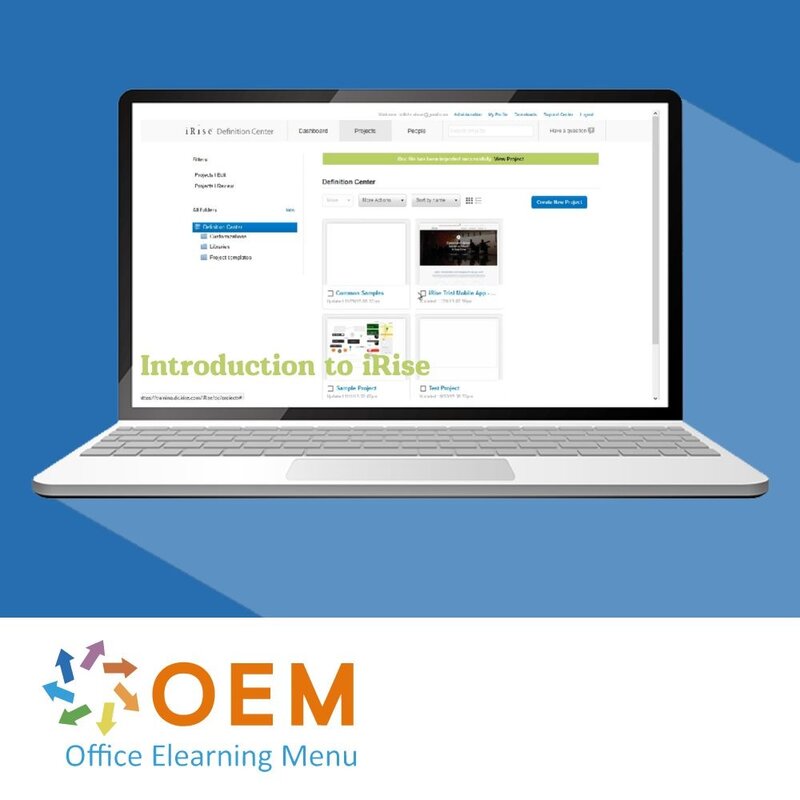
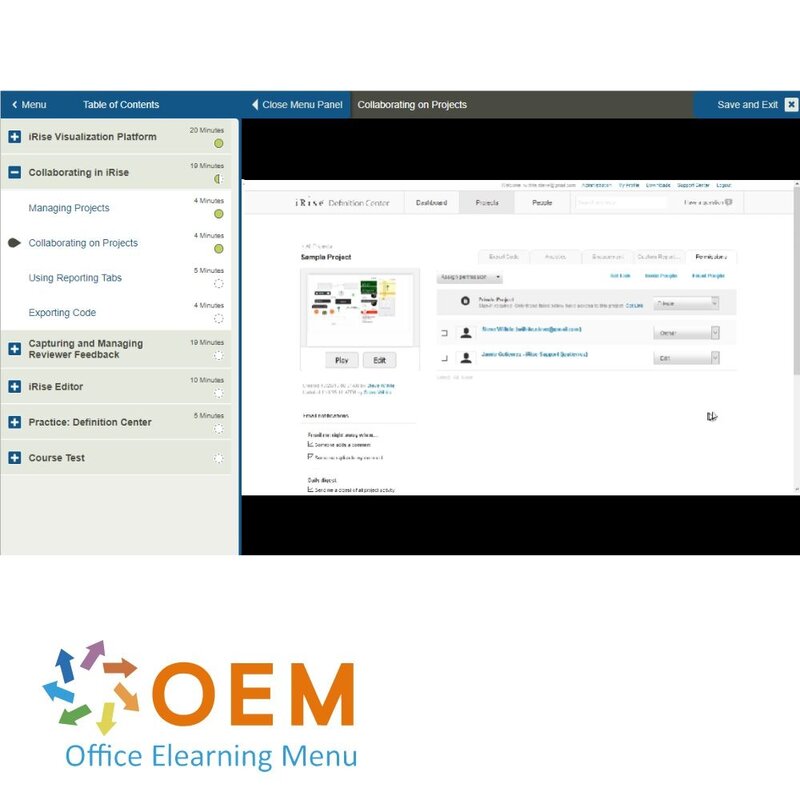
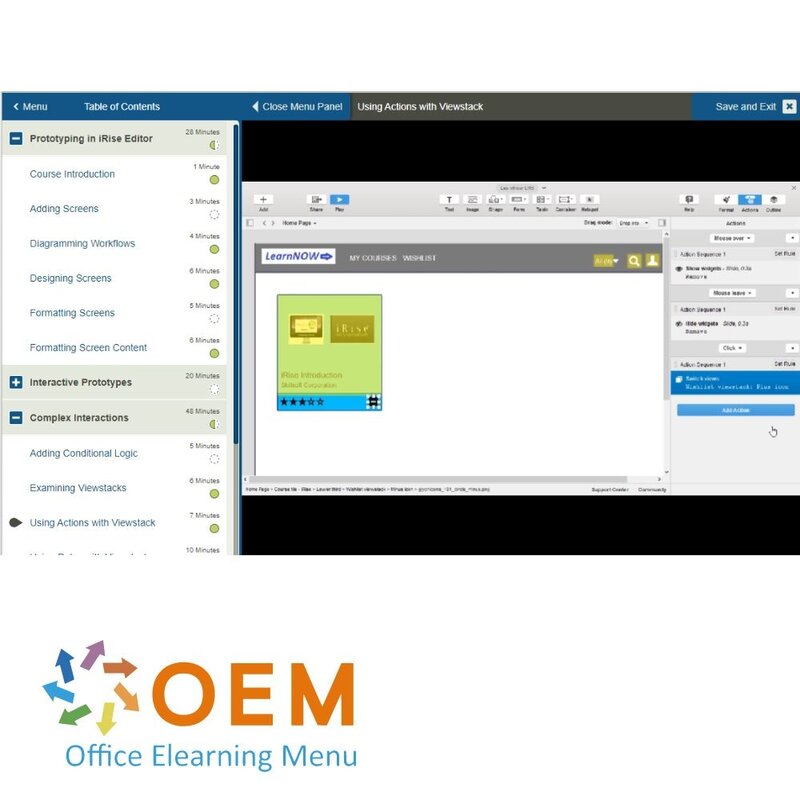
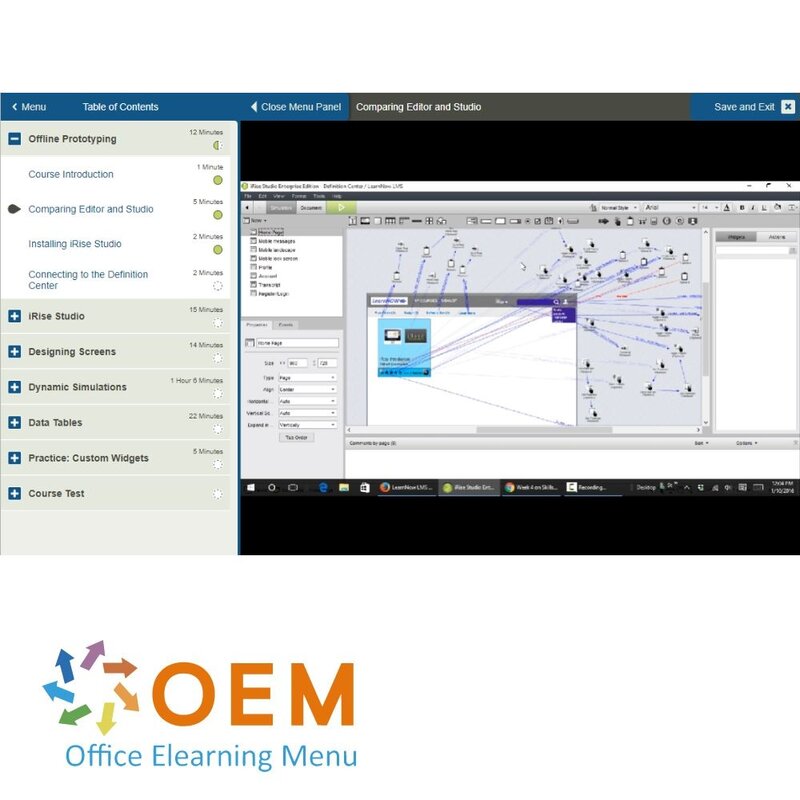
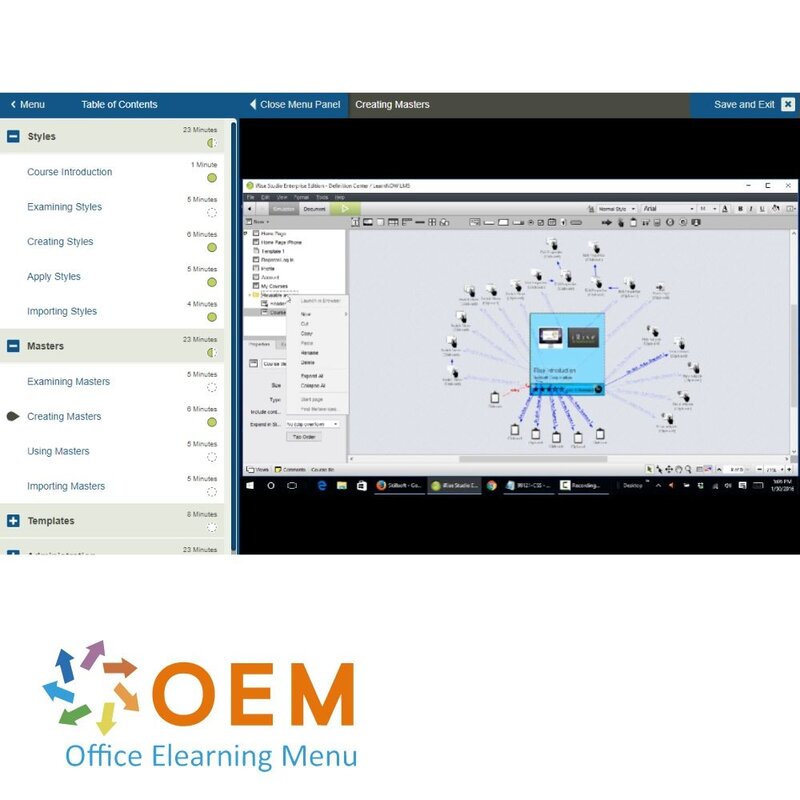
Introduction to iRise Training
Introduction to iRise Bekroonde E-Learning Training Uitgebreide interactieve video's met gesproken tekst Gecertificeerde docenten Praktische oefeningen Certificaat.
Lees meer- Kortingen:
-
- Koop 2 voor €155,82 per stuk en bespaar 2%
- Koop 3 voor €154,23 per stuk en bespaar 3%
- Koop 4 voor €152,64 per stuk en bespaar 4%
- Koop 5 voor €151,05 per stuk en bespaar 5%
- Koop 10 voor €143,10 per stuk en bespaar 10%
- Koop 25 voor €135,15 per stuk en bespaar 15%
- Koop 50 voor €127,20 per stuk en bespaar 20%
- Beschikbaarheid:
- Op voorraad
- Levertijd:
- Voor 17:00 uur besteld! Start vandaag. Gratis Verzending.
- Award Winning E-learning
- De laagste prijs garantie
- Persoonlijke service van ons deskundige team
- Betaal veilig online of op factuur
- Bestel en start binnen 24 uur
Introduction to iRise E-Learning Training
Bestel deze geweldige, bekroonde E-Learning cursus online!
✔️ 1 jaar 24/7 toegang tot uitgebreide interactieve video's, toespraken, praktische opdrachten en voortgangsbewaking.
✔️ Ontvang een certificaat van deelname na het succesvol afronden van de cursus.
Waarom kiezen voor deze opleiding?
iRise is een krachtig platform dat gebruikers in staat stelt om software-simulaties te creëren die het gevoel en gedrag van het eindproduct nabootsen, zonder dat er code geschreven hoeft te worden. Deze cursus biedt een uitgebreide introductie tot iRise, zodat je het platform volledig onder de knie krijgt.
Wat je zult leren:
- Basisprincipes van iRise: Begrijp de functionaliteit en mogelijkheden van iRise om professionele simulaties te creëren.
- Software-simulaties bouwen: Leer hoe je functionele simulaties van software samenstelt zonder programmeerkennis.
- Samenwerking en efficiëntie: Ontdek hoe je met iRise effectief kunt samenwerken met teams en belanghebbenden tijdens het ontwikkelproces.
- Realistische prototypes ontwikkelen: Creëer prototypes die de gebruikerservaring en het gedrag van het eindproduct nauwkeurig weergeven.
- Praktische toepassingen: Pas je kennis toe in realistische scenario's en leer hoe je iRise gebruikt om de ontwikkeltijd en kosten te verminderen.
Wie zou moeten deelnemen?
Deze cursus is perfect voor:
- Businessanalisten die betrokken zijn bij het definiëren van software-eisen en het visualiseren van functionaliteiten.
- UX/UI-designers die realistische prototypes willen ontwikkelen zonder afhankelijk te zijn van code.
- Projectmanagers die efficiëntere communicatie en samenwerking tussen teams willen bevorderen.
- Softwareontwikkelaars die met iRise functionele simulaties willen bouwen om sneller tot een eindproduct te komen.
- Iedereen die betrokken is bij softwareontwikkeling en op zoek is naar een gebruiksvriendelijk tool om ideeën te visualiseren.
Demo Introduction to iRise Training
Cursusinhoud
iRise Visualization Platform
Course: 20 Minutes
- Course Introduction
- Creating Prototypes
- Reviewing Prototypes
- Examining the Definition Center
Collaborating in iRise
Course: 19 Minutes
- Managing Projects
- Collaborating on Projects
- Using Reporting Tabs
- Exporting Code
Capturing and Managing Reviewer Feedback
Course: 19 Minutes
- Using Guides
- Using Comments
- Annotating Simulations
iRise Editor
Course: 10 Minutes
- Examining iRise Editor
Practice: Definition Center
Course: 5 Minutes
- Exercise: Working with Roles
Prototyping in iRise Editor
Course: 28 Minutes
- Course Introduction
- Adding Screens
- Diagramming Workflows
- Designing Screens
- Formatting Screens
- Formatting Screen Content
Interactive Prototypes
Course: 20 Minutes
- Using Hotspots
- Enabling On-screen Behaviors
- Creating Action Sequences
Complex Interactions
Course: 48 Minutes
- Adding Conditional Logic
- Examining Viewstacks
- Using Actions with Viewstack
- Using Rules with Viewstack
- Exploring Viewstack Use Cases
- Creating and Using Forms
- Using Variables in Rules
Reusable Content
Course: 13 Minutes
- Creating and Using Masters
- Creating and Using Screen Templates
- Creating Custom Widgets
Prototyping Mobile Apps
Course: 25 Minutes
- Examining Mobile Device Libraries
- Using Touch Events
- Using Device Gestures
- Using the iRise Reader Standalone Application
- Reviewing Prototypes on the Device
Practice: Conditional Logic
Course: 7 Minutes
- Exercise: Using Rules to Display Dynamic Content
Offline Prototyping
Course: 12 Minutes
- Course Introduction
- Comparing Editor and Studio
- Installing iRise Studio
- Connecting to the Definition Center
iRise Studio
Course: 15 Minutes
- Creating Projects
- Exploring the Studio Interface
- Building Scenarios
Designing Screens
Course: 14 Minutes
- Formatting Page Content
- Using Section Widgets
Dynamic Simulations
Course: 1 Hour, 6 Minutes
- Examining Dynamic Behaviors
- Adding Link Widgets
- Creating Actions
- Using Event Triggers
- Branching Navigation
- Creating and Using Viewstacks
- Creating Drag and Drop Interactions
- Using the Clipboard
- Examining Datasheets and Record Widgets
Data Tables
Course: 22 Minutes
- Combining the Clipboard and Record Actions
- Formatting Tables
- Examining Data Best Practices
Practice: Custom Widgets
Course: 5 Minutes
- Exercise: Working with Page Navigation
Styles
Course: 23 Minutes
- Course Introduction
- Examining Styles
- Creating Styles
- Apply Styles
- Importing Styles
Masters
Course: 23 Minutes
- Examining Masters
- Creating Masters
- Using Masters
- Importing Masters
Templates
Course: 8 Minutes
- Using Templates
- Examining Reusability Best Practices
Administration
Course: 23 Minutes
- Installing an On-premises Definition Center
- Examining Best Practices for Backups
- Exploring the Definition Center
- Managing User Administration
Practice: Reusability
Course: 5 Minutes
- Exercise: Combining Masters and Templates
Ga aan de slag met iRise!
✔️ Leer op je eigen tempo met interactieve video's en praktijkopdrachten.
✔️ Bouw je vaardigheden op in het maken van software-simulaties zonder technische barrières.
✔️ Ontvang een certificaat dat je expertise in iRise aantoont en je carrière een boost geeft.
Bestel nu jouw cursus en ontdek hoe iRise jouw softwareontwikkelingsproces kan transformeren!
| Taal | Engels |
|---|---|
| Kwalificaties van de Instructeur | Gecertificeerd |
| Cursusformaat en Lengte | Lesvideo's met ondertiteling, interactieve elementen en opdrachten en testen |
| Lesduur | 7:07 uur |
| Voortgangsbewaking | Ja |
| Toegang tot Materiaal | 365 dagen |
| Technische Vereisten | Computer of mobiel apparaat, Stabiele internetverbindingen Webbrowserzoals Chrome, Firefox, Safari of Edge. |
| Support of Ondersteuning | Helpdesk en online kennisbank 24/7 |
| Certificering | Certificaat van deelname in PDF formaat |
| Prijs en Kosten | Cursusprijs zonder extra kosten |
| Annuleringsbeleid en Geld-Terug-Garantie | Wij beoordelen dit per situatie |
| Award Winning E-learning | Ja |
| Tip! | Zorg voor een rustige leeromgeving, tijd en motivatie, audioapparatuur zoals een koptelefoon of luidsprekers voor audio, accountinformatie zoals inloggegevens voor toegang tot het e-learning platform. |
Er zijn nog geen reviews geschreven over dit product.
OEM Office Elearning Menu Top 2 in ICT-trainingen 2024!
OEM Office Elearning Menu is trots op de tweede plaats in de categorie ICT-trainingen 2024 bij Beste Opleider van Nederland (Springest/Archipel). Dank aan al onze cursisten voor hun vertrouwen!
Beoordelingen
Er zijn nog geen reviews geschreven over dit product.

























