Android For .NET Developers Training
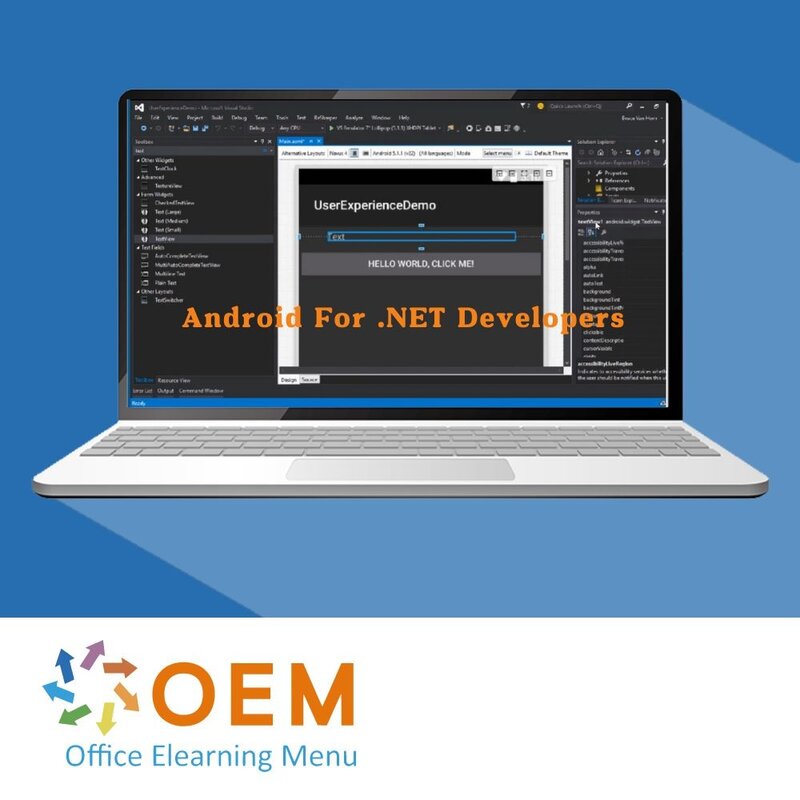
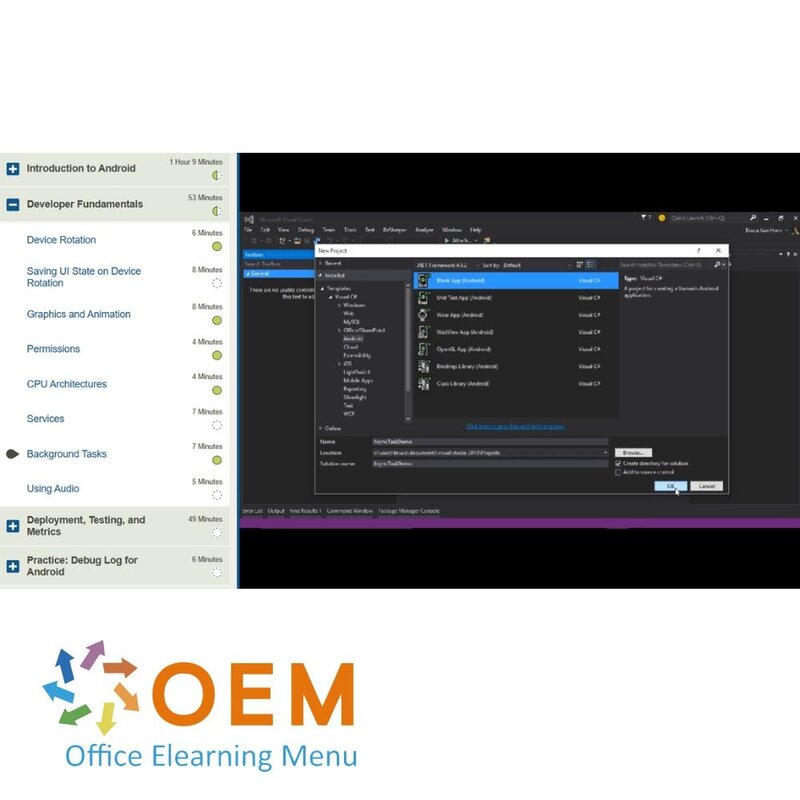
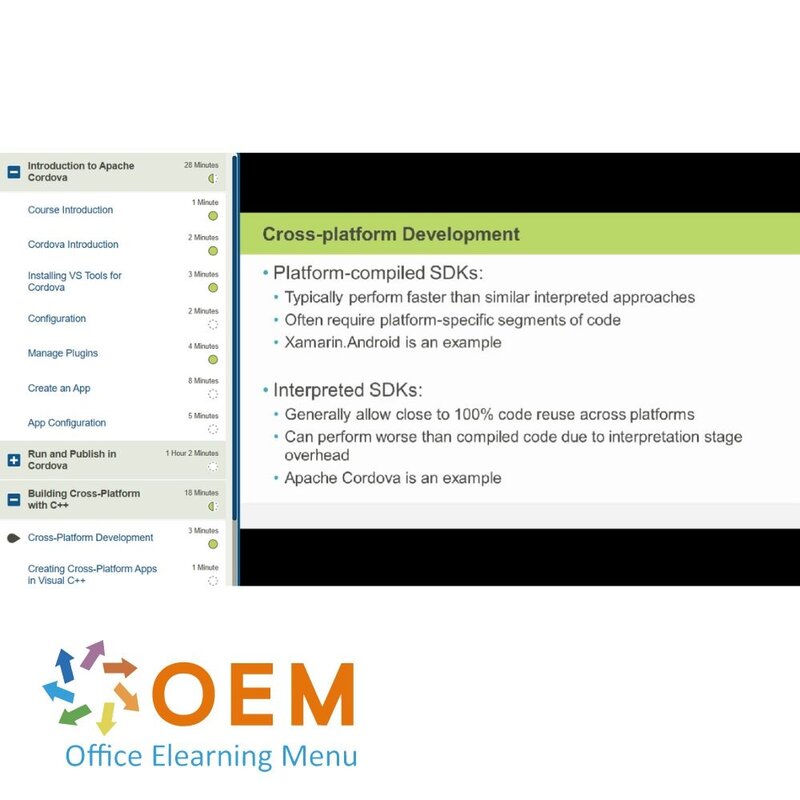
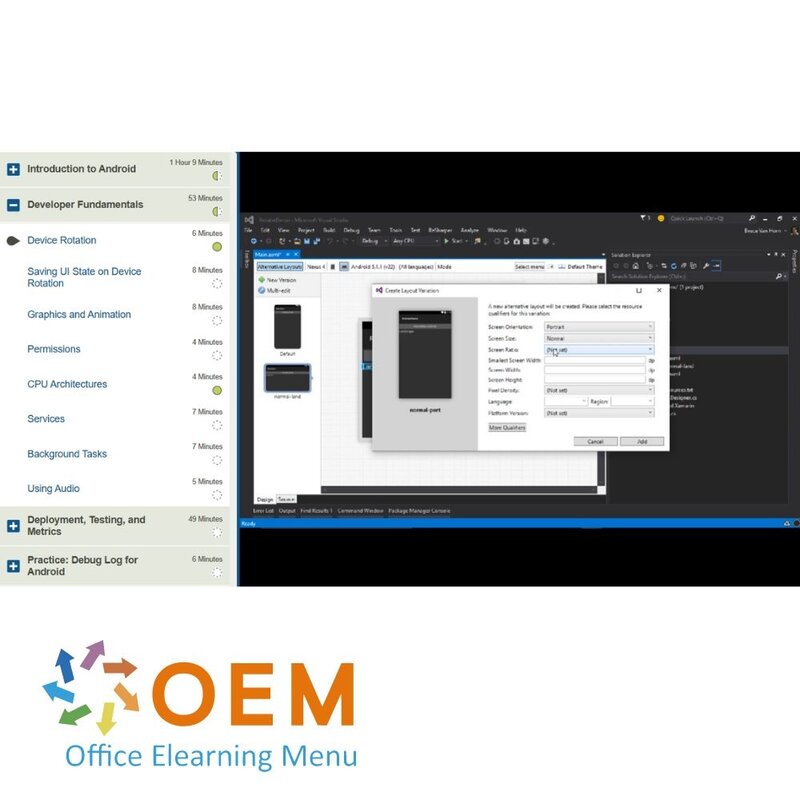
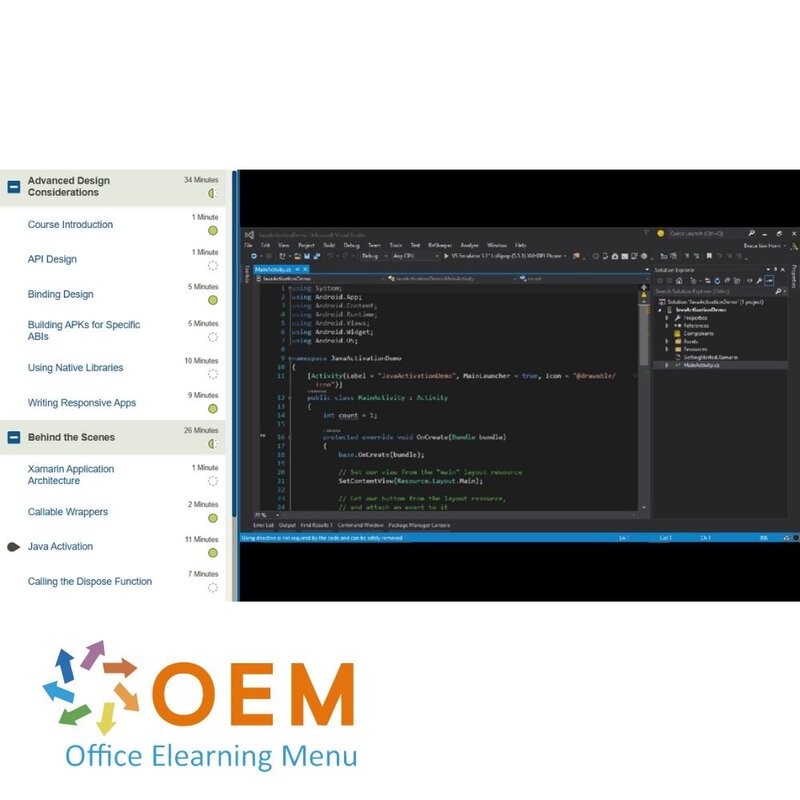
Android For .NET Developers Training
Bestel deze unieke E-Learning Training Android For .NET Developers online, 1 jaar 24/ 7 toegang tot rijke interactieve video’s, voortgangs door rapportage en testen.
Lees meer- Kortingen:
-
- Koop 2 voor €155,82 per stuk en bespaar 2%
- Koop 3 voor €154,23 per stuk en bespaar 3%
- Koop 5 voor €147,87 per stuk en bespaar 7%
- Koop 10 voor €143,10 per stuk en bespaar 10%
- Koop 25 voor €135,15 per stuk en bespaar 15%
- Koop 50 voor €124,02 per stuk en bespaar 22%
- Koop 100 voor €111,30 per stuk en bespaar 30%
- Koop 200 voor €79,50 per stuk en bespaar 50%
- Beschikbaarheid:
- Op voorraad
- Levertijd:
- Voor 17:00 uur besteld! Start vandaag. Gratis Verzending.
- Award Winning E-learning
- De laagste prijs garantie
- Persoonlijke service van ons deskundige team
- Betaal veilig online of op factuur
- Bestel en start binnen 24 uur
Android For .NET Developers E-Learning Training
Bestel deze unieke E-Learning cursus Android For .NET Developers online!
✔️ 1 jaar 24/7 toegang tot rijke interactieve video’s, spraak, en voortgangsbewaking door rapportages.
✔️ Ontwikkel Android-applicaties met behulp van jouw .NET-ervaring en breid je vaardigheden uit naar cross-platform ontwikkeling.
Waarom kiezen voor deze opleiding?
Deze cursus biedt een ideale introductie tot Android-ontwikkeling voor .NET-ontwikkelaars. Je leert de basisprincipes van het bouwen van Android-applicaties, maakt kennis met verschillende gebruikersinterface-elementen, en krijgt een solide basis in het gebruik van Xamarin.Android. Vervolgens leer je gebruik te maken van het Apache Cordova-framework voor cross-platform ontwikkeling en ontdek je de kracht van C++ voor het ontwikkelen van robuuste applicaties.
Wat je zult leren:
- Basis Android-ontwikkeling: Maak een eenvoudige Android-applicatie en voer deze uit in een emulator.
- Xamarin.Android UI-elementen: Ontdek en implementeer gebruikersinterfacecomponenten die specifiek zijn voor Xamarin.
- Cross-platform ontwikkeling: Leer hoe je het Apache Cordova-framework en C++ kunt gebruiken om apps te ontwikkelen die op meerdere platforms werken.
- Geavanceerde mogelijkheden: Verken de complexere aspecten van Android-ontwikkeling en leer hoe je geavanceerde functies kunt implementeren.
Met deze cursus ben je in staat om je bestaande .NET-vaardigheden toe te passen in de Android-ontwikkelingsomgeving en je carrière een boost te geven door cross-platform expertise op te doen.
Wie zou moeten deelnemen?
Deze training is ideaal voor:
- .NET-ontwikkelaars die hun vaardigheden willen uitbreiden naar Android-ontwikkeling.
- Beginnende Android-ontwikkelaars die willen leren hoe ze kunnen profiteren van Xamarin.Android en Apache Cordova.
- Software-engineers die op zoek zijn naar kennis over cross-platform ontwikkeling met C++ en Android.
- IT-professionals die hun kennis willen verbreden en werken in een Android-ontwikkelingsomgeving.
Demo Android For .NET Developers Training
Cursusinhoud
Introducing Xamarin
Course: 31 Minutes
- Course Introduction
- Xamarin Basics
- Xamarin System Requirements
- Installing Xamarin for Visual Studio
- Configuring Xamarin.Android
- Configuring the Android Emulator
Introduction to Xamarin and Visual Studio
Course: 1 Hour, 2 Minutes
- Exploring Xamarin in Visual Studio
- Android Application Components
- Android Templates in Visual Studio
- Understanding Android Activities
- Introduction to the Android UI
- Understanding Android Intents
- Understanding Android Navigation
Introduction to Developing Android Applications
Course: 1 Hour, 33 Minutes
- Creating a Basic Android Application
- Android Class Libraries
- Android Unit Testing
- Working with Android Fragments
- Working with Multiple Screens
- Deploying and Running an Android Application
- Determining Application Compatibility
- Targeting Specific Android Frameworks
- Using the Android SDK Manager
- Android Resources
- Localizing Android Applications
- Android Assets
Practice: Creating an Android Application
Course: 6 Minutes
- Exercise: Creating an Android App in Visual Studio
Introduction to Android
Course: 1 Hour, 9 Minutes
- Course Introduction
- Android Ice Cream Sandwich
- Android Jelly Bean
- Android KitKat
- Android Lollipop
- Android Marshmallow
- Android Text-to-Speech
- Android Speech-to-Text
- Using Location Services
- Using Google Maps API
- ContentProviders Database Class
- Create ContentProvider Class
- Binding Provider
Developer Fundamentals
Course: 53 Minutes
- Device Rotation
- Saving UI State on Device Rotation
- Graphics and Animation
- Permissions
- CPU Architectures
- Services
- Background Tasks
- Using Audio
Deployment, Testing, and Metrics
Course: 49 Minutes
- Debugging on Hardware
- Keystore Signatures
- Debug Log
- Application Profiling
- Publishing an Application
- Google Play Services on an Emulator
Practice: Debug Log for Android
Course: 6 Minutes
- Exercise: Viewing the Application Debug Log
Introduction
Course: 30 Minutes
- Course Introduction
- Designer Overview
- Material Theme
- Create a Splash Screen
- Form Elements
Layouts and Navigation
Course: 52 Minutes
- Grid Layout
- Linear Layout
- Relative Layout
- Table Layout
- Navigation Bar
- Action Bar
- Popup Menus
Views
Course: 1 Hour, 12 Minutes
- ListViews and Adapters
- TextureView
- Adding a RecyclerView
- Creating a Data Class for RecyclerView
- Create a RecyclerView Adapter
- Adding a CardView
- Create a Table Adapter
- Connecting the CardView UI
- Create a GridView Adapter
- Connect a GridView Adapter
- Gallery
- WebView
Standard Elements
Course: 1 Hour, 12 Minutes
- System Calendars
- Accessing Calendars
- Modifying Calendars
- Date Picker
- Time Picker
- Spinner
- Switches
- Autocomplete
- User Profile
Practice: Creating a UI Layout
Course: 8 Minutes
- Exercise: Design a UI
Introduction to Apache Cordova
Course: 28 Minutes
- Course Introduction
- Cordova Introduction
- Installing VS Tools for Cordova
- Configuration
- Manage Plugins
- Create an App
- App Configuration
Run and Publish in Cordova
Course: 1 Hour, 2 Minutes
- Deploy on Multiple Platforms
- Running in the Ripple Simulator
- Running on Android
- Running on Windows Phone
- Debug Your App
- Connected Services
- Configure and Build Your App
- Sign Your App
- Publish Your App
- Native Cordova
Building Cross-Platform with C++
Course: 18 Minutes
- Cross-Platform Development
- Creating Cross-Platform Apps in Visual C++
- Getting Tools
- Installing Dependencies
- Create a Native Activity Project
Practice: Using Visual C++
Course: 6 Minutes
- Exercise: Developing Cross-Platform in Visual C++
Coming to Xamarin from Java
Course: 19 Minutes
- Course Introduction
- C# Overview for Java Developers
- Naming Conventions and Similaritie
- Object-Oriented Programming
- Lambda Expressions
- Events
Integrating with Java Code
Course: 27 Minutes
- Java Integration
- Android Callable Wrappers
- Binding a Java Library
- Using the JNI
- Porting Java Code to C#
Garbage Collection
Course: 15 Minutes
- Introduction to Garbage Collection
- Writing GC-friendly Code
Debugging
Course: 18 Minutes
- Enable Application Debugging
- Debugging in Visual Studio
- Application Troubleshooting
Advanced Runtime Considerations
Course: 32 Minutes
- Launching the Emulator from the CLI
- Adjusting System Properties
- Managing Package Size
- Application Linker
- The AndroidManifest.xml File
Practice: Enable Debugging
Course: 4 Minutes
- Exercise: Enable ADB Debugging in your Application
Advanced Design Considerations
Course: 34 Minutes
- Course Introduction
- API Design
- Binding Design
- Building APKs for Specific ABIs
- Using Native Libraries
- Writing Responsive Apps
Behind the Scenes
Course: 26 Minutes
- Xamarin Application Architecture
- Callable Wrappers
- Java Activation
- Calling the Dispose Function
- Launching an Application
The Build Process
Course: 10 Minutes
- Introduction to the Xamarin.Android Build Process
- Build Properties and Targets
- Build Actions
Android Wear
Course: 24 Minutes
- Introduction to Android Wear
- Setting Up Android Wear
- Your First Wear App
- Android Wear Controls
- Screen Sizes
- Packaging Android Wear
Visual Studio Emulator for Android
Course: 23 Minutes
- Installing Visual Studio Emulator for Android
- Requirements and Limitations
- Network and Monitoring
- Configuration Options in the Emulator
- Features You Can Test
Practice: Create an Android Wear App
Course: 9 Minutes
- Exercise: Creating an Android Wear App
Ga aan de slag met Android For .NET Developers!
✔️ Leer op je eigen tempo met interactieve video’s, oefeningen en praktijkopdrachten.
✔️ Test je voortgang met rapportages en hoofdstuktesten om de stof te begrijpen en te beheersen.
✔️ Bereid je voor op geavanceerde ontwikkeling en cross-platform programmering.
Bestel nu jouw cursus en begin vandaag nog met Android-ontwikkeling!
| Taal | Engels |
|---|---|
| Kwalificaties van de Instructeur | Gecertificeerd |
| Cursusformaat en Lengte | Lesvideo's met ondertiteling, interactieve elementen en opdrachten en testen |
| Lesduur | 15:52 uur |
| Voortgangsbewaking | Ja |
| Toegang tot Materiaal | 365 dagen |
| Technische Vereisten | Computer of mobiel apparaat, Stabiele internetverbindingen Webbrowserzoals Chrome, Firefox, Safari of Edge. |
| Support of Ondersteuning | Helpdesk en online kennisbank 24/7 |
| Certificering | Certificaat van deelname in PDF formaat |
| Prijs en Kosten | Cursusprijs zonder extra kosten |
| Annuleringsbeleid en Geld-Terug-Garantie | Wij beoordelen dit per situatie |
| Award Winning E-learning | Ja |
| Tip! | Zorg voor een rustige leeromgeving, tijd en motivatie, audioapparatuur zoals een koptelefoon of luidsprekers voor audio, accountinformatie zoals inloggegevens voor toegang tot het e-learning platform. |
Er zijn nog geen reviews geschreven over dit product.
OEM Office Elearning Menu Top 2 in ICT-trainingen 2024!
OEM Office Elearning Menu is trots op de tweede plaats in de categorie ICT-trainingen 2024 bij Beste Opleider van Nederland (Springest/Archipel). Dank aan al onze cursisten voor hun vertrouwen!
Beoordelingen
Er zijn nog geen reviews geschreven over dit product.

























