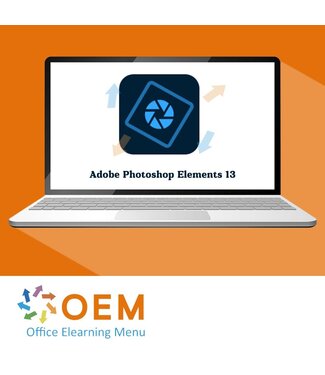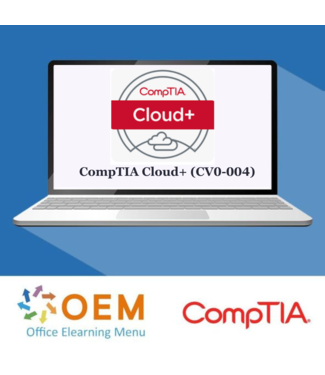Cisco 200-301 Implementing and Administering Cisco Solutions (CCNA) v 1.1 Training - OEM Certkit
In de training Implementing and Administering Cisco Solutions (CCNA) leer je hoe je een basis IPv4- en IPv6-netwerk installeert, bedient, configureert en verifieert, netwerkcomponenten configureert, zoals switches, routers en wireless local area network (LAN) controllers (WLN's), netwerkapparaten beheert en basisbedreigingen voor de beveiliging identificeert. Deze training behandelt ook de introductie van AI en machine learning (ML) in netwerkoperaties.
Vereisten:
Het wordt sterk aanbevolen, maar niet vereist, dat studenten over de volgende kennis en vaardigheden beschikken:
- Basis computervaardigheden
- Basisvaardigheden PC-besturingssysteem
- Basisvaardigheden internetgebruik
- Basiskennis IP-adressen
Voor wie
Deze CertKit is bedoeld voor iedereen die CCNA gecertificeerd wil worden. Het biedt basiskennis voor alle supporttechnici die betrokken zijn bij de basisinstallatie, bediening en verificatie van Cisco-netwerken. De functies die het meest geschikt zijn voor het materiaal in deze cursus zijn
CertKit content:
E-learning courses:
CCNA 2024: Overview of Networking Components
Course: 1 Hour, 3 Minutes
- Course Overview
- An OSI Model Review
- Switches, Routers, and Firewalls
- More Networking Components
CCNA 2024: Network Topologies and Media
Course: 52 Minutes
- Network Topologies
- Network Media
- Interface and Cable Issues
CCNA 2024: Devices Management Using Cisco IOS
Course: 1 Hour, 15 Minutes
- Connecting to the IOS
- Cisco IOS Modes
- CLI Help Features
- SHOW and DEBUG Commands
- Working with Configuration Files
CCNA 2024: TCP/IP Protocols and IPv4 Addressing
Course: 52 Minutes
- TCP and UDP
- IPv4 Address Basics
- Private IP Addressing
CCNA 2024: IP Subnetting and Addressing Techniques
Course: 1 Hour, 6 Minutes
- Why IP Subnetting
- Working with Binary
- A Subnetting Example
- Another Subnetting Example
- Additional IP Addressing Topics
CCNA 2024: IPv6 Addressing and Verifying IP Parameters
Course: 55 Minutes
- IPv6 Address Basics
- IPv6 Address Types
- Verify IP Parameters
CCNA 2024: Wireless Principles and Securing Wireless Networks
Course: 39 Minutes
- Basic Wireless Principles
- Securing Wireless Networks
CCNA 2024: Server Virtualization, Containers, and VRFs
Course: 33 Minutes
- Server Virtualization
- Containers
- VRFs
CCNA 2024: Basic Switching Concepts and Introducing VLANs
Course: 23 Minutes
- Basic Switching Concepts
- Introducing VLANs
CCNA 2024: Configuring Access and Trunk Ports
Course: 55 Minutes
- Configuring Access Ports
- InterVLAN Connectivity
- Understanding Trunk Ports
- Configuring Trunk Ports
CCNA 2024: Discovery, Aggregation, and Trunking Protocols
Course: 45 Minutes
- Layer 2 Discovery Protocols
- EtherChannel
- VTP
CCNA 2024: Spanning Tree Protocol (STP)
Course: 1 Hour, 7 Minutes
- Introducing STP
- Versions of STP
- Configuring Basic STP
CCNA 2024: Wireless Network Architectures and Configurations
Course: 47 Minutes
- Wireless Architectures
- Access Point (AP) Modes
- Configuring Wireless LANs
CCNA 2024: Network Management Connections
Course: 26 Minutes
- Management Access Connections
- Cloud Managed Devices
CCNA 2024: Routing Table Components and Forwarding Decisions
Course: 42 Minutes
- Routing Tables
- Router Forwarding Decisions
- Analyzing Routing Tables
CCNA 2024: Static Routing Configuration
Course: 36 Minutes
- IPv4 Static Routing
- IPv6 Static Routing
- Floating Static Routes
CCNA 2024: OSPF and First Hop Redundancy Protocols
Course: 1 Hour, 17 Minutes
- Introducing OSPF
- OSPF Operations
- Configuring OSPF
- Troubleshooting OSPF
- Introducing FHRPs
- Examples of FHRPs
CCNA 2024: Introducing DHCP and DNS
Course: 58 Minutes
- Introducing DHCP
- Configuring DHCP
- Introducing DNS
CCNA 2024: Network Address Translation (NAT)
Course: 35 Minutes
- Introducing NAT
- Configuring NAT
CCNA 2024: IP Services - QoS, NTP, SNMP, Syslog
Course: 1 Hour, 2 Minutes
- Introducing QoS
- Configuring NTP
- Introducing SNMP
- Introducing Syslog
CCNA 2024: IP Services - SSH, FTP, & TFTP
Course: 24 Minutes
- Configuring SSH
- Introducing TFTP and FTP
CCNA 2024: Enterprise Security Fundamentals
Course: 48 Minutes
- Key Security Concepts
- Security Program Elements
- Security Password Policies
CCNA 2024: Network Security - VPNs, AAA, and Password Protection
Course: 36 Minutes
- VPNs
- AAA
- Passwords for Device Access
CCNA 2024: Network Security - Access Control Lists (ACLs)
Course: 40 Minutes
- Understanding Access Control Lists
- Configuring Access Control Lists
CCNA 2024: Network Security - Layer 2 and Wireless LAN Mechanisms
Course: 38 Minutes
- DHCP Snooping
- Dynamic ARP Inspection (DAI)
- Port Security
- WLAN Security
CCNA 2024: Network Management - Automation, Controller-Based Networking, and AI
Course: 39 Minutes
- Automation and Network Management
- Controller-based Networking
- AI and Network Operations
CCNA 2024: Network Programmability - REST APIs, Ansible, Terraform, and JSON
Course: 28 Minutes
- REST-Based APIs
- Ansible and Terraform
- JSON-Encoded Data
MeasureUp Exam Simulation
Verfijn je testvaardigheden met MeasureUp Exam Simulation, een geavanceerde tool die je een realistische examenervaring biedt. Oefen met nauwkeurig gemodelleerde vragen die de werkelijke examens nabootsen, zodat je kunt wennen aan de structuur en de druk. Met MeasureUp bereid je je niet alleen voor op je examen, je verhoogt ook je kansen op succes.
Online Mentor
The online mentor can answer all your specific technical questions via chat or email related to your studies.
Online Mentor is active for 90 days or 365 days - after activation! Depending on the IT course you take.
Tips, Tricks & Links
Maak gebruik van onze uitgebreide verzameling tips, trucs en links die speciaal zijn ontworpen om jouw voorbereiding op certificeringsexamens te ondersteunen. Deze resources bieden waardevolle inzichten en beproefde strategieën om je studie effectiever te maken. Versterk je leerervaring en benader je examens met vertrouwen!
Practice Labs - Virtual Labs (optie)
Practice Labs - Virtual Labs biedt je een veilige, online omgeving waar je praktische IT-vaardigheden kunt ontwikkelen door directe interactie met echte software en hardware configuraties. Onze virtuele labs stellen je in staat om op elk moment en vanaf elke locatie te leren en te experimenteren met verschillende technologieën. Dit is een ideale tool om je voor te bereiden op IT-certificeringen en je vaardigheden aan te scherpen in een risicovrije setting.