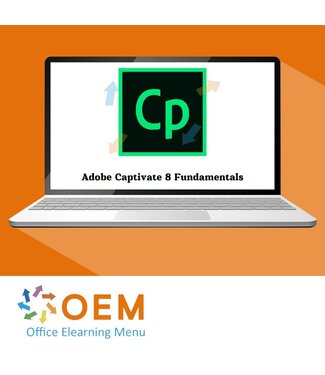Adobe Captivate 8 Fundamentals Course E-Learning
Order this great Adobe Captivate 8 Fundamentals E-Learning course online and enjoy 1 year of 24/7 access to rich interactive videos, voice instruction, hands-on assignments, progress tracking through reports, and subject-based quizzes to directly test your knowledge. Upon completion, you'll receive a certificate of participation.
Adobe Captivate 8 is a powerful tool for developing responsive interactive content. It allows you to build training projects from scratch or record on-screen software demos. In this course, you’ll learn how to create and preview responsive projects, use built-in themes, add slides and quizzes, and enhance your content with animations, videos, and audio.
You’ll also explore how to integrate interactive elements like buttons and actions, and how to publish your project for various devices, ensuring a smooth learning experience across desktop, tablet, and mobile.
Why Choose This Training?
- Learn how to develop responsive e-learning content from scratch
- Hands-on lessons on media integration, quizzes, and interactivity
- 1-year access to the learning platform with progress monitoring
- Knowledge checks and practice assignments per module
- Receive a certificate of participation upon completion
Who Should Attend?
- E-learning developers and instructional designers
- Trainers and HR professionals creating digital learning paths
- Teachers and educators looking to create interactive lessons
- Anyone interested in building responsive content with Captivate
Course content
Getting Started
Course: 12 Minutes
- Course Introduction
- Exploring Captivate
- Using Preview Options
Creating Projects
Course: 16 Minutes
- Creating a Project
- Creating a Project from PowerPoint
- Applying Responsive Themes
- Adding Slides and Responsive Content
Working with Questions
Course: 20 Minutes
- Inserting Hotspot Questions
- Inserting Multiple Choice Questions
- Using Question Pools
Working with Recordings
Course: 21 Minutes
- Recording Video Demos
- Recording Software Sims
- Editing Software Sims
- Recording New Narration onto a Slide
Practice: Creating a Captivate 8 Project
Course: 4 Minutes
- Exercise: Create a Captivate 8 Project
Working with Slides
Course: 25 Minutes
- Course Introduction
- Adding Captions
- Using the Timeline
- Using Characters
- Adding Images and Smart Shapes
Effects, Rollovers and Drag and Drop
Course: 25 Minutes
- Using Object Effects
- Working with Rollovers and Zooms
- Using Drag and Drop Elements
Video and Audio
Course: 7 Minutes
- Inserting Video and Animation
- Attaching Background Audio
Actions and Interactions
Course: 18 Minutes
- Using Premade Actions
- Inserting Action Buttons
- Inserting and Using Click Boxes
- Publishing Projects
Practice: Enhancing an Adobe Captivate 8 Project
Course: 5 Minutes
- Exercise: Enhance an Adobe Captivate 8 Project