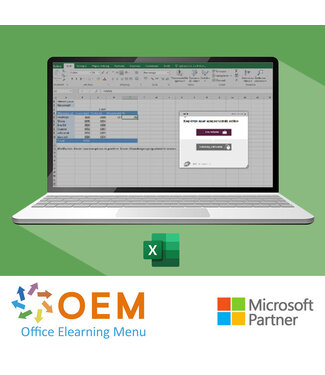Get to know the spreadsheet program Excel with this Excel course and master the basic to advanced functionalities. After attending the Excel course, you will be able to make full use of Excel. All necessary basic topics will be covered such as: entering and formatting data, simple to complex calculations, charts, managing large tables, pivot tables and various advanced functionalities.
Unique Excel 365 course (version 2019) in a virtual Office 365 cloud environment with practice exercises and rich interactive videos with voice and subtitles. In addition, it shows a real-time analysis of your answers and has progress monitoring through reports.
This Excel e-learning course also prepares you for the Microsoft Office Specialist (MOS) exam thanks to its high quality. Developed by MOS teachers with more than 27 years of experience. The publisher is also a Microsoft Gold Partner. The Learning Portal (LMS) includes reports and after passing at least 70% of the course you will receive a certificate of participation. SCORM is also an option for this course.
This module includes an online book for additional support.
Basic
This module offers you an interactive training, consisting of 45 learning videos, 45 assignments and
5 files with additional information.
Introduction to Excel, filling out a table
Make your first calculations
Take care of formatting your data
Print and set up page layouts in your worksheets
Working more efficiently with Excel
Manage worksheets
Office 2019: Cases
Excel, Word or PowerPoint with an Office 365 subscription
This module offers a 20-minute video.
Excel 2019: Cases
This module provides you with a video that is 48 minutes in length.
Analyzing the library visit
Keeping track of the budget
Reducing costs
Excel is a powerful software application developed by Microsoft that is primarily used to create and manage spreadsheets. It allows users to enter, organize and analyze data using a grid of cells arranged in rows and columns.
Excel provides a range of functions and formulas to perform calculations, create graphs and visualize data. It is commonly used in various industries and for various tasks, such as financial planning, budgeting, data analysis and reporting.
Excel is important because it is a powerful tool for managing data, making calculations and visualizing information. It allows users to organize and analyze large amounts of data in a structured and efficient manner.
This can help make informed decisions and improve business performance.
Excel is also easy to use and adapt to a company's specific needs, making it a valuable tool for professionals in various industries and functions.
Moreover, Excel is widely used in businesses and organizations, making it an essential part of daily work for many people.
OEM Office Elearning Menu has years of experience in providing online courses and training. From Excel, Word and Outlook to high professional ICT training for Cisco, AWS, CompTIA and more.
OEM is an official Microsoft Partner, CertiPort Partner and EC-Council Partner. With over 1000 courses from more than 200 brands, our offer is suitable for every PC user. Whether you are a first time PC user starting up Word for the first time, or an ICT professional wanting to know more about Data Security; OEM has the right course or training for you. Missing a training? Let us know and we will gladly look at the options together.
Each completed course provides you with an official certificate of participation. This is personal and specifically addressed to the student. Every Incompany training course automatically delivers a certificate of participation. For each E-learning course you need to have completed at least 70% of the practical assignments to receive a certificate of participation.
Choose from 1000+ training courses from 200+ brands for your personal and business development.
An Excel course, Word course or even a full Office course always comes in handy. We deal with Microsoft programs on a daily basis and it will save you a lot of time to master them properly.
We also have training courses for ICT professionals at OEM Office Elearning Menu. For example, you will learn to deal with databases, servers, learn programming or even become a certified ethical hacker. Learn everything online through E-learning, through course books, walk-in trainings or through Incompany trainings within the company you work for.