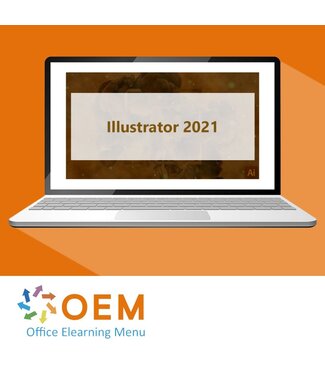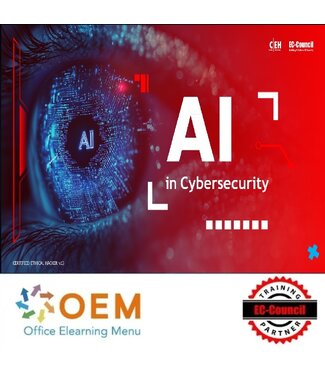Domain 1: Working in the Design Industry
Course: 34m 3s
- Domain 1 Pre-Assessment
- Workbook and Support Files
Lesson 1 - Purpose, Audience, and Communication
- Introduction
- How to Study for This Exam
- Audience and Audience Needs
- Identify Requirements
- Communication Techniques
- Project Management Terms
- Project Management Phases
- Cloud Utilization
- Domain 1 Lesson 1 Workbook Projects
- Domain 1 Lesson 1 Labs
Lesson 2 - Copyright, Permissions, and Licensing; Digital Image Terms
- Copyright-Related Terms
- Creative Commons
- Stock Images and Vector Graphics
- Location and Model Releases
- Vector vs. Raster
- Image Terms
- Color with Digital Images
- HSB
- Domain 1 Lesson 2 Workbook Projects
- Domain 1 Lesson 2 Labs
- Lesson 3 - Basic Design Principles
Domain 2: Project Setup and Interface
Course: 1h 29m 18s
Lesson 1 - Document Creation and Workspaces
- Set Appropriate Document Settings
- Create Document Presets
- The Illustrator Interface
- Work with Panels
- Organize and Customize the Workspace
- Configure Application Preferences
- Handling Preferences
- Domain 2 Lesson 1 Workbook Projects
- Domain 2 Lesson 1 Labs
Lesson 2 - Non-Printing Tools and Import Assets
- Navigate Documents
- Use Rulers
- Use Guides
- Use Grids
- Use Views and Isolation Mode
- Use Drawing Modes
- Screen and Presentation Modes
- Open or Import Images
- Place Assets
- Use the Links Panel
- Domain 2 Lesson 2 Workbook Projects
- Domain 2 Lesson 2 Labs
Lesson 3 - Colors, Swatches, and Gradients
- Set Active Fill and Stroke Colors
- Create Gradients
- Customize Gradients
- Work with Existing Swatches
- Create and Edit Swatches
- Color Guides
- Domain 2 Lesson 3 Workbook Projects
- Domain 2 Lesson 3 Labs
Lesson 4 - Brushes, Symbols, Styles, and Patterns
- Brushes and Brush Libraries
- Symbols and Graphic Styles
- Patterns
- Create and Edit Brushes
- Create Symbols and Graphic Styles
- Create Patterns
- Domain 2 Lesson 4 Workbook Projects
- Domain 2 Lesson 4 Labs
- Domain 2 Post-Assessment
Domain 3: Organizing Documents
Course: 42m 10s
Lesson 1 - Layers
- Add, Delete, Show, Hide Layers
- Lock, Unlock, Duplicate, Rename Layers
- Manage Layers
- Work With Multiple Layers
- Domain 3 Lesson 1 Workbook Projects
- Domain 3 Lesson 1 Labs
Lesson 2 - Layer Visibility
- Opacity
- Transparency Panel
- Clipping Masks
- Layers Recap
- Domain 3 Lesson 2 Workbook Projects
- Domain 3 Lesson 2 Labs
- Domain 3 Post-Assessment
Domain 4: Creating and Modifying Visual Elements
Course: 1h 33m 30s
Lesson 1 - Create Visual Elements
- Use Pencil and Pen Tools
- Curvature Tool
- Use Brush Tools
- Modify and Edit Selections
- Slice and Cut Paths
- Domain 4 Lesson 1 Workbook Projects
- Domain 4 Lesson 1 Labs
Lesson 2 - Add and Manipulate Text
- Add Type
- Touch Type Tool
- Character Settings
- Enhanced Type
- Paragraph Settings
- Convert Text to Graphics
- Manage Text Flow
- Domain 4 Lesson 2 Workbook Projects
- Domain 4 Lesson 2 Labs
Lesson 3 - Manage Selections and Transform Digital Graphics
- Select Objects Using Tools
- Modify and Refine Selections
- Group or Ungroup Selections
- Modify Artboards
- Rotate, Flip, and Transform
- Domain 4 Lesson 3 Workbook Projects
- Domain 4 Lesson 3 Labs
Lesson 4 - Reconstruction and Editing Techniques
- Auto-Correction Tools
- Repair and Reconstruct Images
- Use Live Paint
- Adjust Appearances
- Use Image Trace
- Domain 4 Lesson 4 Workbook Projects
- Domain 4 Lesson 4 Labs
Lesson 5 - Effects and Graphic Styles
- Use Effects
- Graphic Styles
- Expand Objects
- Domain 4 Lesson 5 Workbook Projects
- Domain 4 Lesson 5 Labs
- Domain 4 Post-Assessment
Domain 5: Publishing Digital Media
Course: 32m 53s
Lesson 1 - Prepare Images for Export and Save Digital Images
- Check Document Specifications
- Save in Native File Format
- Save in Formats for Print or Screen
- Export Project Elements
- Package an Illustrator Project
- Troubleshooting Packaging
- Final Thoughts
- Domain 5 Lesson 1 Workbook Projects
- Domain 5 Lesson 1 Labs
- Domain 5 Post-Assessment