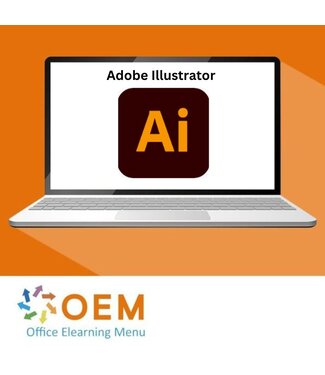Adobe Illustrator Course E-Learning
Order this unique Adobe Illustrator 2024 E-Learning Course online and enjoy 1 year of 24/7 access to rich interactive videos, voice-guided instruction, hands-on exercises, and progress tracking via detailed reports. Each topic includes a quiz to directly test your knowledge.
This course teaches you how to work professionally with Adobe Illustrator 2024, the industry-standard software for creating vector graphics, logos, illustrations, and more. Whether you’re a beginner or an experienced user, you’ll learn how to design faster and smarter using the latest Illustrator tools.
Why Choose This Training?
- 100% online: learn at your own pace, anytime, anywhere
- Master the latest features of Adobe Illustrator 2024
- Includes interactive tutorials, real-world assignments, and quizzes
- Track your progress in the learning portal
- Receive a certificate of participation upon course completion
Who Should Attend?
- Graphic designers, illustrators, and creative professionals
- Marketing and communications staff creating visual content
- Students in design, media, and creative arts
- Anyone wanting to create professional designs using Illustrator
Course content
Getting Started with Adobe Illustrator
Course: 1 Hour, 52 Minutes
- Course Overview
- What Is Adobe Illustrator?
- The Adobe Illustrator Interface
- Creating a New Document
- Manipulating Artboards and the Canvas
- Exploring the Illustrator Interface
- Managing the Properties Panel and Preferences
- Using Workspaces
- Working with the Discover Panel
- Configuring Rulers, Grids, and Guides
- Exploring the Toolbar
- Viewing Your Artwork
- Working with Undo, Redo, and Design History
- Course Summary
Adobe Illustrator Tools
Course: 1 Hour, 30 Minutes
- Course Overview
- Adobe Illustrator Tools
- Working with Select Tools in Adobe Illustrator
- Positioning and Print Tiling in Adobe Illustrator
- Working with Shapes in Adobe Illustrator
- Working with Lines and Curves in Adobe Illustrator
- Editing Paths in Adobe Illustrator
- Using Paint Tools in Adobe Illustrator
- Type and Typefaces in Adobe Illustrator
- Working with Type Tools in Adobe Illustrator
- Working with Text in Adobe Illustrator
- Transforming Shapes with Modify Tools in Adobe Illustrator
- Using Modify Tools to Select and Distort Shapes
- Course Summary
Drawing with Adobe Illustrator
Course: 1 Hour, 35 Minutes
- Course Overview
- Working with Color
- Selecting Colors and Swatches
- Using Advanced Color Techniques
- Using Alignment, Distribution, and Grid Creation Tools
- Working with Paths
- Drawing with Illustrator
- Creating Flares
- Creating Graphs
- Creating Symbols
- Working with the Symbol Sprayer Tools
- Drawing with Perspective
- The Slice Tool
- Course Summary
Working with Images & Printing in Adobe Illustrator
Course: 1 Hour, 26 Minutes
- Course Overview
- Working with Images
- Placing Images
- Working with Images and Text
- Image Tracing
- Working with Layers
- Using Clipping Masks
- Using Object Manipulation and the Appearance Panel
- Creating Bleeds
- Exploring Key Color Considerations
- Printing in Illustrator
- Important Printing Considerations
- Creating a Logo
- Course Summary
Advanced Techniques in Adobe Illustrator
Course: 1 Hour, 29 Minutes
- Course Overview
- Creating 3D Effects
- Material and Lighting Effects
- Overprinting and Trapping
- Supported File Formats
- Linked and Embedded Files
- Packaging Project Files
- Creating PDF Files
- Exporting Illustrator Assets as PDF Files
- Creative Cloud Libraries
- Troubleshooting Illustrator
- Generative AI in Adobe Illustrator
- Working with Illustrator’s Generative AI
- Course Summary