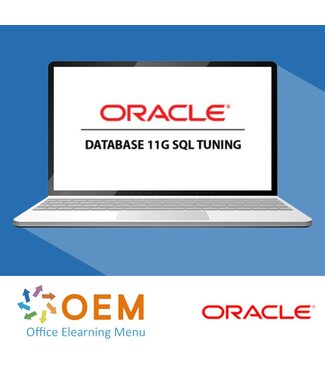Microsoft .NET Framework WPF with XAML and C# E-Learning
Order this unique E-Learning course Microsoft .NET Framework WPF with XAML and C# online!
✔️ 1 year 24/7 access to rich interactive videos, voice commands and progress monitoring via reports.
✔️ Learn WPF development and create advanced multimedia applications.
Why choose this course?
Microsoft's Windows Presentation Foundation (WPF) provides a powerful toolset for developing visually appealing and interactive applications. This course introduces you to WPF with XAML and C#, the foundation for building modern, standalone or browser-based applications.
What you will learn in this course:
- The basics of WPF: Discover the core concepts of Windows Presentation Foundation, including its unique features and capabilities.
- Working with XAML: Understand how to design user interfaces with declarative XAML language, making the process more intuitive and efficient.
- Using C# within WPF: Learn how to combine the power of C# with WPF to create dynamic and functional applications.
- Develop multimedia applications: Build interactive and engaging applications with built-in support for graphics, audio and video.
- Deploy and test: Understand how to implement your applications in different environments, including standalone and browser-based platforms.
This course provides a solid foundation for anyone who wants to start or develop further in creating desktop applications with .NET technologies.
Who should participate?
This training is suitable for:
- Software developers who want to gain new skills in developing modern WPF applications.
- C# programmers who want to expand their knowledge and create multimedia applications.
- IT professionals who develop desktop or client applications and are looking for a framework that supports powerful user interfaces.
- Beginning developers who want a clear introduction to WPF with XAML and C#.
- Anyone interested in .NET technologies and building advanced, visually appealing applications.
Course content
Introduction to WPF and XAML
Course: 27 Minutes
- Course Introduction
- WPF Overview
- Using XAML
- Basic Controls Overview
- Layout Controls
XAML Language Features
Course: 28 Minutes
- Working with Resources
- Implementing Styles
- Using Templates to Specify Controls
- Overview of Storyboarding and Animations with XAML
- Creating Animations with XAML
WPF Controls - Deep Dive
Course: 27 Minutes
- Windows
- Page Navigation
- Menus and Tabs
- Rich Text Controls
- Using ListView, DataGrid, and TreeView
Model-View-Model Pattern
Course: 26 Minutes
- Data Binding Pattern Overview
- Data Binding WPF Controls
- Formatting Bound Data
- Commanding
Managed WPF and C#
Course: 8 Minutes
- Events Overview
- Working with Events
Extended WPF Functionality
Course: 24 Minutes
- Working with User Input
- Creating a Touch Application
- Graphics Rendering
- Working with 3-D Graphics
- Incorporating Audio and Video
Deployment
Course: 8 Minutes
- Deploying WPF Applications
Practice: Multimedia Applications using WPF
Course: 5 Minutes
- Exercise: Using WPF to Create Multimedia Applications
Get started with Microsoft .NET Framework WPF with XAML and C#!
✔️ Learn at your own pace with interactive videos and step-by-step exercises.
✔️ Test your knowledge through progress reports and tests per chapter.
✔️ Create modern applications and improve your skills in building WPF projects with C#.
Order your course now and start developing powerful, professional applications with WPF and C#!