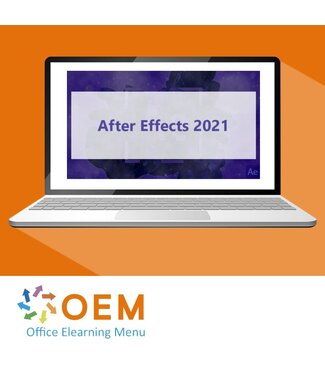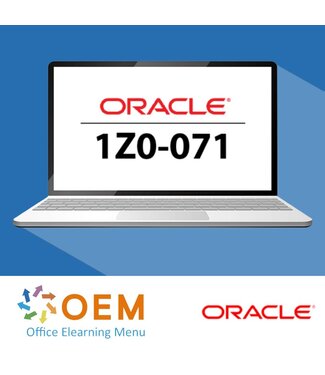Bestel deze geweldige E-Learning cursus Adobe After Effects CC 2021 online en krijg 1 jaar lang 24/7 toegang tot rijke interactieve video’s, spraakgestuurde uitleg, praktijkopdrachten, toetsen per onderwerp en voortgangsbewaking via rapportages. Na afronding ontvang je een certificaat van deelname.
In deze cursus leer je werken met Adobe After Effects, dé standaard in de wereld van visuele effecten en motion graphics. Je leert hoe je projecten opzet, de interface aanpast, elementen structureert, animaties creëert en je werk exporteert naar uiteenlopende digitale mediaformaten.
Deze cursus bereidt je niet alleen voor op de officiële Adobe Certified Professional (ACP) certificering, maar biedt ook een directe meerwaarde op de arbeidsmarkt in de audiovisuele en creatieve industrie.
Domain 1: Working in the Visual Effects and Motion Graphics Industry
Course: 1h 22m 41s
Lesson 1 - Purpose, Audience, and Communication
Lesson 2 - Copyright, Permissions, and Licensing; Video Production Principles
Lesson 3 - Visual Effects and Design Principles
Domain 2: Project Setup and Interface
Course: 1h 22m 41s
Lesson 1 - Creating a Project
Lesson 2 - Organizing and Customizing Workspaces
Lesson 3 - Non-Visible Design Tools
Lesson 4 - Import and Manage Assets
Domain 3: Organizing Projects
Course: 1h 26m 19s
Lesson 1 - Use the Timeline Panel
Lesson 2 - Manage Layers
Lesson 3 - Modify Layer Visibility
Domain 4: Creating and Modifying Visual Elements
Course: 4h 14m 50s
Lesson 1 - Use Core Tools to Create Content
Lesson 2 - Add and Animate Text
Lesson 3 - Adjust Footage in Compositions
Lesson 4 - Modify and Manipulate Digital Video
Lesson 5 - Apply and Adjust Effects
Lesson 6 - Create Composites
Lesson 7 - Apply and Modify Effects and Presets
Lesson 8 - Create and Modify Keyframes
Domain 5: Publishing Digital Media
Course: 1h 11m 4s
Lesson 1 - Prepare Compositions for Publishing
Lesson 2 - Export a Project