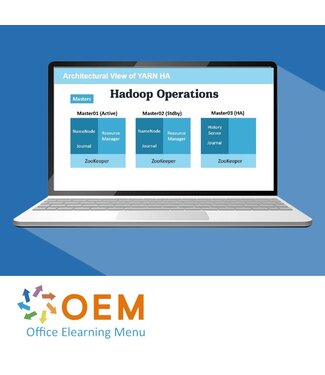Course: 27 Minutes
Course: 25 Minutes
Course: 21 Minutes
Course: 9 Minutes
Course: 5 Minutes
Course: 29 Minutes
Course: 29 Minutes
Course: 19 Minutes
Course: 28 Minutes
Course: 5 Minutes
Course: 47 Minutes
Course: 10 Minutes
Course: 17 Minutes
Course: 5 Minutes
Course: 45 Minutes
Course: 50 Minutes
Course: 15 Minutes
Course: 5 Minutes
Course: 18 Minutes
Course: 17 Minutes
Course: 26 Minutes
Course: 37 Minutes
Course: 5 Minutes
Course: 13 Minutes
Course: 7 Minutes
Course: 27 Minutes
Course: 9 Minutes
Course: 6 Minutes
Course: 11 Minutes
Course: 13 Minutes
Course: 5 Minutes
Course: 6 Minutes
✔️ Werk efficiënter met CSS3 en pre-processors zoals Sass en Less.
✔️ Leer op je eigen tempo met toegang tot interactieve video's en oefeningen.
✔️ Test je voortgang en verbeter je vaardigheden met rapportages en real-life projecten.
Bestel nu jouw cursus en ontwikkel indrukwekkende, moderne websites met CSS3, Sass en Less!