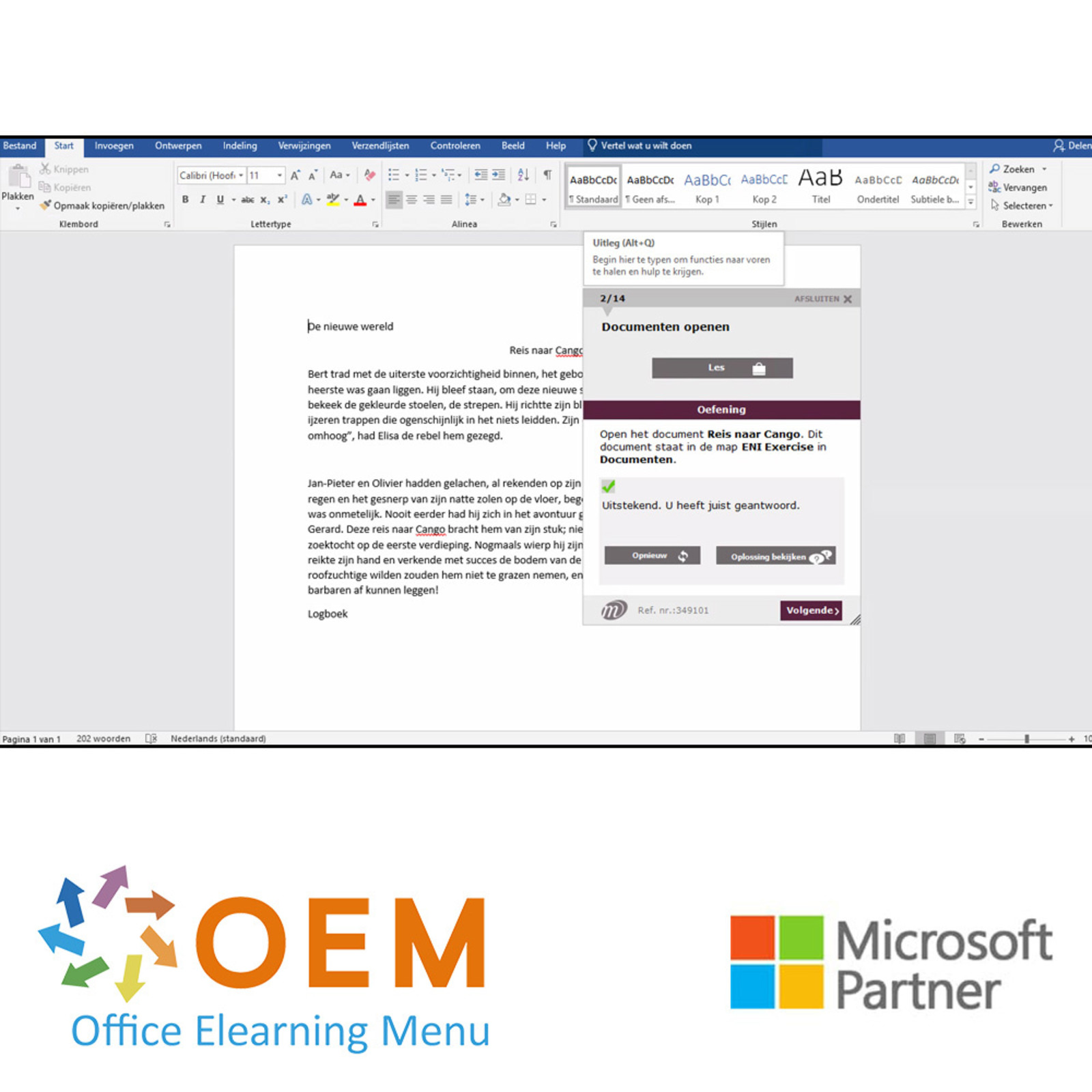Course Word 365 2019 Advanced E-Classroom Pro

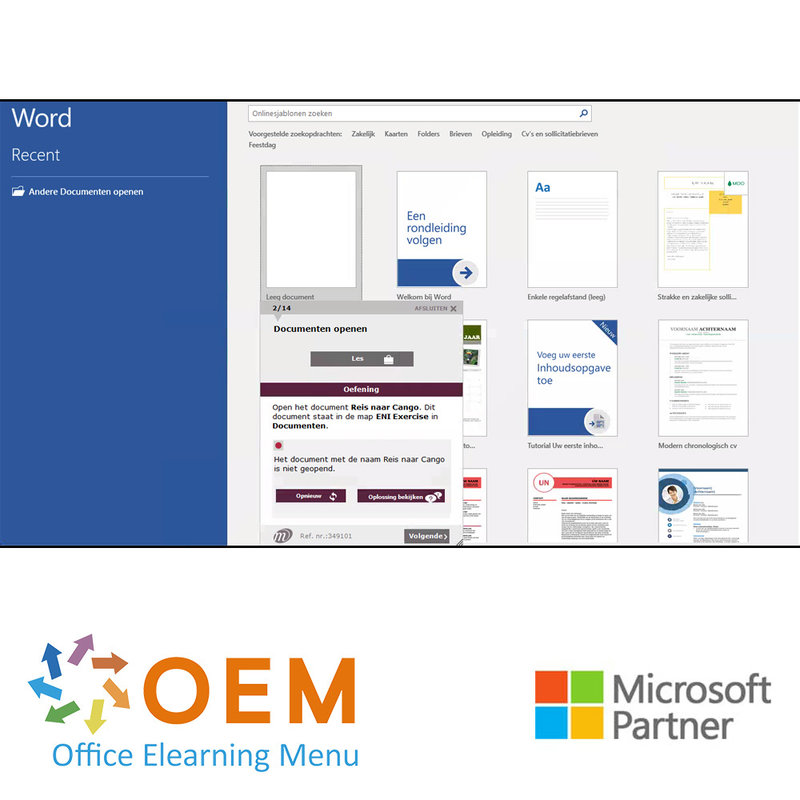
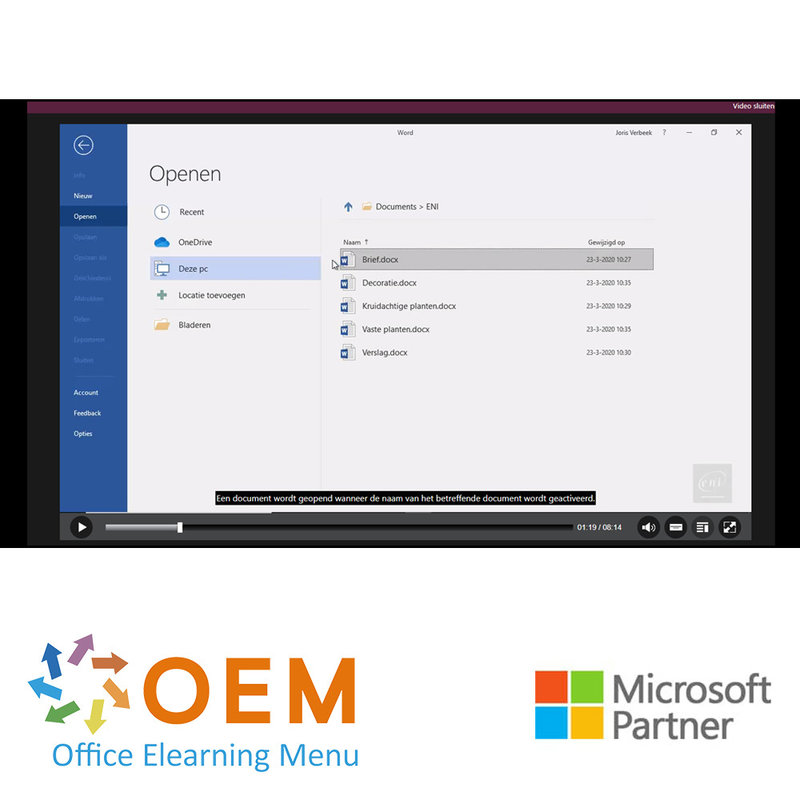
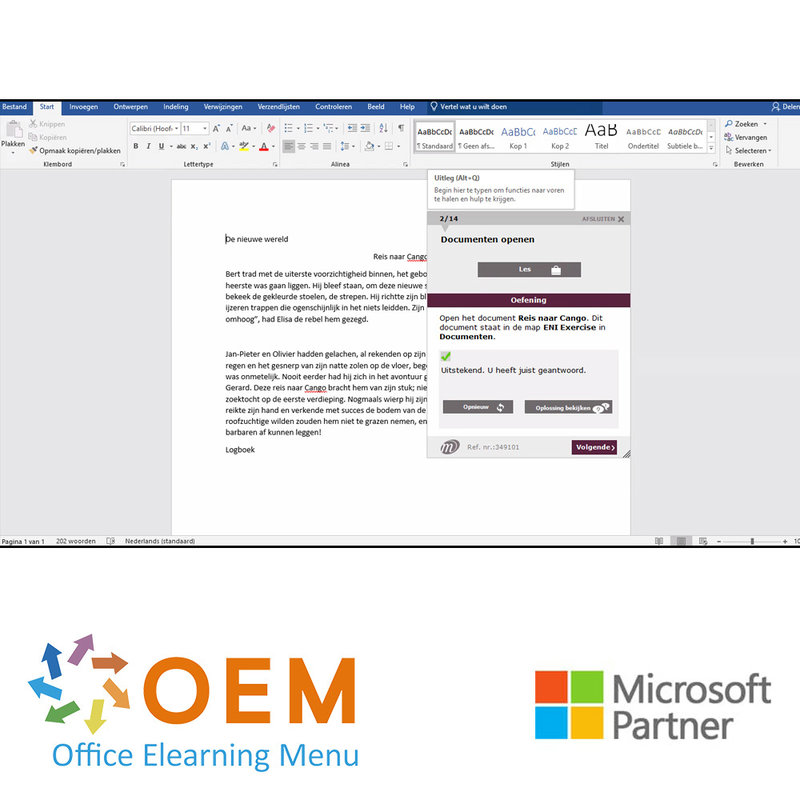
Course Word 365 2019 Advanced E-Classroom Pro
E-Classroom Pro offers a unique learning experience where you use interactive e-learning modules in a physical classroom to learn Microsoft Word Advanced with guidance from a certified instructor. You can learn at your own pace.
Read more- Award Winning E-learning
- Lowest price guarantee
- Personalized service by our expert team
- Pay safely online or by invoice
- Order and start within 24 hours
Course Word 365 2019 Basic E-Classroom Pro
- The target audience for someone who wants to take a Microsoft Word advanced course are users who already have basic skills in Word and want to expand their knowledge to create more complex documents and work more efficiently.
- Level: Advanced
- Required knowledge level: Basic computer knowledge
- Course duration: 4:54 (Video clips of 2 to 5 minutes / depending on personal speed)
- Online access: 24/7, 365 days after activation
- Online book included
- Certificate of Participation included (after a minimum of 70% success rate)
Word course
With the E-Classroom Pro Advanced Word course, you will have the opportunity to receive personal guidance from a certified instructor in a physical classroom setting. In addition, we offer interactive e-learning modules specifically designed to achieve your learning goals in an efficient and effective manner. As an added benefit, we offer all participants who book this training a 1st class return train ticket up to 50 euros.
After the first training you will receive the official course book and have access to our e-learning for one year. This allows you to learn at your own pace while benefiting from the expertise of a professional instructor. If you are looking for a flexible way to improve your Word skills, E-Classroom Pro is the ideal choice for you, as you can decide when to take the training and thus combine it more easily with your work.
Personal guidance and the interactive e-learning modules allow you to reach your learning goals more efficiently, reducing the amount of time you need for training. The training is delivered by a certified instructor, which ensures the quality of the training. After each session, you will have the opportunity to review and repeat what you have learned at your leisure, allowing you to master your skills even better.
Choose E-Classroom Pro and improve your Microsoft Office skills at your own pace, with the help of a professional instructor. Book your Word course now and take advantage of our 1st class return train ticket up to 50 Euros, ensuring you have a great experience from start to finish. Find out how to take your Word skills to the next level with our excellent training.
Course content Word 365 2019 Advanced
Get to know the word processor Word 2019 and master the basic to expert functionalities. After attending this course, you will be able to make full use of Word 2019. All necessary topics will be covered such as: text entry, formatting it and page layout, inserting tables, images and graphic objects as well as advanced functionalities such as using templates, managing mailings and long documents.
- Create AutoText
- Using AutoText
- Manage AutoText
- System date and time
- Create table
- Typing and moving in tables
- Select and insert rows/columns
- Delete rows/columns
- table styles
- cell format
- Row height and column width
- Cell and table alignment
- Merge and split cells/tables
- Convert Text/Table
- Sort tables, lists, or paragraphs
- Calculations in a table
- drawing drawing objects
- Size/Rotation/Adjust
- Move/Copy Drawing Objects
- Formatting drawing objects
- Text in drawing object/WordArt
- Text formatting in object/WordArt
- Insert pictures
- Manage images
- Image position and text wrapping
- Caption and list of images
- Document background
- Graphs
- Insert objects other application
- Diagrams
- Making Envelopes and Address Labels
- What you need to know about: Mailings
- Mailing: add list to document
- Insert fields in mailing
- Run mailings
- Edit recipients
- Add and remove recipients
- Sort mailing lists
- Select records to print
- Conditional text in mailings
- Preparing Mail Merge Labels
- Document with variable fields
Office with or without an Office 365 subscription: what are the differences?
Create and save Office documents on OneDrive, SharePoint Online or Teams
Edit a document from OneDrive, SharePoint, or Teams
Share Office documents with colleagues or with people outside the organization
Collaborate on a file
Extra's
Word (Versies 2019 en Office 365) - Hét naslagwerk
| Study book | Yes |
|---|---|
| Parking costs | Free |
| Evaluation | Evaluation is done at the end of the training. |
| Languages | Dutch or English |
| Certificate | At the end of the training you will receive a certificate of participation visible in the user profile of the student or our App. |
| Progress monitoring | Yes |
| Location | OEM Office Elearning Menu |
There are no reviews written yet about this product.
OEM Office Elearning Menu Trots Genomineerd voor 'Beste Opleider van Nederland'
OEM Office Elearning Menu is vereerd met de nominatie voor 'Beste Opleider van Nederland' door Springest by STUDYTUBE, een blijk van erkenning voor onze excellente trainingen en toewijding aan kwaliteitsonderwijs. Dank aan alle cursisten.
Reviews
There are no reviews written yet about this product.