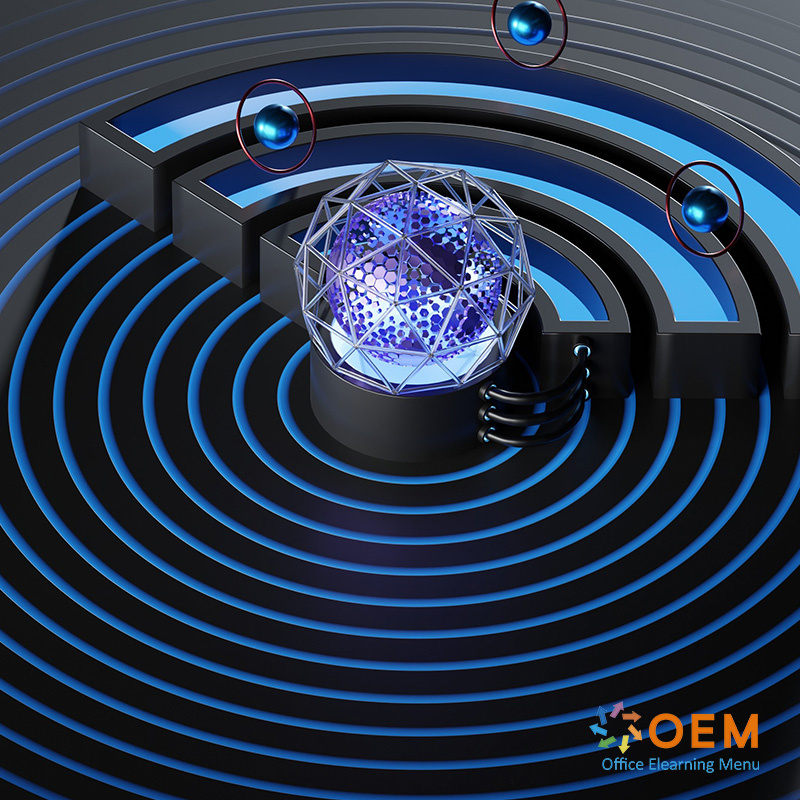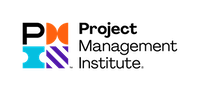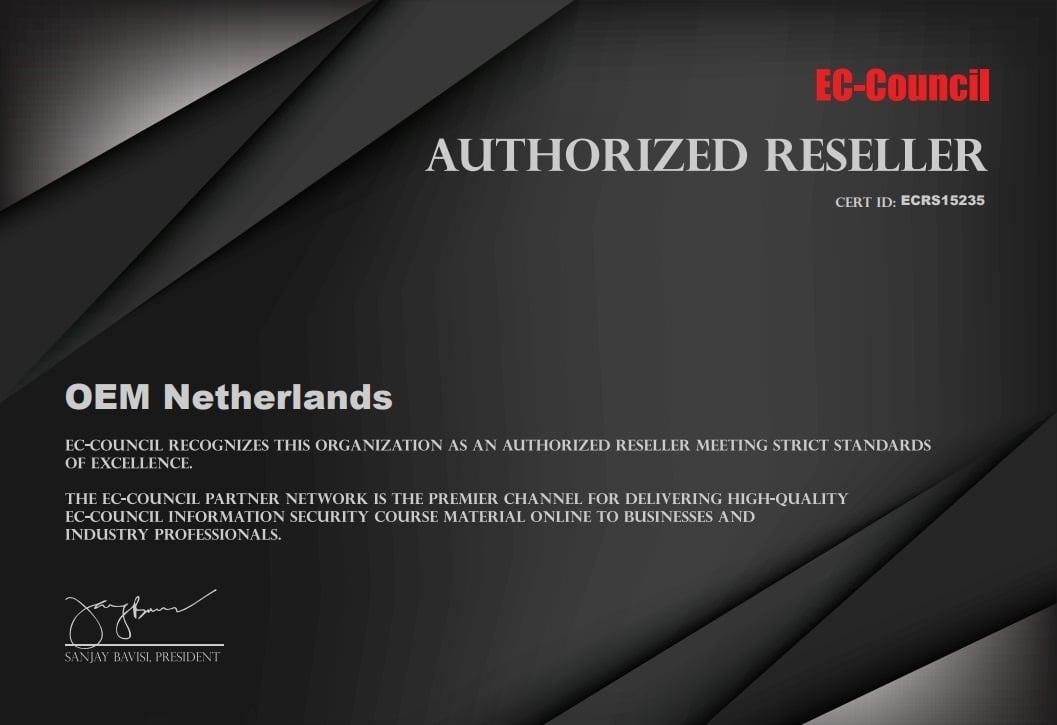11 Benefits of Cloud Computing in 2023
When considering a move to the cloud, the goal will be to improve your situation. Depending on your unique requirements, you can take advantage of several benefits of cloud computing.
Whether it is a new implementation or migration of an existing service, you want your cloud setup to be better than if it had been implemented on-premises. To do so, you must first understand the broader benefits of cloud computing technology and how they apply to your business.
In this situation, most people take a high-level approach to understanding the benefits of cloud computing. But when you look at the big picture, it's not always easy to put into context how your business can realize these high-level benefits. Without understanding some of the complexities that lie beneath the surface, you won't be able to fully appreciate the true value these solutions can bring to your organization.
In this overview, we go beyond the standard approach many take. We aim to give you a clear and comprehensive picture of the benefits of the cloud. We go beyond the big picture, so while we focus on each benefit of the cloud, we delve deeper into the underlying features and functionalities that make these benefits possible.
Cloud Computing: Cost Savings
Migrating services to the cloud allows you to trade capital expenses for variable costs. Instead of massive investments in server hardware and software you may not need, you pay only when you use computing resources and only for the amount you use.
With the right approach, cloud computing can be the most cost-effective approach to deploying, managing and upgrading your IT infrastructure.
The basics of cloud computing are designed to cut costs. Flexible pricing models, control over the use of computing resources and the elimination of associated management costs are just a few ways that cloud computing delivers real cost savings over local deployments.
Let's look further at some of the fundamental mechanisms by which the cloud delivers cost-saving benefits.
Benefits of scaling
With cloud computing, you can achieve lower variable costs than you can realistically achieve on your own.
By pooling usage across hundreds of thousands of customers, leading cloud providers can achieve huge economies of scale, passing on the benefits of a low-cost, pay-as-you-go pricing model.
It creates affordable access to advanced technologies, such as robotics, machine learning and quantum computing. Most companies would not easily be able to afford these technologies outside of the cloud model, as the combined hardware, software and associated costs of deploying and maintaining such advanced technologies are astronomical.
The cloud is also the solution for smaller companies. It levels the playing field and opens the door to technologies previously available only to large enterprises.
Pay-As-You-Go
Cloud pricing models give you the flexibility to control the cost of your technology use.
You can add or remove cloud services as you need them - scaling your resources as needed, whether seasonally or for your staff's working hours - while avoiding the implementation, management and upgrade costs associated with local deployments.
On-premise deployments require you to incur the capital cost of owning hardware and software. Whether you use the technology or not, you must also pay for the associated management and maintenance costs.
Therefore, cloud pay-as-you-go models offer the opportunity to actually save costs over on-premise deployments - not to mention the ability to try technology risk-free, without the associated technology and implementation costs.
Automatic scaling
Your server hardware and the computing resources it provides are the platform on which your technology infrastructure is built. They typically make up the bulk of your cost base.
In the cloud, automatic scaling features allow you to control your consumption of computing resources and their associated costs. You can automatically add or remove resources to respond to changes in demand, optimizing your utilization and cost efficiency for computing resource consumption so that you only pay for what you need.
Deploying computing resources onsite is a fixed cost. You buy the server hardware you think you need and pay the cost of managing and maintaining those computing resources, regardless of whether you use them.
Temporary virtual machine instances
A clear example of how cloud technology can provide significant cost savings are temporary virtual machine (VM) instances.
These VMs can run on a cloud provider's unused capacity. They are unpredictable, as providers can reallocate their resources at any time. Because of their inconsistent availability, temporary instances are available at heavily discounted rates - typically 80-90% cheaper than standard pay-as-you-go pricing.
If you regularly run low-priority workloads that can be interrupted, temporary VMs offer an ideal solution. Not only do they provide significant cost savings over standard cloud VM fees, but they also save you the cost and hassle of purchasing, deploying and maintaining a server specifically for these types of workloads.
Free tier
If you only need limited resources, cloud providers' free tier options allow you to access this technology at no cost. With leading cloud providers, these free tier options include "short-term testing," "12 months free," and "always free. Each option gives you access to more than 100 cloud products in artificial intelligence, computing, database, development, networking, storage and more.
If your needs are small enough, you can run a cloud deployment where you never incur costs. Plus, free options allow you to try out technologies that would otherwise incur high costs if you implemented them on-premises.
Cloud Computing: Benefits of mobility
The mobility of cloud computing allows your employees to work anytime, anywhere and on any device, provided they have an Internet connection. This benefit has never been more important.
Working from home
In recent times, the corona pandemic has led to a huge cultural shift toward working remotely. Companies worldwide have closed their offices and employees now work from home, sometimes indefinitely.
Cloud computing offers the benefit of virtual workstations by providing your home-based employees with fast, secure and stable access to company applications and data right from home. You can offer a geographically dispersed workforce the same technological access as in the office, keeping your staff as productive at home as in the office.
Employees will also benefit from the flexibility of this option, allowing them to optimize their home working experience and maintain a better work-life balance.
Work on the go
By taking advantage of the anytime, anywhere accessibility of cloud computing, you can support staff on the move. Whether it's traveling salespeople, long-distance commuters or an emergency away from the office, users can work on the go.
Mobile workers can stay informed, with access to the latest company data as soon as it is published, and collaborate with their colleagues even when they are thousands of miles apart.
Cloud Computing: Benefits of security
Cloud security is of paramount importance to all organizations and their customer sites. You are not the only one concerned about security when you move your critical systems and sensitive data to a cloud computing solution. When files, programs and other data are no longer securely stored locally, how can you know they are protected?
In reality, cloud technology brings numerous security enhancements and associated benefits. RapidScale research shows that 94% of companies report an improvement in security after moving to the cloud.
Automatic software updates
By moving to IaaS and SaaS, you unlock the security benefits of automatic software updates. It becomes - in most cases - the cloud provider's responsibility to provide security updates and patch vulnerabilities on their platform.
This means that your technical team will no longer have to worry or take up resources to consistently track and upgrade software to prevent vulnerabilities. Moving services to a cloud platform also eliminates the possibility of employees ignoring updates, which can sometimes occur with locally installed software.
Advanced tools
Moving to the cloud gives you greater access to a range of advanced security tools that can improve your security.
These security tools are available as cloud services on top of your cloud provider's existing security infrastructure. In doing so, they benefit from far-reaching integration. Here are some examples of cloud security services you can take advantage of.
DDoS protection
A cloud service automates the detection and mitigation of DDoS attacks. This allows you to maintain your cloud services and protect you from unforeseen costs of DDoS attacks, such as increased resource consumption.
Firewalls
Cloud providers provide a basic level of protection through advanced firewalls that shield their platform. There are also several common cloud firewall services available:
- Management Console - A centralized tool for configuring and managing firewall rules for all your cloud deployments.
- Web Application Firewalls - A service to protect your web apps from common exploits.
- Virtual Private Network Firewalls - A managed service to implement firewall protection in your cloud-based VPNs.
Console for identity management
Most providers offer a central console that allows you to manage and secure identities, controlling who has access to what, and what each identity can do across all your cloud services.
Single Sign-On
Manage and control access to multiple accounts and applications across your cloud and on-premises deployments through single sign-on. It brings improved productivity and ease of use for employees.
Standard encryption
Encryption is a critical practice in protecting your data. Encrypting data makes it virtually impossible to decrypt without the presence of a decryption key, ensuring the confidentiality and security of your data even if it were to be intercepted or extracted.
The cloud offers the advantage of standard encryption. With leading providers encrypting data with 256-bit AES, it can offer one of the most robust encryption keys available.
Cloud providers typically offer encryption of your data in two forms:
- Encryption at rest - Protects your data where it is stored in the cloud.
- Encryption in transit - Protects your data when it is moved to or from the cloud.
Shared responsibility
A key benefit of cloud computing is that security becomes a shared responsibility, allowing you to overcome longstanding information security challenges.
Your on-premises solution likely suffers from unmet responsibilities and limited resources to invest in security. Because your attention is divided among numerous requirements, it can create an environment where attackers can begin to exploit vulnerabilities at all layers.
With a cloud-based deployment, you can solve those unfulfilled responsibilities by leveraging your provider's built-in infrastructure-level resilience and protection. By transferring day-to-day security responsibilities to your cloud provider, you can focus your attention elsewhere on improving your security coverage.
Cloud Computing: High flexibility
One of the key benefits of cloud computing is flexibility. Because the underlying infrastructure and resources are already available, Cloud technology allows you to add or remove resources with the click of a mouse.
You create benefits that are not available through on-premises deployments, where you have to deal with the complex, time-consuming and expensive process of implementing a new service.
The flexibility of cloud technology unlocks the benefits of several key features and controls.
Business expansion
If you are a start-up or growing organization, the flexibility of the cloud allows you to set up a new virtual office anywhere in the world with a few clicks. It frees you from the cost and time constraints of an on-premises solution. In the same vein, you also have the freedom to close resources whose financial burden has become too heavy.
Control over resources
Implementing services in the cloud gives you the flexibility to manage your resources. At the touch of a button, you can add or remove cloud resources to meet existing demand, with automation tools providing an additional layer to optimize resource consumption. This form of resource control helps you achieve cost efficiencies while maintaining optimal service for your end users.
Another dimension of resource control is the flexibility of pricing models. Cloud providers offer pay-as-you-go and reserved-instance pricing models, which give you flexibility and control over how you use and pay for cloud resources. You can decide whether you want to get discounts by paying upfront, access built-in options to automatically upgrade to the latest technology, or stay with one technology for the entire duration.
Testing new technologies
Testing a new technology on-site is not practical or financially feasible. With the cloud, you have the flexibility to activate a new technology service and have it up and running within hours. Because cloud providers offer free testing and pay-as-you-go pricing, you can test these new technologies without financial constraints.
Work anywhere, anytime
The mobility of cloud technology gives your employees the flexibility to work anytime, anywhere. It allows them to securely access company applications and data through any device, as long as they have an Internet connection.
Cloud Computing: Enhanced speed
Speed in cloud computing comes in many forms and unlocks a range of different benefits and capabilities. In this chapter, we discuss the ways in which speed plays a role in cloud computing.
Speed of deployment
Deploying new resources in the cloud is as simple as a few mouse clicks. When services are available on-demand, you reduce the time it takes your team to access such resources from weeks to minutes - not to mention the additional workload for your technology team.
The benefit is a dramatic increase in your organization's agility. You minimize the time and cost typically required to run experiments and develop new applications.
Processing speed
With virtually unlimited computing resources available in the cloud, you can enjoy the benefits of superior processing speed. Complex workloads that can take hours on-site are processed in minutes. Web sites load faster; video is rendered faster. The applications are numerous.
Superior processing speed is also valuable in data processing. By using the virtually unlimited computing resources of the cloud for services such as big data and machine learning, you can extract deep insights from your data much faster than with traditional analytics.
Latency
Azure, AWS, Google Cloud and Alibaba operate global networks to deliver application services locally with minimal latency.
While on-premises services are arguably the lowest latency, the cloud will always be superior once you go international. With the extensive networks of global cloud providers, you can offer employees and customers access to your applications and data with low latency, delivering an improved and consistent UX without the limitations that geography imposes on on-premises solutions.
Cloud Computing: Better collaboration
If you have a business with two or more team members, collaboration should be a top priority. Leveraging the combined expertise of your team increases innovation and workload. The benefits of cloud collaboration are numerous and vital for any team to consider.
Collaborate anytime, anywhere
The mobility benefits of the cloud that we've touched on elsewhere align nicely with collaboration. Thanks to the cloud, business documents and data can be accessed anytime, anywhere, via any Internet-enabled device.
This means that teams can collaborate more frequently and efficiently, regardless of whether they work from home or the office or even in different time zones. It helps increase participation and promote inclusion for employees who work remotely and often feel isolated.
Real-time updates
Cloud ensures consistency of data for stress-free collaboration. Changes to cloud-based files, documents and data are automatically synchronized in real-time, meaning your team is always working with the latest version from a single source.
It prevents the creation of inconsistent duplicate documents and ensures employees don't have to wait their turn to access a document. All revisions are recorded, so you can track who changed what and go back to previous versions if errors occur.
Accessing large files
It may seem trivial, but sending, receiving and opening large files limits productivity. Add to that the frustration that most e-mail providers won't let you send documents over 25 MB, and the benefits of collaboration in the cloud quickly become apparent.
Putting documents in the cloud eliminates the need to send files, so your team no longer has to wait to receive documents and arrange distribution. It's also more secure: confidential information can't be accidentally sent to the wrong person or downloaded to a device with security vulnerabilities.
Cloud Computing: Efficient emergency recovery
Whether due to malicious intent, natural disasters, human error, software failure or hardware malfunction, the threat of IT disaster looms over all businesses, including Kinsta. The loss of access to critical systems and data, even for a short period of time, can have a significant impact, negatively impacting revenue through lost productivity and reputational damage.
Moving your disaster recovery to a cloud-based model brings significant disaster recovery benefits.
Faster recovery times
It may not be possible to foresee or prevent every disaster, but you can implement processes to speed recovery. Data recovery and deployment are faster in the cloud, allowing you to resume productivity and normal operations sooner, accelerating your recovery for all kinds of emergency scenarios.
No single point of failure
Deploying services and storing data on-premises creates a single point of failure. You run the risk of one disaster taking down your entire operation. The cloud brings a global network with numerous failover scenarios, significantly reducing the risk of downtime.
No limitation on location
With the cloud, the entire world becomes your recovery location. Whether the power is out in the office or it's burned down, the cloud's mobile accessibility means the technology can accompany you on any device in any location, ensuring it's always available.
Preventing data loss
Once you move to the cloud, your data is no longer stored on your local devices. Instead, documents and databases are in the cloud with a series of backups and real-time updates for any changes you make. You have eliminated the numerous risks of data loss when storing data on local hardware - fire, theft, simple hardware failure.
Cloud Computing: Benefits of sustainability
When we talk about sustainability, we are talking about reducing your organization's carbon footprint in addition to an environmentally friendly approach to technology. With the current state of the environment, organizations are responsible for investing in solutions that bring true sustainability. By choosing a cloud-based approach to technology, your business can take advantage of the sustainability benefits of cloud computing.
100% renewable energy
Amazon, Google and Microsoft are all actively investing in green energy development. Each is committed to a clean energy future with 100% of their energy consumption coming from green sources. By choosing one of these providers, you are choosing a greener energy approach to technology.
Carbon Efficiency
By switching to a leading cloud platform, you can significantly reduce your carbon footprint. By combining green energy, higher server utilization and other practices, cloud providers allow you to perform the same tasks with a significantly lower carbon footprint than on-premises solutions.
Studies by Amazon and Microsoft estimate a carbon footprint reduction between 88 and 98% for cloud solutions compared to on-premises solutions.
Cloud Computing: Reliable support
When working with technology, you eventually run into problems where you lack the knowledge to solve problems. One of the great advantages of cloud computing is the availability of support when it occurs. This cloud advantage is compounded by the fact that most support channels are free. Let's take a closer look.
Self-service support
You can solve a wide range of cloud problems through freely available self-service support channels (that is, if you have the time and inclination to seek the solution yourself).
Documentation
Cloud providers are known for their extensive repositories of technical documentation. These allow you to build, configure, deploy, manage and troubleshoot all available technologies at no cost.
Below are links to available documentation from leading providers to help you understand the scope of these resources:
- Amazon Web Services documentation
- Alibaba Cloud documentation
- Google Cloud documentation
- Microsoft Azure documentation
Communities
In addition to documentation, each cloud platform provides a hub that supports a thriving online community. They are home to hundreds of thousands of independent cloud experts and enthusiasts, who openly share and pool their combined knowledge and expertise.
When you visit this community, you are free to connect to and use this vast free support resource, an ever-growing ecosystem of blogs, events, tutorials and discussion forums on every topic and technology imaginable.
Below you can explore these invaluable support communities:
- Amazon Web Services developers community
- Alibaba Cloud community
- Google Cloud community
- Microsoft Azure community support
Cloud Computing: Easier Compliance
When it comes to technology, compliance is a rising tide of regulations and requirements applied by governments and industries.
Whether you operate in a highly regulated industry, a specific geographic location or both, compliance with technology is a daunting challenge that can quickly become overwhelming regardless of your desire to comply.
Cloud offers on-demand technology solutions that already meet some of the most demanding compliance requirements. These include CSA STAR, GDPR, HIPPA, PCI-DSS and a range of ISO standards. Moving to a cloud implementation eliminates the time, expertise and financial resources required to meet compliance standards you might not otherwise be able to meet.
Every platform provider offers comprehensive compliance programs for its cloud solutions. They all compete for compliance with more certifications, laws, industry-specific regulations, security and privacy frameworks than their competitors.
Check out the links below to explore the compliance programs of leading cloud providers:
Cloud Computing: Competitive Advantage
Moving to the cloud can give you the competitive advantage needed to outperform your competitors. According to a Version survey, 77% of companies believe that cloud technology gives them a competitive advantage.
There is no one way to achieve this advantage. It is achieved in countless ways, unlocked by your creativity in using the inherent properties of the cloud to your advantage. Here are just a few examples of how the cloud can give you a competitive advantage:
- Freeing up your team to focus on innovation - Moving to the cloud shifts the responsibility of managing the underlying infrastructure to your provider. Your IT team is then free to focus on innovation projects to improve your business prospects.
- Always adopt the latest technology - The flexible on-demand nature of the cloud means you can adopt cutting-edge technology as soon as it comes to market. Without implementation delays or financial requirements in an on-premises setup.
- Become a more flexible business - Cloud technology allows you to start in a new region, experiment with new technology and add or remove services easily and quickly. This flexibility allows you to keep pace with changes in the market and seize new opportunities as they arise, ahead of your competitors.
- Leveling the playfield - The economies of scale of the cloud make advanced technologies much more accessible; deep pockets are no longer a requirement to reap the benefits of those technologies. Smaller organizations now have the opportunity to gain an edge on the big stage.
Cloud Computing: Useful insights
The digital age has changed terms "knowledge is power" to "data is money".
Today we are generating more digital data than ever before. According to current estimates, 2.5 quintillion bytes of new data will be created every day by 2021. Hidden in your data is invaluable and actionable information just waiting to be identified and exploited.
Thanks to cloud technology, you can gain greater insight into data about your customer transactions, business processes and technology usage so you can monetize your data.
The affordability and flexibility of cloud computing give you access to services such as machine learning, AI and big data analytics. These services allow you to analyze and understand data in new ways, creating value from previously inaccessible data, especially in unstructured data.
Many cloud-based solutions also come with built-in analytics, giving you an integrated view of your data across your implementation. Whether it's user behavior, resource consumption or some other type of data, you can easily create tracking mechanisms and custom reports to analyze information enterprise-wide. With these insights, you can increase efficiency, improve security, automate resource management and create action plans to achieve business goals.