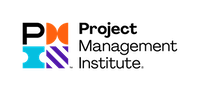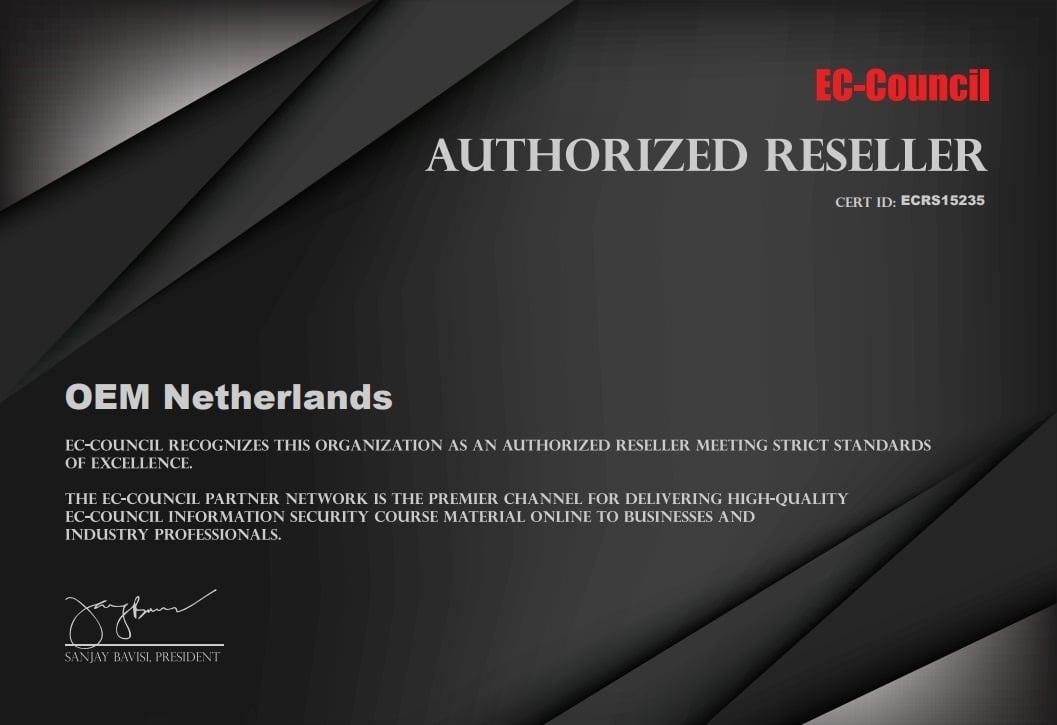Microsoft Publisher Trainings – Create professional publications
At OEM Office Elearning Menu, our Microsoft Publisher trainings teach you how to design professional-looking brochures, newsletters, and flyers. Whether you work in marketing, education, or communications, Publisher enables you to easily create visually appealing publications.
Topics covered in our Publisher trainings
- Using templates and layout designs
- Working with images, shapes, and text elements
- Formatting for print and digital output
- Collaborating and sharing publications
Available learning formats
- E-learning – learn at your own pace, anytime and anywhere
- In-company – onsite training customized to your organization
- Open schedule – classroom training with certified instructors
Why choose OEM Office Elearning Menu?
- Ranked 2nd Best Training Provider in the Netherlands
- Award-winning e-learning with practical exercises
- Certified trainers with real-world design experience
- ISO 9001 & ISO 27001 certified
Request a quote or contact us
Request a quote or contact us. Our chatbot is available 24/7 for any questions.