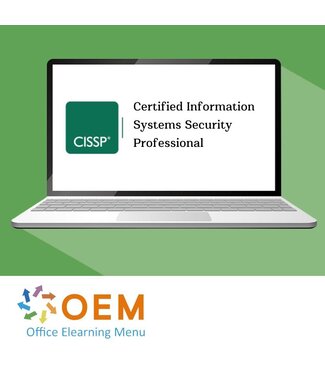In this CertKit, students will learn to plan and execute an endpoint deployment strategy using contemporary deployment techniques and implementing update strategies. The course introduces essential elements of modern management, co-management approaches, and Microsoft Intune integration. It covers app deployment, management of browser-based applications, and key security concepts such as authentication, identities, access, and compliance policies. Technologies like Azure Active Directory, Azure Information Protection, and Microsoft Defender for Endpoint are explored to protect devices and data.
Prerequisites:
The Modern Desktop Administrator must be familiar with M365 workloads and must have strong skills and experience of deploying, configuring, and maintaining Windows 10 and later, and non-Windows devices.
Who should attend:
The Microsoft 365 Endpoint Administrator is responsible for deploying, configuring, securing, managing, and monitoring devices and client applications in a corporate setting. Their duties include managing identity, access, policies, updates, and apps. They work alongside the M365 Enterprise Administrator to develop and execute a device strategy that aligns with the requirements of a modern organization. Microsoft 365 Endpoint Administrators should be well-versed in M365 workloads and possess extensive skills and experience in deploying, configuring, and maintaining Windows 11 and later, as well as non-Windows devices. Their role emphasizes cloud services over on-premises management technologies.
Hone your testing skills with MeasureUp Exam Simulation, an advanced tool that gives you a realistic exam experience. Practice with accurately modelled questions that mimic actual exams, allowing you to get used to the structure and pressure. With MeasureUp, you not only prepare for your exam, you also increase your chances of success.
Online Mentor can answer all your specific technical questions via chat or e-mail related to your studies.
Online Mentor is active for 90 days or 365 days - after activation!
Take advantage of our comprehensive collection of tips, tricks and links designed specifically to support your preparation for certification exams. These resources offer valuable insights and proven strategies to make your studies more effective. Enhance your learning experience and approach your exams with confidence!
Welcome to the Microsoft Endpoint Administrator Practice Lab. Upon completion of this title, you will have gained hands-on experience in managing, configuring and maintaining enterprise environments using the Microsoft Intune Admin Center. Completing the modules will improve your practical skills in managing and monitoring remote devices using Microsoft technologies, especially Microsoft Intune and Entra, formerly known as Azure Active Directory. The same modules will help you understand the objectives and competencies required for the Microsoft Endpoint Administration certification exam (MD-102). This Practice Lab focuses on the practical aspects of the exam objectives to provide hands-on experience in preparation for the exam. No prior hands-on experience is required to use or complete this Practice Lab. However, we do assume that you know how to use a computer and are familiar with basic networking technologies and operating system management.