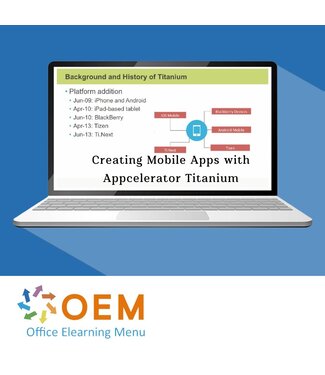Creating Mobile Apps with Appcelerator Titanium E-Learning
Order this unique E-Learning course Creating Mobile Apps with Appcelerator Titanium online!
✔️ 1 year 24/7 access to interactive videos, voice support and progress reports.
✔️ Learn to build mobile applications with Appcelerator Titanium, from basic to advanced features.
Why choose this course?
Mobile applications are playing an increasing role in our daily lives. With Appcelerator Titanium, you can quickly and efficiently develop mobile apps for different platforms with a single codebase. This course offers:
- In-depth knowledge of Appcelerator Titanium, including basic principles and advanced functionalities.
- Practical applications such as working with UI controls, data storage methods and debugging techniques.
- Hands-on training with realistic scenarios to help you develop skills that are immediately applicable in your work or projects.
With this course, you will be ready to create innovative and user-friendly apps and take your skills to the next level.
Who should participate?
This training is ideal for:
- Software developers who want to develop mobile applications with Appcelerator Titanium.
- Novice app developers who want to learn a user-friendly framework to build apps.
- Freelancers and entrepreneurs who want to develop mobile apps for different platforms with a single codebase.
- IT professionals who want to expand their knowledge of mobile app development and stay up-to-date with the latest tools.
Whether you are new to the world of mobile development or want to improve your skills, this course is the perfect choice!
Course content
Introduction to Titanium
Course: 12 Minutes
- Course Introduction
- Background and History of Titanium
- Features and Components of Appcelerator Platform
- The Prerequisites for Titanium
Setting up Titanium
Course: 12 Minutes
- Installing Oracle JDK
- Installing Git
- Installing Python
- Installing Node.js
- Installing Appcelerator Studio
Creating your First Application in Titanium
Course: 13 Minutes
- Preparing for your First Application
- Creating a Data Model
- Creating a View
- Adding Platform-specific Views
- Launching your App in iOS and Android Simulator
Working with UI Controls
Course: 19 Minutes
- Working with Dialogs
- Working with Menus
- Working with Dynamic Menu
- Using Tab Views and Scrolling Views
- Working with Forms
- Working with Orientation
Saving your Data
Course: 28 Minutes
- Working with the Properties API
- Working with a SQLite Database
- Working with Filesystem Access and Storage API
- Working with Web Services
- Working with XML and JSON Data
Practice: Publish and Test an App
Course: 3 Minutes
- Exercise: Create and Test an App in Android Device
Working with Advance UI Components
Course: 23 Minutes
- Course Introduction
- Implementing Animations
- Working with Custom Fonts
- Working with Icons and Splash Screens
- Working with Android Action Bars
- Working with Android Themes
Working with Media APIs
Course: 14 Minutes
- Working with Audio and Video APIs
- Working with Images and ImageView API
- Working with Camera API
Working with Notification Services
Course: 19 Minutes
- Working with Android Notifications
- Working with iOS Local Notifications
- Working with iOS Interactive Notifications
Working with Advanced APIs
Course: 17 Minutes
- Working with Android Intents
- Working with iOS Core Motion Modules
- Working with Android Services
- Working with iOS Background Services
Working with Location Services
Course: 15 Minutes
- Tracking Position and Heading Information
- Working with the iOS Map Kit
- Working with the Google Map Kit v
Debugging and Testing in Devices
Course: 16 Minutes
- Deploying your App in Android Device
- Deploying your App in iOS Device
- Native Android Debugging and Testing Tools
- Native iOS Debugging and Testing Tools
- Debugging your App in Studio
Practice: Capturing Image and Saving it in Device
Course: 3 Minutes
- Exercise: Create an App to Capture Image
Get started with Appcelerator Titanium!
✔️ Flexible learning options: Learn at your own pace with interactive videos and hands-on exercises.
✔️ Test your knowledge: Use chapter-by-chapter reports and tests to track your progress and improve your skills.
✔️ Develop cross-platform mobile apps and build your expertise in an in-demand field.
Order your course now and start creating mobile apps today!