AZ-900 Microsoft Azure Fundamentals Training
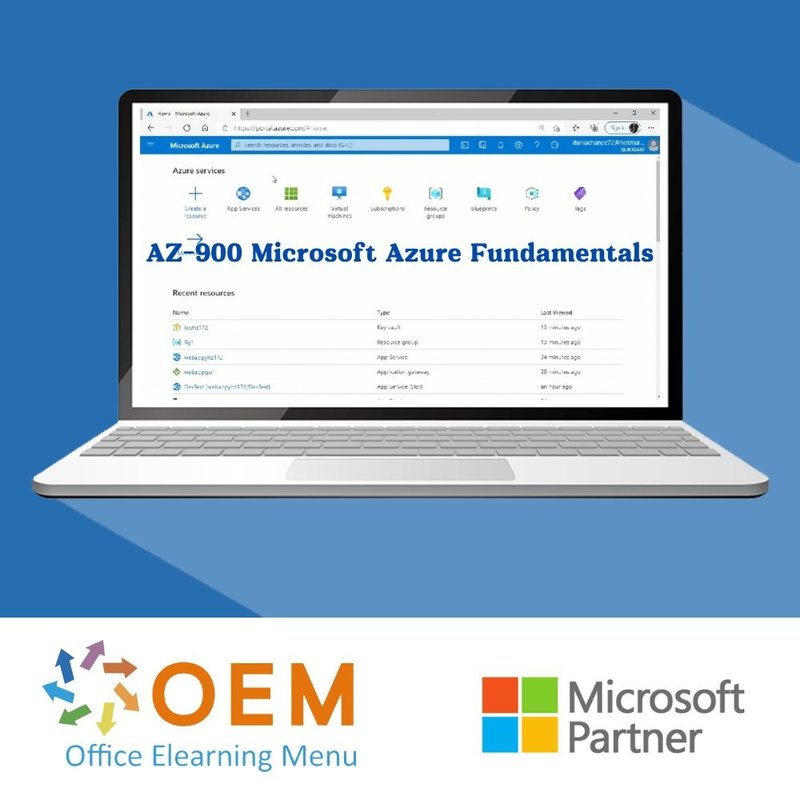
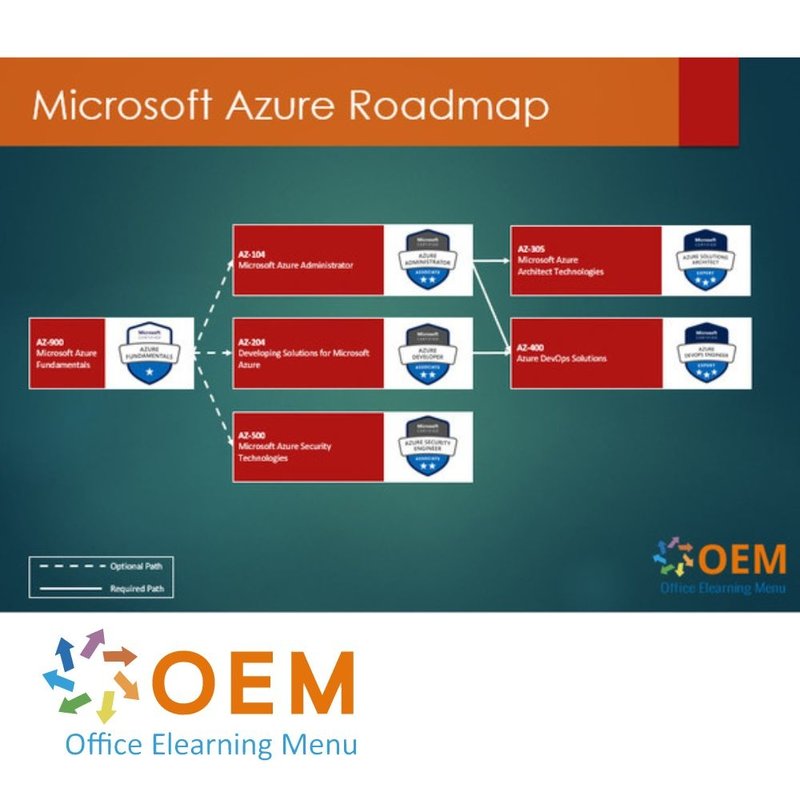

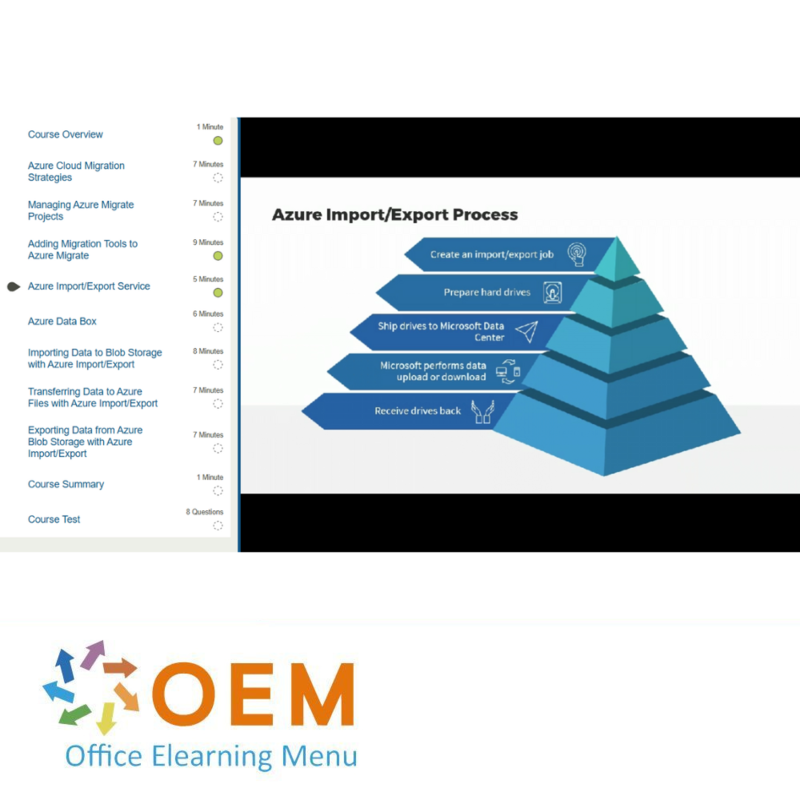
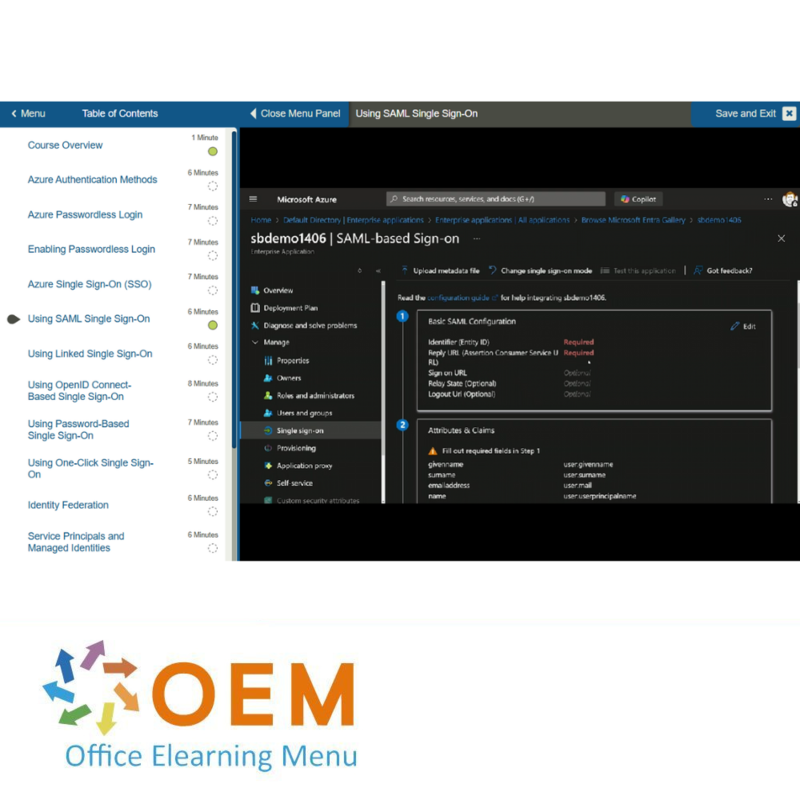
AZ-900 Microsoft Azure Fundamentals Training
Volg nu de Microsoft Azure Fundamentals AZ-900 Online Training en leer alles over Microsoft Azure Fundamentals. Inclusief Proefexamen, Online mentor en Certificaat van Deelname.
Lees meer- Merk:
- Microsoft
- Kortingen:
-
- Koop 2 voor €293,02 per stuk en bespaar 2%
- Koop 3 voor €290,03 per stuk en bespaar 3%
- Koop 5 voor €278,07 per stuk en bespaar 7%
- Koop 10 voor €269,10 per stuk en bespaar 10%
- Koop 25 voor €254,15 per stuk en bespaar 15%
- Koop 50 voor €233,22 per stuk en bespaar 22%
- Koop 100 voor €209,30 per stuk en bespaar 30%
- Koop 200 voor €149,50 per stuk en bespaar 50%
- Beschikbaarheid:
- Op voorraad
- Levertijd:
- Voor 17:00 uur besteld! Start vandaag. Gratis Verzending.
- Award Winning E-learning
- De laagste prijs garantie
- Persoonlijke service van ons deskundige team
- Betaal veilig online of op factuur
- Bestel en start binnen 24 uur
AZ-900 Microsoft Azure Fundamentals Training - OEM Certkit
- Taal: Engels
- Doelgroep: ICT professionals die alles willen leren over Microsoft Azure
- Vereiste kennisniveau: Geen
- Cursusduur: 23 (afhankelijk van persoonlijke snelheid)
- Online toegang: 24/7, 365 dagen na activatie
- MeasureUp Examensimulatie (150+ vragen)
- Award Winning E-learning
- Volledige training voor het officiële Examen
- User-friendly engine
- Inclusief Online Docent (via e-mail en chat)
- Inclusief Certificaat van Deelname
Azure Training AZ-900
Deze CertKit biedt basiskennis over Azure concepten; kern Azure diensten; kern oplossingen en management tools; algemene beveiliging en netwerkbeveiliging; governance, privacy en compliance functies; Azure kostenbeheer en service level agreements.
Prerequisites:
There are no pre-requisites for taking this course. It is targeted for anyone that wants to learn more about Microsoft Azure.
Demo Microsoft AZ-900: Microsoft Azure Fundamentals (2025 update) Training
Course content
- Understand general cloud computing concepts
- Understand core services available with Microsoft Azure
- Understand security, privacy, compliance, and trust with Microsoft Azure
- Understand pricing and support models available with Microsoft
Who should attend:
This course is suitable for IT personnel who are just beginning to work with Azure. This audience wants to learn about our offerings and get hands-on experience with the product. This course primarily uses the Azure portal to create services and does not require scripting skills. Students in this course will gain confidence to take other role-based courses and certifications, such as Azure Administrator.
Microsoft Azure Fundamentals: Cloud Computing Concepts
Course: 1 Hour, 18 Minutes
- Course Overview
- Cloud Computing
- Microsoft Azure Cloud Virtualization
- Cloud Deployment Models
- Cloud Service Type Use Cases
- Infrastructure as a Service (IaaS)
- Platform as a Service (PaaS)
- Software as a Service (SaaS)
- Azure Datacenters
- Azure Regions
- Azure Arc
- Course Summary
Microsoft Azure Fundamentals: High Availability Services & Load Balancing
Course: 1 Hour, 19 Minutes
- Course Overview
- High Availability and Azure
- Backing Up On-Premises Servers to the Azure Cloud
- Enabling Virtual Machine (VM) Replication
- Enabling Web Application Backup
- Load Balancing
- Setting Up a Single VM Inbound NAT Rule
- Establishing Load Balancing VMs Within an Availability Zone
- Creating a Cross-Region Azure Load Balancer
- Setting Up a Gateway Load Balancer
- Integrating a NAT Gateway with a Load Balancer
- Protecting a Public Load Balancer with DDoS Protection
- Course Summary
Microsoft Azure Fundamentals: Resource Management Hierarchy
Course: 1 Hour, 37 Minutes
- Course Overview
- Azure Management Groups and Subscriptions
- Implementing Portal Management Group Creation
- Performing Command-Line Interface (CLI) Management Group Creation
- Executing PowerShell Management Group Creation
- Azure Resource Groups
- Performing Portal Resource Group Management
- Command-Line Interface (CLI) Resource Group Management
- Executing PowerShell Resource Group Management
- Performing Portal Resource Management
- Conducting Command-Line Interface (CLI) Resource Management
- Executing PowerShell Resource Management
- Performing Resource Lock Management
- Moving Resources Across Resource Groups and Subscriptions
- Moving Resources Across Regions
- Azure Availability Zones
- Course Summary
Microsoft Azure Fundamentals: Azure App Service
Course: 1 Hour, 25 Minutes
- Course Overview
- Azure App Service
- Deploying an Azure Web App Using the Portal
- Using Visual Studio to Deploy a Web App
- Deploying a RESTful API App Service
- Configuring an Azure App Service with the Portal
- Securing an Azure App Service
- Configuring a Custom Domain
- Azure Content Delivery Networks (CDNs)
- Creating an Azure Content Delivery Network (CDN)
- Adding App Authentication
- Course Summary
Microsoft Azure Fundamentals: Azure VNet Peering & VPNs
Course: 1 Hour, 11 Minutes
- Course Overview
- Virtual Network (VNet) Peering
- Managing VNet Peering
- Configuring VNet Peering with PowerShell
- Configuring VNet Peering with the CLI
- Virtual Private Networks (VPNs)
- Creating Virtual Networks
- Configuring VNet-to-VNet VPN Gateway Connection
- Configuring Site-to-Site VPNs
- Azure ExpressRoute
- Connecting Virtual Network to ExpressRoute Circuits
- Course Summary
Microsoft Azure Fundamentals: Azure Files
Course: 1 Hour, 38 Minutes
- Course Overview
- Azure Files
- Creating an SMB Azure File Share
- Creating an NFS Azure File Share
- Mounting SMB Azure File Shares on Windows Clients
- Mounting SMB Azure File Shares on Linux Clients
- Mounting NFS Azure File Shares on Linux
- Azure File Sync
- Deploying Azure File Sync
- Managing Servers with Azure File Sync
- Using Azure Storage Explorer
- Using AzCopy to Copy Files
- Course Summary
Microsoft Azure Fundamentals: Azure Network Infrastructure
Course: 1 Hour, 39 Minutes
- Course Overview
- Azure Network Solutions
- Creating Public Zones Using the Azure Portal
- Creating Public Zones Using PowerShell
- Creating Public Zones Using the Command-Line Interface (CLI)
- Building Private Zones with the Azure Portal
- Building Private Zones with PowerShell
- Building Private Zones with the Command-Line Interface (CLI)
- Constructing a Private Resolver Using the Azure Portal
- Constructing a Private Resolver Using PowerShell
- Azure VNets and Subnets
- Managing Network Subnets
- Managing Route Tables
- Creating a Public Load Balancer
- Creating an Azure Front Door
- Course Summary
Azure Fundamentals: Microsoft Azure Migration
Course: 59 Minutes
- Course Overview
- Azure Cloud Migration Strategies
- Managing Azure Migrate Projects
- Adding Migration Tools to Azure Migrate
- Azure Import/Export Service
- Azure Data Box
- Importing Data to Blob Storage with Azure Import/Export
- Transferring Data to Azure Files with Azure Import/Export
- Exporting Data from Azure Blob Storage with Azure Import/Export
- Course Summary
Azure Fundamentals: Azure Authentication Management
Course: 1 Hour, 49 Minutes
- Course Overview
- Azure Authentication Methods
- Azure Passwordless Login
- Enabling Passwordless Login
- Azure Single Sign-On (SSO)
- Using SAML Single Sign-On
- Using Linked Single Sign-On
- Using OpenID Connect-Based Single Sign-On
- Using Password-Based Single Sign-On
- Using One-Click Single Sign-On
- Identity Federation
- Service Principals and Managed Identities
- Managing Service Principals
- Managing Managed Identities
- Enabling Azure User Account Multi-Factor Authentication (MFA)
- Configuring Azure Active Directory (AD) Conditional Access
- Enabling Self-Service Password Reset (SSPR)
- Course Summary
Microsoft Azure Fundamentals: Azure RBAC & Azure Policy
Course: 1 Hour, 47 Minutes
- Course Overview
- Azure Role-Based Access Control (RBAC)
- Granting User Access Using the Azure Portal
- Granting User Access Using PowerShell
- Granting Group Access Using PowerShell
- Creating Custom Roles Using PowerShell
- Creating Custom Roles Using the Command-Line Interface (CLI)
- Azure Policy
- Creating and Managing Azure Policies
- Creating a Custom Policy Definition
- Managing Tag Governance
- Routing Policy State Change Events to Event Grid
- Adding User Assigned Identities to VMs
- Disallowing Resource Types
- Microsoft Purview
- Course Summary
Microsoft Azure Fundamentals: Azure Cost Management
Course: 1 Hour, 31 Minutes
- Course Overview
- Azure Cost Management
- Using Azure Pricing Calculator for Estimation
- Analyzing Azure Costs
- Viewing Costs Using Built-In Views
- Viewing Kubernetes Costs
- Customizing Cost Analysis Views
- Saving and Sharing Customized Views
- Identifying Cost Anomalies
- Forecasting Future Costs
- Azure Cost Allocation
- Using Tag Inheritance to Group & Allocate Costs
- Applying Billing Tags
- Splitting Shared Costs
- Course Summary
Microsoft Azure Fundamentals: Azure Management Tools
Course: 1 Hour, 25 Minutes
- Course Overview
- Navigating the Azure Portal
- The Azure Command-Line Interface (CLI)
- Installing the Azure CLI
- The Azure Az PowerShell Module
- Installing the Azure Az PowerShell Module
- Using Azure Cloud Shell Through the Azure Portal
- Infrastructure as Code (IaC) in Azure
- Azure Resource Manager (ARM) Templates
- Managing ARM Templates Using VS Code
- Managing ARM Templates Using the Azure Portal
- Creating and Deploying Template Specs
- Microsoft Defender for Cloud
- Course Summary
Microsoft Azure Fundamentals: Monitoring Azure Services
Course: 1 Hour, 24 Minutes
- Course Overview
- Azure Monitoring
- Monitoring Azure Resources
- Analyzing Metric Data
- Collecting and Viewing Resource Logs
- Using Azure Monitor Activity Log and Activity Log Insights
- Creating Alert Rules for Azure Resources
- Azure Service Health
- Creating Service Health Alerts
- Reviewing Azure Advisor Recommendations
- Enabling Azure Virtual Machine Recommended Alerts
- AZ-900 Exam Overview and Preparation
- Course Summary
Microsoft Azure Fundamentals: Managing Microsoft Entra ID
Course: 1 Hour, 3 Minutes
- Course Overview
- Azure Active Directory (AD) and Microsoft Entra ID
- Utilizing Microsoft Entra Admin Center
- Creating a New Tenant with Subscription in Microsoft Entra ID
- Using Linked Single Sign-On
- Using OpenID Connect-Based Single Sign-On
- Using One-Click Single Sign-On
- Microsoft Entra ID Dynamic Groups
- Managing Microsoft Entra Groups
- Managing Microsoft Entra Group Members
- Course Summary
Azure Fundamentals: Azure Authentication Management
Course: 1 Hour, 49 Minutes
- Course Overview
- Azure Authentication Methods
- Azure Passwordless Login
- Enabling Passwordless Login
- Azure Single Sign-On (SSO)
- Using SAML Single Sign-On
- Using Linked Single Sign-On
- Using OpenID Connect-Based Single Sign-On
- Using Password-Based Single Sign-On
- Using One-Click Single Sign-On
- Identity Federation
- Service Principals and Managed Identities
- Managing Service Principals
- Managing Managed Identities
- Enabling Azure User Account Multi-Factor Authentication (MFA)
- Configuring Azure Active Directory (AD) Conditional Access
- Enabling Self-Service Password Reset (SSPR)
- Course Summary
Microsoft Azure Fundamentals: Azure RBAC & Azure Policy
Course: 1 Hour, 47 Minutes
- Course Overview
- Azure Role-Based Access Control (RBAC)
- Granting User Access Using the Azure Portal
- Granting User Access Using PowerShell
- Granting Group Access Using PowerShell
- Creating Custom Roles Using PowerShell
- Creating Custom Roles Using the Command-Line Interface (CLI)
- Azure Policy
- Creating and Managing Azure Policies
- Creating a Custom Policy Definition
- Managing Tag Governance
- Routing Policy State Change Events to Event Grid
- Adding User Assigned Identities to VMs
- Disallowing Resource Types
- Microsoft Purview
- Course Summary
Microsoft Azure Fundamentals: Azure Cost Management
Course: 1 Hour, 31 Minutes
- Course Overview
- Azure Cost Management
- Using Azure Pricing Calculator for Estimation
- Analyzing Azure Costs
- Viewing Costs Using Built-In Views
- Viewing Kubernetes Costs
- Customizing Cost Analysis Views
- Saving and Sharing Customized Views
- Identifying Cost Anomalies
- Forecasting Future Costs
- Azure Cost Allocation
- Using Tag Inheritance to Group & Allocate Costs
- Applying Billing Tags
- Splitting Shared Costs
- Course Summary
Microsoft Azure Fundamentals: Azure Software Development Services
Course: 42 Minutes
- Course Overview
- Azure DevOps
- Working with Message Queues in Microsoft Azure
- Creating an Azure Functions App
- Creating an Azure Logic App
- Azure Blueprints
- Creating an Azure Blueprint
- Course Summary
Microsoft Azure Fundamentals: Azure Management Tools
Course: 1 Hour, 14 Minutes
- Course Overview
- Navigating the Azure Portal
- The Azure Command Line Interface (CLI)
- Installing the Azure CLI
- The Azure Az PowerShell Module
- Installing the Azure Az PowerShell Module
- Using Azure Cloud Shell through the Azure Portal
- Azure Resource Manager (ARM) Templates
- Managing ARM Templates Using the Azure Portal
- Managing ARM Templates Using Visual Studio
- Managing ARM Templates Using the CLI
- Managing ARM Templates Using PowerShell
- Course Summary
Microsoft Azure Fundamentals: Monitoring Azure Services
Course: 50 Minutes
- Course Overview
- Azure Monitoring
- Managing a Log Analytics Workspace
- Using Azure Monitor and Service Health
- Configuring Azure Alerts and Notifications
- Enabling Application Insights Using Azure Monitor
- Managing Azure Logs
- Monitoring Azure Service Performance
- Reviewing Azure Advisor Recommendations
- Course Summary
MeasureUp Exam simulation
Verfijn je testvaardigheden met MeasureUp Exam Simulation, een geavanceerde tool die je een realistische examenervaring biedt. Oefen met nauwkeurig gemodelleerde vragen die de werkelijke examens nabootsen, zodat je kunt wennen aan de structuur en de druk. Met MeasureUp bereid je je niet alleen voor op je examen, je verhoogt ook je kansen op succes.
- 150+ questions
Tips, Tricks & Links
Maak gebruik van onze uitgebreide verzameling tips, trucs en links die speciaal zijn ontworpen om jouw voorbereiding op certificeringsexamens te ondersteunen. Deze resources bieden waardevolle inzichten en beproefde strategieën om je studie effectiever te maken. Versterk je leerervaring en benader je examens met vertrouwen!
Practice Labs - Virtual Labs (optie)
Deze collectie bestaat uit meer dan 30 uitdagingen en omvat meer dan 15 uur hands-on ervaring. Deze uitdagingen zijn ontworpen om concepten die in de Microsoft rolgebaseerde training zijn behandeld te versterken of uit te breiden en om extra hands-on ervaring te bieden terwijl je je voorbereidt op het Exam AZ-900: Microsoft Azure Fundamentals en is gekoppeld aan de gemeten vaardigheden van het examen.
Vervolg trainingen
- AZ-104 Microsoft Azure Administrator 2022 update Training
- AZ-204 Developing Solutions for Microsoft Azure Training
- AZ-500 Microsoft Azure Security Technologies Training
Wat is Azure?
Azure is een cloud computing platform van Microsoft. Het biedt een breed scala aan services en tools die organisaties kunnen gebruiken om hun IT-infrastructuur in de cloud te bouwen, implementeren en beheren. Met Azure kunnen organisaties hun applicaties, services en gegevens op een flexibele, schaalbare en veilige manier hosten en beheren. Azure ondersteunt een breed scala aan besturingssystemen, talen, frameworks en tools, waardoor organisaties de vrijheid hebben om de tools en technologieën te kiezen die het beste bij hun behoeften passen. Het biedt ook uitgebreide beveiligingsfuncties en betrouwbaarheid van services, waardoor organisaties hun gegevens en applicaties kunnen beveiligen en minimale uitvaltijd hebben. Azure is een populaire optie voor organisaties van elke omvang en branche die op zoek zijn naar een schaalbare, veilige en kosteneffectieve IT-infrastructuur in de cloud.
10 voordelen van Azure
Hier zijn 10 voordelen van het gebruik van Azure voor cloud computing:
- Schaalbaarheid: Azure maakt het eenvoudig om snel en gemakkelijk schaalbare resources zoals virtuele machines, opslag en netwerken te implementeren, zodat organisaties snel kunnen reageren op veranderende zakelijke behoeften.
- Flexibiliteit: Azure ondersteunt een breed scala aan besturingssystemen, talen, frameworks en tools, waardoor organisaties de vrijheid hebben om de tools en technologieën te kiezen die het beste bij hun behoeften passen.
- Betrouwbaarheid: Azure biedt hoge beschikbaarheid en betrouwbaarheid van services, wat zorgt voor minimale uitvaltijd en hoge prestaties van bedrijfskritieke applicaties.
- Veiligheid: Azure biedt uitgebreide beveiligingsfuncties, zoals Identity and Access Management (IAM), netwerkbeveiliging, encryptie en beveiligingsrapportage, om de beveiliging van gegevens en applicaties te waarborgen.
- Integratie: Azure is ontworpen om naadloos te integreren met bestaande systemen en tools, zodat organisaties hun bestaande IT-infrastructuur kunnen uitbreiden en verbeteren zonder grote verstoringen.
- Kostenbesparing: Azure biedt een pay-as-you-go-model en rekent alleen voor de resources die worden gebruikt, waardoor organisaties kosten kunnen besparen in vergelijking met het beheren van een eigen infrastructuur.
- Snelle implementatie: Azure maakt het eenvoudig om nieuwe applicaties en services snel te implementeren en te schalen, zodat organisaties sneller kunnen innoveren en nieuwe kansen kunnen grijpen.
- Analytics: Azure biedt krachtige analytics en business intelligence-tools die organisaties kunnen gebruiken om waardevolle inzichten te verkrijgen uit hun gegevens en bedrijfsprocessen te optimaliseren.
- IoT-ondersteuning: Azure biedt uitgebreide ondersteuning voor het Internet of Things (IoT), waardoor organisaties hun IoT-apparaten en -sensoren gemakkelijk kunnen beheren en de verzamelde gegevens kunnen analyseren.
- AI-mogelijkheden: Azure biedt geavanceerde mogelijkheden voor kunstmatige intelligentie (AI), zoals machine learning en cognitieve services, waardoor organisaties hun bedrijfsprocessen kunnen automatiseren en hun klanten betere ervaringen kunnen bieden.
Waarom is Azure belangrijk?
Azure is belangrijk omdat het organisaties in staat stelt om hun IT-infrastructuur te moderniseren, te schalen en te beveiligen in de cloud. Cloud computing is de toekomst en biedt vele voordelen ten opzichte van traditionele on-premises IT-infrastructuur, waaronder schaalbaarheid, flexibiliteit en kostenbesparingen. Azure biedt een breed scala aan cloud computing-services en -oplossingen die organisaties kunnen gebruiken om hun IT-infrastructuur te moderniseren en hun zakelijke doelen te bereiken. Daarnaast biedt Azure uitgebreide beveiligingsfuncties, zoals Identity and Access Management (IAM), netwerkbeveiliging, encryptie en beveiligingsrapportage, om de beveiliging van gegevens en applicaties te waarborgen. Bovendien is Azure ontworpen om naadloos te integreren met bestaande systemen en tools, waardoor organisaties hun bestaande IT-infrastructuur kunnen uitbreiden en verbeteren zonder grote verstoringen. Kortom, Azure is belangrijk omdat het organisaties helpt om hun IT-infrastructuur te moderniseren en te transformeren, waardoor ze hun zakelijke doelen kunnen bereiken en zich kunnen aanpassen aan een steeds veranderende zakelijke omgeving.
Waarom OEM Office Elearning Menu?
OEM Office Elearning Menu heeft jarenlange ervaring in het aanbieden van online cursussen en trainingen. Van Excel, Word en Outlook tot aan high professional ICT trainingen voor Cisco, AWS, CompTIA en meer.
OEM is officieel Microsoft Partner, CertiPort Partner én EC-Council Partner. Met meer dan 1000 cursussen van meer dan 200 merken is ons aanbod geschikt voor elke PC-gebruiker. Of u nu beginnende PC-gebruiker bent die voor het eerst Word opstart, of een ICT professional bent die meer wilt weten over Data Security; OEM heeft de juiste cursus of training voor u. Mist u een training? Laat het ons weten en we kijken samen graag naar de opties.
Elke afgeronde cursus levert u een officieel certificaat van deelname op. Deze is persoonlijk en specifiek aan de cursist gericht. Elke Incompany training levert automatisch een certificaat van deelname op. Bij elke E-learning cursus dient u minimaal 70% van de praktijkopdrachten te hebben afgerond om een certificaat van deelname te ontvangen.
OEM - Learn to Work
Kies uit 1000+ trainingen en cursussen van 200+ merken voor uw persoonlijke en zakelijke ontwikkeling.
Een cursus Excel, cursus Word of zelfs een volledige cursus Office komt altijd van pas. We hebben dagelijks te maken met programma's van Microsoft en het bespaart u veel tijd om deze goed onder de knie te hebben.
Ook hebben we bij OEM Office Elearning Menu trainingen voor ICT professionals. Zo leert u omgaan met databases, servers, leert u programmeren of wordt u zelfs een gecertificeerd ethisch hacker. Leer alles online via E-learning, middels cursusboeken, Walk-in trainingen of via Incompany trainingen binnen het bedrijf waar u werkzaam bent.
| Taal | Engels |
|---|---|
| Kwalificaties van de Instructeur | Gecertificeerd |
| Cursusformaat en Lengte | Lesvideo's met ondertiteling, interactieve elementen en opdrachten en testen |
| MeasureUp Examensimulatie | Ingebrepen |
| Online Virtuele labs | Ontvang 12 maanden toegang tot virtuele labs die overeenkomen met de traditionele cursusconfiguratie. Actief voor 365 dagen na activering, beschikbaarheid varieert per Training. |
| Tips & Tricks | Inbegrepen |
| Examen Quiz | Inbegrepen |
| Volledige training voor het officiële Examen | Ja |
| Lesduur | 23 uur |
| Voortgangsbewaking | Ja |
| Toegang tot Materiaal | 365 dagen |
| Technische Vereisten | Computer of mobiel apparaat, Stabiele internetverbindingen Webbrowserzoals Chrome, Firefox, Safari of Edge. |
| Support of Ondersteuning | Helpdesk en online kennisbank 24/7 |
| Certificering | Certificaat van deelname in PDF formaat |
| Prijs en Kosten | Cursusprijs zonder extra kosten |
| Annuleringsbeleid en Geld-Terug-Garantie | Wij beoordelen dit per situatie |
| Award Winning E-learning | Ja |
| Tip! | Zorg voor een rustige leeromgeving, tijd en motivatie, audioapparatuur zoals een koptelefoon of luidsprekers voor audio, accountinformatie zoals inloggegevens voor toegang tot het e-learning platform. |
-
"Ik ben blij verrast met de content van de elearning modules in AZ-900. Hopelijk is dit net zo goed bij de andere elearning trainingen."
Tim Kalter op 30 Oct 2023
-
"Wat een toffe training! Nuttige inhoud en was goed te volgen. Handige video's en fijn om ook met een docent te kunnen sparren."
Bas op 04 Jul 2022
-
"Mooie training en heeft veel geholpen!"
Jaap V. op 16 Jun 2022
OEM Office Elearning Menu Top 2 in ICT-trainingen 2024!
OEM Office Elearning Menu is trots op de tweede plaats in de categorie ICT-trainingen 2024 bij Beste Opleider van Nederland (Springest/Archipel). Dank aan al onze cursisten voor hun vertrouwen!
Beoordelingen
-
"Ik ben blij verrast met de content van de elearning modules in AZ-900. Hopelijk is dit net zo goed bij de andere elearning trainingen."
Tim Kalter op 30 Oct 2023
-
"Wat een toffe training! Nuttige inhoud en was goed te volgen. Handige video's en fijn om ook met een docent te kunnen sparren."
Bas op 04 Jul 2022
-
"Mooie training en heeft veel geholpen!"
Jaap V. op 16 Jun 2022

























