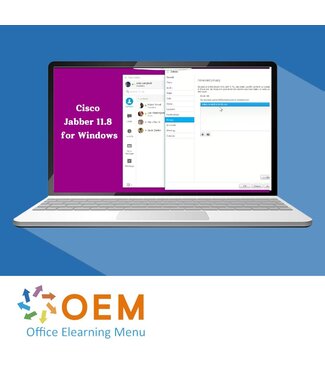Cisco Jabber 11.8 for Windows E-Learning Training
Order this amazing, award-winning Cisco Jabber 11.8 for Windows E-Learning course online!
Enjoy 1 year of 24/7 access to extensive interactive videos, clear spoken explanations, practical assignments, and accurate progress tracking. Upon completion, you'll receive a certificate of participation.
Why choose this training?
Cisco Jabber 11.8 for Windows is a powerful tool for collaboration and communication within organizations. This E-Learning course helps you make the most of all Jabber’s features and apply them directly in your work environment.
What you can expect:
- A complete introduction to the Cisco Jabber user interface and features.
- Step-by-step guidance on chatting, calling, video conferencing, and voicemails.
- Practical exercises to immediately apply what you’ve learned.
- Clear videos and spoken instructions for an enjoyable learning experience.
- Progress tracking so you always know where you stand.
With this course, you'll work faster, more effectively, and more professionally using Cisco Jabber — a must-have for modern workplace communication.
Who should take this course?
This training is suitable for:
- Employees in organizations that use Cisco Jabber for communication.
- IT support staff who assist end users with Jabber.
- New users of Cisco Jabber who want to quickly master both basic and advanced features.
- Teams looking to collaborate more efficiently via a reliable communication platform.
Whether you work in a corporate, government, or healthcare setting — this training will help you get the most out of Cisco Jabber 11.8.
Course content
Cisco Jabber 11.8 for Windows: Setting Up the Client
Course: 29 Minutes
- Opening the application & signing in
- Navigating the interface
- Changing your status
- Customizing your profile
- Managing your alerts & notifications
- Managing your privacy settings
- Using the accessibility options
Cisco Jabber 11.8 for Windows: Adding & Organizing Contacts
Course: 14 Minutes
- Adding & removing contacts
- Importing a contact list
- Managing your contact list
- Organizing your contacts into groups
Cisco Jabber 11.8 for Windows: Using the Chat & Voice Tools
Course: 31 Minutes
- Using instant messaging
- Starting group chats
- Enhancing your conversation
- Adjusting your chat options
- Participating in voice calls
- Forwarding your calls
- Adjusting your audio & video settings
Cisco Jabber 11.8 for Windows: Using the Meeting Tools
Course: 22 Minutes
- Participating in group calls
- Holding a WebEx meeting
- Integrating your calendar with Jabber
- Sharing documents
- Sending a screen capture
- Sharing your screen