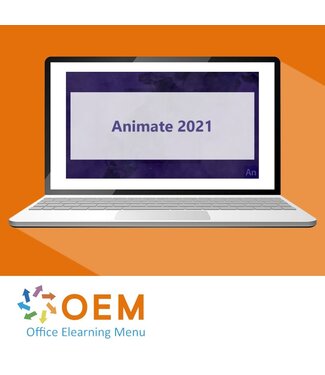Adobe Animate CC 2021 Course E-Learning
Order this great Adobe Animate CC 2021 E-Learning course online and get 1 year of 24/7 access to rich interactive videos, voice-guided lessons, practical assignments, progress tracking via reports, and quizzes to test your knowledge. After completing the course, you will receive a certificate of participation.
This course teaches you what to expect when working in the animation industry — from setting up and customizing documents and the interface, to creating and modifying animations and multimedia elements, and finally publishing your work for web and screen.
It also prepares you for a career in animation and helps you get ready for the Adobe Certified Professional (ACP) exam in Adobe Animate.
Why Choose This Training?
- Learn Adobe Animate CC 2021 at your own pace
- Develop real-world skills in animation and multimedia design
- Includes interactive videos, exercises, quizzes, and progress reports
- Prepares you for Adobe Animate certification
- Certificate of participation included after course completion
Who Should Attend?
- Animators, motion designers, and web content creators
- Creative professionals or students in media and design
- Teachers and educators wanting to use interactive content
- Anyone looking to start or boost a career in animation
Domain 1: Working in the Animation Industry
Course: 59m 46s
- Domain 1 Pre-Assessment
- Workbook and Support Files
Lesson 1 - Purpose, Audience, and Communication; Copyright, Permissions, and Licensing
- Introduction
- How to Study for This Exam
- Tour of Adobe Animate
- Content and Its Relevance
- Identify Requirements
- Techniques for Communication Ideas
- Basic Project Management Concepts
- Cloud Collaborations
- Legal and Ethical Considerations
- Location and Model Releases
- Multiplatform Animation Terms
- Animation Terms
- Interactive Media Knowledge
- Domain 1 Lesson 1 Labs
- Domain 1 Lesson 1 Workbook Projects
Lesson 2 - Basic Design, Animation, and Interactive Media Principles
- Common Design Principles
- Typographic Adjustments
- Animation Principles
- Interactive Media Principles
- Domain 1 Lesson 2 Labs
- Domain 1 Lesson 2 Workbook Projects
- Domain 1 Post-Assessment
Domain 2: Project Setup and Interface
Course: 1h 51m 31s
Domain 2 Pre-Assessment
Lesson 1 - Settings and Workspace
- Set Appropriate Settings
- Document Presets
- Create a Document Template
- Manage Document Settings
- Animate Interface Elements
- Organize the Workspace
- Domain 2 Lesson 1 Labs
- Domain 2 Lesson 1 Workbook Projects
Lesson 2 - Customize Workspaces
- Configure Application Preferences
- Navigate a Document
- Use Timeline Tools
- Customize the Tools Panel
- Use Guides and Grids
- Domain 2 Lesson 2 Labs
- Domain 2 Lesson 2 Workbook Projects
Lesson 3 - Import and Manage Assets
- Import Media from Outside Sources
- Manage Assets
- Symbol Details
- Other Library Assets
- Load External Media
- Domain 2 Lesson 3 Labs
- Domain 2 Lesson 3 Workbook Projects
Lesson 4 - Colors, Swatches, Gradients, Presets
- Fill and Stroke Colors
- Create Gradients
- Create and Manage Swatches
- Create Presets
- Edit Presets
- Domain 2 Lesson 4 Labs
- Domain 2 Lesson 4 Workbook Projects
- Domain 2 Post-Assessment
Domain 3: Organization of Documents
Course: 36m
Lesson 1 - Manage Layers and Layer Visibility
- Manage Single Layers
- Manage Multiple Layers
- Camera Layers
- Recognize Types of Layers
- Manage Content Over Time
- Visibility and Transparency
- Work with Masks
- Domain 3 Lesson 1 Labs
- Domain 3 Lesson 1 Workbook Projects
- Domain 3 Post-Assessment
Domain 4: Create and Modify Multimedia Elements
Course: 2h 46m 14s
Lesson 1 - Element Tools and Features
- Create Vector Graphics
- Brush Tools
- Create Shapes
- Modify and Edit Vector Graphics
- Fluid Brush and Ink Bottle Tool
- Domain 4 Lesson 1 Labs
- Domain 4 Lesson 1 Workbook Projects
Lesson 2 - Add and Manipulate Text
- Use Type Tools to Add Typography to a Project
- Adjust Character Settings
- Adjust Paragraph Settings
- Convert Text to Graphics
- Configure Dynamic Text and Input Areas
- Domain 4 Lesson 2 Labs
- Domain 4 Lesson 2 Workbook Projects
Lesson 3 - Work with Selections
- Selection Tools
- Modify and Refine Selections
- Group or Ungroup Selections
- Domain 4 Lesson 3 Labs
- Domain 4 Lesson 3 Workbook Projects
Lesson 4 - Manipulate Digital Graphics Part 1
- Rotate, Flip, and Transform
- Modify Views with the Camera Tool
- Basic Auto-Correction Tools
- Domain 4 Lesson 4 Labs
- Domain 4 Lesson 4 Workbook Projects
Lesson 5 - Manipulate Digital Graphics Part 2
- Use Vector Tools
- Adjust Object Appearance
- Convert Between Bitmaps and Vectors
- Domain 4 Lesson 5 Labs
- Domain 4 Lesson 5 Workbook Projects
Lesson 6 - Effects, Graphic Styles, and Animations
- Symbol Effects
- Filter Presets
- Transformations Through Keyframes
- Tween Techniques
- Inverse Kinematic Tweens
- Symbols and Purposes
- Domain 4 Lesson 6 Labs
- Domain 4 Lesson 6 Workbook Projects
Lesson 7 - Interactive and Dynamic Content
- Interactive Elements
- Manipulate Text Elements
- Web Fonts
- Add and Modify Code
- Domain 4 Lesson 7 Labs
- Domain 4 Lesson 7 Workbook Projects
Lesson 8 - Audio and Video
- Incorporate Audio
- Incorporate Video
- Domain 4 Lesson 8 Labs
- Domain 4 Lesson 8 Workbook Projects
- Domain 4 Post-Assessment
Domain 5: Publishing Digital Media
Course: 46m 9s
Lesson 1 - Use of Scenes
- Add Scenes
- Manage Scenes
- Domain 5 Lesson 1 Labs
- Domain 5 Lesson 1 Workbook Projects
Lesson 2 - Export and Publish
- Prepare Content for Export
- Save in Native File Formats
- Export Assets from Animate
- Publish Final Documents
- Course Conclusion
- Domain 5 Lesson 2 Labs
- Domain 5 Lesson 2 Workbook Projects
- Domain 5 Post-Assessment