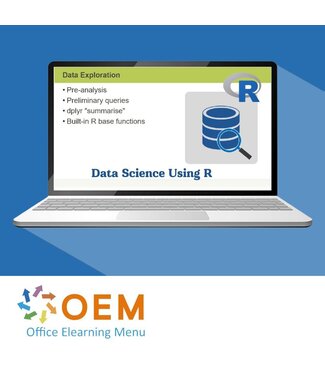R is one of the most widely used data science tools worldwide, thanks to the power and flexibility it offers for statistical analysis and data visualization. This E-Learning training is designed to give you an in-depth understanding of R and take your skills as a data scientist to the next level.
This course will teach you essential techniques and workflows needed to be successful in data science, including:
This training provides a solid foundation for data scientists, with practical examples and exercises that you can immediately apply to your own projects.
This course is ideal for:
Course: 9 Minutes
Course: 52 Minutes
Course: 13 Minutes
Course: 11 Minutes
Course: 3 Minutes
Course: 30 Minutes
Course: 15 Minutes
Course: 9 Minutes
Course: 2 Minutes
Course: 33 Minutes
Course: 24 Minutes
Course: 17 Minutes
Course: 15 Minutes
Course: 3 Minutes
Course: 25 Minutes
Course: 17 Minutes
Course: 25 Minutes
Course: 3 Minutes
✔️ Learn at your own pace with comprehensive interactive videos and exercises that guide you through the key concepts of data science with R.✔️ Instantly applicable knowledge to improve your data analysis skills and generate impactful insights.✔️ Become an R expert and grow your career opportunities in data science.
Order your course now and start your journey to data expertise today!