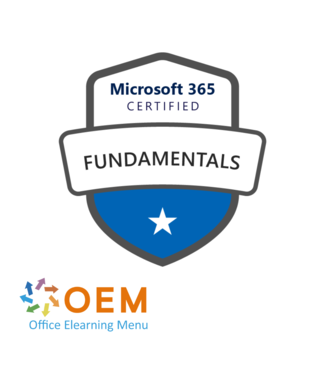Exam MS-900 Microsoft 365 Fundamentals
This exam is designed for candidates looking to demonstrate foundational knowledge on the considerations and benefits of adopting cloud services in general and the Software as a Service (SaaS) cloud model. This exam will also cover knowledge of available options and benefits gained by implementing Microsoft 365 cloud service offerings.
This exam can be taken as a precursor to cloud computing and technologies exams such as Office 365, Microsoft Intune, Azure Information Protection (AIP), and Windows 10.
Skills measured
Audience profile
This exam is designed for you, if you’re looking to demonstrate foundational-level knowledge of cloud-based solutions to facilitate productivity and collaboration among on-site, remote, and hybrid workers. As a candidate, you may:
- Have knowledge of cloud-based solutions.
- Be new to Microsoft 365.
You can use this exam to prepare for other Microsoft certifications, but it’s not a prerequisite for the related ones.
As a candidate, you should be able to recommend Microsoft 365 solutions that address common organizational IT challenges. You should understand how Microsoft 365 solutions:
- Improve productivity
- Facilitate collaboration
- Optimize communications
- Help secure data
- Identity and facilitate compliance
You should be able to recommend solutions for:
- Endpoint and application management
- Desktop virtualization
- Automated operating system deployment
- Reporting and analytics
You should be familiar with Microsoft 365 licensing, deployment and migration assistance, and support options for organizations looking to maximize their investment in the cloud.
Skills at a glance
- Describe cloud concepts (5–10%)
- Describe Microsoft 365 apps and services (45–50%)
- Describe security, compliance, privacy, and trust in Microsoft 365 (25–30%)
- Describe Microsoft 365 pricing, licensing, and support (10–15%)
Describe cloud concepts (5–10%)
Describe the different types of cloud services available
- Describe Microsoft software as a service (SaaS), infrastructure as a service (IaaS), and platform as a service (PaaS) concepts and use cases
- Describe differences between Office 365 and Microsoft 365
Describe the benefits of and considerations for using cloud, hybrid, or on-premises services
- Describe public, private, and hybrid cloud models
- Compare costs and advantages of cloud, hybrid, and on-premises services
- Describe the concept of hybrid work and flexible work
Describe Microsoft 365 apps and services (45–50%)
Describe productivity solutions of Microsoft 365
- Describe the core productivity capabilities and benefits of Microsoft 365 including Microsoft Outlook and Microsoft Exchange, Microsoft 365 apps, and OneDrive
- Describe core Microsoft 365 Apps including Microsoft Word, Excel, PowerPoint, Outlook, and OneNote
- Describe work management capabilities of Microsoft 365 including Microsoft Project, Planner, Bookings, Forms, Lists, and To Do
Describe collaboration solutions of Microsoft 365
- Describe the collaboration benefits and capabilities of Microsoft 365 including Microsoft Exchange, Outlook, SharePoint, OneDrive, and Stream
- Describe the collaboration benefits and capabilities of Microsoft Teams and Teams Phone
- Describe the Microsoft Viva apps
- Describe the ways that you can extend Microsoft Teams by using collaborative apps
Describe endpoint modernization, management concepts, and deployment options in Microsoft 365
- Describe the endpoint management capabilities of Microsoft 365 including Microsoft Intune (Configuration Manager and co-management, Endpoint Analytics, and Windows Autopilot)
- Compare the differences between Windows 365 and Azure Virtual Desktop
- Describe the deployment and release models for Windows-as-a-Service (WaaS) including deployment rings
- Identify deployment and update channels for Microsoft 365 Apps
Describe analytics capabilities of Microsoft 365
- Describe the capabilities of Viva Insights
- Describe the capabilities of the Microsoft 365 Admin center and Microsoft 365 user portal
- Describe the reports available in the Microsoft 365 Admin center and other admin centers
Describe security, compliance, privacy, and trust in Microsoft 365 (25–30%)
Describe identity and access management solutions of Microsoft 365
- Describe the identity and access management capabilities of Microsoft Entra ID
- Describe cloud identity, on-premises identity, and hybrid identity concepts
- Describe how Microsoft uses methods such as multi-factor authentication (MFA), self-service password reset (SSPR), and conditional access, to keep identities, access, and data secure
Describe threat protection solutions of Microsoft 365
- Describe Microsoft Defender XDR, Defender for Endpoint, Defender for Office 365, Defender for Identity, Defender for Cloud Apps, and the Microsoft Defender Portal
- Describe Microsoft Secure Score benefits and capabilities
- Describe how Microsoft 365 addresses the most common types of threats against endpoints, applications, and identities
Describe trust, privacy, risk, and compliance solutions of Microsoft 365
- Describe the Zero Trust Model
- Describe Microsoft Purview compliance solutions such as insider risk, auditing, and eDiscovery
- Describe Microsoft Purview Information Protection features such as sensitivity labels and data loss prevention
- Describe how Microsoft supports data residency to ensure regulatory compliance
- Describe the capabilities and benefits of Microsoft Priva
Describe Microsoft 365 pricing, licensing, and support (10–15%)
Identify Microsoft 365 pricing and billing management options
- Describe the pricing model for Microsoft cloud services including enterprise agreements, cloud solution providers, and direct billing
- Describe available billing and bill management options including billing frequency and methods of payment
Identify licensing options available in Microsoft 365
- Describe license management
- Describe the differences between base licensing and add-on licensing
Identify support options for Microsoft 365 services
- Describe how to create a support request for Microsoft 365 services
- Describe support options for Microsoft 365 services
- Describe service-level agreements (SLAs) including service credits
- Determine service health status by using the Microsoft 365 admin center or the Microsoft Entra admin center