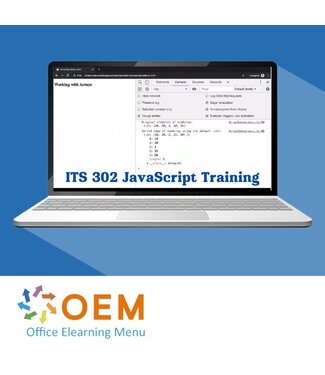When you purchase this JavaScript Essentials E-Learning training, you get:
✔️ 1 year unlimited access to interactive videos, clear explanations and exercises.
✔️ Good progress monitoring to track and improve your learning process.
✔️ A certificate of participation upon successful completion of the training.
JavaScript is one of the most popular programming languages in the world and is the foundation of modern web development. Whether you're a novice developer or an experienced professional looking to expand your skills, this course provides a solid foundation in JavaScript.
This course is ideal for:
Course: 38 Minutes
Course: 18 Minutes
Course: 31 Minutes
Course: 37 Minutes
Course: 44 Minutes
Course: 19 Minutes
Course: 10 Minutes
Course: 17 Minutes
Course: 9 Minutes
Course: 18 Minutes
Course: 21 Minutes
Course: 17 Minutes
Course: 34 Minutes
Course: 21 Minutes
Course: 27 Minutes
Course: 32 Minutes
Course: 25 Minutes
Course: 26 Minutes
Course: 25 Minutes
Course: 26 Minutes
Course: 20 Minutes
Course: 15 Minutes
Course: 38 Minutes
Course: 24 Minutes
Course: 35 Minutes
Course: 23 Minutes
Course: 9 Minutes
Course: 32 Minutes
Course: 24 Minutes
Course: 23 Minutes
Course: 34 Minutes
Course: 20 Minutes
Course: 33 Minutes
Course: 21 Minutes
Course: 27 Minutes
Course: 25 Minutes
Course: 32 Minutes
Course: 19 Minutes
Course: 36 Minutes
Course: 24 Minutes
Course: 26 Minutes
Course: 10 Minutes
Course: 18 Minutes
Course: 18 Minutes
Course: 30 Minutes
Course: 43 Minutes
Course:18 Minutes
✔️ Master the basics of JavaScript and learn how to create interactive web pages.
✔️ Deepen your skills with clear explanations and hands-on exercises.
✔️ Strengthen your CV with a certificate of participation and improve your career opportunities.
Order your course now and start learning JavaScript today!