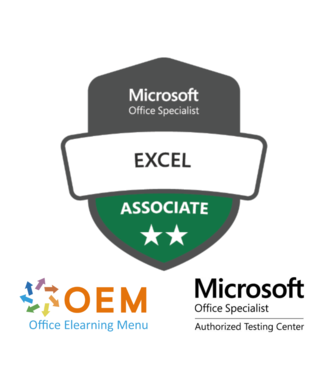Microsoft Excel 365 Apps Exam MO-210
Get your Microsoft Excel certification
Do you want to have your skills in Microsoft Excel 365 officially recognized? The Microsoft MOS Excel 365 Exam MO-210 gives you an internationally recognized certificate that proves your expertise in spreadsheet management. Sign up today!
Why choose the MOS Excel 365 MO-210 Exam?
- International recognition: An official Microsoft certificate that is valued worldwide.
- Career Benefits: Demonstrate your skills and increase your chances of promotion or new employment.
- Practical knowledge: Proof that you can use Microsoft Excel 365 effectively in a professional environment.
What can you expect from the MOS Excel 365 MO-210 Exam?
The MOS Excel 365 Exam MO-210 focuses on the essential and advanced features of Microsoft Excel. It tests your skills in creating, managing and analyzing data in spreadsheets.
Exam objectives
Manage Worksheets and Workbooks
Import data into workbooks
- Import data from text files
- Import data from online sources
Navigate within workbooks
- Find data in a workbook
- Navigate to named cells, ranges, or workbook elements
- Insert and delete hyperlinks
Format worksheets and workbooks
- Adjust page settings
- Adjust row height and column width
- Customize headers and footers
Customize options and views
- Manage Quick Access Toolbar
- Show and customize worksheets in different views
- Freeze rows and columns in worksheets
- Change window views
- Customize built-in workbook properties
- Show formulas
Prepare workbooks for collaboration and distribution
- Set a print area
- Save and export workbooks in alternative file formats
- Configure print settings
- Review workbooks and correct problems
- Manage comments and notes
Manage data cells and ranges
Manipulate data in worksheets
- Paste data using special paste options
- Fill cells with AutoFill
- Insert and delete multiple columns or rows
- Insert and delete cells
- Generating numerical data with RANDBETWEEN() and SEQUENCE()
Format cells and ranges
- Merge and split cells
- Adjust cell alignment, orientation, and indentation
- Format cells with the Format Painter
- Wrap text in cells
- Apply number formats
- Format cells via the Format Cells window
- Apply cell styles
- Remove cell formatting
- Format multiple worksheets at the same time by grouping them
Define and reference named ranges
- Define a named range
- Reference a named range
Visually summarize data
- Insert sparklines
- Apply built-in conditional formatting
- Remove conditional formatting
Manage Tables and Table Data
Create and format tables
- Create Excel tables from cell ranges
- Apply table styles
- Convert tables to cell ranges
Modify tables
- Add or delete rows and columns in tables
- Configure table style options
- Insert and configure total rows
Filter and sort table data
- Filter data
- Sort data by multiple columns
Perform Operations with Formulas and Functions
Insert references
- Insert relative, absolute and mixed references
Use structured references in formulas
Calculate and transform data
- Perform calculations with AVERAGE(), MAX(), MIN(), and SUM()
- Counting cells with COUNT(), COUNTA() and COUNTBLANK()
- Perform conditional operations with IF()
- Sort data with SORT()
- Retrieve unique values with UNIQUE()
Format and change text
- Format text with RIGHT(), LEFT() and MID()
- Formatting text with UPPER(), LOWER() and LEN()
- Formatting text with CONCAT() and TEXTJOIN()
Manage Charts
Create graphs
- Create graphs
- Create graph sheets
Change charts
- Add data series to charts
- Switch between rows and columns in source data
- Add and change chart elements
Format graphs
- Apply chart layouts
- Apply chart styles
- Add alternative text to charts for accessibility
Who is this exam intended for?
This exam is ideal for:
- Professionals who work with data and reports
- Students who want to demonstrate their Excel skills
- Anyone who wants to strengthen their resume with an official Microsoft certificate
Frequently asked questions
1. How do I prepare for the MOS Excel 365 MO-210 Exam?
We offer training options, practice questions and e-learning modules to optimally prepare you.
Please contact us for more information.
2. What happens after the exam?
Upon successful completion, you will receive an official Microsoft certificate that is available digitally via your Certiport certification dashboard.
3. Can I take the exam online?
Yes, the exam can be taken online (in English only) with proctoring or at a physical location.
Why choose us?
- Official Microsoft partner
- Flexible exam dates and locations
- Expert support before and after the exam
Register today!
Don't miss this opportunity to get your Microsoft certificate. The MOS Excel 365 MO-210 Exam helps you validate your skills and strengthen your professional profile.