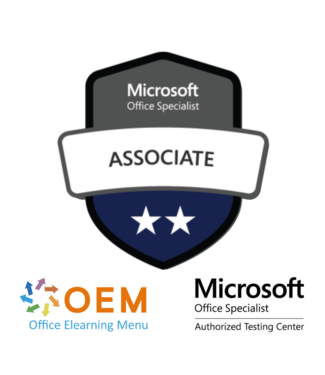Microsoft MOS Word Exam MO-110 APPS
Get your official Microsoft certification in Word
Want your skills in Microsoft Word officially recognised? The Microsoft MOS Word Exam MO-110 gives you a globally recognised certificate proving your professional expertise. Apply today and strengthen your career!
Why choose the MOS Word MO-110 Exam?
- International recognition: Microsoft Office Specialist (MOS) certificates are recognised everywhere.
- Career benefits: Increase your chances of getting a better job or promotion.
- Practical knowledge: Prove your skills in Microsoft Word with an official certificate.
What can you expect from the MOS Word MO-110 Exam?
The MOS Word MO-110 Exam tests your knowledge and skills in Microsoft Word. You will be assessed on realistic scenarios, ensuring your practical applicability.
Exam objectives
Managing Documents
Navigating within documents
- Searching for text
- Referring to locations within documents
- Navigate to specific locations and objects within documents
- Showing and hiding formatting marks and hidden text
Formatting documents
- Setting up document pages
- Applying style sets
- Inserting and editing headers and footers
- Configuring page background elements
Saving and sharing documents
- Saving and exporting documents in alternative file formats
- Modifying built-in document properties
- Adjusting print settings
- Sharing documents electronically
Checking documents for problems
- Finding and removing hidden properties and personal information
- Finding and correcting accessibility problems
- Find and correct compatibility problems
Inserting and formatting text, paragraphs and sections
Inserting text
- Find and replace text
- Inserting symbols and special characters
Formatting text and paragraphs
- Applying text effects
- Applying formatting using Format Painter
- Set line and paragraph spacing and indentation
- Apply built-in character and paragraph formatting styles
- Removing formatting
Creating and configuring document sections
- Formatting text in multiple columns
- Insert page, section and column breaks
- Change page settings for a section
Managing tables and lists
Creating tables
- Converting text to tables
- Converting tables to text
- Creating tables by specifying rows and columns
Modifying tables
- Sorting table data
- Configuring margin and space settings of cells
- Merging and splitting cells
- Resizing tables, rows and columns
- Splitting tables
- Set repeating row top
Creating and editing lists
- Formatting paragraphs as numbered or bulleted lists
- Modifying bullets and number formats
- Defining custom bullets and number formats
- Increasing and decreasing list levels
- Starting, restarting and continuing list numbering
Create and manage references
Create and manage footnotes and endnotes
- Inserting footnotes and endnotes
- Customise properties of footnotes and endnotes
Create and manage tables of contents
- Inserting tables of contents
- Customise tables of contents
Inserting and formatting graphics
Inserting illustrations and text boxes
- Insert shapes
- Insert images
- Insert 3D models
- Insert SmartArt charts
- Insert screenshots and clippings
- Insert text boxes
- Insert icons
Formatting illustrations and text boxes
- Applying artistic effects
- Apply image effects and styles
- Removing backgrounds from images
- Formatting graphic elements
- Formatting SmartArt graphics
- Formatting 3D models
Adding text to graphic elements
- Adding and editing text in text boxes
- Adding and editing text in shapes
- Adding and editing content of SmartArt charts
Modifying graphical elements
- Positioning objects
- Editing text around objects
- Adding alternative text to objects
Collaborating documents
Adding and managing comments
- Adding comments
- Viewing and replying to comments
- Resolve comments
- Delete comments
Manage tracking changes
- Track changes
- Viewing tracked changes
- Accepting and rejecting tracked changes
- Locking and unlocking tracking changes
Details
- Duration: 50 minutes
- Location: Online or on location
- Cost: €125
- Certificate: Microsoft Office Specialist (MOS)
Who is this exam for?
This exam is suitable for:
- Administrative professionals
- Office managers
- Students and job seekers
- Anyone who works with Microsoft Word on a daily basis and wants to certify his/her skills
- Frequently asked questions
1. How do I prepare for the MOS Word MO-110 Exam?
We offer additional training options and practice questions to help you prepare optimally.
Check out our e-learning modules or get in touch.
2. What happens after the exam?
You receive a digital certificate as soon as you pass. This is immediately visible in your Microsoft Certification Dashboard.
3. Can I take the exam online?
Yes, you can opt for an online exam with supervision or an exam at an accredited location.
Why choose us?
- Officially recognised Microsoft partner
- Flexible exam dates and locations
- Expert support and customer service
Register today!
Don't miss this opportunity to get your Microsoft certification. The MOS Word MO-110 Exam will help you validate your skills and boost your professional profile.