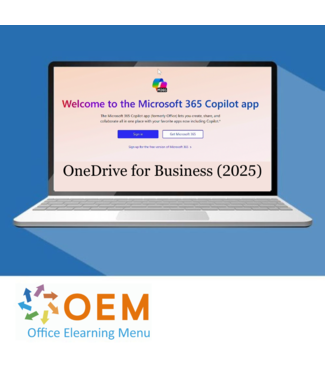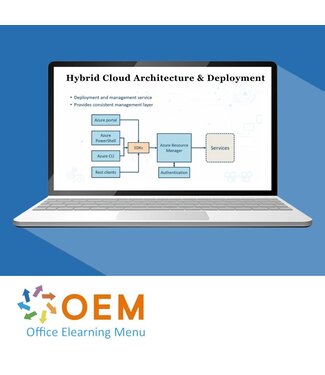Do you want to get the most out of your digital workspace? The OneDrive for Business 2025 E-Learning Package provides essential knowledge to securely collaborate, manage files, and organize tasks — all within Microsoft 365.
In addition to OneDrive for Business 2025, this package also includes:
You’ll get 1 year of 24/7 access to interactive videos, voice-guided lessons, hands-on exercises, chapter tests, and automatic progress tracking.
What you will learn:
This training is perfect for:
No technical background is required – this course is practical and accessible.
Course: 33 Minutes
Course: 38 Minutes
Course: 47 Minutes
Course: 47 Minutes
Course: 44 Minutes
Course: 50 Minutes
Course: 40 Minutes
Course: 40 Minutes
Course: 36 Minutes
Course: 32 Minutes
Course: 42 Minutes
Order your access to the “OneDrive for Business 2025 E-Learning Package” including To Do and Planner
✔️ 3 powerful Microsoft 365 tools in one complete training package
✔️ 1-year access to videos, exercises, and a certificate
Start now and work smarter with Microsoft 365!