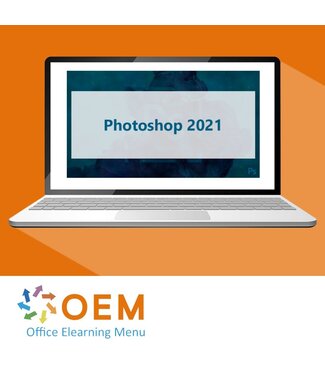Adobe Photoshop CC 2021 Course E-Learning
Order this comprehensive Adobe Photoshop CC 2021 E-Learning Course online and gain 1 full year of 24/7 access to rich interactive videos, voice-guided instruction, hands-on assignments, topic-based quizzes, and progress tracking via reports. Upon completion, you’ll receive a certificate of participation.
This course is designed for both beginners and advanced users who want to master Adobe Photoshop or prepare for the official Adobe Certified Professional (ACP) exam. You'll learn everything from photo editing and retouching to working with layers, filters, and creative effects.
Photoshop remains one of the most in-demand tools in today’s competitive creative and marketing industries, and this course helps you gain real-world, job-ready skills.
Why Choose This Training?
- Self-paced online learning with 1 year of full access
- Covers all essential and advanced Photoshop techniques
- Includes interactive videos, exercises, quizzes, and progress tracking
- Suitable for beginners and professionals alike
- Certificate of participation awarded upon completion
- Perfect preparation for Adobe Photoshop certification
Who Should Attend?
- Graphic designers, photographers, and creative professionals
- Marketing and communications staff working with visuals
- Content creators and social media managers
- Students and teachers in digital media and design
- Anyone who wants to learn professional photo editing with Photoshop
Domain 1 - Working in the Design Industry
Course: 34m 3s
- Photoshop 2021 Course Resources
- Domain 1 Pre-Assessment
Lesson 1 - Purpose, Audience, Design, Copyright, Permissions, and Licensing
- Audience and Purpose
- Accessibility and Colors
- Design Plans
- Communication and Project Management
- Copyright, Permissions, and Licenses
- Location Releases and Other Terms
- Domain 1 Lesson 1 Labs
- Lesson 1 Projects
Lesson 2 - Digital Image Terms and Basic Design Principles
- Digital Imaging Terminology
- Gamut and Measurements
- Basic Design Principles
- Additional Design Terms
- Type and Cinematic Principles
- Domain 1 Lesson 2 Labs
- Lesson 2 Projects
- Domain 1 Post-Assessment
Domain 2 - Project and Interface
Course: 55m 48s
Lesson 1 - Document Creation and Workspaces
- Create a Document
- Document Settings
- The Application Workspace
- Toolbar and Artboards
- Application Preferences
- Domain 2 Lesson 1 Labs
- Lesson 1 Projects
Lesson 2 - Non-Printing Tools and Importing Assets; Colors, Swatches, Gradients, Brushes, Styles, and Patterns
- Non-Printing Design Tools
- Rulers and Guides
- Import Assets
- Copying Assets
- Colors, Swatches, and Gradients
- Active Foreground and Background Colors
- Swatch Management
- Brushes, Styles, and Patterns
- Domain 2 Lesson 2 Labs
- Lesson 2 Projects
- Domain 2 Post-Assessment
Domain 3 - Organizing Documents
Course: 40m 49s
Lesson 1 - Layers
- Layers
- Additional Layer Options
- Domain 3 Lesson 1 Labs
- Lesson 1 Projects
Lesson 2 - Layer Visibility; Destructive and Nondestructive Editing
- Working With Layers
- Blending Modes and Clipping Masks
- Destructive and Nondestructive Editing
- Painting, Erasing, and Rasterizing
- Domain 3 Lesson 2 Labs
- Lesson 2 Projects
- Domain 3 Post-Assessment
Domain 4 - Creating and Modifying Visual Elements
Course: 1h 29m 35s
Lesson 1 - Core Tools, Add and Manipulate Text
- Core Tools and Features
- Raster Image Tools
- Vector Image Tools
- Text
- Readability and Hierarchy
- Domain 4 Lesson 1 Labs
- Lesson 1 Projects
Lesson 2 - Manage Selections
- Selections
- Additional Selection Tools
- Selection Modifications
- Transform
- Resizing vs. Resampling
- Domain 4 Lesson 2 Labs
- Lesson 2 Projects
Lesson 3 - Reconstruction Techniques, Appearance Modification
- Reconstruct, Retouch, and Manipulate
- Liquify
- Adjustments and Desaturation
- Filters and Styles
- Custom Layer Styles
- Domain 4 Lesson 3 Labs
- Lesson 3 Projects
- Domain 4 Post-Assessment
Domain 5 - Publishing Digital Media
Course: 24m 20s
Lesson 1 - Prepare Images for Export and Save Digital Images
- Prepare Images for Export
- Color Space
- Export and Save Digital Images
- Local vs. Cloud
- Export Options
- Domain 5 Lesson 1 Labs
- Lesson 1 Projects
- Domain 5 Post-Assessment