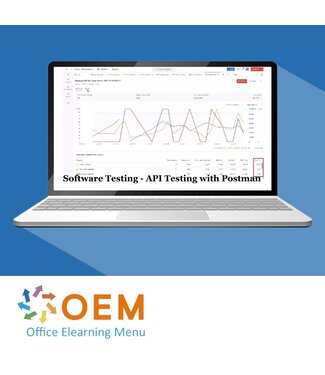Discover how to work efficiently with Google Gmail, the world's most widely used email service. Our award-winning e-learning course provides everything you need to manage your emails, optimise your workflow and work more productively.
Course: 37 Minutes
Course: 47 Minutes
Course: 38 Minutes
Course: 41 Minutes
Course: 22 Minutes
Course: 51 Minutes
Course: 52 Minutes
Course: 39 Minutes
Course: 28 Minutes
Course: 28 Minutes
✔️ Book your e-learning course now and get instant access to all modules!
Click the "Register ’ button and start learning today.
100% secure booking - improve your digital skills without worry.