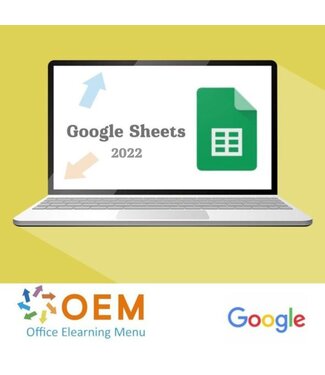Order this E-Learning training Google Sheets 2022 ✓ Award-winning E-Learning course ✓ Extensive interactive videos with spoken text ✓ Certified teachers ✓ Practical exercises ✓ Certificate
Course: 28 Minutes
Course: 45 Minutes
Course: 43 Minutes
Course: 40 Minutes
Course: 46 Minutes
Course: 44 Minutes
Course: 42 Minutes
Course: 54 Minutes
Course: 46 Minutes
Course: 47 Minutes
Course: 32 Minutes
Course: 40 Minutes
Course: 41 Minutes
Course: 47 Minutes
Course: 41 Minutes