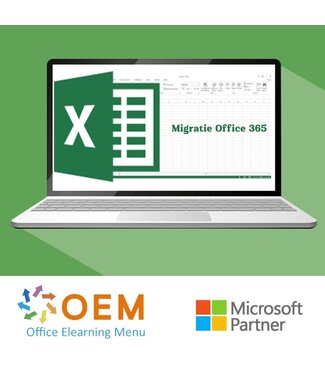Migration Office 365 Course E-Learning
Order this unique Elearning course package Migration Microsoft Office 365 online, 1 year 24/ 7 access to a virtual Office (Cloud) environment with rich interactive videos, voice, subtitles, practice assignments with real-time analysis of your answers, progress monitoring by reports. This e-Learning also prepares you for the Microsoft Office Specialist (MOS) exam thanks to its high quality. Developed by MOS teachers with more than 27 years of experience and the publisher is a Microsoft Gold Partner. The Learning Portal (LMS) includes reports and a certificate of participation after >70% of the course. SCORM possibility.
Migration to Excel.
To train for Excel 2016, when a previous version is mastered.
Time : 05:15:00
New 2016 - 01 - basic commands part 1
Main developments: new menus and options, new methods, new functions, etc.
Time : 01:00:00
- What you need to know about: Spreadsheets
- Opening workbooks
- General work environment
- Sum and other simple calculations
- Applying Theme 119 Cell Color
- Page Layout
- Print Preview and Print
- Creating a new workbook
- Using Excel Help
- Zooming in and out
- Insert, delete and set worksheets background
New 2016 - 02 - basic commands part 2
Main developments: new menus and options, new methods, new features, etc.
Time : 01:05:00
- Cell Styles
- What you need to know about: Entering functions
- System date and date format
- Applying conditional formatting
- Managing conditional formatting
- Sorting a table
- Block column/row, split screen
- Page break
- Print area
- What you need to know about: Header and footer
- Header and footer
- Transfer Excel data: PDF, XPS, email and web page
- Converting Excel files
New 2016 - 03 - Charts, images and drawing objects
Main developments: new menus and options, new methods, new functions, etc.
Time : 01:10:00
- What you need to know about: Charts
- Creating and moving a graph
- Managing a chart
- Adding or removing chart elements
- Formatting chart elements
- Changing data labels
- Managing series
- Chart types options
- Managing chart templates
- Printing a chart and page layout
- Creating a Sparkline Chart
- Managing Sparklines
- Creating a graphic object
- Managing images
New 2016 - 04 - Databases and Pivot Tables
Main developments: new menus and options, new methods, new features, etc.
Time : 01:10:00
- Creating and managing a table
- Displaying and sorting table data
- Automatic calculations in table
- Automatic filtering
- Custom filters
- Empty and duplicate values
- What you need to know about: Pivot tables and charts
- Creating a pivot table
- Modifying a pivot table
- Selecting, copying, moving, and deleting a pivot table
- Layout and formatting a pivot table
- Filtering and searching in a pivot table
- Pivot Chart
- What you need to know about: Auto-quick fill
New 2016 - 05 - Advanced Features.
Main developments: new menus and options, new methods, new features, etc.
Time : 00:50:00
- What you need to know about: Personalizing the ribbon
- What you need to know about: Styles and templates
- Creating and customizing a theme
- Creating and using a template
- What you need to know about: Import, export and interoperability
- Importing data
- Finalizing a document
- Macro command
- Digital signature
- What you need to know about: Microsoft accounts, OneDrive and Office 365 SharePoint
Migrating to Word 2016.
To train for Word 2016, when an earlier version is mastered.
Time : 08:03:00
New 2016 -01- Basic assignments part 1
Main developments: new menus and options, new methods, new features, etc.
Time : 01:45:00
- What you need to know about: Word Processing
- Opening documents
- General working environment
- Character Formatting
- Character color
- Creating a New Document
- Inserting Special Characters
- Spacing between paragraphs
- Borders and background
- Custom Numbered List
- Custom bullets
- Page Layout
- Zoom View
- Print
- Using Word Help
New 2016 -02- Basic commands part 2
Main developments: new menus and options, new methods, new features, etc.
Time : 01:52:00
- Text/formatting search
- Spelling and grammar checker
- Synonym lists
- Multiple list levels
- List Style
- AutoCorrect settings
- Creating AutoText
- Using AutoText
- Managing AutoText
- Header and Footer
- Page numbering
- Converting Word Documents
- What you need to know about: Importing, exporting, and interoperating with Word
- Distributing Word data as PDF, XPS, text, web pages, and email
- Restoring versions and files
- Displaying documents and windows
New 2016 -03- Tables, objects, charts
Main developments: new menus and options, new methods, new features, etc.
Time : 01:45:00
- Creating a table
- Select and insert rows/columns
- Table Styles
- Cell Formatting
- Size/rotate/adjust
- Move/copy drawing objects
- Formatting drawing objects
- Text in drawing object/WordArt
- Text formatting in object/WordArt
- Inserting images
- Managing images
- Image position and text flow
- Document Background
- Charts 614 Diagrams
New 2016 -04- Mailings, Long documents
Main developments: new menus and options, new methods, new features, etc.
Time : 01:03:00
- Mailing: adding list to document
- Inserting fields in mailing
- Executing mailings
- Creating styles
- Using the styles window
- Modifying styles
- Formatting styles
- Moving in a long document
- Table of contents
New 2016 -05- Themes, templates, forms and miscellaneous
Main developments: new menus and options, new methods, new features, etc.
Time : 01:38:00
- Applying quick styles
- Applying Themes
- Creating and modifying themes
- Creating templates
- Modifying and deleting templates
- Creating forms
- Securing and using a form
- What you need to know about: Personalizing the ribbon
- Comments
- Managing changes
- Completing a Document
- Managing Application Settings
- Statistics and document properties
- What you need to know about: Office Online and Office 365
Migrating to PowerPoint 2016
To train for PowerPoint 2016, when a previous version is mastered.
Time : 09:27:00
New 2016 - 01 - General
Main developments: new menus and options, new methods, new features, etc.
Time : 01:38:00
- What you should know about: Presentation Software
- Opening presentations
- General working environment
- Display modes
- Zooming in and out
- Save a presentation
- Note page 114 Spell check
- Synonyms and translations
- Show slideshow
- Page setup and print orientation
- Print preview and print
- Creating a new presentation
- Using PowerPoint Help
New 2016 - 02 - Creating and managing slides
Main developments: new menus and options, new methods, new features, etc.
Time : 00:35:00
- Creating slides
- Theme and layout
- Create/enter slide in overview view
- Insert slides from other presentation
- Sections
New 2016 - 03 - Drawing Objects.
Main developments: new menus and options, new methods, new functions, etc.
Time : 01:31:00
- Moving an object
- Gridlines and auxiliary lines
- Drawing a shape
- Drawing a shape
- Changing the object size
- Editing an object
- Object formatting
- Line layout
- Object effects
- Text box and text drawing object
- Text box formatting
- Text effects
- Copy object formatting
- Rotating/mirroring an object
New 2016 - 04 - Images
Main developments: new menus and options, new methods, new features, etc.
Time : 00:21:00
- Inserting and saving an image
- Formatting an image
- Managing an image
New 2016 - 05 - Charts - Tables - SmartArt - Videos
Main developments: new menus and options, new methods, new features, etc.
Time : 01:45:00
- Inserting a chart
- Selecting and deleting chart elements
- Chart data
- Layout of chart elements
- Chart Layout
- Managing chart templates
- Inserting a new object from another application
- Creating/inserting a table
- Table styles
- Editing/creation of a table
- Inserting a SmartArt chart
- Managing a SmartArt chart
- Formatting a SmartArt chart
- Inserting a sound or video file
- Manage sound/video files
New 2016 - 06 - Models - Header and Footer text
Main developments: new menus and options, new methods, new features, etc.
Time : 01:03:00
- Slide Background
- Header and footer text
- Customize a theme
- Diamond model
- Manage layouts
- Manage Templates
- Formatting Diamond Models
- Using Diamond Models
- Note model
New 2016 - 07 - Animations - Transitions
Main developments: new menus and options, new methods, new features, etc.
Time : 01:03:00
- Set interaction on object
- Animation effects on objects
- Customize animation effects
- Text animation
- Start animation effects automatically
- Transition effects
- Automatic slide playback
- Custom slide shows
- Slide show setup and handwritten notes during slide show
New 2016 - 08 - Miscellaneous
Main developments: new menus and options, new methods, new features, etc.
Time : 01:31:00
- Creating and using a presentation template
- Wrapping up presentation for CD-ROM or storage folder
- What you need to know about: Collaborating on a presentation
- Exporting to common file formats
- Converting a PowerPoint presentation
- Presentation properties
- Notes
- Compare presentations
- Protect a presentation with a password
- Completing a presentation
- What you need to know about: Versions and restoring presentations
- What you need to know about: Personalizing the ribbon
- What you need to know about: Office Online and Office 365
Migrating to Outlook 2016.
To train for Outlook 2016, when a previous version is mastered.
Time : 04:30:00
New 2016 - 01 - Outlook environment.
Main developments: new menus and options, new methods, new features, etc.
Time : 01:45:00
- What you need to know about: The email environment
- Email environment
- Managing windows and accessing folders
- Managing categories
- Using Help
- Managing absences
- Archiving messages
- Optimizing mailbox size
- Exporting and importing a folder
- Managing data files
- What you need to know about: Selecting, copying and moving
- Moving or copying items
- Managing unwanted e-mail
- Sharing folders
- Managing call display
- General email options
- What you should know about: Personalizing the ribbon
- What you need to know about: Internet
- What you need to know about: Viruses
- What you need to know about: Good habits for email
- What you need to know about: Outlook Online
New 2016 - 02 - Messages
Main developments: new menus and options, new methods, new features, etc.
Time : 01:25:00
- What you need to know about: Formatting characters
- Message text formatting
- Spell check
- Adding attachments to a message
- Attachments to received message
- Printing messages
- Searching messages
- Sorting, filtering and grouping messages
- Creating rules
- Managing rules
- Manage messages during creation
- Message tracking options
- Message tracking markers
- A signature in a message
- Message templates or forms
- Quick Steps
- Retracting and resending a message
New 2016 - 03 - Calendar
Main developments: new menus and options, new methods, new features, etc.
Time : 00:50:00
- Calendar in Outlook
- Using the reminder window
- Creating an appointment or event
- Recurring appointment or event
- Managing meetings
- Personalizing Calendar
- Printing Calendar and Calendar Items
- Page setup print styles
- Agenda groups
- Share calendars
New 2016 - 04 - Contacts, tasks and notes
Main developments: new menus and options, new methods, new features, etc.
Time : 00:30:00
- Creating Tasks
- Create notes
- Contact group
- Organizing and sorting contacts
- Manage notes
- Electronic Business Card