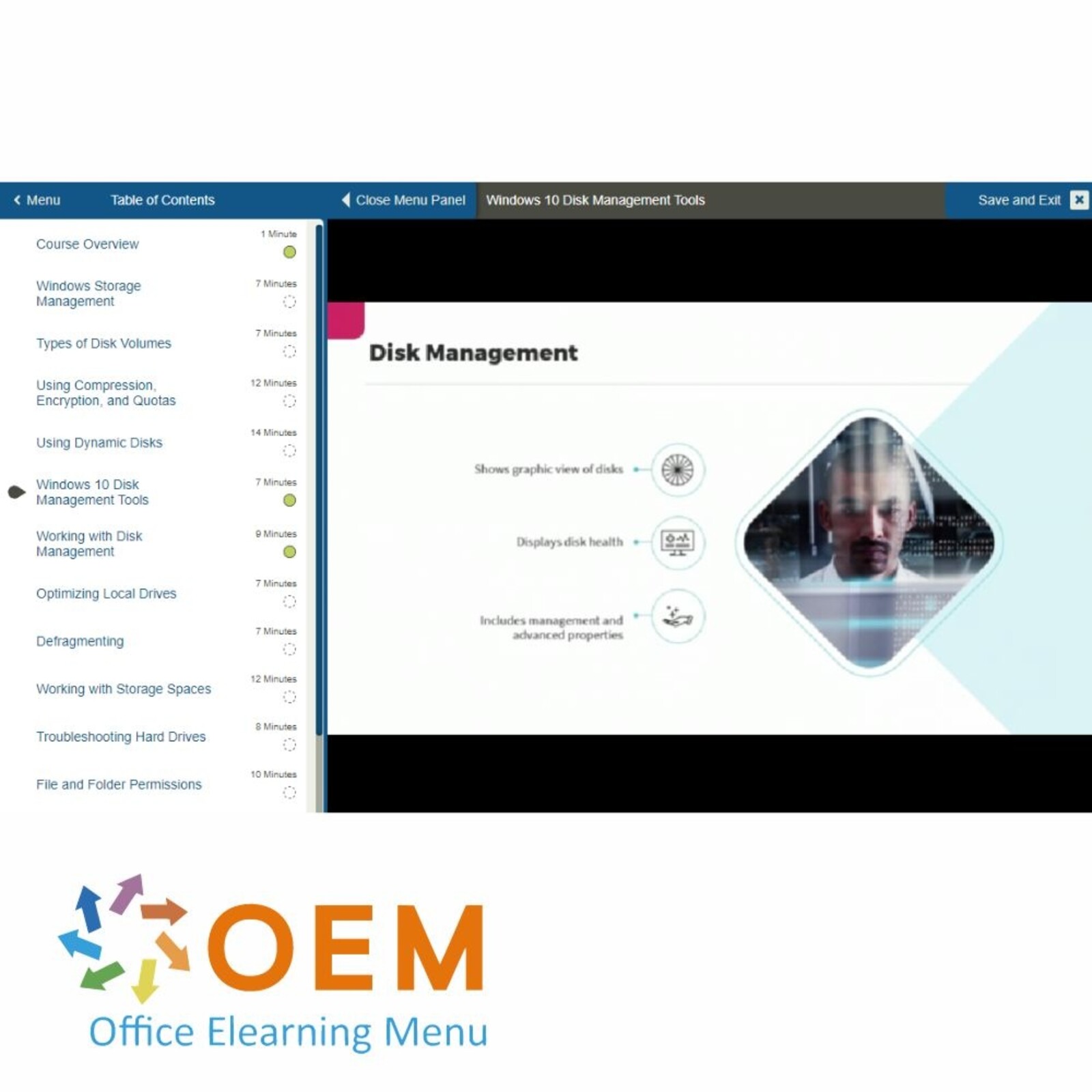MD-100 Windows Client Training



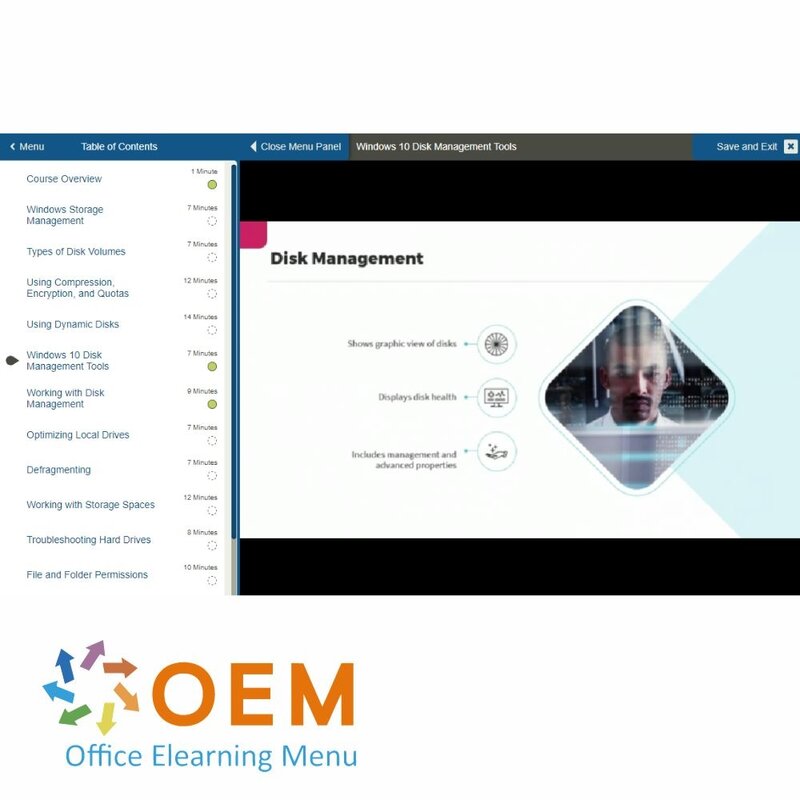

MD-100 Windows Client Training
MD-100 Windows Client Training Bekroonde E-Learning cursus Interactieve video's met gesproken tekst Gecertificeerde docenten Praktische oefeningen Certificaat.
Lees meer- Merk:
- Windows 10
- Kortingen:
-
- Koop 2 voor €293,02 per stuk en bespaar 2%
- Koop 3 voor €290,03 per stuk en bespaar 3%
- Koop 4 voor €287,04 per stuk en bespaar 4%
- Koop 5 voor €284,05 per stuk en bespaar 5%
- Koop 10 voor €269,10 per stuk en bespaar 10%
- Koop 25 voor €254,15 per stuk en bespaar 15%
- Koop 50 voor €239,20 per stuk en bespaar 20%
- Beschikbaarheid:
- Op voorraad
- Levertijd:
- Voor 17:00 uur besteld! Start vandaag. Gratis Verzending.
- Award Winning E-learning
- De laagste prijs garantie
- Persoonlijke service van ons deskundige team
- Betaal veilig online of op factuur
- Bestel en start binnen 24 uur
MD-100 Windows Client E Training - OEM Certkit
De training MD-100 Windows Client via een speciaal certificeringspakket. 1 jaar toegang tot revolutionaire E-Learning om het examen gemakkelijk te halen. Train met gecertificeerde docenten in een veilig leerportaal (LMS). Inclusief 24/7 Online Mentor, uitdagende testen en bekijk alle tips & tricks.
Gegarandeerd altijd het officiele proefexamen en na de training een certificaat van deelname. Optioneel Livelabs (meerprijs).
CertKit content:
E-learning courses:
MD-100 - Windows Client: Preparing to Install Windows 10
Course: 1 Hour, 29 Minutes
- Course Overview
- Introduction to Windows 10
- Windows 10 Editions
- Managing Windows 10 Clients in an Enterprise
- The Role of Windows Server
- Choosing a Windows 10 Edition
- Working in the Windows 10 Interface
- Windows 10 Hardware Requirements
- Windows 10 Feature-specific Requirements
- Feature Changes Over Previous Windows Versions
- Understanding Windows Updates
- Preparing to Install Windows 10
- Course Summary
MD-100 - Windows Client: Windows Client: Working with User Accounts
Course: 1 Hour, 40 Minutes
- Course Overview
- Windows 10 Installation Methods
- Windows 10 Deployment Preparation
- Installing Windows 10
- Preparing a System for First Use
- The Pros and Cons of Upgrading to Windows 10
- Upgrading from Previous Windows Versions
- Windows Deployment Tools
- Windows Autopilot
- Capture a Windows Image with the DISM Tool
- The Microsoft Deployment Toolkit (MDT)
- The Windows Assessment and Deployment Kit (ADK)
- Installing the Windows Assessment and Deployment Kit
- Configuring Windows Activation
- Course Summary
MD-100 - Windows Client: Configuring Windows 10
Course: 1 Hour, 57 Minutes
- Course Overview
- Introduction to Windows 10 Configuration
- Configuring Windows Using Provisioning Packages
- System Settings in Windows 10
- Windows 10 and 11 Interface Management
- Configuring Regional Settings in Windows 10
- Configuring Windows Startup in Windows 10
- Account Settings in Windows 10
- Privacy Settings in Windows 10
- Security Settings in Windows 10
- Ease of Access Settings in Windows 10
- Cortana Settings in Windows 10
- Phone Settings in Windows 10
- App Settings in Windows 10
- Configuring Microsoft Edge Browser in Windows 10
- Optional Windows 10 Features
- Search and Indexing Options in Windows 10
- Course Summary
Windows Client: Advanced Windows 10 Settings
Course: 1 Hour, 46 Minutes
- Course Overview
- Exploring Computer Management in Windows 10
- Using the Windows 10 Control Panel
- Configuring Power Settings in Windows 10
- Windows Services
- Managing Windows Services
- Exploring Windows Task Manager
- Using Windows Task Scheduler
- The Windows Registry
- Navigating the Windows Registry
- Group Policy in Windows 10
- Working with the Group Policy Editor
- Exploring Windows Command Shell and PowerShell
- Course Summary
MD-100 - Windows Client: Working with Devices in Windows 10
Course: 1 Hour, 11 Minutes
- Course Overview
- Windows 10 Devices
- Accessing and Configuring Devices in Windows 10
- Windows Device Drivers
- Using Windows Device Manager
- Installing and Configuring Devices
- Managing Devices Using Group Policy
- Managing Devices Using PowerShell8
- Device Troubleshooting in Windows 10
- Troubleshooting Windows Devices
- Course Summary
MD-100 - Windows Client: Windows 10 Storage Management
Course: 2 Hours, 4 Minutes
- Course Overview
- Windows Storage Management
- Types of Disk Volumes
- Using Compression, Encryption, and Quotas
- Using Dynamic Disks
- Windows 10 Disk Management Tools
- Working with Disk Management
- Optimizing Local Drives
- Defragmenting
- Working with Storage Spaces
- Troubleshooting Hard Drives
- File and Folder Permissions
- Configuring Folder Options
- Configuring File and Folder Permissions
- Configuring OneDrive
- Course Summary
MD-100 - Windows Client: Windows 10 Networking
Course: 1 Hour, 21 Minutes
- Course Overview
- Networking Concepts
- Configuring a Network Connection in Windows 10
- Mobile Device Networking
- Accessing Windows 10 Network Settings
- Working with Network Drives
- Virtual Private Networks (VPNs)
- Configuring and Connecting to a VPN
- Digital Certificates
- Managing Digital Certificates
- Performing Network Troubleshooting
- Course Summary
MD-100 - Windows Client: Windows Client: Working with User Accounts
Course: 1 Hour, 56 Minutes
- Course Overview
- Windows 10 User Accounts
- Creating User Accounts
- Managing User Accounts
- Managing Privileges for User Accounts
- Working with User Profiles
- Utilizing User Groups
- Using Microsoft Accounts
- Active Directory (AD) in Windows 10
- Joining Computers to Active Directory (AD)
- Configuring Windows 10 Sign-in Options
- Managing Windows 10 Credentials
- Configuring User Account Control (UAC)
- Installing the Local Administrator Password Solution
- Deploying the Local Administrator Password Solution
- Course Summary
MD-100 - Windows Client: Windows Security Management
Course: 1 Hour, 32 Minutes
- Course Overview
- Windows Security Features
- Microsoft Defender Antivirus
- Managing Virus and Threat Protection
- Configuring Account Protection
- Windows Firewall
- Managing Windows Firewall and Network Protection
- Configuring Windows Defender Credential Guard
- Managing App and Browser Control
- Adjusting Windows 10 Device Security Settings
- Managing Device Performance and Health Settings
- Configuring Family Options
- BitLocker Use in Windows 10
- Managing BitLocker Drive Encryption
- Windows 10 Security Best Practices
- Course Summary
MD-100 - Windows Client: Remote Management & Monitoring
Course: 1 Hour, 13 Minutes
- Course Overview
- Enabling and Configuring Remote Desktop
- Making Remote Desktop Connections
- Windows Admin Center
- Installing and Configuring Windows Admin Center
- Remoting with PowerShell
- Using Remote Assistance Tools
- Viewing Logs with Event Viewer
- Monitoring System Performance
- Monitoring System Reliability
- Course Summary
Online Mentor
The online mentor can answer all your specific technical questions via chat or email related to your studies.
Online Mentor is active for 90 days or 365 days - after activation! Depending on the IT course you take.
Tips, Tricks & Links
Maak gebruik van onze uitgebreide verzameling tips, trucs en links die speciaal zijn ontworpen om jouw voorbereiding op certificeringsexamens te ondersteunen. Deze resources bieden waardevolle inzichten en beproefde strategieën om je studie effectiever te maken. Versterk je leerervaring en benader je examens met vertrouwen!
Practice Labs - Virtual Labs (optie)
Practice Labs - Virtual Labs biedt je een veilige, online omgeving waar je praktische IT-vaardigheden kunt ontwikkelen door directe interactie met echte software en hardware configuraties. Onze virtuele labs stellen je in staat om op elk moment en vanaf elke locatie te leren en te experimenteren met verschillende technologieën. Dit is een ideale tool om je voor te bereiden op IT-certificeringen en je vaardigheden aan te scherpen in een risicovrije setting.
| Taal | Engels |
|---|---|
| Kwalificaties van de Instructeur | Gecertificeerd |
| Cursusformaat en Lengte | Lesvideo's met ondertiteling, interactieve elementen en opdrachten en testen |
| MeasureUp Examensimulatie | Ingebrepen |
| Online Virtuele labs | Ontvang 12 maanden toegang tot virtuele labs die overeenkomen met de traditionele cursusconfiguratie. Actief voor 365 dagen na activering, beschikbaarheid varieert per Training. |
| Tips & Tricks | Inbegrepen |
| Examen Quiz | Inbegrepen |
| Volledige training voor het officiële Examen | Ja |
| Lesduur | 16:09 uur |
| Voortgangsbewaking | Ja |
| Toegang tot Materiaal | 365 dagen |
| Technische Vereisten | Computer of mobiel apparaat, Stabiele internetverbindingen Webbrowserzoals Chrome, Firefox, Safari of Edge. |
| Support of Ondersteuning | Helpdesk en online kennisbank 24/7 |
| Certificering | Certificaat van deelname in PDF formaat |
| Prijs en Kosten | Cursusprijs zonder extra kosten |
| Annuleringsbeleid en Geld-Terug-Garantie | Wij beoordelen dit per situatie |
| Award Winning E-learning | Ja |
| Tip! | Zorg voor een rustige leeromgeving, tijd en motivatie, audioapparatuur zoals een koptelefoon of luidsprekers voor audio, accountinformatie zoals inloggegevens voor toegang tot het e-learning platform. |
Er zijn nog geen reviews geschreven over dit product.
OEM Office Elearning Menu Trots Genomineerd voor 'Beste Opleider van Nederland'
OEM Office Elearning Menu is vereerd met de nominatie voor 'Beste Opleider van Nederland' door Springest by STUDYTUBE, een blijk van erkenning voor onze excellente trainingen en toewijding aan kwaliteitsonderwijs. Dank aan alle cursisten.
Beoordelingen
Er zijn nog geen reviews geschreven over dit product.