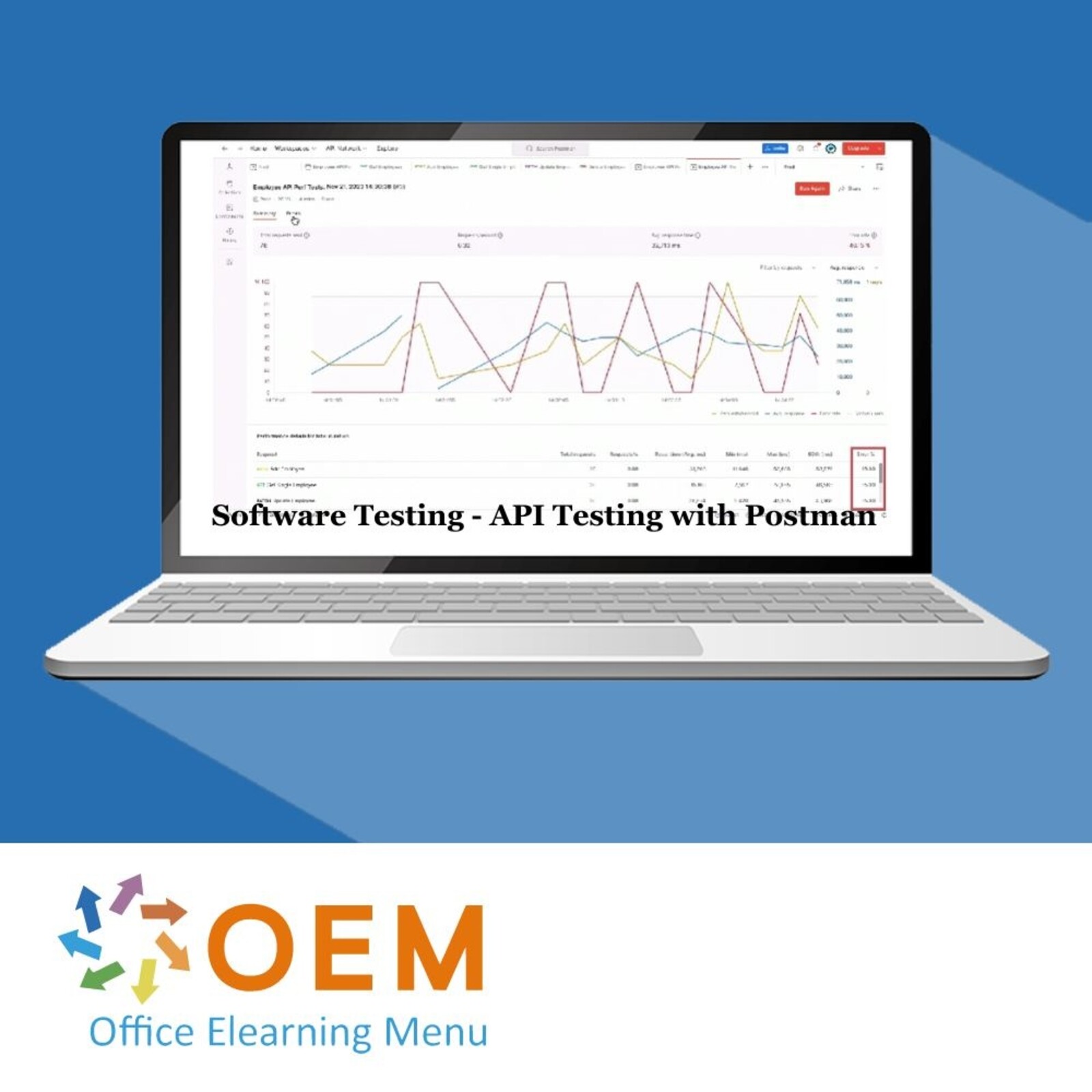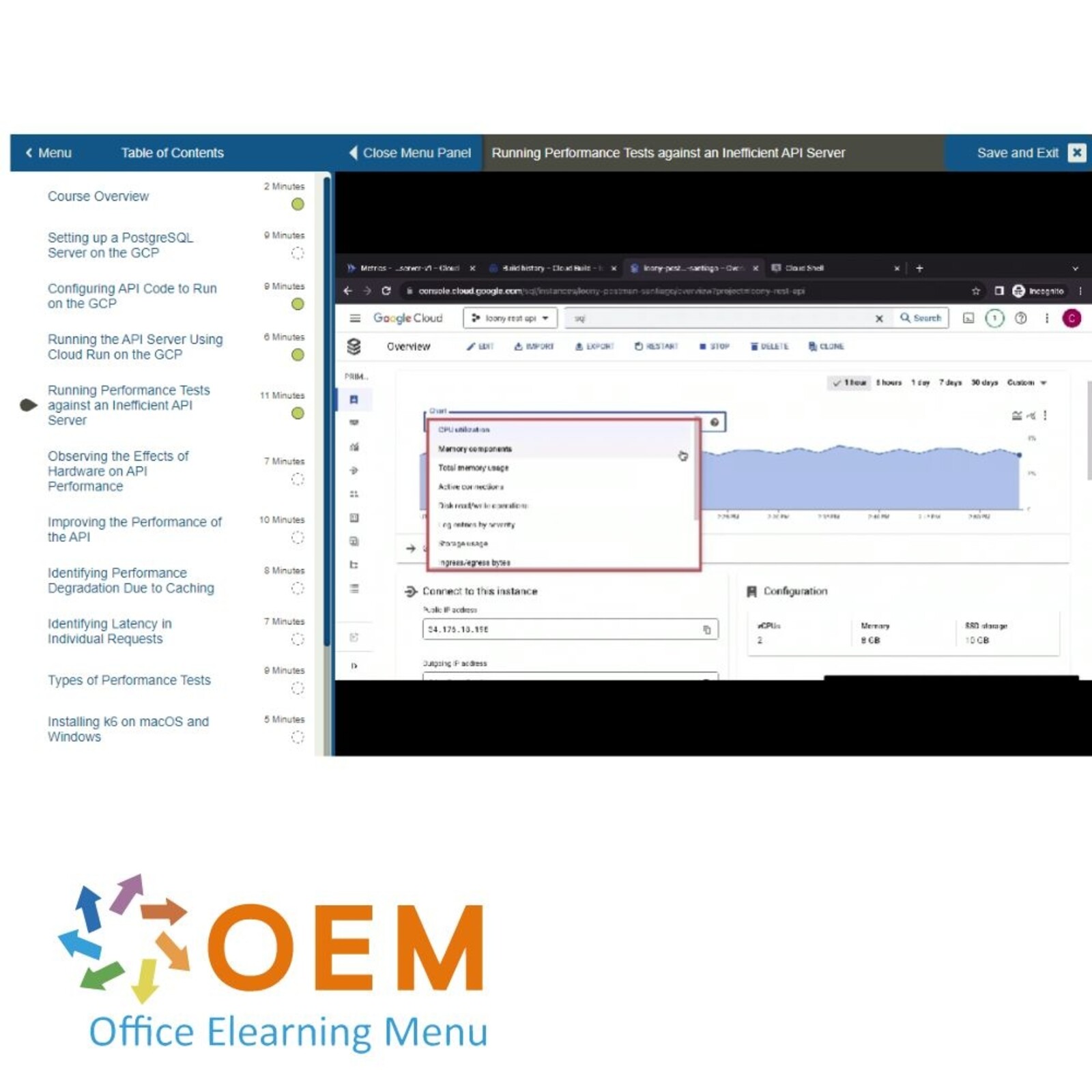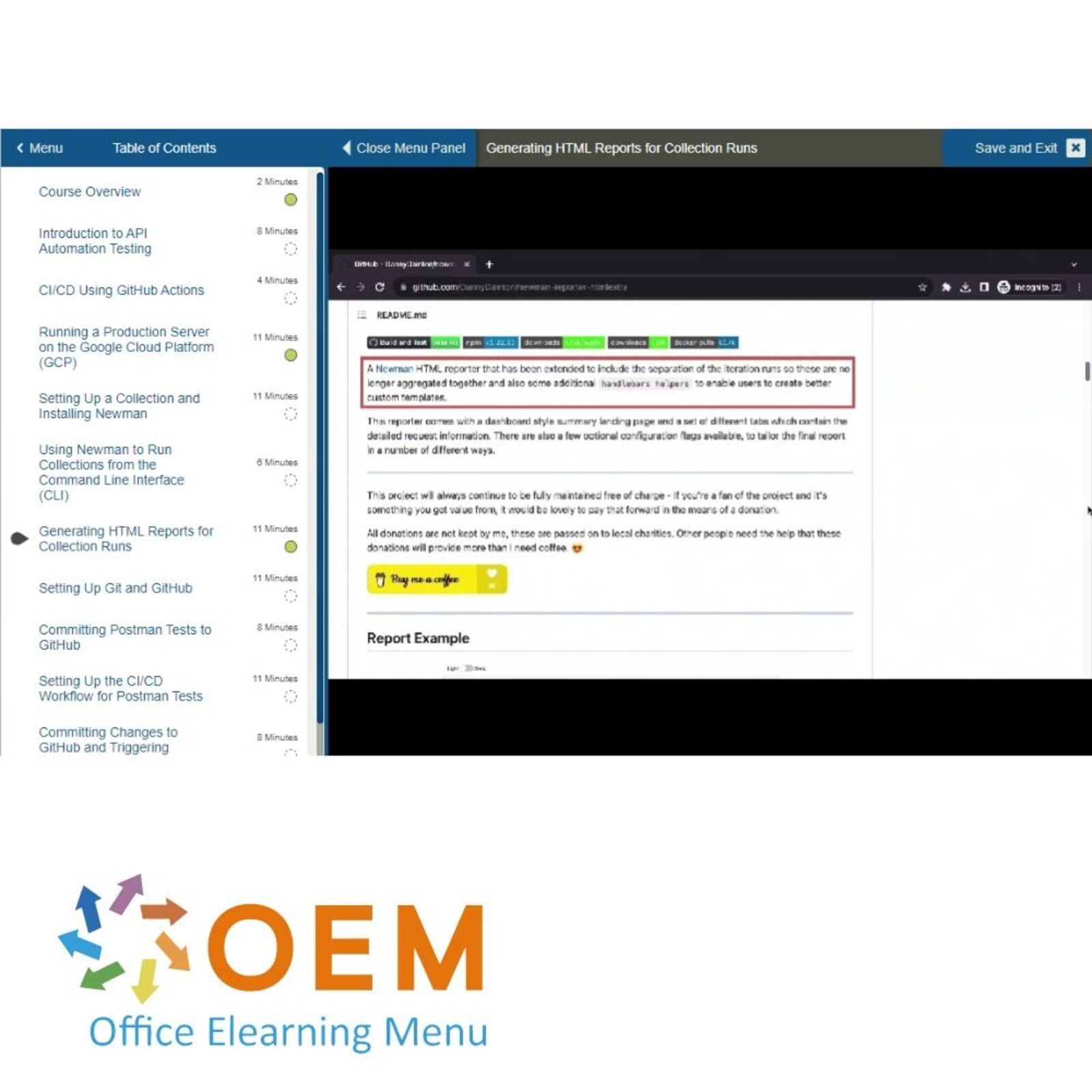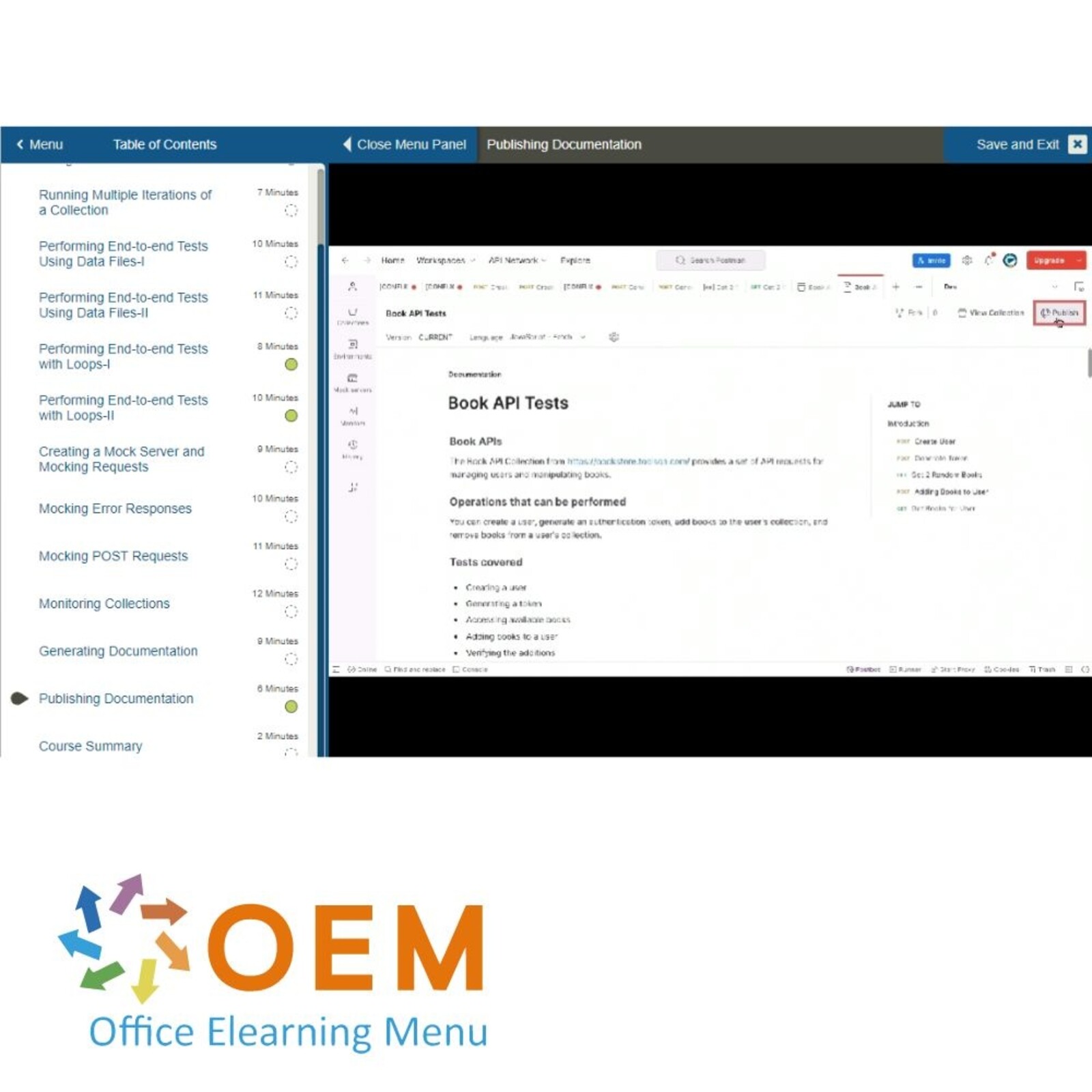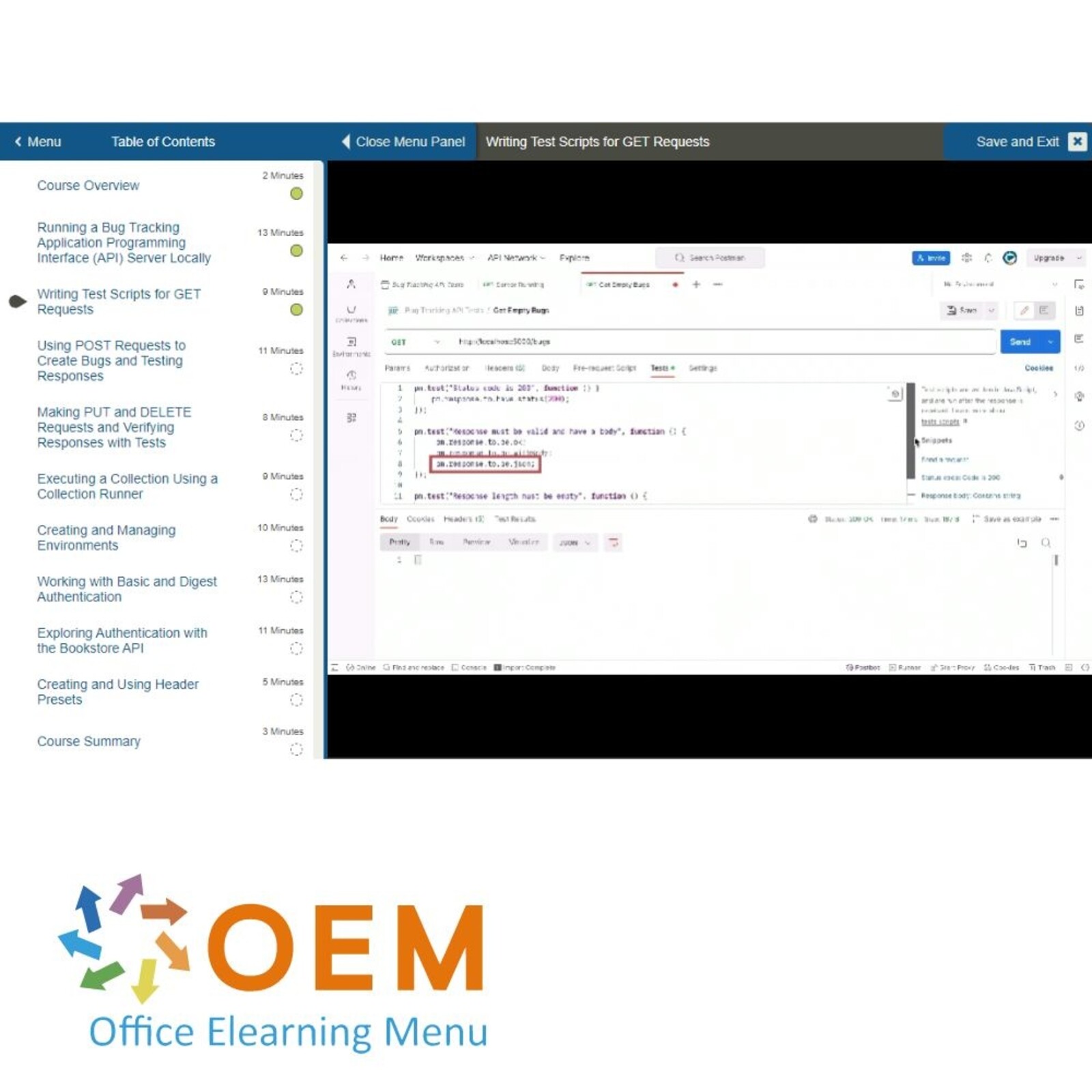Software Testing - API Testing with Postman Training
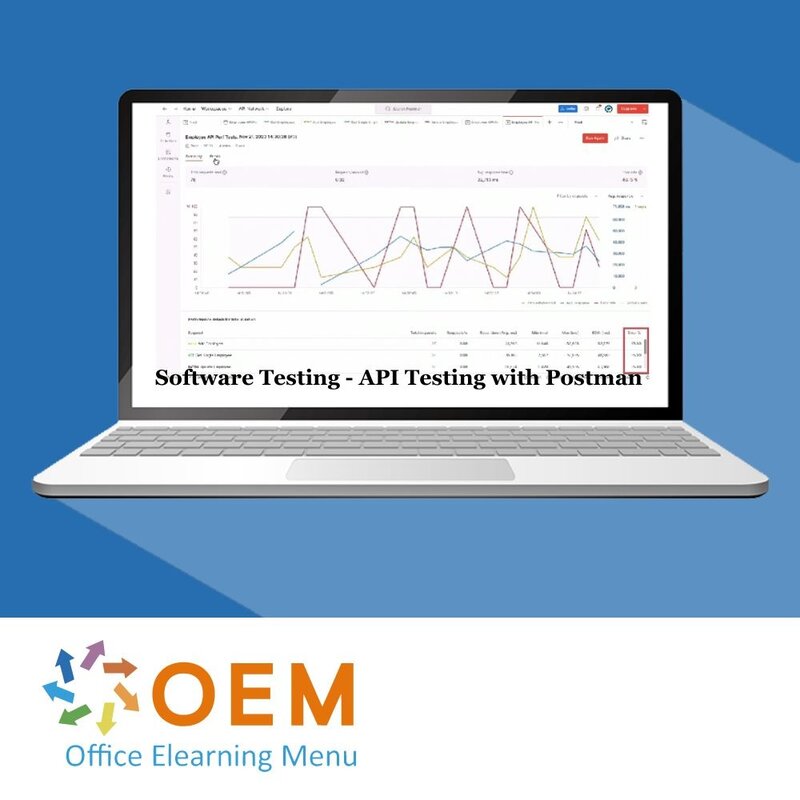
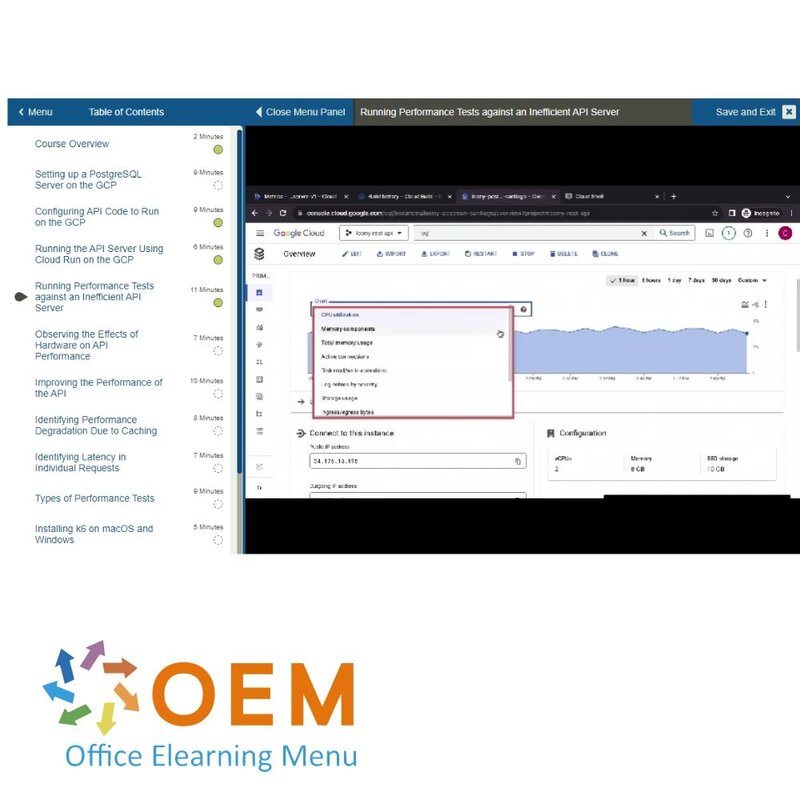
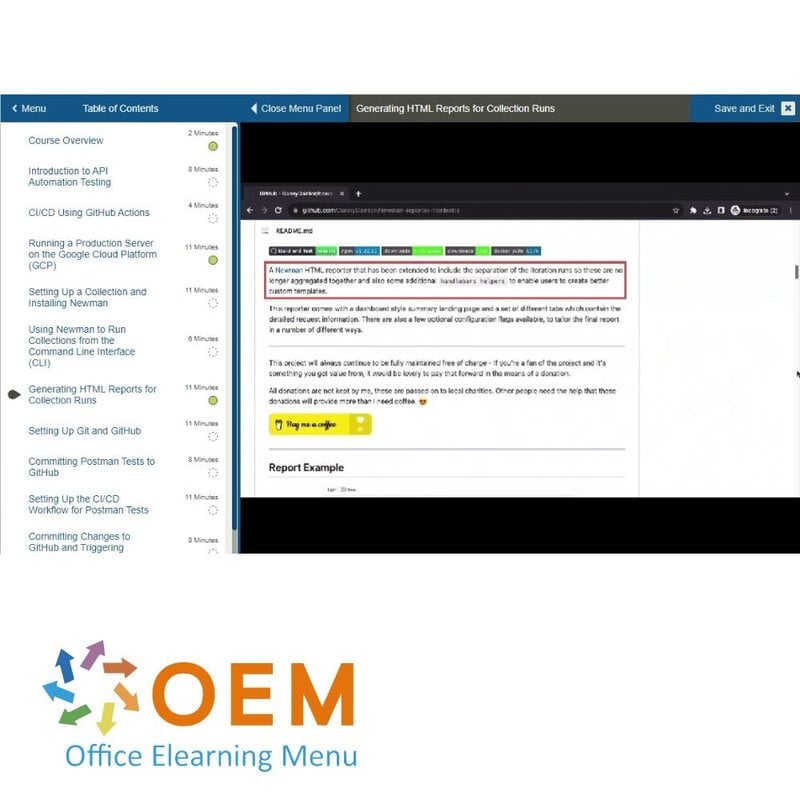
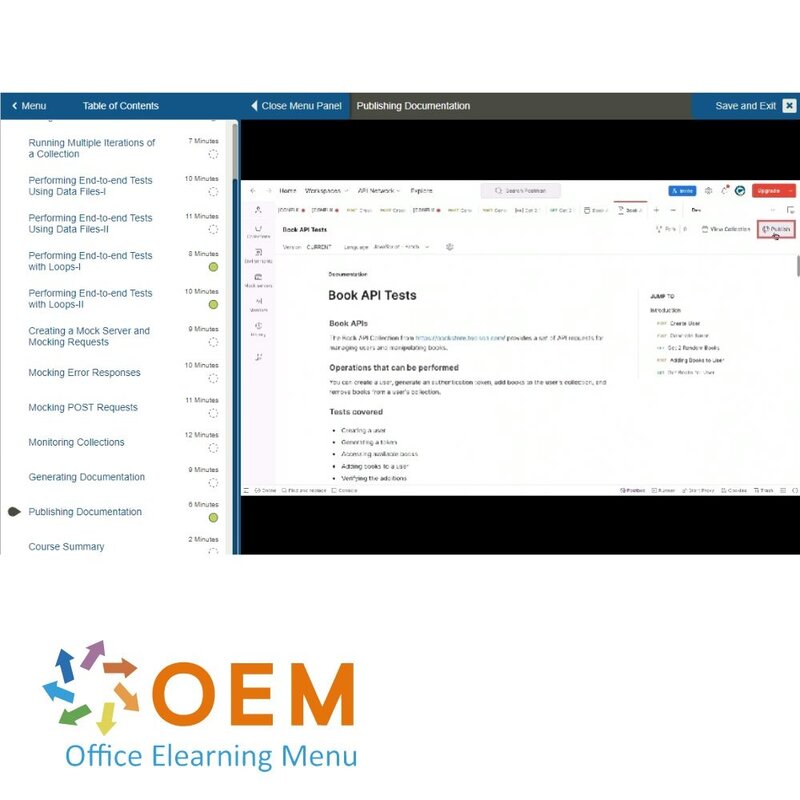
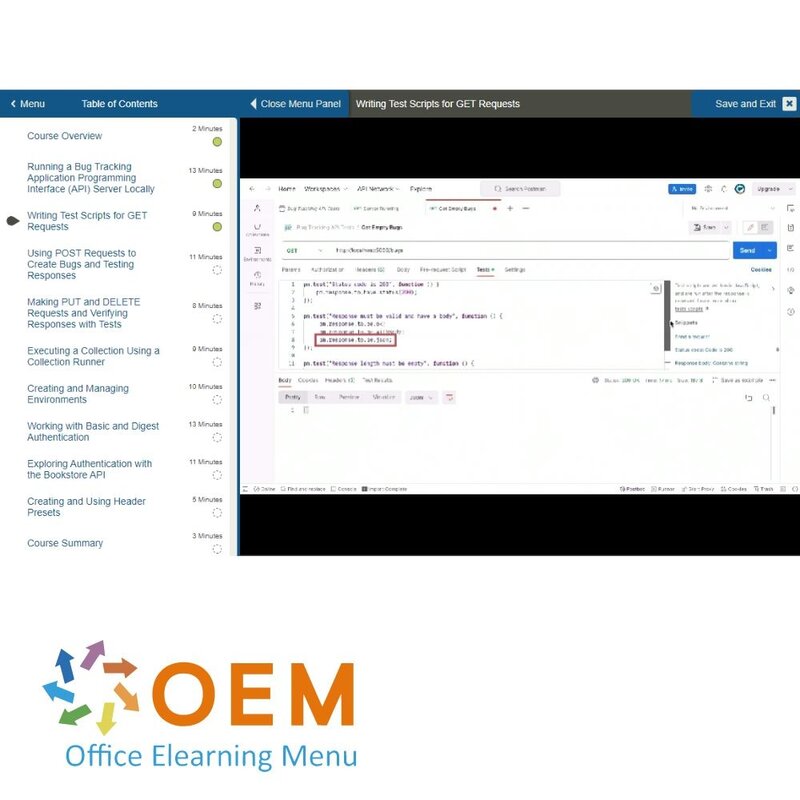
Software Testing - API Testing with Postman Training
Software Testing - API Testing with Postman E-Learning Training Gecertificeerde docenten Quizzen Assessments Tips trucs en Certificaat.
Lees meer- Merk:
- Microservices
- Kortingen:
-
- Koop 2 voor €194,04 per stuk en bespaar 2%
- Koop 3 voor €192,06 per stuk en bespaar 3%
- Koop 4 voor €190,08 per stuk en bespaar 4%
- Koop 5 voor €188,10 per stuk en bespaar 5%
- Koop 10 voor €178,20 per stuk en bespaar 10%
- Koop 25 voor €168,30 per stuk en bespaar 15%
- Koop 50 voor €158,40 per stuk en bespaar 20%
- Beschikbaarheid:
- Op voorraad
- Levertijd:
- Voor 17:00 uur besteld! Start vandaag. Gratis Verzending.
- Award Winning E-learning
- De laagste prijs garantie
- Persoonlijke service van ons deskundige team
- Betaal veilig online of op factuur
- Bestel en start binnen 24 uur
Software Testing - API Testing with Postman E-Learning Training
Ga op een uitgebreide reis naar API-tests met Postman waar we fundamentele principes combineren met geavanceerde technieken om je uit te rusten met een holistisch begrip van API-tests. Leer over REST en SOAP API's en onderscheid best practices in API-ontwerp. Beheers verschillende verzoektypen, waaronder GET, POST, PUT, PATCH en DELETE, terwijl je met GitHub API's werkt. Overgang naar Postman om een solide basis te leggen in de basisprincipes van API-verzoeken. Voer API testen uit, manipuleer query parameters, en gebruik geavanceerde functionaliteiten zoals het schrijven van testscripts. Verhoog uw vaardigheden met prestatietests en belastingstests met behulp van tools zoals k6, en versterk API's tegen beveiligingskwetsbaarheden. Richt je op API-contracten en automatiseringstesten, definieer contracten met Open API en integreer Postman in automatiseringspijplijnen met behulp van GitHub-acties. Verbreed je horizon door te werken met GraphQL API's om gegevens effectief te manipuleren. Onthoud dat elke API-aanroep een poort is naar een wereld van mogelijkheden. Met Postman als je trouwe metgezel ben je klaar om de ingewikkelde API's die ons digitale universum aandrijven te verkennen, te valideren en te veroveren!
Deze LearningKit met meer dan 19:56 leeruren is verdeeld in drie sporen:
Track 1: API Testing Fundamentals with Postman
In this track of the journey, the focus will be on API fundamentals and API testing with Postman.
Courses:
Introducing API Fundamentals & Testing: Understanding APIs
Course: 1 Hour, 34 Minutes
- Course Overview
- The Importance of APIs
- Types of APIs
- REST APIs
- SOAP APIs
- GraphQL APIs
- gRPC APIs
- RESTful API Architecture
- API Design Best Practices
- API Versioning
- Course Summary
Introducing API Fundamentals & Testing: Working with RESTful APIs
Course: 1 Hour, 53 Minutes
- Course Overview
- Viewing the Basic Structure of API URLs
- Using Chrome DevTools to View Network Requests
- Using the Swagger UI to Make Requests
- Viewing Responses with Different Status Codes and Response Types
- Installing cURL on macOS and Windows
- Installing jq on macOS and Windows
- Making GET Requests Using cURL
- Specifying Headers with cURL Requests
- Making POST Requests Using cURL
- Making PUT, PATCH, and DELETE Requests Using cURL
- Viewing cURL Configuration Options
- Authenticating to Use GitHub APIs
- Creating, Updating, and Deleting Repositories Using APIs
- Course Summary
API Testing: Getting Started with Postman & API Requests
Course: 2 Hours, 3 Minutes
- Course Overview
- Introduction to API Testing
- Application Programming Interface (API) Testing with Postman
- Exploring the Postman Website
- Navigating and Exploring the Postman Web Version
- Installing Postman on macOS and Windows
- Making GET Requests with Postman
- Making GET Requests with Query Parameters and Path Variables
- Configuring Headers and Parsing cURL Requests
- Syncing Data with Your Postman Account
- Making POST Requests with Postman
- Submitting Form Data in a POST Request
- Making PUT, PATCH, and DELETE Requests
- Course Summary
API Testing: The Basics of Testing APIs with Postman
Course: 1 Hour, 35 Minutes
- Course Overview
- Running a Bug Tracking Application Programming Interface (API) Server Locally
- Writing Test Scripts for GET Requests
- Using POST Requests to Create Bugs and Testing Responses
- Making PUT and DELETE Requests and Verifying Responses with Tests
- Executing a Collection Using a Collection Runner
- Creating and Managing Environments
- Working with Basic and Digest Authentication
- Exploring Authentication with the Bookstore API
- Creating and Using Header Presets
- Course Summary
API Testing: Working with Variables in Postman
Course: 1 Hour, 40 Minutes
- Course Overview
- Creating and Accessing Global Variables
- Defining Global Variables Using Pre-request Scripts
- Creating Secret Variables
- Creating and Accessing Collection Variables
- Performing End-to-end Tests with Collection Variables-I
- Performing End-to-end Tests with Collection Variables-II
- Creating and Using Environment Variables
- Configuring Pre-request Scripts for Requests and Collections
- Configuring Test Scripts for Schema Validation
- Working with Request Chaining
- Running Collections Using the Postman Command Line Interface (CLI)
- Course Summary
API Testing: Data Files, End-to-end Testing, & Mocks in Postman
Course: 1 Hour, 59 Minutes
- Course Overview
- Specifying Request Data Using Files
- Running Multiple Iterations of a Collection
- Performing End-to-end Tests Using Data Files-I
- Performing End-to-end Tests Using Data Files-II
- Performing End-to-end Tests with Loops-I
- Performing End-to-end Tests with Loops-II
- Creating a Mock Server and Mocking Requests
- Mocking Error Responses
- Mocking POST Requests
- Monitoring Collections
- Generating Documentation
- Publishing Documentation
- Course Summary
Track 2: Advanced Api Testing Techniques Using Postman
In this track, the focus will be on performance testing, bottlenecks, security testing, and API contracts and automation testing.
Courses:
Testing in Postman: Performance Testing
Course: 1 Hour, 24 Minutes
- Course Overview
- API Performance Testing
- Performance Testing with Postman and k
- Installing Databases for API Server
- Setting up the API Server
- Setting up the Performance Test Request Collection
- Running Performance Tests Using Postman
- Using the Performance Report to View Metric
- Running Performance Tests Using the Ramp-up Load Profile
- Course Summary
Testing in Postman: Identifying Bottlenecks in API Performance
Course: 2 Hours, 2 Minutes
- Course Overview
- Setting up a PostgreSQL Server on the GCP
- Configuring API Code to Run on the GCP
- Running the API Server Using Cloud Run on the GCP
- Running Performance Tests against an Inefficient API Server
- Observing the Effects of Hardware on API Performance
- Improving the Performance of the API
- Identifying Performance Degradation Due to Caching
- Identifying Latency in Individual Requests
- Types of Performance Tests
- Installing k6 on macOS and Windows
- Performing Load Testing with k
- Configuring Smoke Tests with Checks
- Running Load Tests and Stress Tests
- Running Spike Tests and Breakpoint Tests
- Course Summary
Testing in Postman: Security Testing
Course: 2 Hours, 13 Minutes
- Course Overview
- Building Blocks of Secure Applications
- Causes of Security Vulnerabilities
- Application Programming Interface (API) Security
- The OWASP Top 10 Vulnerabilities - Part I
- The OWASP Top 10 Vulnerabilities - Part II
- OWASP API Security Top
- Setting up a Locally Running Server with Basic Authentication
- Performing Security Tests for Basic Authentication
- Creating Security Tests for Basic Authentication
- Detecting Authentication Failures with Tests
- Testing APIs for SQL Injection
- Demonstrating SQL Injecting with Raw Queries
- Using the Postman Security Collection Workspace
- Course Summary
API Contract & Automation Testing with Postman: Contract Testing
Course: 1 Hour, 53 Minutes
- Course Overview
- Introducing Contract Testing
- The OpenAPI Specification
- Setting Up the Application Programming Interface (API) Server
- Defining APIs Using the Open API Specification
- Defining Security Schemas in Open API
- Defining Response Headers in Open API
- Defining Schemas in the Components Section
- Defining Array Response Bodies and Parameters
- Completing the Open API Specification
- Performing Contract Schema Validation
- Using the Postman Contract Test Generator
- Course Summary
API Contract & Automation Testing with Postman: Automation Testing
Course: 1 Hour, 47 Minutes
- Course Overview
- Introduction to API Automation Testing
- CI/CD Using GitHub Actions
- Running a Production Server on the Google Cloud Platform (GCP)
- Setting Up a Collection and Installing Newman
- Using Newman to Run Collections from the Command Line Interface (CLI)
- Generating HTML Reports for Collection Runs
- Setting Up Git and GitHub
- Committing Postman Tests to GitHub
- Setting Up the CI/CD Workflow for Postman Tests
- Committing Changes to GitHub and Triggering Workflow
- Configuring Workflow to Send Email
- Course Summary
API Contract & Automation Testing with Postman: Working with GraphQL APIs
Course: 53 Minutes
- Course Overview
- Working with GraphQL Queries
- Specifying Arguments and Query Variables
- Sending GraphQL Mutation Requests
- Executing GraphQL Queries with Postman
- Performing GraphQL Mutations with Postman
- Course Summary
Assessment:
- Final Exam: Software Testing
| Taal | Engels |
|---|---|
| Kwalificaties van de Instructeur | Gecertificeerd |
| Cursusformaat en Lengte | Lesvideo's met ondertiteling, interactieve elementen en opdrachten en testen |
| Lesduur | 19:56 uur |
| Assesments | De assessment test uw kennis en toepassingsvaardigheden van de onderwerpen uit het leertraject. Deze is 365 dagen beschikbaar na activering. |
| Online Virtuele labs | Ontvang 12 maanden toegang tot virtuele labs die overeenkomen met de traditionele cursusconfiguratie. Actief voor 365 dagen na activering, beschikbaarheid varieert per Training. |
| Online mentor | U heeft 24/7 toegang tot een online mentor voor al uw specifieke technische vragen over het studieonderwerp. De online mentor is 365 dagen beschikbaar na activering, afhankelijk van de gekozen Learning Kit. |
| Voortgangsbewaking | Ja |
| Toegang tot Materiaal | 365 dagen |
| Technische Vereisten | Computer of mobiel apparaat, Stabiele internetverbindingen Webbrowserzoals Chrome, Firefox, Safari of Edge. |
| Support of Ondersteuning | Helpdesk en online kennisbank 24/7 |
| Certificering | Certificaat van deelname in PDF formaat |
| Prijs en Kosten | Cursusprijs zonder extra kosten |
| Annuleringsbeleid en Geld-Terug-Garantie | Wij beoordelen dit per situatie |
| Award Winning E-learning | Ja |
| Tip! | Zorg voor een rustige leeromgeving, tijd en motivatie, audioapparatuur zoals een koptelefoon of luidsprekers voor audio, accountinformatie zoals inloggegevens voor toegang tot het e-learning platform. |
Er zijn nog geen reviews geschreven over dit product.
OEM Office Elearning Menu Trots Genomineerd voor 'Beste Opleider van Nederland'
OEM Office Elearning Menu is vereerd met de nominatie voor 'Beste Opleider van Nederland' door Springest by STUDYTUBE, een blijk van erkenning voor onze excellente trainingen en toewijding aan kwaliteitsonderwijs. Dank aan alle cursisten.
Beoordelingen
Er zijn nog geen reviews geschreven over dit product.